Using the Youtube to MP3 Converter YT1 sounds easy until pop-ups, fake buttons, or low-quality audio get in the way. Maybe you just wanted to save a song for offline listening or extract a podcast clip, but the process turned messier than expected. With so many tools out there promising quick downloads, it’s hard to tell which ones actually deliver. This guide walks you through YT1 step by step and shows you a better way with Toolsmart so you can skip the noise and get straight to the music.
What is YT1? Features, Pros, and Cons
The Youtube to MP3 Converter YT1 is a tool built to strip audio from YouTube videos fast and with minimal effort. Its clean layout and quick conversions have made it a go-to for casual users, but there’s more going on under the hood. From bitrate options to download reliability, what makes YT1 work, and where it falls short, is worth a closer look. Understanding its strengths and gaps is the first step to choosing the right converter.

Let’s take a closer look at what makes the converter work and where it might come up short.
Key Features
Simple Interface: It keeps things easy. You just paste the video URL, select your preferred format, and start the conversion. There are no complicated menus or setup processes, making it ideal for quick, hassle-free use.
Audio Quality Options: YT1 offers multiple audio quality settings, including high-quality conversions up to 320kbps. This is perfect if you’re looking for sharper sound, especially for music lovers or anyone who values clear playback.
Browser Compatibility: One of YT1’s strengths is that it runs smoothly on almost all major web browsers: Chrome, Firefox, Safari, Edge, and others. You won’t need any extensions or additional downloads to get started.
Free to Use: There’s no fee to access YT1’s core features. You can convert and download YouTube videos to MP3 format without paying or creating an account, which makes it accessible to everyone.
Advantages:
No Software Installation Required: YT1 is entirely web-based, so you don’t have to install any apps or programs to use it. This makes it convenient for users who just want a quick download without cluttering their devices or dealing with setup files.
Relatively Fast Download Speed: When converting typical YouTube videos like songs, interviews, or short clips, YT1 processes and downloads the MP3 file fairly quickly. You can usually expect your file to be ready within seconds, depending on your internet connection.
Offers Video to MP4 Conversion: In addition to MP3, YT1 also supports video conversions to MP4 format. This comes in handy when you want to save the full video content along with audio, giving you more flexibility depending on your needs.
Disadvantages:
Intrusive Ads on the Site: One of the biggest drawbacks of using the converter is the number of ads cluttering the page. Some are aggressive pop-ups or fake download buttons that can easily mislead users.
Occasional Redirect Links: While trying to convert or download a file, you might encounter unexpected redirects that take you to unrelated or potentially suspicious websites. These interruptions not only slow you down but also raise security concerns for less tech-savvy users.
Limited Additional Features: YT1 is designed for simplicity, but that also means it lacks advanced features. There’s no option for downloading multiple videos at once or trimming audio before downloading, which may be a dealbreaker for users needing more control.
No Preview Function: Unlike some other tools, YT1 doesn’t let you preview the audio clip before hitting download. This means you won’t know the exact segment or quality of the file until after the conversion is complete.
How to Convert YouTube to MP3 with YT1
Sometimes the most straightforward tools are the ones that actually get the job done. The converter doesn’t ask for much, just a link and a click. It handles the rest behind the scenes. It’s a great starting point if you’re looking to convert YouTube audio without downloading software or setting up an account. There’s no learning curve, no extra steps, and no technical know-how required.
Steps to Convert Youtube to MP3 with YT1
Let’s go through the basics and see how it works step by step, so you can get the most out of it.
Step 1: Head to YT1 using your preferred browser.

Step 2: Copy the URL of the YouTube video you want to convert. You can do this by right-clicking on the video and selecting “Copy video URL”.
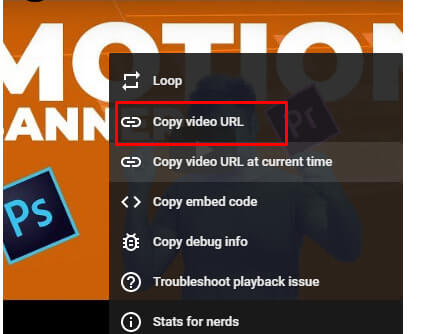
Step 3: Paste the copied link into the text box on the YT1 homepage. Then, wait for the site to detect and process the video.
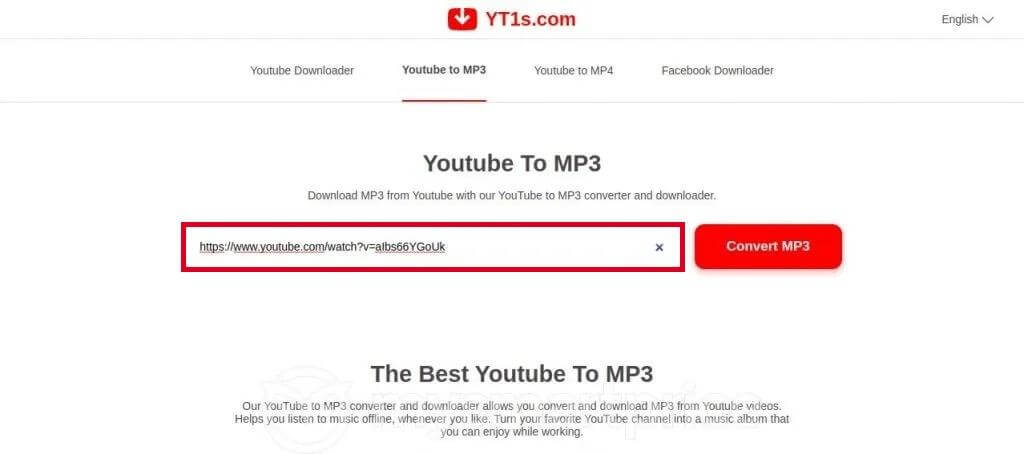
Step 4: Select "MP3" from the available format options. You’ll also see the audio quality choices, opt for 320kbps if you care about fidelity.
Step 5: Click on “Download” to save the MP3 file to your device.
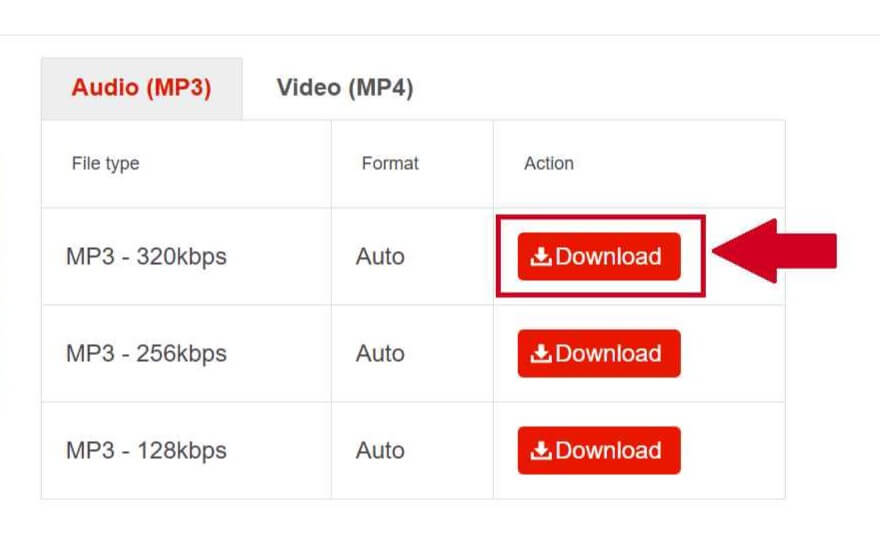
Personal Tip: After testing this method a few times, I realized that new users should be careful not to click on the fake download buttons or ads. Use an ad-blocker if possible, and always double-check the file type before opening it. This method is quite beginner-friendly, but it lacks polish.
A Stronger Alternative – Toolsmart by WPS Office
Sometimes switching tools is all it takes to make things run smoother. If YT1 felt clunky, filled with ads, or just not reliable enough, Toolsmart might be the upgrade you need. Built into the WPS Office ecosystem, it offers a cleaner, faster, and more user-friendly way to convert YouTube to MP3, without the hassle of pop-ups or signups. It’s a solid step up that clears the noise so you can focus on what matters.
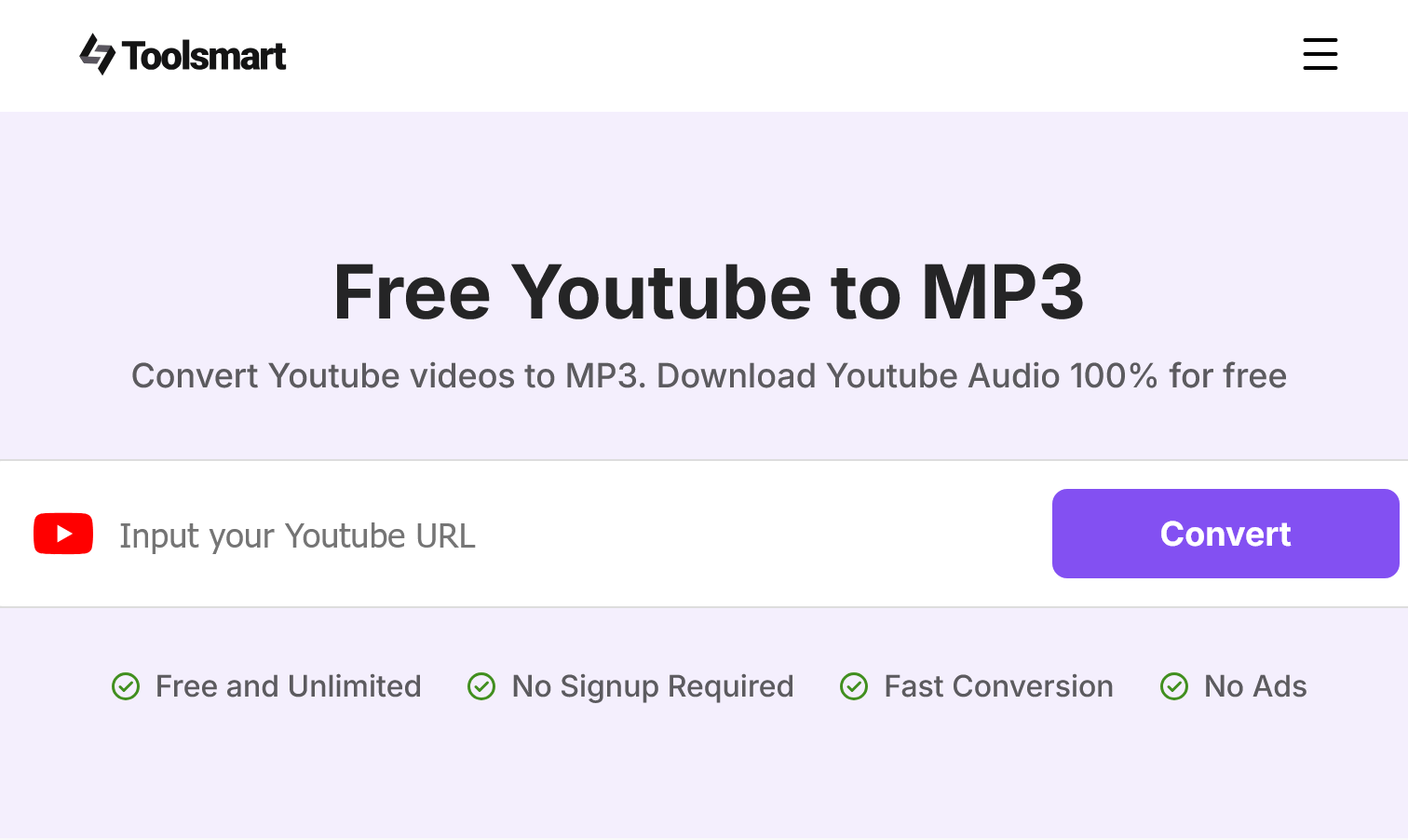
Why Choose Toolsmart?
Completely Free: Toolsmart’s YouTube to MP3 converter is entirely free to use with no hidden fees, limited features, or premium-only options. You get full access to its capabilities from the very first click.
No Ads or Popups: One of Toolsmart’s most refreshing qualities is its ad-free environment. Unlike many converters filled with pop-ups, fake buttons, or spammy banners, Toolsmart gives you a distraction-free space to work in.
No Registration Needed: There’s no need to create an account, verify your email, or log in to start using Toolsmart. You simply open the website, paste your YouTube link, and begin converting. It’s quick, private, and saves time.
Supports High-Quality Audio: If audio quality matters to you, Toolsmart has you covered. You can select up to 320kbps for clear, rich sound that’s perfect for music, podcasts, or voice content.
Fast Conversion Time: Toolsmart processes your YouTube link and prepares your MP3 file almost instantly. You won’t be stuck waiting through long loading bars or slow servers. Even with longer videos, the tool manages to deliver impressively fast results.
Extra Tools Built-In: Beyond YouTube conversion, Toolsmart is part of a broader suite of features under the WPS Office umbrella. From AI-powered paraphrasing and grammar correction to PDF editing and formatting tools, it’s designed to support a wide range of digital tasks.
How to Convert YouTube to MP3 with Toolsmart
Getting your audio shouldn’t feel like a chore, and with Toolsmart, it doesn’t. The interface is clean, the steps are simple to follow, and everything happens quickly without distractions or confusing pop-ups. It’s a solid starting point for anyone who wants a no-fuss, reliable way to convert YouTube videos into MP3 files.
Steps to Convert Youtube to MP3 with YT1
Let’s break it down step by step and go through just how smoothly it all works:
Step 1: Open your browser and go to Toolsmart's YouTube to MP3 Converter.
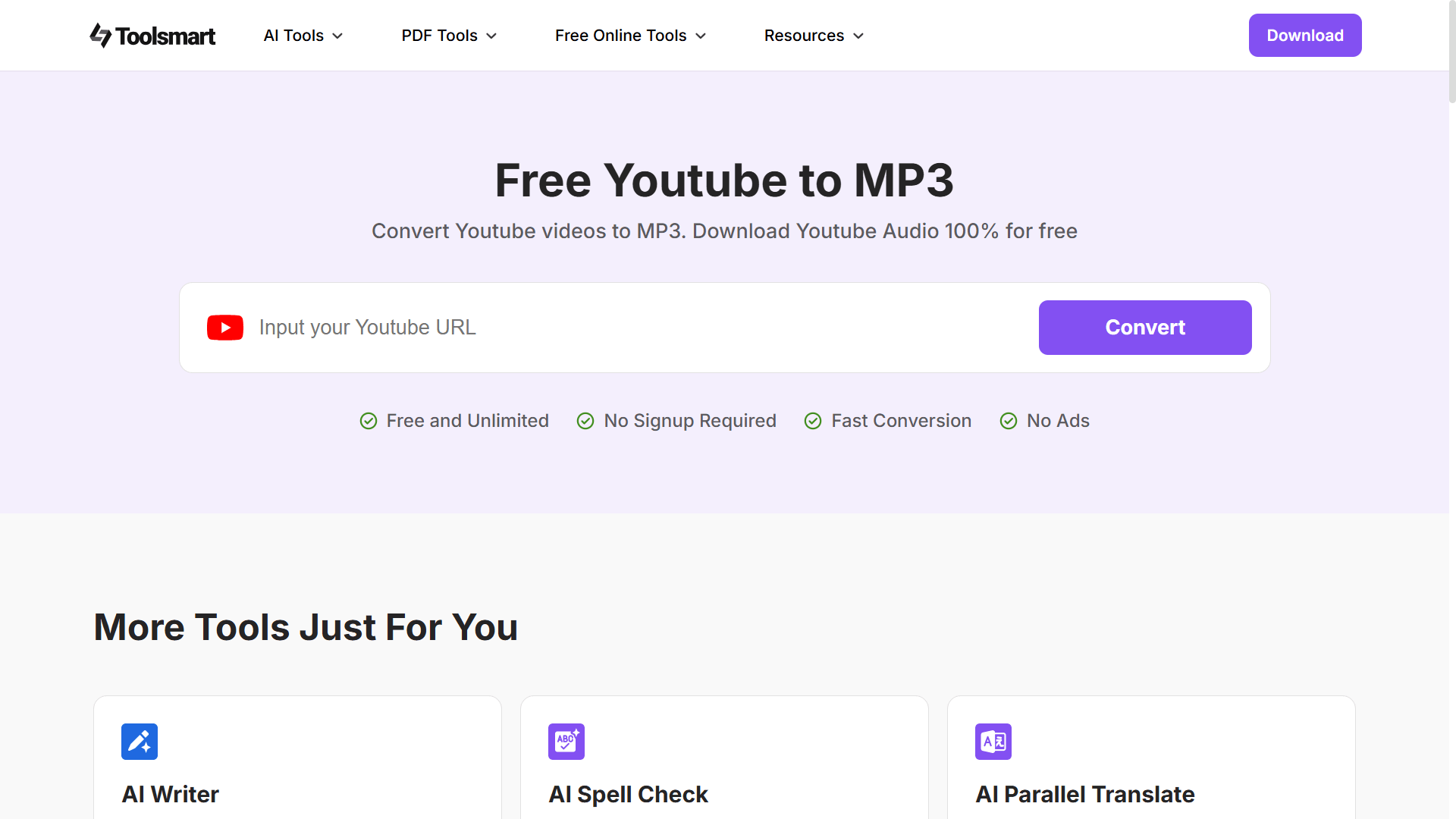
Step 2: Find the YouTube video you want to convert, then right-click on it and select “Copy video URL” from the menu..
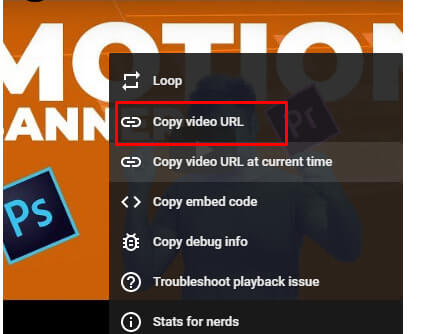
Step 3: Paste the link into the conversion box on Toolsmart’s site and hit the "Convert" button to begin converting the video to MP3.
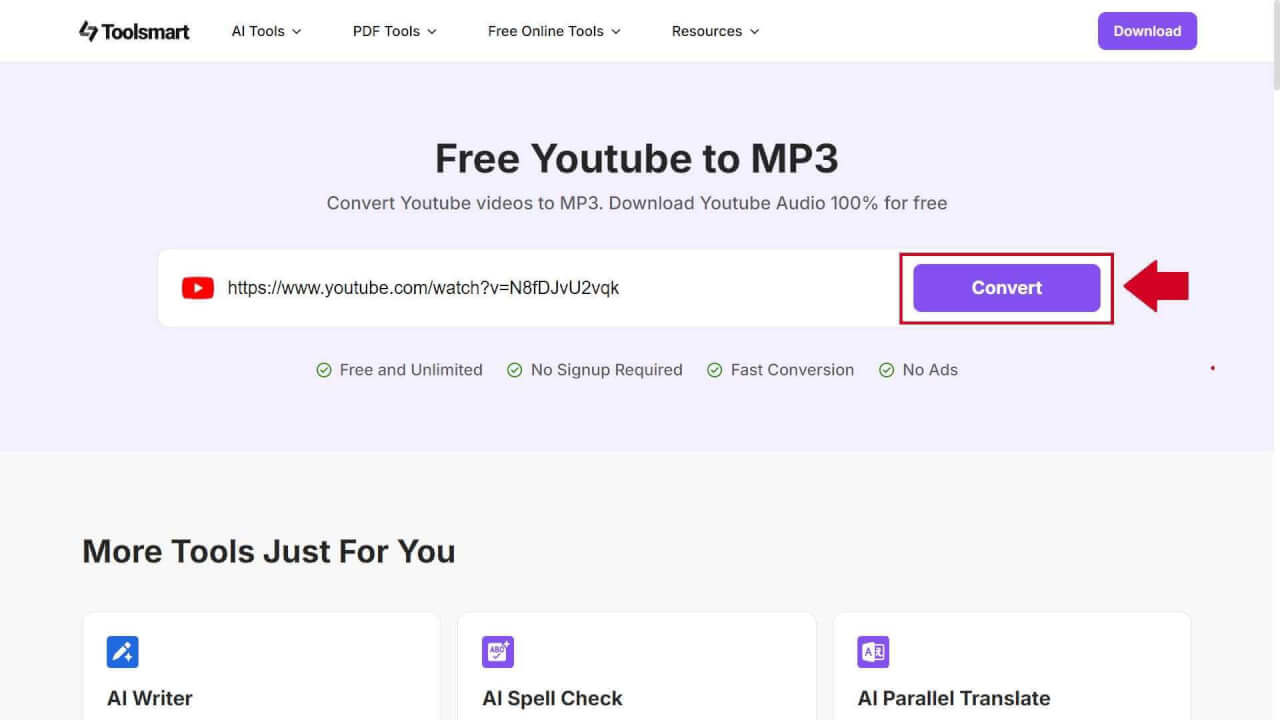
Step 4: Once the conversion is done, click on the "Download MP3" button to save the audio file.
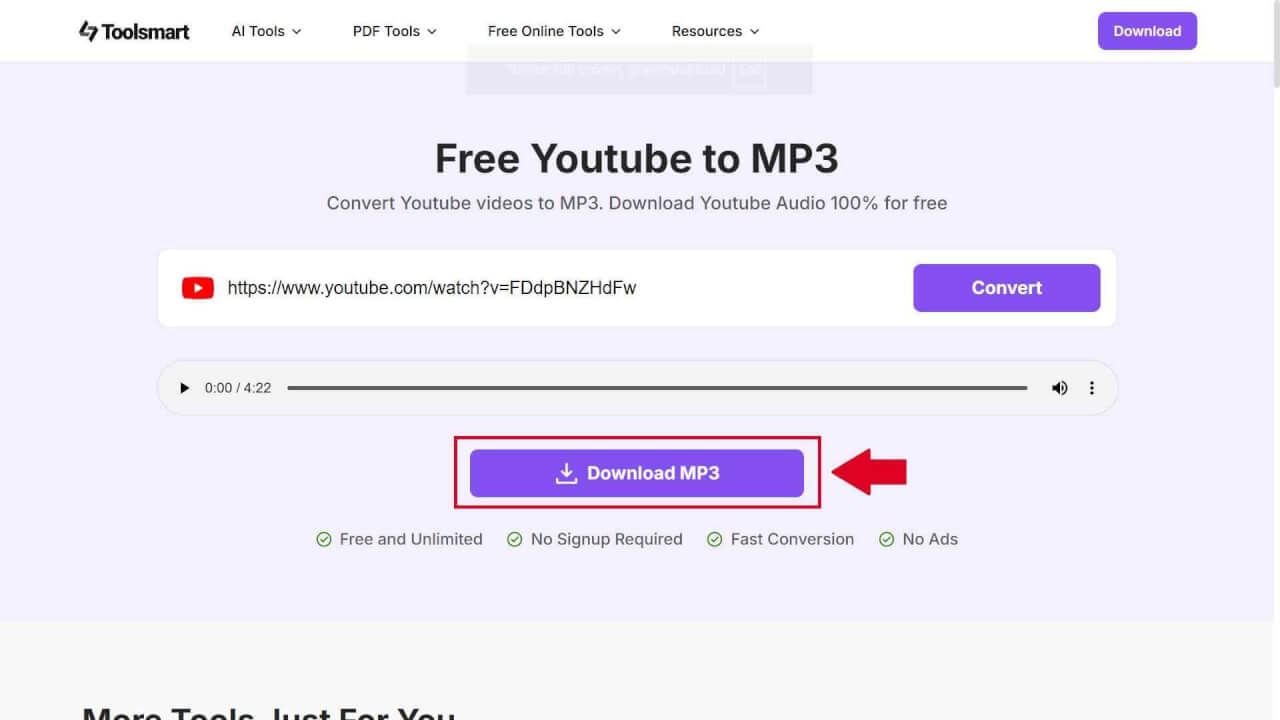
I’ve used Toolsmart repeatedly without facing a single ad or slow download. It’s clearly designed with the user in mind, and unlike other sites, it doesn’t try to trick you into clicking extra stuff. It’s especially great if you're converting audio from longer videos or multiple links.
Toolsmart AI vs. YT1 – Feature Comparison
Now that you’ve explored both the Youtube to MP3 Converter--YT1 and Toolsmart, it’s time to see how they really stack up. Each tool brings its own mix of speed, simplicity, and extra features. The comparison table below highlights what sets them apart from audio quality and download speed to ad experience and ease of use so you can decide which one fits your needs best.
Feature | Toolsmart AI | YT1 |
|---|---|---|
Conversion Limit | Unlimited | Unlimited |
Audio Quality | Up to 320kbps | Up to 320kbps |
Sign-Up Requirement | None | None |
Watermarks/Branding | None | None |
Ad Experience | Ad-Free | Heavy ads and redirects |
Extra Tools | Yes (AI tools, PDF, etc.) | No |
Audio Preview | No | No |
Download Speed | Very Fast | Moderate |
FAQs
Q1: Is YT1 completely free to use?
Yes, it is. You can convert videos without paying, though ads can get in the way.
Q2: Does YT1 support high-quality audio conversion?
It does, up to 320kbps. Just make sure to select it manually.
Q3: Do I need to register to use these converters?
Nope. Both YT1 and Toolsmart let you convert without logging in or signing up.
Q4: Is it safe to use these tools?
Toolsmart is safer due to its lack of ads. YT1 is functional, but users should be cautious and avoid misleading download links.
Q5: Will it take a long time to convert?
Not at all. Toolsmart in particular is extremely quick. YT1 is also fast, though the ads might slow you down a little.
The Smarter Way to Convert YouTube Audio
Converting YouTube videos to MP3 doesn’t have to be complicated or risky. The Youtube to MP3 converter YT1 can get the job done in a pinch, but it comes with its share of pop-ups and distractions. If you’re after something smoother and more reliable, Toolsmart is a great upgrade, fast, ad-free, and easy to use. Plus, it comes with other helpful tools built in. Once you find what works for you, saving audio becomes second nature. A cleaner tool makes the whole process feel a lot more effortless.

