For creators and marketers, tracking YouTube subscriber count is vital. It gives us a real-time look at how our channel is growing and how it stacks up against competitors. While YouTube offers analytics, they don’t always update in real-time, and third-party tools can be a mixed bag. Some require subscriptions, others lack mobile compatibility. So, what’s the best way to get accurate live sub count data? In this article, I’ll walk you through the top tools I’ve used to track live sub count YouTube numbers.

4 Best Tools to Track YouTube Subscriber Count
Tracking your YouTube subscriber count is essential for understanding your channel’s growth and making informed content decisions. In this section, we’ll explore four of the best tools that offer accurate and reliable ways to track YouTube subscriber counts, each suited to different needs and preferences.
SubscriberCounter.com
SubscriberCounter.com is hands down one of the best free tools for YouTube creators, fans, and companies to track real-time YouTube subscriber count. As a YouTube creator myself, I’ve found this tool to be incredibly handy for monitoring channel growth and trends without the complexities of premium tools. The platform pulls data from multiple APIs, providing an interactive dashboard that presents the most relevant YouTube channel statistics in real-time.
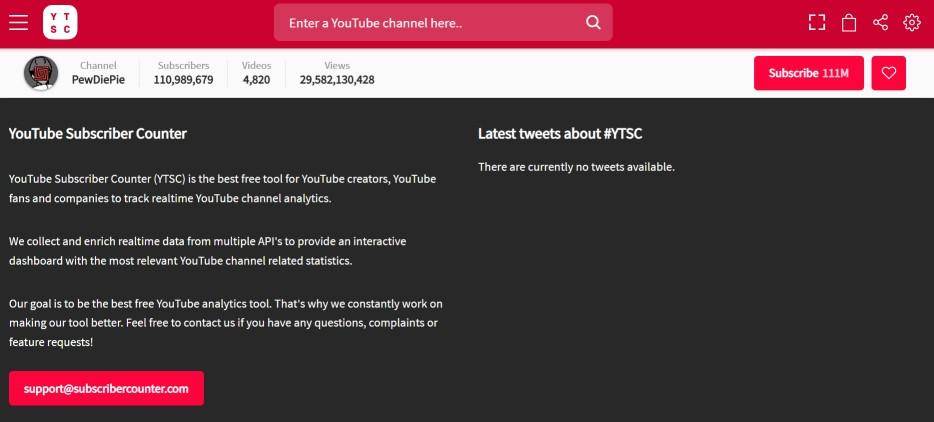
Best for:
This was one of the first channels that popped up when I was searching for a tool to check the YouTube subscriber count and always delivered results if i just wanted a quick peek at a channel or compare it to another but this tool might not be for someone who wants deeper insights and detailed analysis of these channels as it lacks those capabilities. But if you’re looking for a swift check and are ok with ads, then this will work for you.
YouTube Studio (Official)
YouTube Studio is the official app launched by YouTube. It is the backstage pass to know everything that is happening on your channel. It offers all the tools from uploading videos to tracking the performance of your videos, it goes even to the extent of telling you at what minute a viewer left watching your videos, so that you can modify your videos accordingly to keep viewership up.
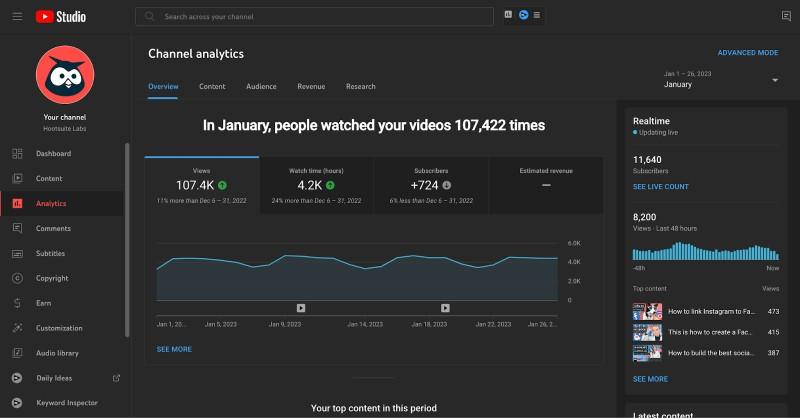
It's a designated space to upload videos, edit content, create playlists, write back to commenters, and even apply for YouTube monetization. Plus, there are tons of dashboards showing your channel's overall views, watch time, subscribers, and revenue. Best of all, the YouTube Studio is free
Best for:
YouTube Studio is perfect for creators as it’s made and targeted for them specifically. If you’re a creator and you still haven’t heard or utilized this awesome tool, then it’s highly likely that your channel is underperforming. With its ability to manage channels and track growth, it is vital for growth and researching competitors.
Upfluence YouTube Subscriber Count
Upfluence YouTube Subscriber Count is one of the most popular tools in the world of digital marketing. It has advanced technology as compared to its competitors. Upfluence has set itself apart from others due to its accuracy and speed, all while it is completely free to use. Knowing your subscriber count is very important, but understanding what you’re seeing is necessary, especially if you’re a YouTuber or marketer.
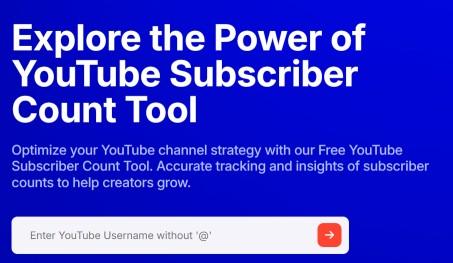
With its real-time analytics, it gives you any channel's detailed view of growth over time. This tool is specially made for influencers, so it has all the right tools if you’re also looking to grow your channel.
Best for:
Although this has a lot of advanced capabilities and deep analysis for a third party app. It's not made for you if you’re just looking for a quick check on someone's subscribers. The tool itself mentions that it’s targeted towards influencers or marketing agencies so if that’s not you then there's no need to spend time getting around this tool.
Live Sub Count Chrome Extension
Now for our final tool, the Live Sub Count Chrome Extension. This tool doesn’t need you to visit a website and manually type in the username of the account or have constant ads on your face. It basically works by adding an extension onto your google chrome browser. The live subscriber count is displayed directly onto your browser in real time and as it works directly in your browser you can be sure of the accuracy.
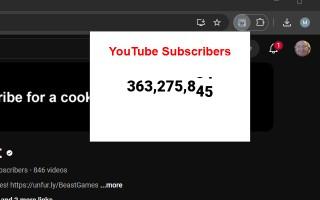
It uses livecounts.lol API to display live, accurate subscriber counts for any channel on YouTube directly in your browser. And unlike other web-based tools, it won’t ask for a login to your YouTube account either, saving your time and keeping you secure.
Best for:
Ok, so just like I said, this tool is perfect for people who don’t want to go through with visiting a website every time they want to search for an account's YouTube subscriber count. If you want instant updates while browsing and have an older device, then I’m sure this will be perfect for you.
Comparison Table for YouTube Subscriber Count Tools
If you’re still a bit confused about which one to pick, then you can check out this summarized table I’ve put together based on everything I know about the 4 tools to compare them on different features.
| Feature | SubscriberCounter.com | YouTube Studio (Official) | Upfluence YouTube Subscriber Count | Live Sub Count Chrome Extension |
|---|---|---|---|---|
| Real-time Updates | Yes | No | Yes | Yes |
| Historical Data Availability | Yes | Yes | Yes | No |
| Platform Compatibility | Desktop | Desktop, Mobile | Desktop | Browser (Chrome only) |
| Ease of Use | Easy | Medium | Medium | Very Easy |
| Additional Analytics | Limited | Detailed (Demographics, Engagement, etc.) | Yes (Growth trends) | No |
| Cost | Free | Free | Free (Advanced features require paid plan) | Free |
| Multi-channel Support | Yes | No | Yes | Yes |
Analyze Videos Further with Toolsmart YouTube Video Downloader
As soon as you're done finding out how many YouTube subscribers a channel has, and have gained valuable insights into the channel's performance. We may need much deeper analysis, just like how bigger YouTube channels do. This could mean evaluating competitor videos, analyzing trending content, or simply saving videos for offline viewing to review later. Toolsmart YouTube Video Downloader lets you download your videos so that you have them saved in case, in the future, that particular video gets deleted or you may want to analyze it without any network issues.
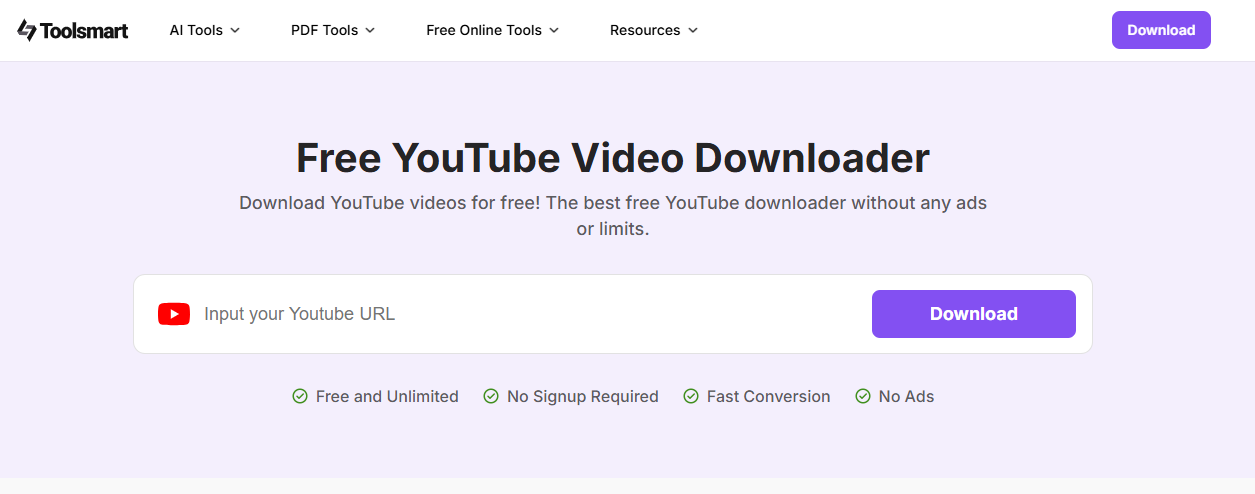
When you can download a video, you can study and break it down at your own pace without any ads or interruptions. With its ability to extract both the audio and video, it allows you to analyze a video strategy and improve your own for better reach. Combine this with real-time subscriber count and watch how much more your content strategy improves.
Why Toolsmart YouTube Video Downloader is Useful:
How to Use Toolsmart YouTube Video Downloader:
Here’s a simple guide to get started with Toolsmart’s YouTube downloader. You don’t need to sign up or download anything.
Step 1: Open your browser and head over to the Toolsmart YouTube Downloader site.
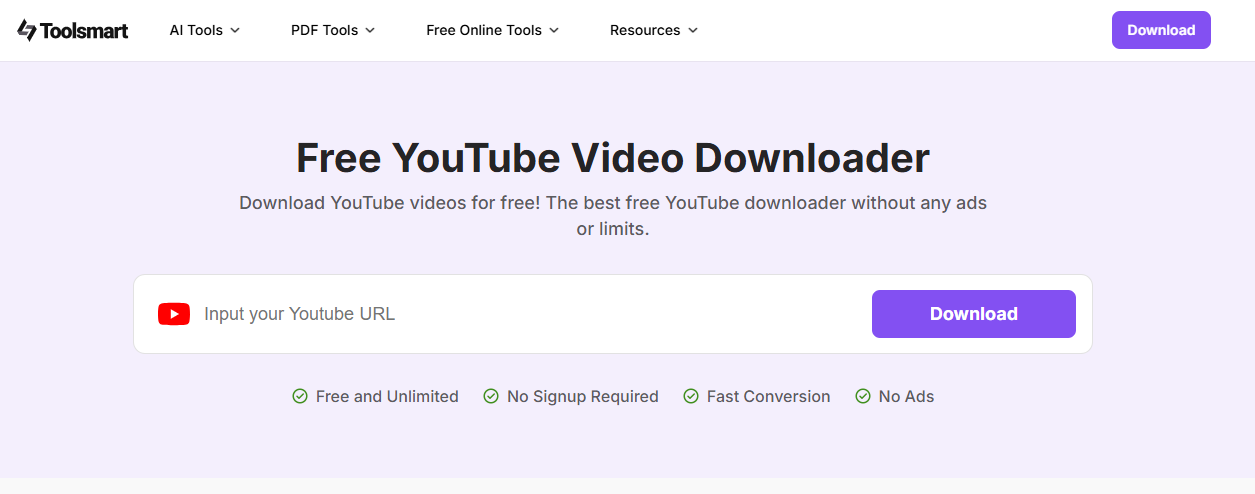
Step 2: Now, go to the YouTube video you want to download and copy its URL from the address bar.
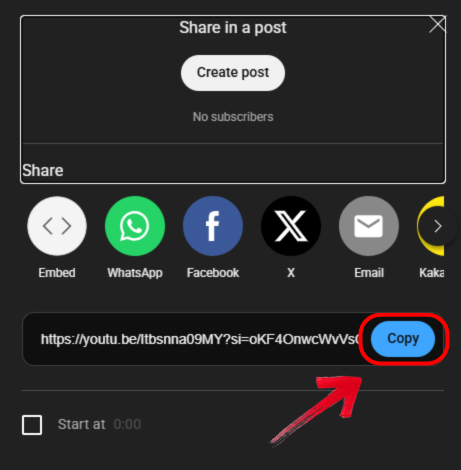
Step 3: Back on the Toolsmart site, just paste that link into the input box on the page.
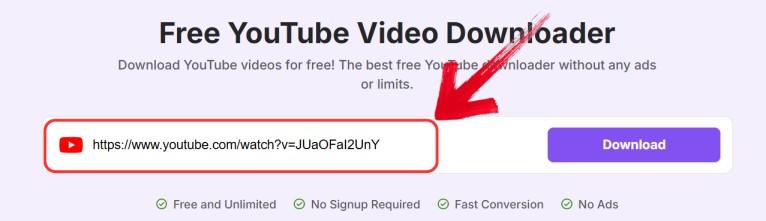
Step 4: Click the “Download” button and give Toolsmart a few seconds to process the video. After that, just save the file to your device.
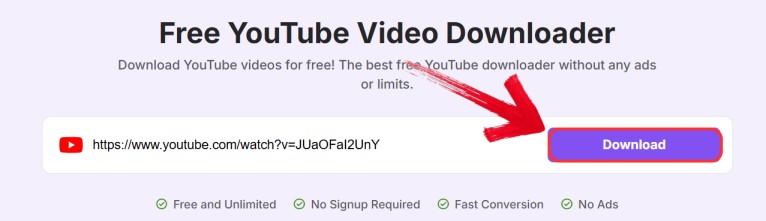
I always use this to analyze competitors' videos that are performing well. If it's got a decent amount of likes, comments, and views, then I immediately download it with Toolsmart YouTube Video Downloader to break it down. You can download any video to find out and examine what exactly was it that worked, the script, the audio, or the video effects, all without the interruptions in the form of ads or connectivity issues. This offline analysis helps you identify what helps you engage with your audience better, ultimately improving your content planning and boosting your channel's growth.
FAQs
Q1: Does SubscriberCounter.com show real-time updates?
Yeah, the updates are real-time. But there could be a slight delay sometimes. A lot of people using it could cause it to work slowly. So don’t worry if there’s a delay.
Q2: Can I track multiple channels with YouTube Studio?
No, you can't check someone else's channel with this tool because it would be against YouTube's privacy rules. To track another person's channel, you'll need to use one of the other third-party tools I've mentioned in this review.
Q3: Is Upfluence’s YouTube subscriber tracker free?
Upfluence's YouTube subscriber tracker is free, but if you want to use their other advanced tools, which they are famous for, you'll need to spend money on their subscription.
Q4: Can Toolsmart YouTube Video Downloader save videos in HD?
Yep, Toolsmart lets you download videos in HD, and if you want, even in 4K. You can choose many different resolutions, not just 4k. This, of course, depends on your needs.





