I often work with images and videos where clarity and sharpness truly matter. Over time, I’ve learned how important it is to understand what does 4K resolution mean, especially when preparing content for large displays or professional projects. Many people hear the term “4K” but don’t fully grasp what sets it apart or how it can enhance their work. In this guide, I’ll compare it to other resolutions, and show you how I’ve used free tools like ToolSmart Image Enhancer to upscale content easily.
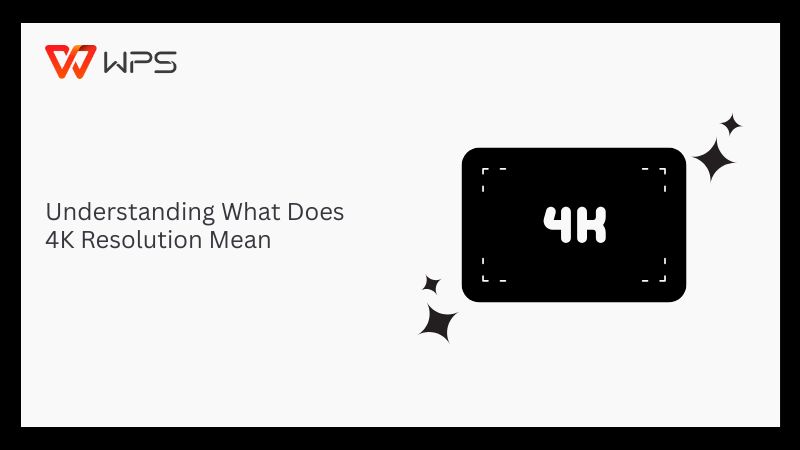
What Is 4K Resolution?
When I first looked into what is 4K pixels, I wasn’t just after a technical definition, I wanted a clear, practical understanding I could actually apply in my work. I needed to know what those extra pixels meant for the images and videos I create and use daily. Simply put, 4K resolution refers to displaysor content that are about 4,000 pixels wide, delivering incredible detail that’s hard to miss once you see it. I’ve experienced the difference myself when moving from Full HD to 4K: images appear sharper, videos feel more lifelike, and even small design elements stand out more clearly.

Common 4K standards:
3840 x 2160 pixels (Ultra HD, most consumer TVs and monitors).
4096 x 2160 pixels (DCI 4K, used in cinema projection).
Key benefits:
Four times the pixel count of 1080p, offering unmatched clarity.
Widely supported by TVs, monitors, cameras, and streaming services like Netflix and YouTube.
Ideal for large displays, where lower resolutions can look pixelated.
When I started working with 4K, I noticed right away how much cleaner my visuals looked, especially on bigger screens.
Why Does 4K Resolution Matter?
Understanding what does 4Kresolution mean helped me appreciate its real-world advantages far beyond just a technical specification. I’ve seen firsthand how the extra detail transforms images and videos, whether I’m working on presentations, editing content, or simply enjoying media on a large screen. The clarity makes a noticeable difference, especially when you want your visuals to look polished and professional. I also found that creating or editing in 4K gives me more flexibility for cropping or scaling without losing quality. Let me share why 4K resolution truly matters in practical, everyday use.

Superior clarity:
More pixels mean finer detail. I’ve used 4K displays for presentations, and the difference is immediately noticeable, especially with images or text.
Future-proofing your content:
4K is becoming the norm. When I prepare content in 4K, I know it will still look sharp as devices continue to advance.
Better viewing on large screens:
When I compare 4K to lower resolutions, the higher pixel density eliminates the blockiness you might see on big displays.
Essential for creators:
As someone who occasionally edits photos and videos, I find high-resolution source files give me more flexibility in cropping, scaling, or post-processing.
4K resolution makes content look better today and keeps it relevant for future devices.
How Does 4K Compare to Other Resolutions?
When I first researched exactly what is 4K definition, I didn’t just want a definition, I wanted to understand how it truly compares to other common resolutions in real use. I was curious about how much of a difference 4K makes on larger screensand whether it was worth the switch for my work and personal projects. Through hands-on experience with various displays and content, I’ve been able to see the strengths and limits of each resolution clearly. Here’s what I’ve found in practice and what you can expect when moving up to 4K.
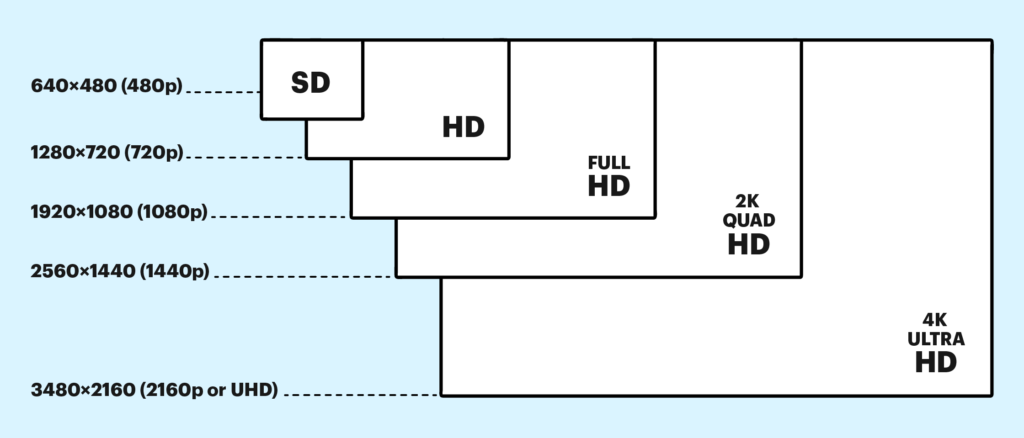
1080p (Full HD, 1920 x 1080):
Still good, but on larger screens or up close, 1080p can lack detail compared to 4K.
1440p (QHD, 2560 x 1440):
Often used for gaming monitors. Sharper than 1080p, but not as detailed as 4K.
8K (7680 x 4320):
Impressive, but not yet common in most homes or offices. Content availability is limited.
4K strikes the right balance for today’s devices, offering sharp visuals without the storage and processing demands of 8K. From my experience, 4K gives the most noticeable improvement for the average user moving up from HD.
ToolSmart Free Image Enhancer — Upscale to 4K Easily
After learning what exactly 4K resolution is, I wanted a way to enhance my lower-resolution content without expensive software. That’s how I started using ToolSmart Free Image Enhancer. I’ve worked with this tool many times to upscale photos and even short video clips, and I’ve been impressed by the results.
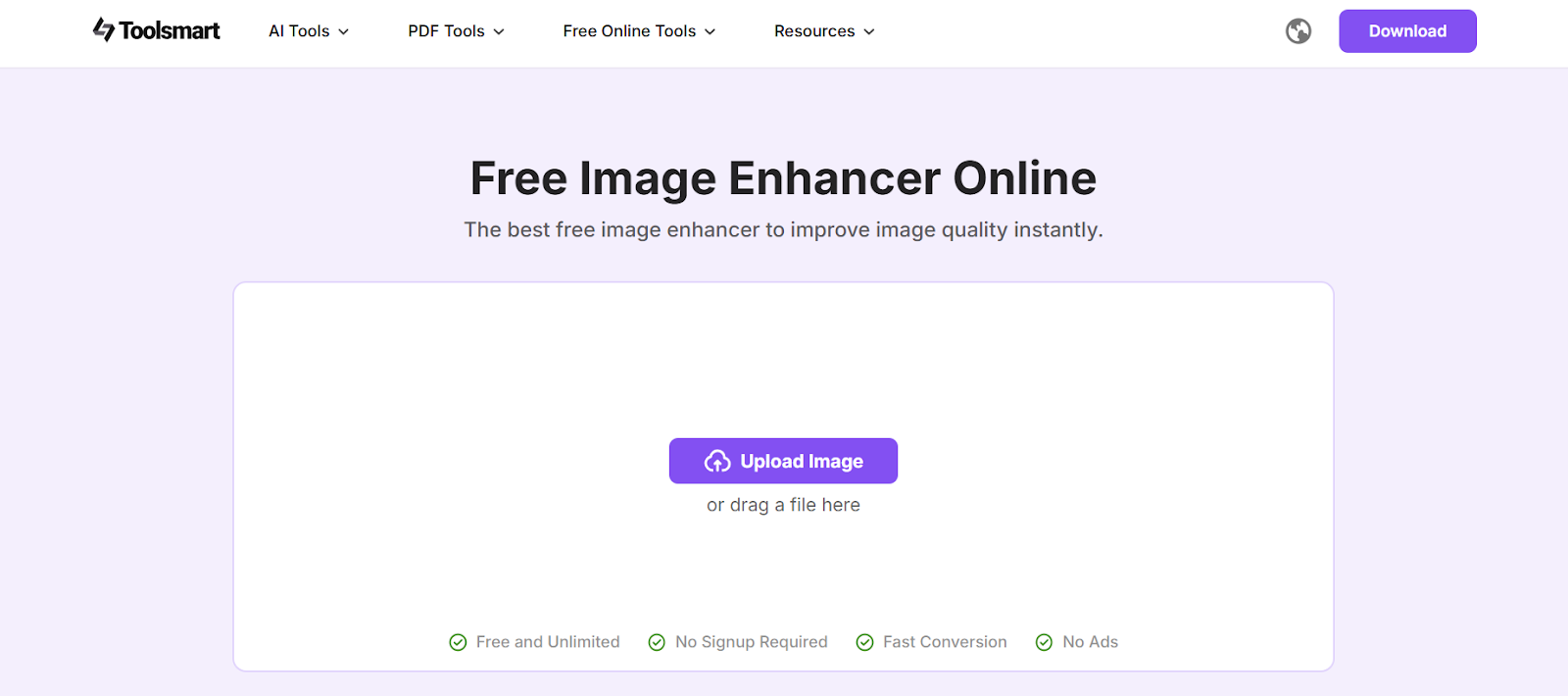
ToolSmart doesn’t just stretch your image. it uses AI to intelligently add detail and clarity that looks natural. I’ve used it for old family photos, social media content, and work presentations, and it always helps polish the final product.
Features:
100% free, no ads, no watermarks.
Supports batch processing, great for multiple files at once.
Compatible with desktop and mobile.
No login or payment required.
Pros:
Delivers clean, high-resolution output up to 4K.
Fast, browser-based tool that doesn’t require installation.
Easy enough for beginners, but powerful enough for pro use.
Cons:
Browser-based only, no desktop app version yet.
Limited manual adjustment options, as the AI handles most of the process.
ToolSmart Free Image Enhancer has become my go-to for upscaling when I want reliable results with minimal effort.
Here’s some steps to make image clearer using Toolsmart:
Step 1: You need to open your browser and visit Toolsmart Image Enhancer.
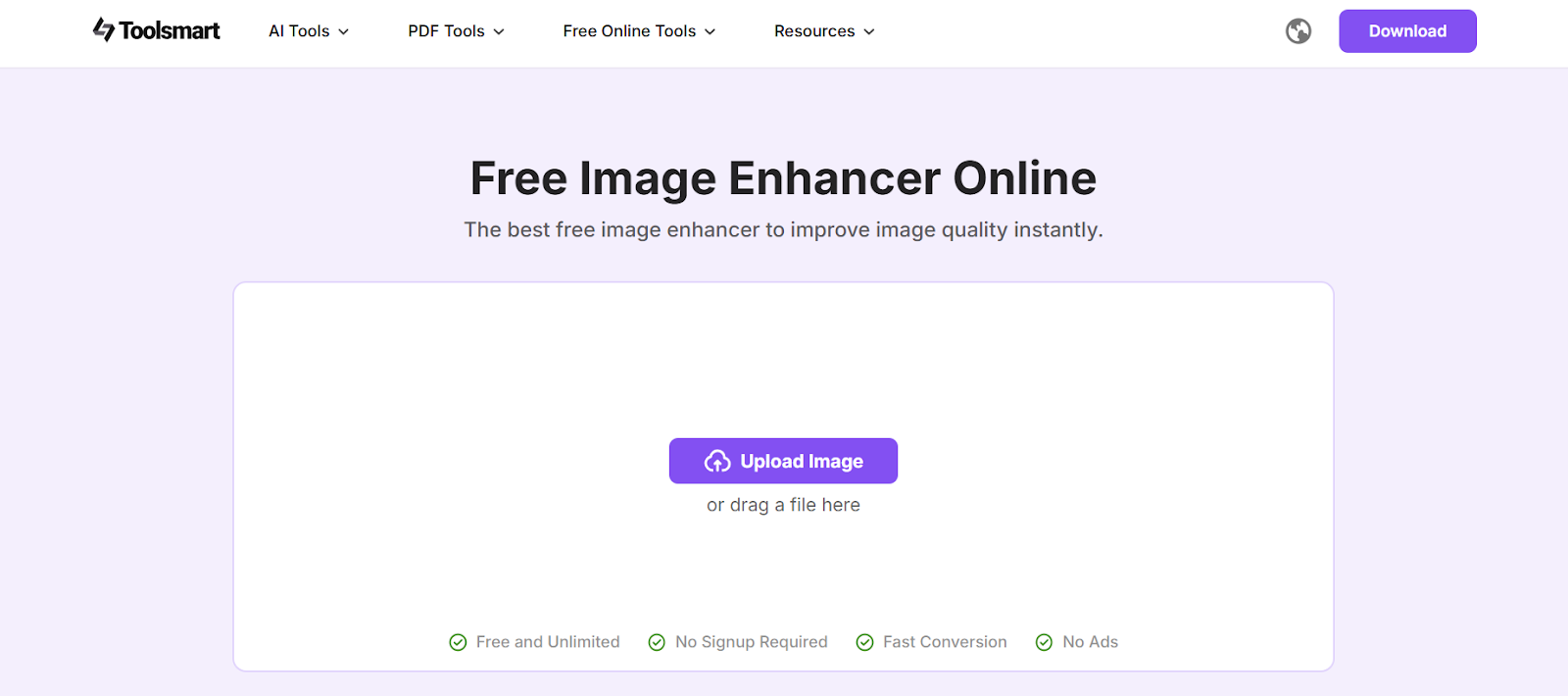
Step 2: Click on “Upload Image” and select the blurry image.
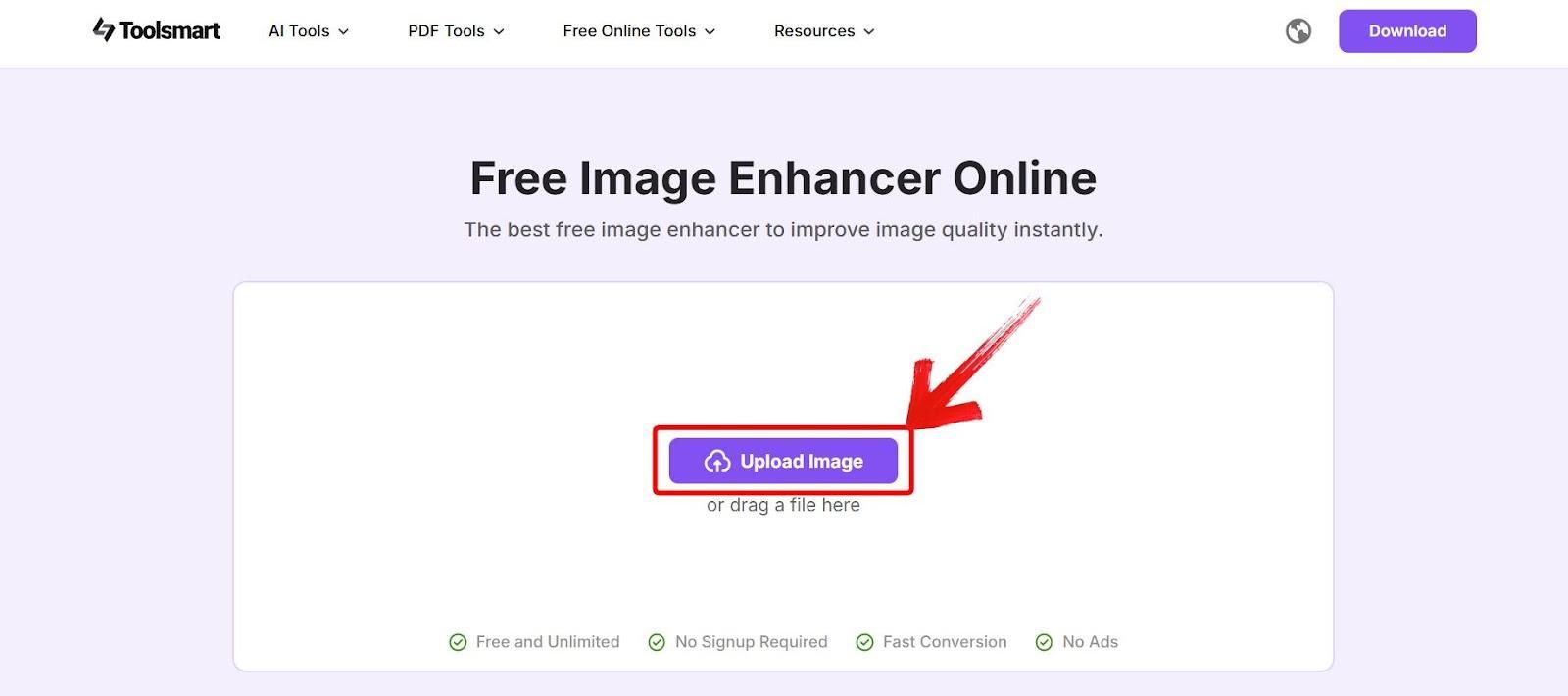
Step 3: Preview the clearer version andclick on “Download” to save it.
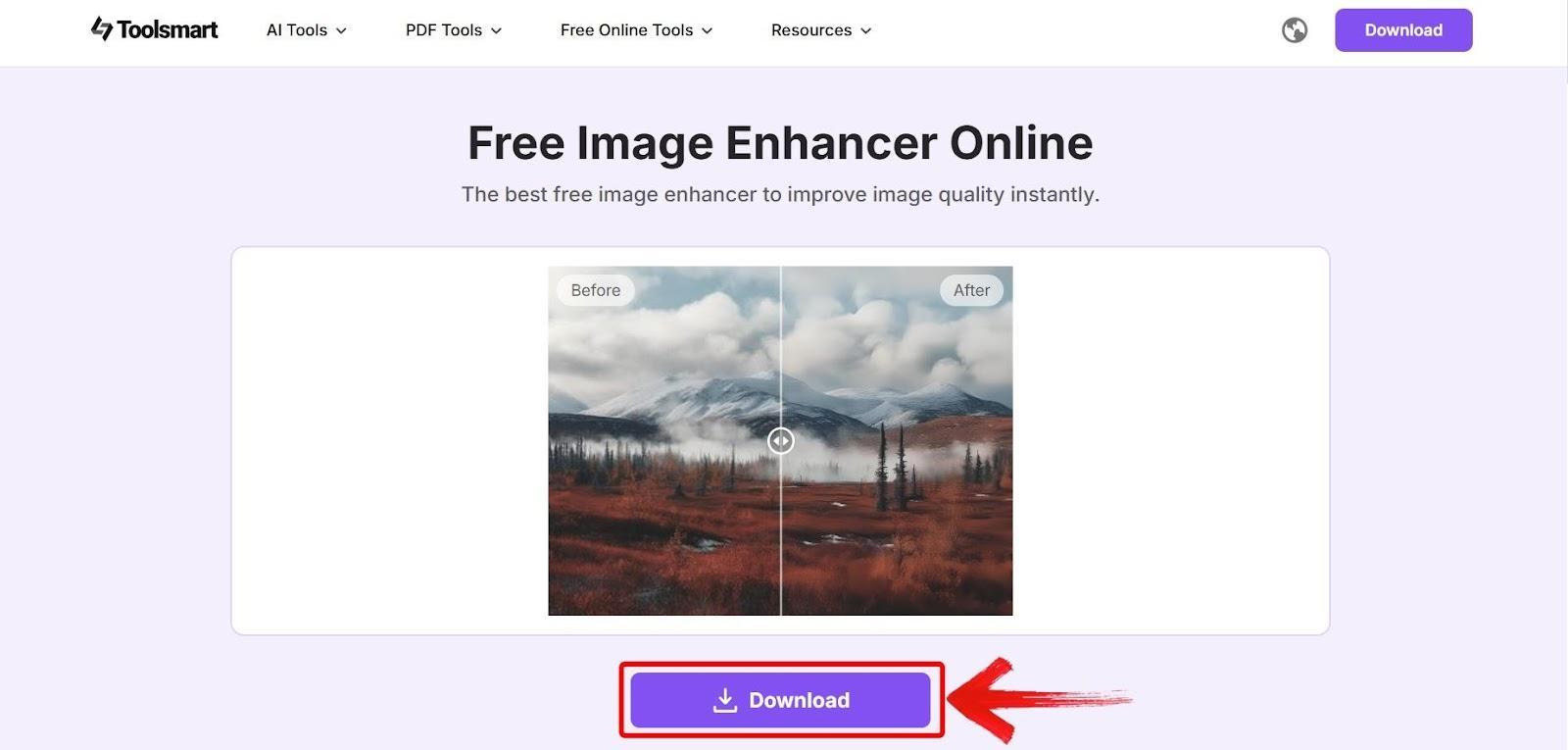
Every time I follow these steps, the result is sharper and more polished, ready for sharing or printing.
ToolSmart vs Other Methods
Here’s how ToolSmart compares with traditional upscaling or basic editors I’ve used:
| Feature | ToolSmart AI | Standard Editor | Basic Online Tool |
|---|---|---|---|
| AI-driven detail boost | Yes | No | No |
| Supports 4K output | Yes | Often limited | Often limited |
| Watermark-free results | Yes | Yes | No |
| Batch processing | Yes | Rarely | No |
| Ease of use | Very easy | Varies | Easy |
I’ve found ToolSmart stands out for its mix of simplicity and professional-gradeoutput.
FAQs
Q1: What does 4K resolution mean?
It means content or displays that are about 4,000 pixels wide, delivering ultra-high-definition clarity.
Q2: Is 4K worth it?
In my experience, yes, especially for large displays or professional work where detail matters.
Q3: Can I enhance an image to 4K for free?
Yes. ToolSmart Free Image Enhancer lets you upscale images and videos without cost or watermarks.
Q4: How do I know if my image is 4K?
Check its pixel dimensions. A 4K image will be around 3840 x 2160 or 4096 x 2160 pixels.
The Value of Knowing What Does 4K Resolution Mean
From my experience, understanding what does 4K resolution mean has helped me create, edit, and present content that looks sharp and professional on modern devices. I’ve seen the difference 4K makes in clarity, and I rely on tools like ToolSmart Free Image Enhancer to bring out the best in my photos and videos. If you want to upgrade your visuals easily, ToolSmart is a tool I’d recommend trying.

