In 2025, an estimated 300–400 million people in China are learning English. The country’s translation industry now generates 70.8 billion yuan annually and employs nearly 6.8 million professionals. Yet, only 1–3% of the population speaks English fluently, and many online tools still struggle with idioms, tone, and formatting. In this guide, I’ll introduce the best English to Chinese translator apps that go beyond word-for-word translation.
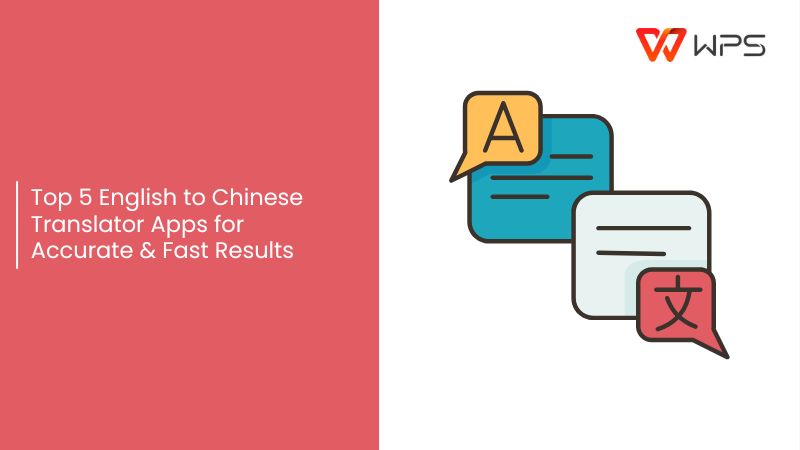
The Demand for Accurate English to Chinese Translators
There’s a clear reason why English to Chinese translation is more in demand than ever. With China being one of the world’s largest economies and Mandarin the second most spoken language globally, accurate communication bridges cultures, strengthens partnerships, and opens new opportunities. In 2025, over 1.18 billion people speak Mandarin Chinese, and more than 1.5 billion people use English, either natively or as a second language. This means that miscommunicated meaning can cost business, trust, and reputation.
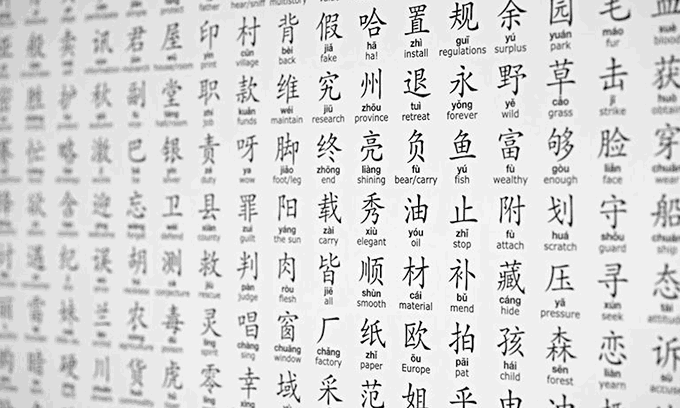
While English to Chinese translation is more accessible than ever, it’s also far more complex than most assume. The two languages differ not just in structurebut in how they express tone and meaning. English relies on sentence order, while Chinese depends heavily on context. One word can carry several meanings based on placement or tone.
Even advanced translators still struggle with ambiguity, idioms, and the variations between Simplified and Traditional Chinese. A phrase that sounds natural in Beijing might be read awkwardly in Hong Kong or Taiwan. This is where AI-powered tools, trained on billions of bilingual examples, have started closing the accuracy gap.
Formatting is another major challenge. Many users need to translate English PDFs to Chinese without disrupting the layout or design, something older tools rarely manage. Newer platforms combine optical character recognition (OCR) with smart translation models to keep the text, tone, and structure intact.
The Best English to Chinese Translators
Everyone should get one thing straight: accuracy alone doesn’t guarantee quality. The real problem lies in maintaining tone, structure, and cultural nuance particularly when dealing with professional or academic documents. A tool might perfectly convert a sentence word-for-word yet completely miss the intended meaning. That’s why I focused on translators that balance linguistic precision with contextual understanding. The ones listed below proved dependable across different uses without losing the essence of the original message.
1. AnyDoc Translator
In my experience dealing with large, multi-format documents, preserving layout while getting accurate translation is where many tools slip. AnyDoc Translator deals with this challenge well. It supports over 30 file types, including PDFs and PowerPoint, while keeping images, tables, and formatting intact.
One of its distinctive features is the "Academic Mode", where equations, citations, and references appear correctly, which is rare among translators. Alongside its document-preserving capability, it also allows web and image translation, word-by-word explanations, and integrates multiple AI engines so you can balance speed and quality.
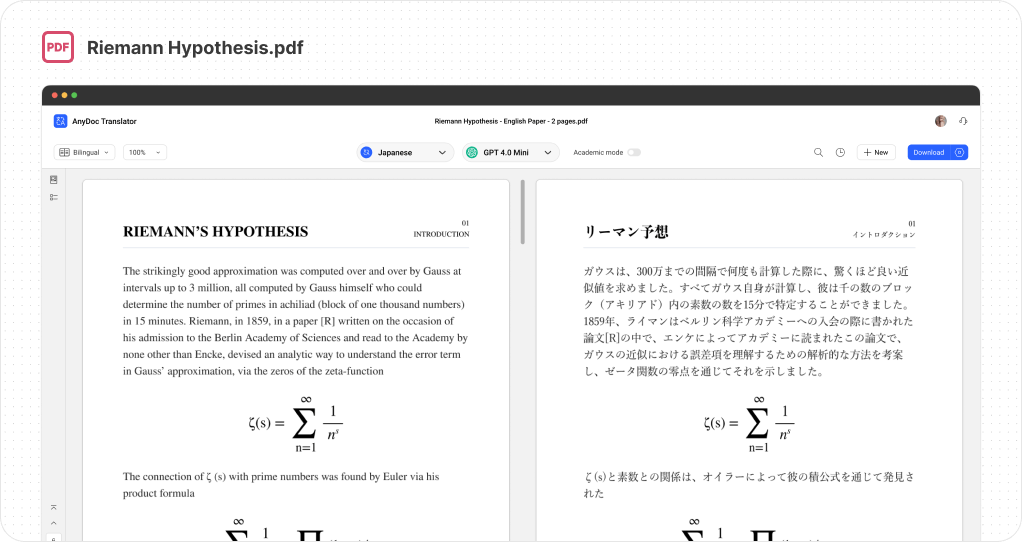
Features
Translates entire documents, including PDFs, Word files, and PowerPoint presentations, while keeping formatting intact.
Supports both Simplified and Traditional Chinese for accurate regional translation.
Uses AI-driven OCR to recognize text in images, scanned documents, and screenshots.
Works directly in the browser so no installation or signup required, making it ideal for fast, large-scale tasks.
Pros:
Excellent accuracy for professional and academic texts.
Keeps layouts and images intact.
User-friendly interface suitable for beginners.
Cons:
Requires an active internet connection.
The free version has size limits; larger PDFs may need a premium plan.
2. Google Translate
If you’re someone who needs translation to be done quickly, say a street sign, Google Translate often gets you there in seconds. Its instant camera translation, which now works with more than 100 languages, lets you point your phone and see the translated text immediately, even detecting the source language automatically. It also offers voice input, scan-or-import image translation, and offline mode via downloaded language packs, which means you can use it even when the internet is spotty.
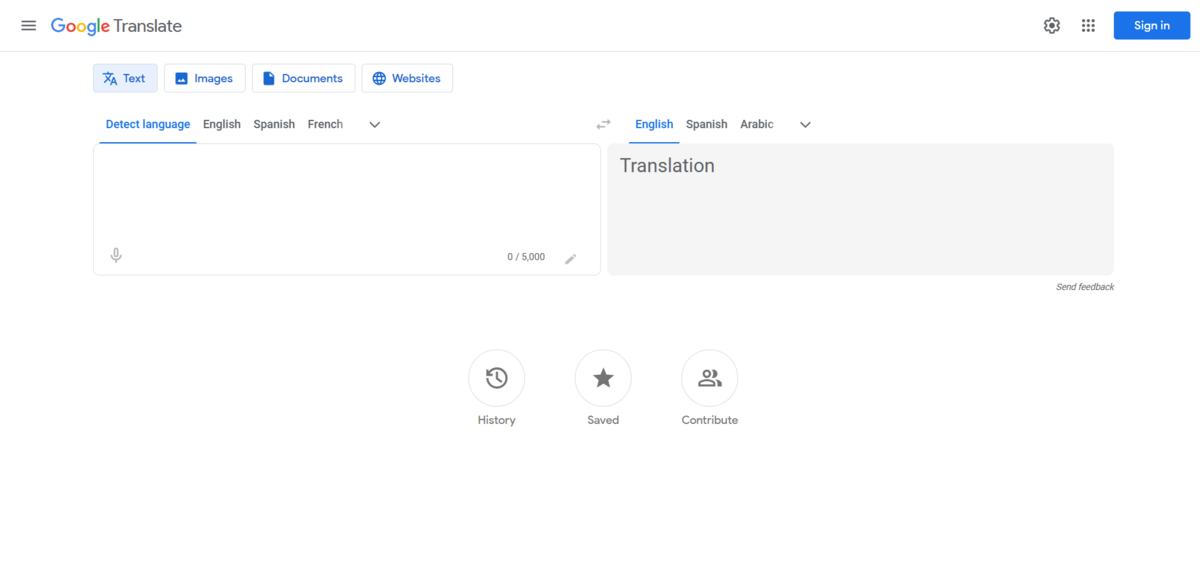
Features
Instantly translates text, voice, or camera input between English and Chinese on any device.
Offers real-time pronunciation for both languages, useful for learners and travelers.
Integrates with Chrome and Android apps for on-the-go translation.
Allows quick copy-paste or camera scanning of text without formatting limitations.
Pros:
Incredibly fast and accessible across all devices.
Ideal for quick translations on the go.
Cons:
Struggles with complex or idiomatic Chinese expressions.
Doesn’t preserve formatting when translating documents.
3. DeepL Translator
DeepL is often the default choice for users who value tone, style, and nuance when translating into Chinese. Its recent addition of Traditional Chinese makes it more relevant for regions like Taiwan and Hong Kong. What makes it effective is how intelligently it handles sentence structure and idiomatic expressions, creating translations that feel organic rather than literal. DeepL maintains a rare balance between accuracy and readability that many tools still struggle to achieve.

Features
Provides context-aware translations that capture tone, intent, and natural phrasing.
Recently added full support for Traditional Chinese alongside Simplified.
Enables document translation for Word and PDF files while keeping structure intact.
Features in-browser editing to refine translations for professional or academic use.
Pros:
Produces fluent, human-like text.
Excellent for business or academic documents.
Cons:
Limited support for Traditional Chinese.
Paid subscription required for advanced features.
4. Baidu Translate
Given how vast China’s language landscape is, I often turn to tools rooted in local data which is where Baidu Translate excels. It’s built on many years of Chinese internet usage and regional language usage patterns, so it handles regional phrasing, colloquialisms, and speech-pack audio better than many foreign tools. Voice translation, which includes Mandarin and other dialects, works well, image recognition lets you capture text from signs or menus, and the app saves history/bookmarks so I can revisit translations. The interface is primarily geared toward Chinese users, so there’s a little learning curve, but the results are usually more culturally aligned.

Features
Specially optimized for Chinese–English translation accuracy, including idiomatic and cultural nuances.
Supports text, image, and speech translation with strong recognition accuracy.
Offers bilingual example sentences to help users understand proper context.
Includes a mobile app designed for seamless use within China’s ecosystem.
Pros:
High accuracy for region-specific terms and expressions.
Integrates well with Chinese apps and systems.
Cons:
Most of its interface is in Chinese.
Not the easiest tool for beginners unfamiliar with Chinese platforms.
5. Microsoft Translator
In contexts where collaboration matters such as team meetings, shared documents, business proposals, Microsoft Translatorproves very effective. Its document translation supports batch uploads of Word, Excel, PowerPoint, and PDF formats, keeping the layout and structure in place. As of 2025, its ability to translate mixed-content documents, text plus embedded images, has been enhanced using Azure’s Vision API, which means elements like scanned photos or screenshots inside a file are handled more fully. Add in real-time conversation translation and integration with Office apps, and it works smoothly across workplace scenarios.

Features
Handles text, voice, and document translation between English and Chinese with collaborative features.
Integrates with Microsoft Office, Teams, and Edge for workflow-friendly use.
Offers real-time conversation translation for meetings or group discussions.
Supports cross-device syncing, so translations are accessible across desktop and mobile.
Pros:
Real-time conversation translation for meetings and teams.
Simple interface with strong collaboration tools.
Cons:
Slightly less accurate for nuanced or creative text compared to DeepL.
Once you install Microsoft Translator, you can either type, speak, or upload documents for translation. In Word or PowerPoint, it’s even smoother. It’s a practical solution for professional environments where collaboration is key.
How to Translate English to Chinese Using AnyDoc Translator
AnyDoc Translator has already proven to be one of the most efficient tools I’ve worked with for English to Chinese translation. What makes it practical is how easily it translates full documents from PDFs and Word files to scanned images without altering the structure or layout. It automatically detects text, tables, and visuals, then translates them into clear, natural Chinese that fits both Simplified and Traditional formats. For anyone who values both speed and professional presentation, it delivers something that feels effortless. Here’s how to use it:
Step 1:Go to the AnyDoc Translator website and click the “Translator”tab in the top toolbar.
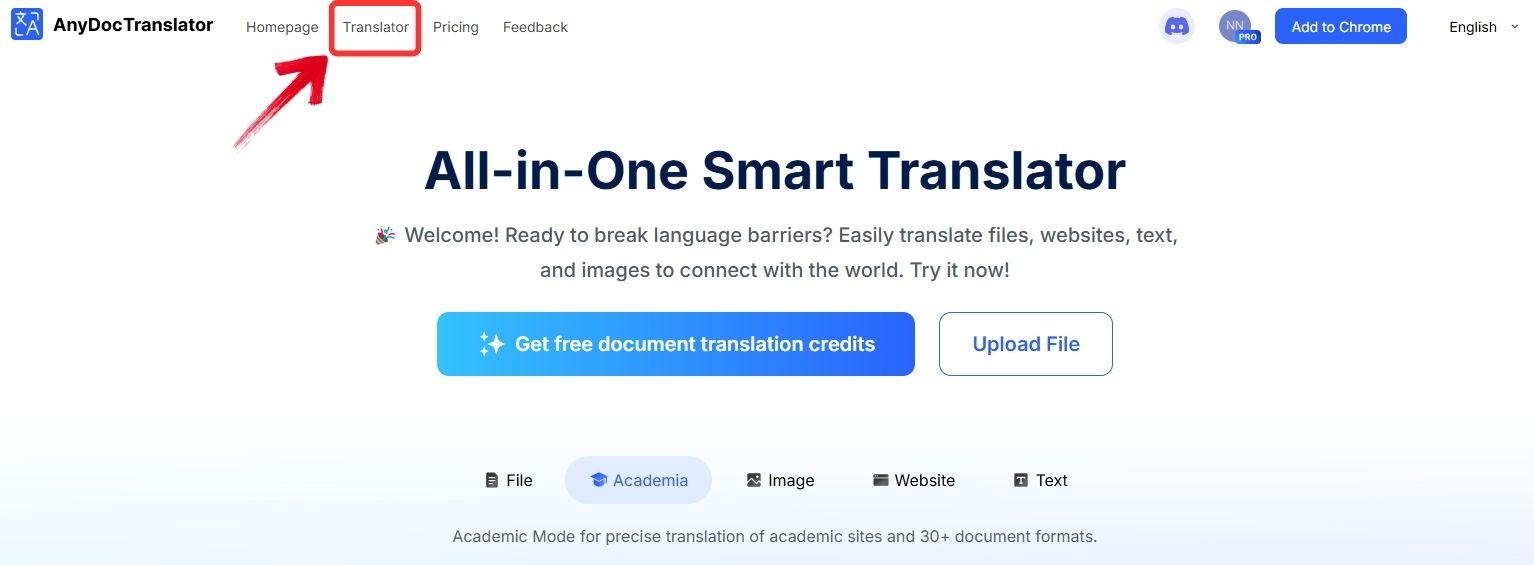
Step 2: AnyDoc supports translation for PDFs, text files, images, and even websites. For this guide, select the“Translate File” tab.
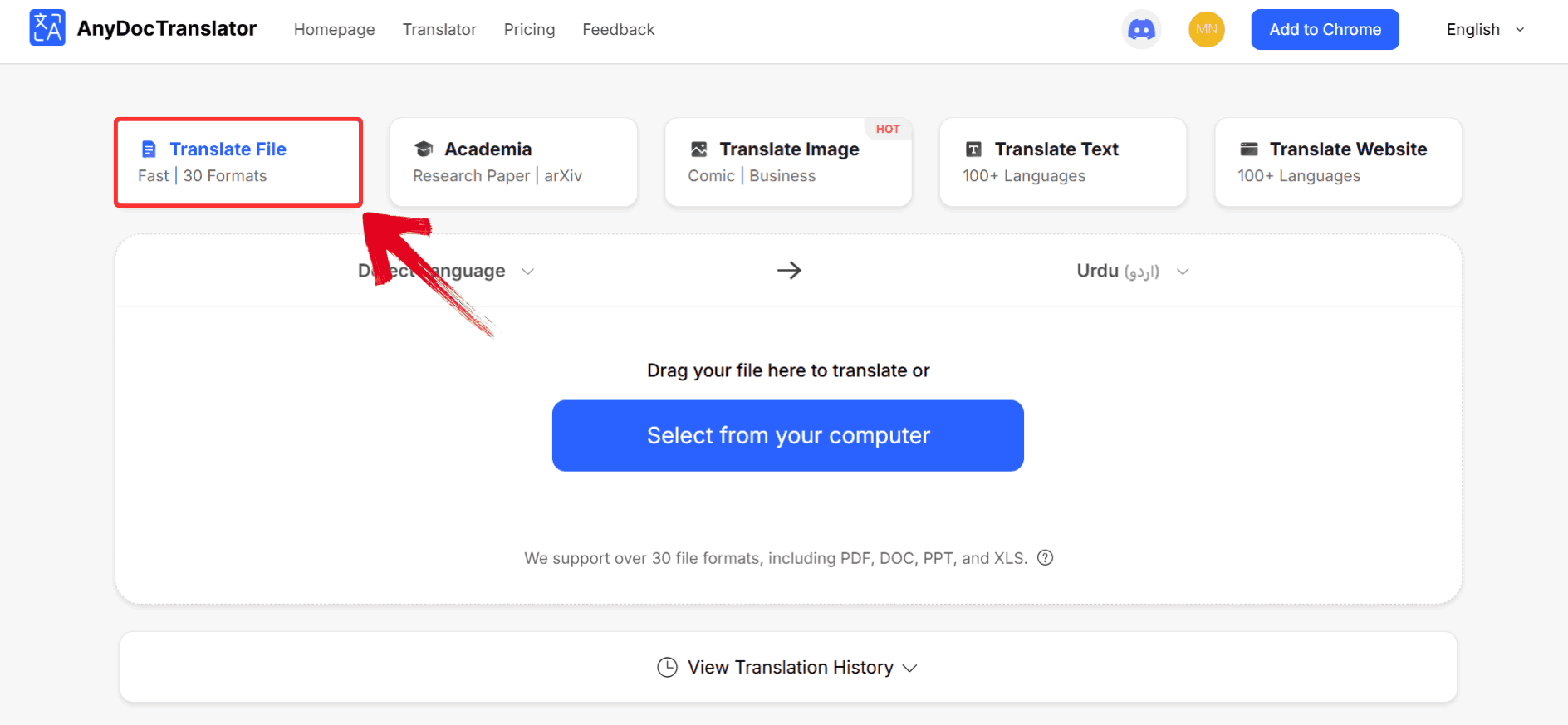
Step 3: Click the “Select from your computer” button to upload the image you want to translate, or drag and drop it into the upload area.
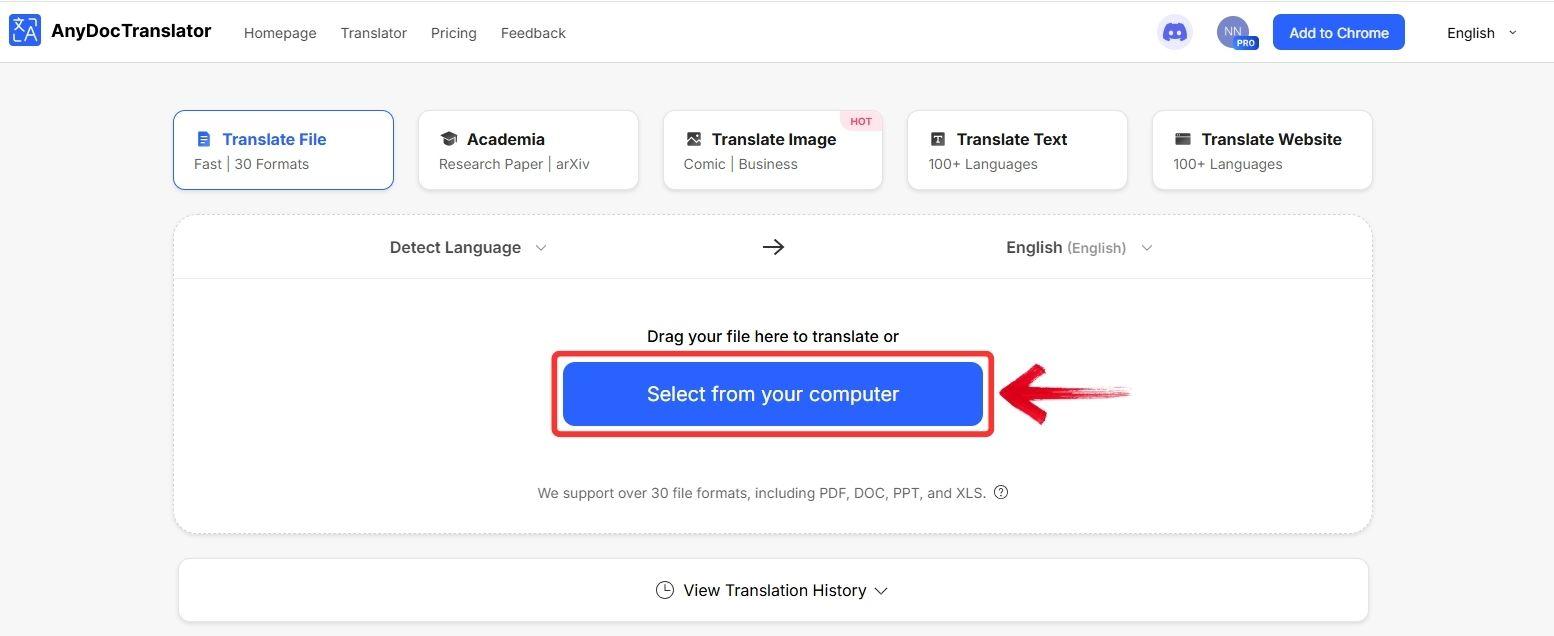
Step 4: Once AnyDoc auto-detects the language of the original text, click on the “languages” tab and select“Chinese Simplified" as your target language. You’ll also have the option to choose “Chinese Traditional” if your translation is meant for regions like Taiwan or Hong Kong.
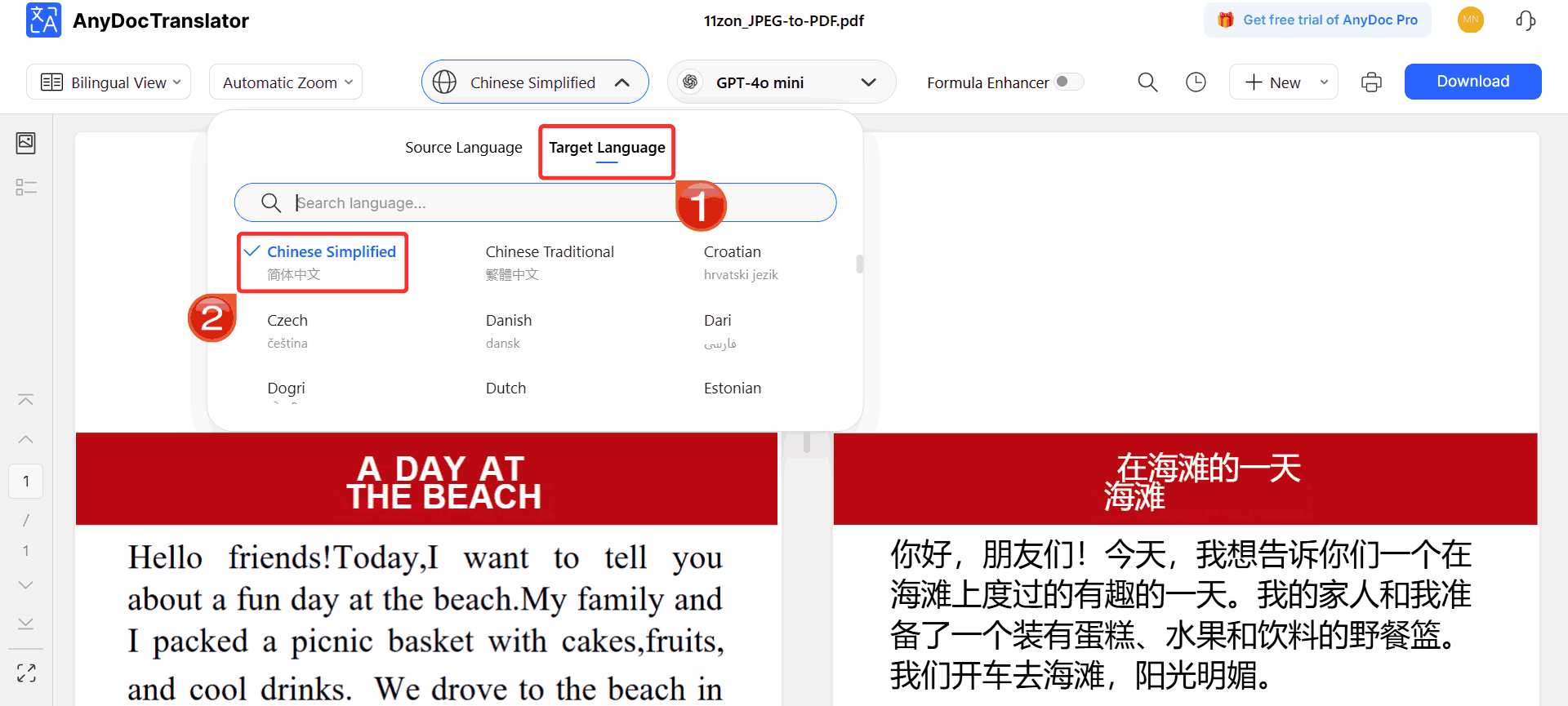
Step 5: To save your translated results, click on the “Download” button.
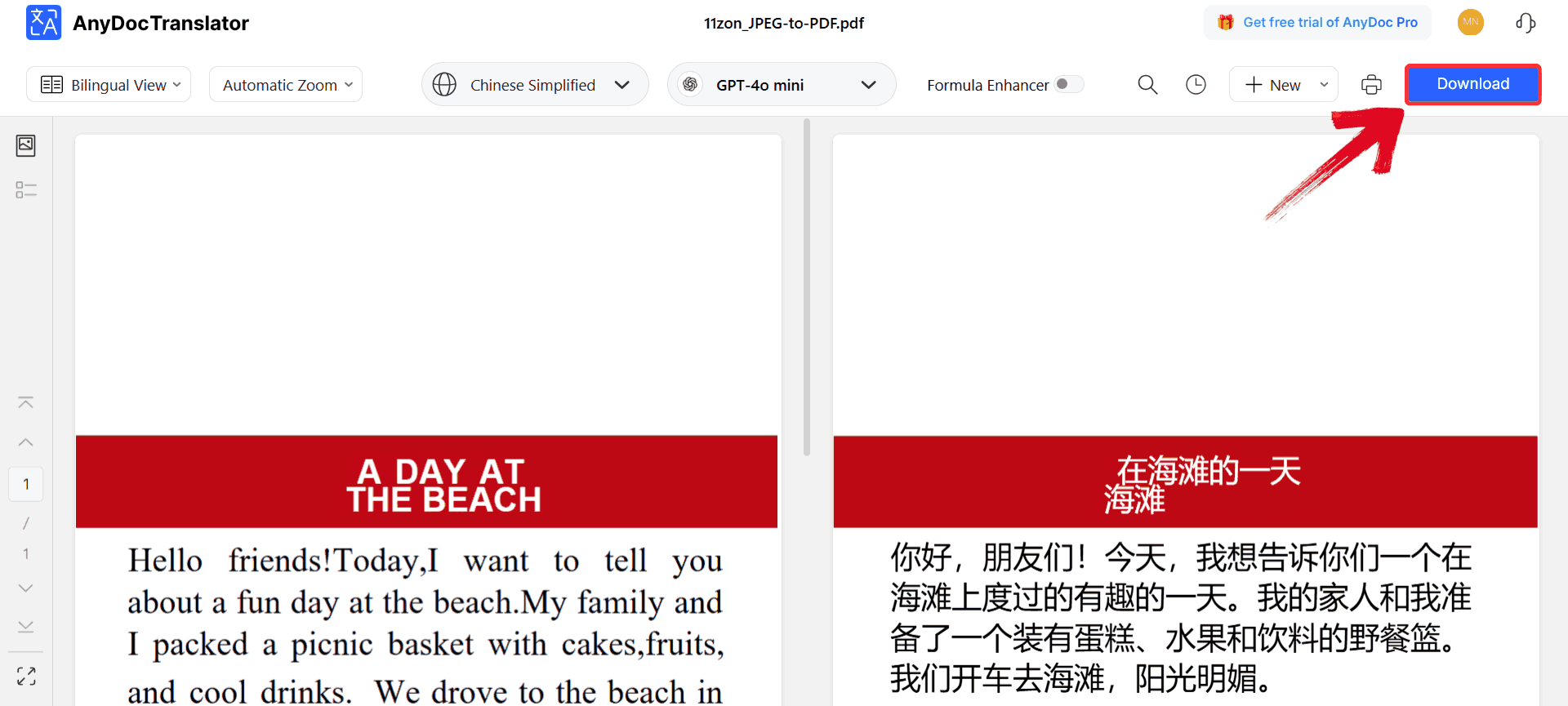
Comparison of Tools
When it comes to translation, accuracy isn’t the only factor that matters; usability, formatting retention, and tone consistency can completely change how effective a tool feels in real scenarios. For instance, DeepL performs well with business reportsbut struggles with Traditional Chinese, while Baidu Translate handles cultural expressions naturally but takes time to get used to. To make your decision easier, I’ve broken down how each platform compares in key areas like reliability, versatility, and user experience.
| Translator | Best For | Key Strengths | Limitations |
|---|---|---|---|
| AnyDoc Translator | Businesses, professionals | High accuracy, layout preservation | Internet required |
| Google Translate | Travelers, quick translations | Free, camera and voice options | Poor for complex documents |
| DeepL Translator | Professional use | Natural tone, context-aware | Limited Traditional Chinese |
| Baidu Translate | Advanced users, local phrases | Excellent regional accuracy | Interface in Chinese |
| Microsoft Translator | Teams, office integration | Collaboration, document translation | Moderate tone accuracy |
From the table, it’s clear that each translator has its place, but AnyDoc Translator offers the most balance between precision and practicality. Its ability to handle large documents without messing up the layout, combined with accurate Simplified and Traditional Chinese support, gives it an edge for corporate or academic work.
FAQs
1. What is the best English to Chinese translator app for 2025?
The best English to Chinese translator app depends on your needs. For professionals, AnyDoc Translator or DeepL provides the best accuracy. For everyday use, Google Translate remains the easiest option.
2. Can I get free English to Chinese text translation online?
Yes. Tools like Google Translate and Baidu Translate offer completely free English to Chinese text translation online, though they might not always capture tone or style perfectly.
3. Is there an English to Chinese translator with pronunciation?
Absolutely. Google Translate, Microsoft Translator, and Baidu Translate all include audio pronunciation features to help you learn how words are spoken naturally.
4. How to translate English PDF to Chinese while keeping the format?
The best way is to use AnyDoc Translator. Upload your English PDF, select Chinese as the target language, and the tool will translate while preserving layout, tables, and images.
5. Which translator works offline?
Google Translate and Microsoft Translator allow you to download language packs for offline use, ideal for travel or limited connectivity situations.
Smarter Translations with AnyDoc
People underestimate the importance of choosing the right translators as it can completely transform how you communicate, learn, and do business. The best English to Chinese translator apps now combine speed, formatting accuracy, and even pronunciation support to make cross-language work effortless. AnyDoc Translator excels with full-document translation, while DeepL, Google Translate, Baidu, and Microsoft Translator each provide unique advantages for different users. Free tools remain convenient for short tasks, but AI-based translators such as AnyDoc Translator now set the standard for reliable, high-quality English to Chinese translation.

