Downloading Instagram stories has become a necessity. If you’re someone who has to download regularly from Instagram, you would understand how useful an Instagram story downloader like StorySaver can be. I’ve been using it regularly, and as much as I like it, it has its own problems like ads and occasional errors. So in this StorySaver review, I'll share my honest experience along with other StorySaver alternatives because of the constant headaches.

StorySaver.net Full Review
StorySaver.net allows users to easily download Instagram Stories and Highlights. As soon as you enter the username of the Instagram account you would like to view or download stories from, it goes into action and within a matter of seconds fetches all the current storiesor highlights. Then you've options to either view them or download them, and don't worry, both are pretty easy to do, which I'll explain in the next part.
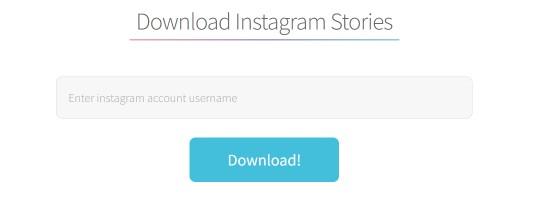
While it’s great for downloading stories, the app has limitations when it comes to saving posts. For multi-image posts, videos or images after the video often don’t appear. Plus, I've noticed that the quality of the stories and posts both has declined, and it doesn't show any sign of improving based on the lack of response from the developers.
But it doesn't end there. Every time I would click on the download button, I would get redirected to suspicious websites. And don't get me started on the login feature. Whenever I wanted to download something, I had to log in every time, which meant that if I wanted to download stories from separate accounts, I had to log in every time, which always made my blood boil at why the process was so hectic.
Although the app version of StorySavers is fast, the web version, in comparison, is ridiculously slow. This, along with the constant ad popups, led me to explore other options despite this app being recommended by many.
Features:
Easy Downloading of Instagram Stories and Highlights: Simply enter the desired Instagram username to fetch and download all current stories and highlights from that account.
Preview and Quick Download: Users can preview stories directly within the app and easily download them with a convenient button located at the bottom of the page.
Supports Multi-Platform Use: The app works across all devices, making it accessible from mobile phones, tablets, and desktops for hassle-free downloading on the go.
Download Stories and Highlights: Excellent for saving Instagram stories and highlights, making it perfect for archiving or offline viewing.
Pros:
Works on all types of devices.
Can both preview and download.
Ideal for archiving Instagram content.
Easy to use for downloading Instagram stories and highlights.
Cons:
Frequent login issues and auto logouts.
Cannot download multiple images, videos, or recent posts.
Lower download quality than before.
Frequent errors and crashes.
Security concerns and account hacking risks.
How to use:
Now, if you’ve made up your mind after going through the StorySaver review and want to use this tool, then here’s how to save Instagram stories anonymously in a few simple and easy-to-follow steps.
Step 1: First, I want you to head over to the StorySaver website.
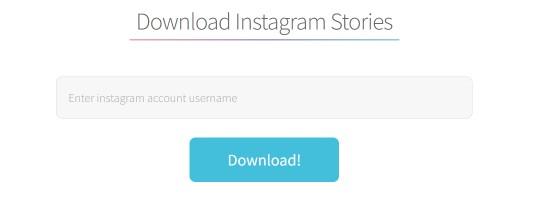
Step 2: Type the Instagram username in the field on the StorySaver.net website and click “Download!”.
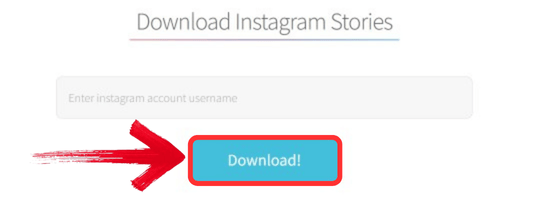
Step 3: You’ll see the currently shared stories of the entered username.

Step 4: Click on the “Save as Photo” if it’s a photo post and “Save as Video” if it’s a video post.

I tried StorySaver, and it was super easy to use at first. As I mentioned above, as soon as you go to the website, just enter the username and the stories will load up ready to be downloaded. But as my usage of it increased, I found the constant ads really annoying, along with having to log in every time, it was exhausting. Also, the download speed was fine, but the browser version does seem to slow down with bigger accounts that ought to post a lot of stories. It works for quick downloads, but I wouldn’t rely on it for heavy use.
Top Alternative to StorySaver.net
We've clearly seen in this StorySaver review that although StorySaver.net is popular, it’s not the best tool out there. Although it's convenient for downloading Instagram stories and highlights, it misses the mark in several areas. I was hit with frequent login issues, along with not being able to download multiple images and videos. And recently, I found the quality of the downloads to be lower than usual; the resolution has been terrible after the recentupdates. Not to mention the never-ending errors that have never been resolved, made StorySaver a questionable app for me.
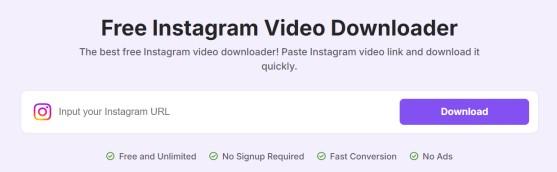
This is where Toolsmart's Instagram Video Downloader, which I’ve personally found to be the best free Instagram story saver. Unlike StorySaver, which struggles with downloading Instagram videos and often delivers lower-quality results, Toolsmart offers 4K resolution for videos, ensuring that content is downloaded in the best possible quality. All without the annoying ads or constant login issues. For those looking for a more reliable and high-quality tool, Toolsmart’s Instagram Video Downloader is the way to go.
Features:
Download Instagram Videos in HD, 1080p, or 4K: Get high-quality videos in sharp resolution for a better viewing experience.
Download Instagram Video With or Without Audio: Flexibility to download videos with or without sound, depending on your needs.
Free and Unlimited Instagram Video Downloads: Download as many videos as you want, with no limits or charges.
Ad-free: Enjoy uninterrupted downloads with no ads, making the process smooth and quick.
Pros:
HD, 1080p, and 4K video downloads.
Option to download with or without audio.
Free and unlimited downloads.
Ad-free experience.
Cons:
Only supports Instagram videos.
No batch download feature.
Limited to Instagram content.
How to use:
Here’s a simple guide to get started with Toolsmart’s Instagram Video Downloader. You don’t need to sign up or download anything.
Step 1: Open your browser and head over to the Toolsmart Instagram Video Downloader site.
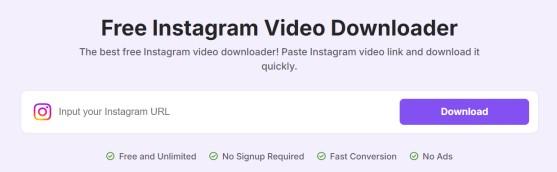
Step 2: Back on the Toolsmart site, just paste that link into the input box on the page.

Step 3: Click the “Download” button and give Toolsmart a few seconds to process the video. After that, just save the file to your device.
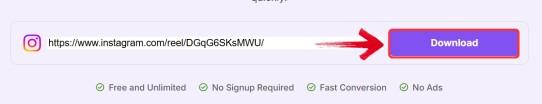
Other Alternatives and Comparison of These Tools
There are other players in the game, too. Let’s briefly look at two of the more talked-about ones, then you can decide which one you find to be the best one for your needs based on the advantages one has over the other.
Inflact
Based on my experience with Inflact, it allows you to save Instagram photos on multiple devices, including PCs, Macs, Androids, and iPhones. Again, the process is pretty basic, just paste the linkand the photo or video will get downloaded straight to your device. Unlike StorySaver, it not only lets you download stories, but it goes way beyond that. You can download reels, IGTV content, or even entire profiles.

Features:
Instagram Photo Downloader: This tool lets you download Instagram photos without any loss in quality. All you need to do is paste the photo’s link, and it’s ready for download in no time.
Download Videos: You can easily download Instagram videos directly to your iPhone, iPad, or Android device. What I love is that the video quality remains exactly the same as the original upload, with no issues.
Fully Automated: It made managing all my posts so much easier by letting me handle everything from one place. I could ensure my content was published exactly when I wanted, without any hassle.
Auto-updated Descriptions: The app automatically tests different hashtag combinations and edits captions for you, which saved me a lot of time while creating content.
Multiple Accounts: I was able to upload and schedule posts, as well as save drafts, across multiple Instagram profiles all within the same app.
Advantages:
Flexible pricing model.
Engaging with the target audience becomes straightforward.
I found Dumpor’s location-based search feature quite useful.
It offers marketing tools designed to drive business growth.
Disadvantages:
The platform tends to be on the pricier side.
The free version offers limited views and downloads.
DownloadGram
DownloadGram provides a simple, user-friendly experience for downloading Instagram content. You can download reels, IGTV videos, and photos. As soon as you access the website, paste the URL of whatever you want to download from Instagram.
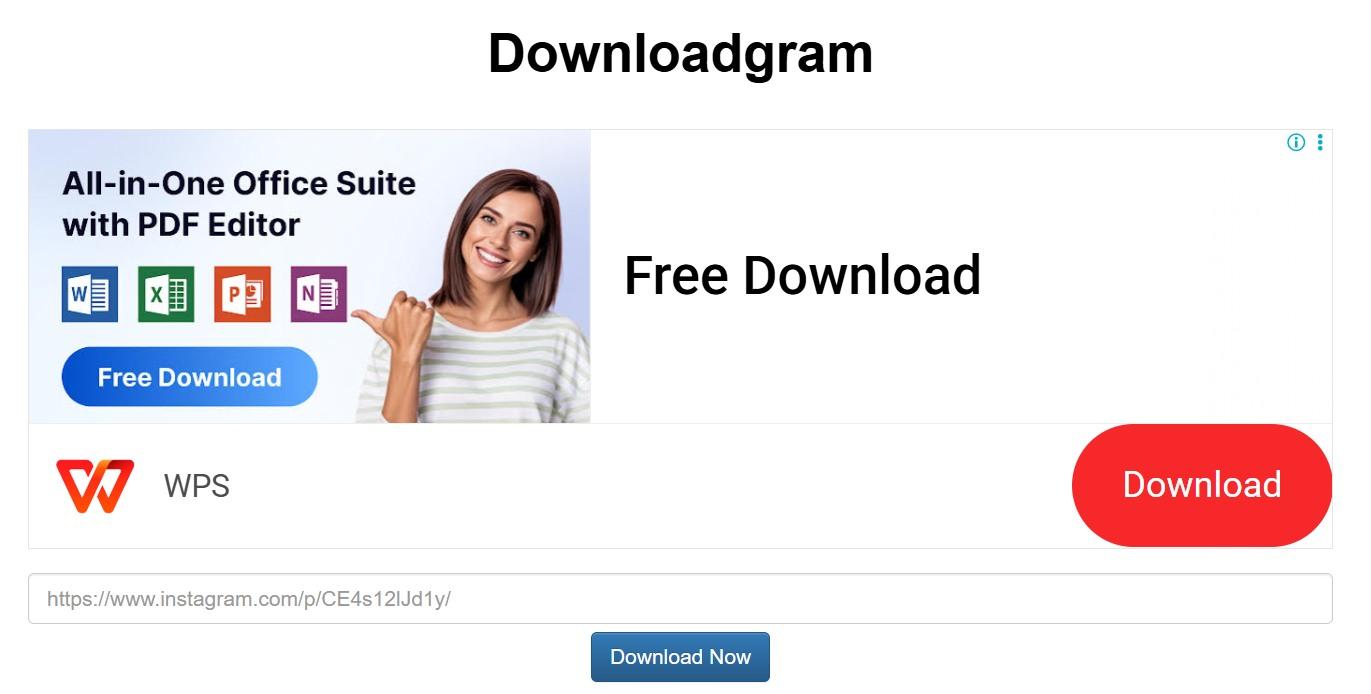
Features:
Fast and simple download process: Allows quick and hassle-free content downloads with just a few clicks.
No signup or registration required: Start downloading instantly without needing to create an account.
Works on all devices and browsers: Access the tool from any device or browser, making it highly flexible.
High-quality downloads in MP4 and JPG: Ensures that videos, reels, and photos are downloaded in high resolution.
Supports Instagram Reels, IGTV, Stories, and albums: Download a variety of Instagram content with ease.
Download carousel posts in one click: Save carousel posts quickly, without having to download each image separately.
Bulk Instagram post downloads for free: Download multiple Instagram posts at once, all for free.
Advantages:
Simple to use with no complicated settings or extra functionality.
Convenient for quick downloads of Instagram content via URL.
Disadvantages:
Lacks manual control over content quality, frame rate, and format.
Safety concerns: pressing the download button triggered a virus warning and prompted a 'malware scan.'
Not secure to use due to the potential risks.
| Tool | Cost | Download Speed | Ease of Use | Ad-free |
|---|---|---|---|---|
| Toolsmart Instagram Video Downloader | Free | Fast and consistent download speeds with 4K support | Simple interface with no logins. | Yes |
| StorySaver.net | Free | Slower, especially for larger accounts | Easy to use, but frequent logins. | No |
| DownloadGram | Free | Moderate speed, can be slow at times | Basic and straightforward, but safety concerns arise | No |
| Inflact | Paid | Fast, with high-quality downloads | User-friendly with multiple features, but requires a subscription | Yes, but only on the paid version. |
FAQs
Q1: Is StorySaver.net safe to use?
It’s mostly safe, but you might run into some pop-up ads and redirects that can be a bit concerning. Personally, I wouldn’t use it for anything important because it doesn't feel entirely secure.
Q2: Can StorySaver download reels or videos?
No, StorySaver is pretty limited to just stories. If you're looking to download reels or videos, it's not the tool for you.
Q3: Do I need to log in to use Toolsmart Instagram Video Downloader?
No need to log in at all. Just paste the link, and you’re good to go. It’s that simple.
Q4: Is Toolsmart Instagram Video Downloader mobile-friendly?
Yes, it works just as well on your phone as it does on a desktop. You can easily use it on any device.
Q5: Is Toolsmart Instagram Video Downloader really free?
Yep, everything is free. There are no hidden charges or paid features—what you see is what you get.
Toolsmart vs StorySaver: A Better Alternative
StorySaver.net is a decent tool for saving Instagram stories, but it lacks content variety and a smooth user experience, as we discussed in this StorySaver review. For a more complete, ad-free solution, Toolsmart’s Instagram Video Downloader is a great alternative, offering speed, simplicity, and support for multiple formats.

