I’ve always believed that pairing the right music with your photos can turn simple moments into something unforgettable. A birthday, road trip, or wedding, these memories hit differently when brought to life through sound and motion. According to HubSpot, video content with background music sees up to 80% higher emotional engagement than silent visuals. But here’s the issue: most people get stuck choosing tools that are actually free, easy to use, and still deliver quality. Between paywalls and clunky interfaces, it’s hard to know where to begin. That’s why I created this guide, to show you how to make a music photo slideshow using platforms I’ve personally tested. These beginner-friendly tools deliver polished results with just your photos, your music, and a few simple steps.

Top Free Tools to Make a Music Photo Slideshow
Now that you know what’s possible, let’s explore the top free tools to make a music photo slideshow that actually deliver on both ease and quality. I’ve used each one to create slideshows with music, and I’ll break down their features, strengths, and limitations, so you can pick the right platform without wasting time.
Canva
Canvais known for social media designs, but it's also great for creating slideshows. Its user-friendly drag-and-drop interface makes it easy to put together polished-looking videos with music. You can use it for all sorts of things, from wedding memories to travel summaries or even demonstrating a product. Canva has designs to suit any style.
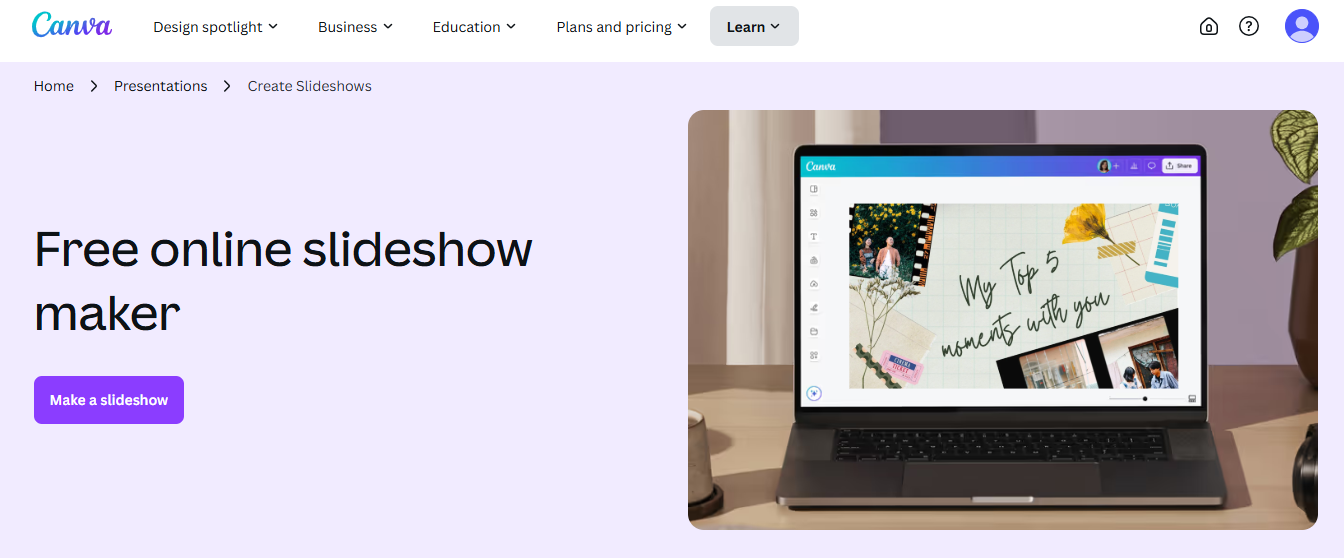
You can upload your own music or choose from Canva’s built-in audio library, which makes customization super easy. The timeline editor gives you control over transitions, timing, slide duration, and no design background needed. If you're wondering how to make slideshow with music that looks like it was done by a pro, Canva is a solid place to start.
Functions:
Create slideshows using drag-and-drop templates
Add animations, transitions, and text overlays with ease
Upload custom music or use from Canva’s music library
Features:
Royalty-free music options: Access a wide selection of background tracks that won’t get flagged, perfect for personal and commercial use.
Tons of free slideshow templates: Start fast with stylish, customizable templates built for every occasion, from birthdays to branding.
Adjust slide duration and transitions: Control the pacing by fine-tuning how long each image stays on screen and how it flows into the next.
Pros:
Very user-friendly and beginner-friendly
Access to high-quality templates
Easy exporting in MP4 format
Cons:
Limited premium music in free version
Occasional lag in browser-based editing
Requires internet connection
Best For: Anyone creating short, polished video presentations for Instagram, birthdays, or portfolio pieces.
Canva was my go-to platform when I first explored how to make a slideshow with music. Its clean interface, responsive tools, and professionally designed assets make it easy to create polished, modern slideshows, no advanced editing experience required. For anyone starting out or working on a tight deadline, Canva strikes the perfect balance between simplicity and quality.
Animoto
Animotois made especially for using your images and music to create slideshows and videos. Offering a selection of music and visual effects that are useful for making videos with a sentimental or intimate feel, it is a little more specialized than Canva. You can start by selecting a pre-made layout designed for important events like weddings, parties, or commercial ads. It's easy to accurately arrange your words, music, and images because your organization is based on a timeline.
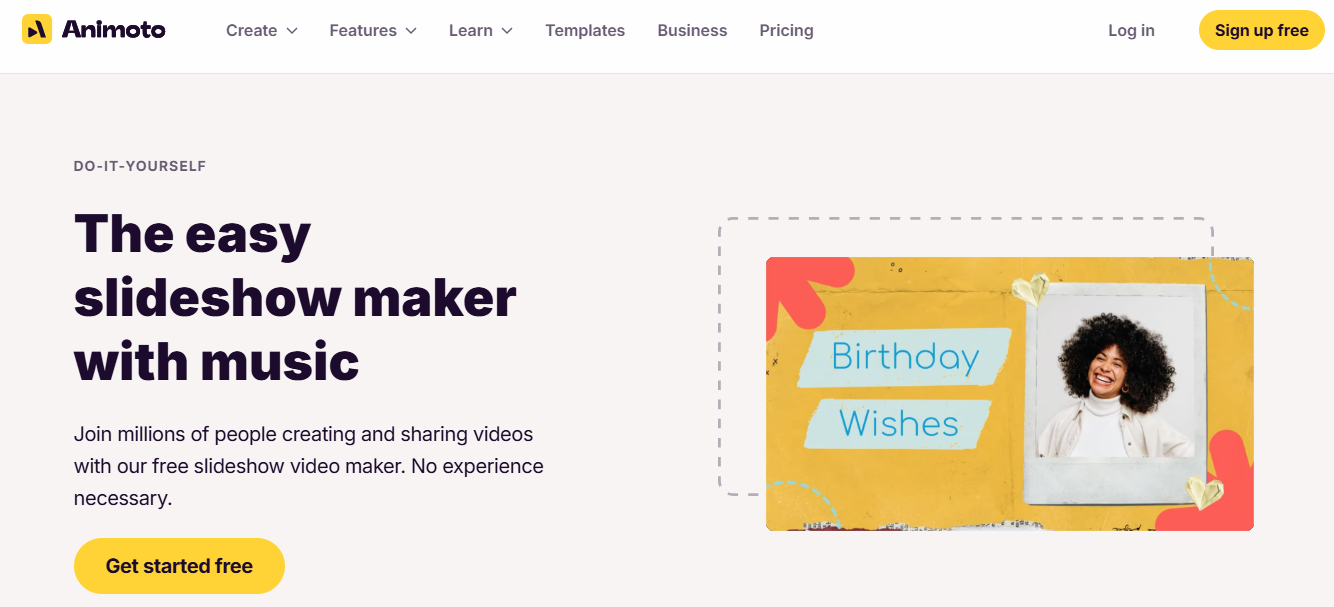
You can also add voiceovers, a huge plus if you're telling a personal story or presenting. Plus, it automatically adjusts your video format for social platforms. If you're searching for how do you create a slideshow with music that feels cinematic and personal, Animoto is a strong choice.
Functions:
Automated slideshow building from photos and videos
Add licensed music from Animoto’s built-in collection
Rearrange photos with a simple drag interface
Features:
Music that complements the tone of your slideshow: Select songs that fit the mood, whether it's professional, sentimental, or lively.
Themes for various events: Start with pre-made looks for occasions like weddings, holidays, and new product launches.
Text blocks that can be customized: To bolster your story, include titles, captions, or quotes with a variety of font and placement choices.
Pros:
Very fast slideshow creation
No design skills required
Good music selection in free version
Cons:
Animoto watermark in free plan
Limited editing compared to Canva
Templates can feel a bit rigid
Best For: Anyone looking to create an emotional recap video, like a tribute, memorial, or birthday.
Animoto made everything go smoothly when I first looked into creating a slideshow with music for my cousin's wedding. I was able to concentrate on choosing the appropriate images and music because the built-in themes handled the visual consistency. The platform seemed to have a built-in creative director, which is particularly useful when attempting to make a slideshow with music that conveys an intimate, poignant tale.
Smilebox
Smileboxleans heavily into the sentimental and personal side of slideshow creation. Think digital greeting cards, anniversary montages, and heartfelt birthday videos, it’s all about turning memories into meaningful visuals. It’s built for users who value emotional storytelling over complex editing tools. With its warm templates and straightforward setup, Smilebox helps you focus on moments that matter.

If you’re looking for how to make slideshow with music that feels deeply personal, this tool is a great fit for you.
Functions:
Templates for life events and greetings
Upload your own music or use Smilebox tunes
Customizable messages within slides
Features:
Event-specific themes (baby, wedding, etc.): Choose from ready-made templates designed to match the mood of personal milestones and celebrations.
One-click photo and music uploads: Easily drag in your images and soundtrack without navigating complex menus or settings.
Share directly via email or social media: Send your finished slideshow instantly to loved ones or post it straight to your favorite platforms.
Pros:
Excellent for emotional storytelling
Templates for nearly every life event
Easy to use even for non-tech users
Cons:
Outdated design on some templates
Free version has limited features
Music upload can be buggy sometimes
Best For: Older users or those looking to create sentimental slideshows for family and friends.
I used Smilebox to create a Mother’s Day video, and while it’s not the most high-tech platform out there, it delivered exactly what I needed. The process felt personal and comforting, with just the right touch of sentiment. It’s one of those tools where emotional impact matters more than visual perfection, and Mom absolutely loved the result.
Clipchamp
Clipchamp (by Microsoft) strikes a rare balance between professional-grade features and beginner-friendly design. It’s ideal for anyone who wants more control than basic slideshow makers allow, without diving into complex editing software. The interface is clean and intuitive, but under the hood, it packs timeline editing, layering, and advanced customization.
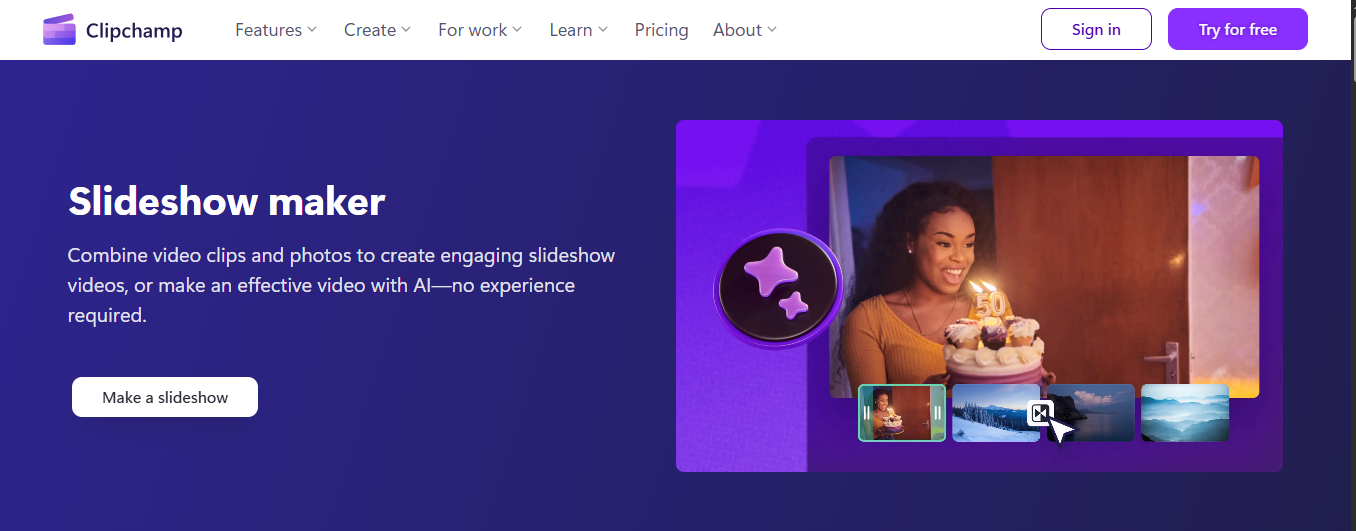
You can trim clips, sync music precisely, and even add green screen effects if you want to push the creative envelope. If you’re exploring how to make picture video to music with a balance of creative control and simplicity, Clipchamp hits that sweet spot. It’s a smart middle ground for anyone serious about quality but not ready to dive into the complexity of tools like Premiere Pro.
Functions:
Drag-and-drop photo and video timeline
Add audio, overlays, and motion effects
Royalty-free music library
Features:
Multi-layer editing: Stack images, music, text, and effects on a timeline for full creative control over your slideshow.
Voiceover recording: Add narration directly within the editor to give your slideshow a more personal or professional touch.
Export in high-definition: Download your finished video in crisp 1080p or 4K, ready for YouTube, presentations, or social media.
Pros:
More editing control than most tools
Built-in stock media library
Clean interface with pro-level features
Cons:
Some features locked behind paywall
Learning curve if you’re brand new
Slower on lower-end PCs
Best For: Creators who want control and clean results for platforms like YouTube or LinkedIn.
When I set out to create a mini music photo slideshow for my portfolio, Clipchamp gave me the flexibility I was looking for. I could fine-tune every frame, sync the music exactly how I wanted, and add layers without it getting overwhelming. It genuinely felt like using a lighter, more intuitive version of Premiere Pro, perfect for creators who want control without the complexity.
Apple/iOS – Photos App
If you’re using an iPhone, you’ve already got a built-in tool to make quick, polished slideshows. The native Photos app lets you create slideshows directly from your albums or favorite memories. You can even add background tracks from your Apple Music library, adjust the mood, and choose different visual styles. It’s simple, fast, and great for casual use, especially when you need something on the go.
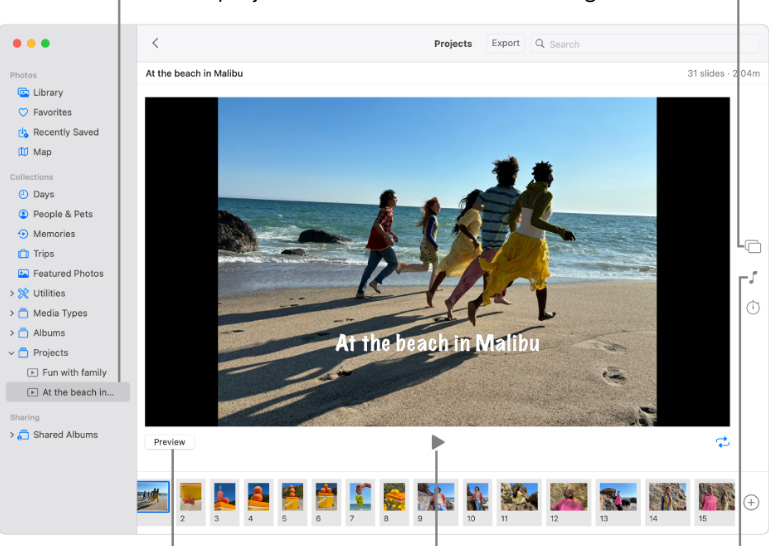
It's ideal for sharing special moments with family or for fast recaps of events, even though it's not as customizable as other platforms. The iPhone Photos app does the job without requiring you to download any additional software if all you want to do is piece together memories with music in a matter of minutes.
Functions:
Slideshow from selected albums or photos
Sync to Apple Music playlists
Customize theme and speed
Features:
Instant memory-based slideshow creation: Automatically generate slideshows from albums or curated memories with just a few taps.
Add filters and transitions: Apply visual effects and smooth transitions to enhance the overall feel of your video.
Control music and slide pacing: Adjust the soundtrack and timing to match the mood or tempo of your slideshow perfectly.
Pros:
No downloads or setup needed
Super fast to use
Integrates smoothly with iCloud and Apple Music
Cons:
Only works on Apple devices
Limited customization
No exporting to other formats easily
Best For: iPhone users who want a quick, clean slideshow without third-party apps.
Once, I pulled together a birthday slideshow on the fly during a road trip, and the iPhone Photos app truly saved the day. It took just a few taps to turn a handful of pictures into a shareable video with music. It’s the kind of tool you don’t think about until you need it, and then you’re glad it’s there.
How to Make a Music Photo Slideshow – Step-by-Step
By now, you’ve seen which platforms can match your vibe, skill level, and goals. But knowing the tools is just half the story, execution is where the magic happens. Now that we’ve explored the tools, let me show you how to actually create a music photo slideshowusing Canva as an example
Steps:
Here’s an easy to follow step-by-step guide on how to make a slideshow.
Step 1: First of all, go to the official website ofCanva’s Slideshow Maker on your browser.
Step 2: Now go to the “Uploads”panel on the left of your screen and simply click “Upload files” to add an image.
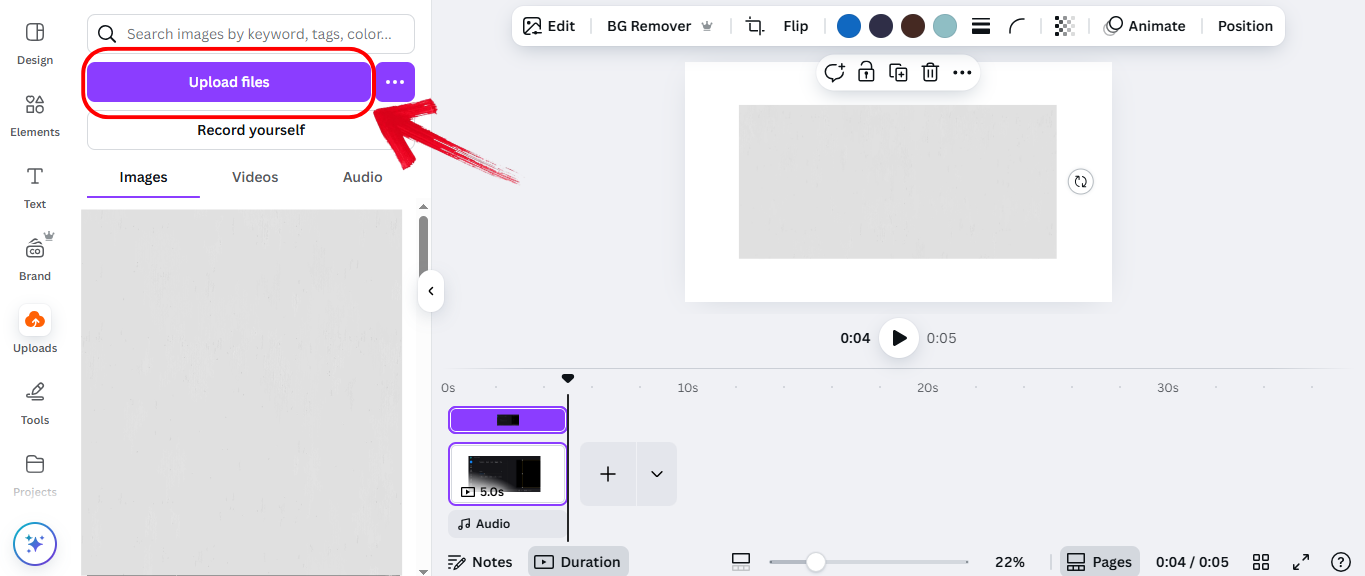
Step 3: Once done, head over to the“Elements” option on the panel on the left of your screen and select your preferred music through the audio section.
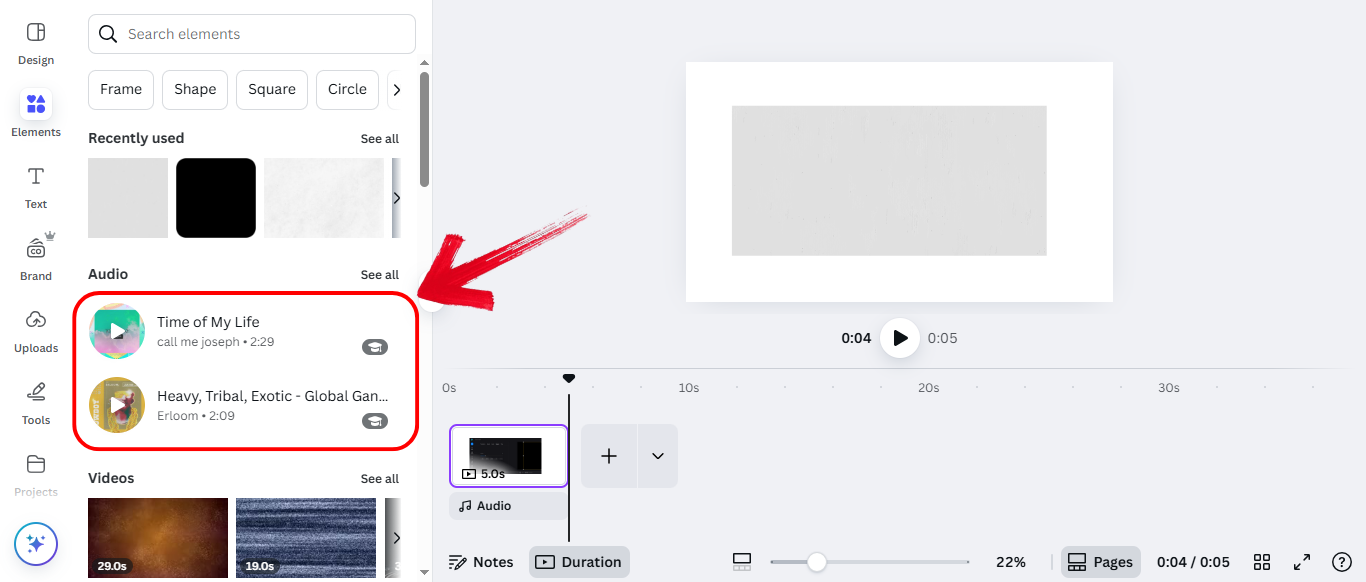
Step 4:Click each slide to adjust how long it stays visible and apply fade-ins or motion effects.
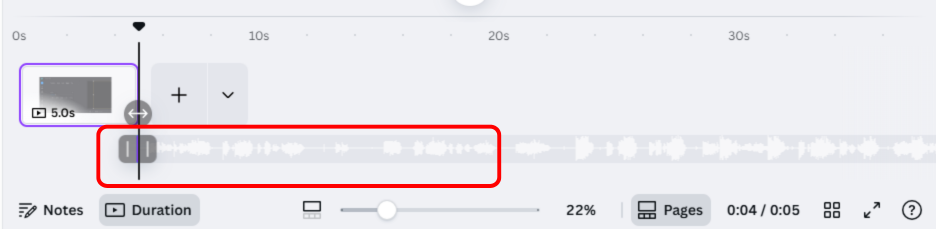
Step 5: Finally, hit “Share” on the top right of your screen and download your video in MP4. Choose resolution based on your platform, 1080p for YouTube, 720p for Instagram.
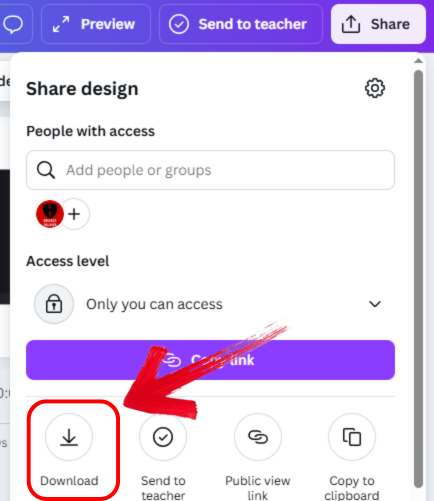
Using Canva to explore how do you create a slideshow with music was honestly my favorite part of the whole process. The workflow felt natural, from dragging in photos to syncing music, and everything just clicked without any guesswork. It’s the kind of tool that makes creativity feel effortless.
Download Music Videos with Toolsmart YouTube Video Downloader
Once your slideshow visuals are in place, the final touch, the right music, can make or break the emotional tone. But what if the perfect track lives on YouTube and isn’t readily available for download? That’s where things usually hit a wall for most users. Instead of searching endlessly for a workaround, I found a clean solution: Toolsmart Free Youtube Video Downloader. It lets you extract audio from YouTube videos quickly, safely, and without extra steps. You can grab a soundtrack, trim it down if needed, and upload it into any of the slideshow makers we talked about earlier, like Canva, Animoto, or Clipchamp.
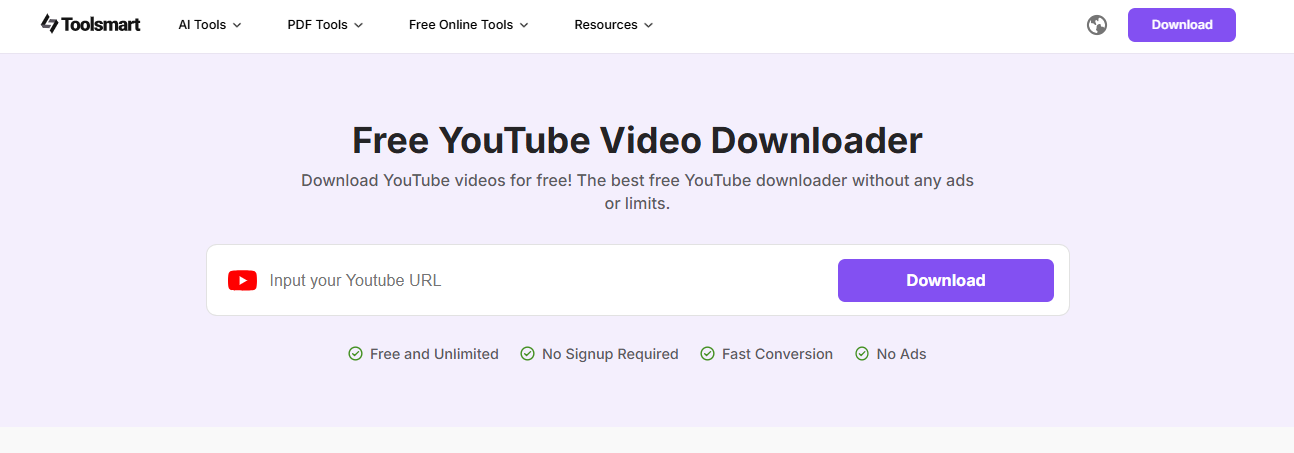
No watermark, unstated costs, or intrusive advertisements are present during the process. Toolsmart silently accomplishes the task if you want the ideal visual-music synchronization without having to deal with complex converters. It's one of those backstage tools that improves the overall workflow and the quality of your finished product.
How It Helps:
Fast YouTube audio extraction: Quickly pull audio from any public YouTube video in just a few clicks, no tech skills required.
MP3 format compatibility: Downloads are provided in widely supported formats, making it easy to upload into Canva, Animoto, or Clipchamp.
No software installation needed: It’s a web-based tool, so you don’t have to clutter your device with extra apps or plugins.
High-quality sound output: Maintains clean audioquality, ensuring your slideshow music sounds just as crisp as the original.
Benefits:
Easy-to-use interface that runs in your browser
Excellent for individual projects such as family slideshows
No software needs to be downloaded.
Use Case: Let’s say you found a relaxing lo-fi beat on YouTube. Just paste the link into Toolsmart, download the MP3, and import it into Canva or Clipchamp.
Usage Tip & Guide: Always double-check copyright status before using the music publicly. For private projects, it’s usually fine.
This tool was a total game-changer when I needed to pull audio from a YouTube mix that wasn’t available on any music platform. It saved me from settling for generic background tracks and let me keep the exact vibe I wanted. The process was smooth, fast, and didn’t require any sketchy software downloads, which made it even better.
FAQs
Q1: Can I make a music slideshow on iPhone without third-party apps?
Yes, you can use the Photos app to create basic slideshows with background music from your library.
Q2: What’s the best free online slideshow maker for beginners?
Canva and Animoto are easy to use and great for getting polished results without stress.
Q3: How do I add copyrighted music?
Stick to royalty-free tracks or ensure you have proper rights. Most platforms include built-in music libraries for safety.
Q4: Can I upload my music from YouTube?
Yes! Use Toolsmart to extract YouTube audio and upload it to your slideshow.
Q5: Which tool works best for emotional slideshows like memorials or tributes?
Smilebox is ideal. Its sentimental templates are perfect for heartfelt moments.
Q6: Can I make slideshows offline?
Most of these tools need internet access, but iPhone’s Photos app and some versions of Clipchamp offer limited offline functionality.
Bringing It All Together: Your Slideshow, Your Story, Your Sound
Making a music photo slideshow doesn’t have to be difficult or time-consuming. With tools like Canva, Animoto, Clipchamp, and Smilebox, you can tell your story through visuals and sound, no editing degree required. If you ever need music that isn’t available inside those platforms, Toolsmart Free Youtube Video Downloader has your back with its free YouTube downloader. Now that you know how to make a music photo slideshow, it’s your turn to bring those memories to life.

