As someone who relies on visual content for creative work, it’s a bit annoying when a post or reel I saved for future reference, just seems to vanish into thin air. Maybe the original poster deleted it, or I may not have saved it properly. Who know? But that’s what led me to iGram.io. It seemed like the perfect iGram downloader, simple, fast, and no sign-ups. But after a few uses, the reality didn’t quite match the promise. In this iGram.io review, I’ll share exactly how iGram.io performed for me, and the better alternatives I wish I’d tried sooner.

iGram.io Full Review
iGram.io is a free online Instagram downloader that lets users save Instagram content directly to their devices. Designed with simplicity in mind, it supports a variety of media types, including videos, reels, photos, carousels, and IGTV posts. There’s no need to install software or create an account; just paste the link and download.
With increasing demand for quick tools to save Instagram content offline, iGram.io has gained traction across platforms like iGram.io Reddit, where users frequently debate “is iGram.io legit” and “is iGram.io safe”. But how well does it actually perform in 2025?
A common search phrase, "is iGram.io safe Reddit", shows just how often users turn to forums for answers about the tool’s safety. Reddit discussions frequently highlight concerns about unexpected redirects, tracking scripts, or inconsistent performance. These aren’t isolated incidents, and for regular users, they raise real red flags.
While iGram.io does offer basic functionality, questions around privacy and reliability in 2025 continue to make users cautious.
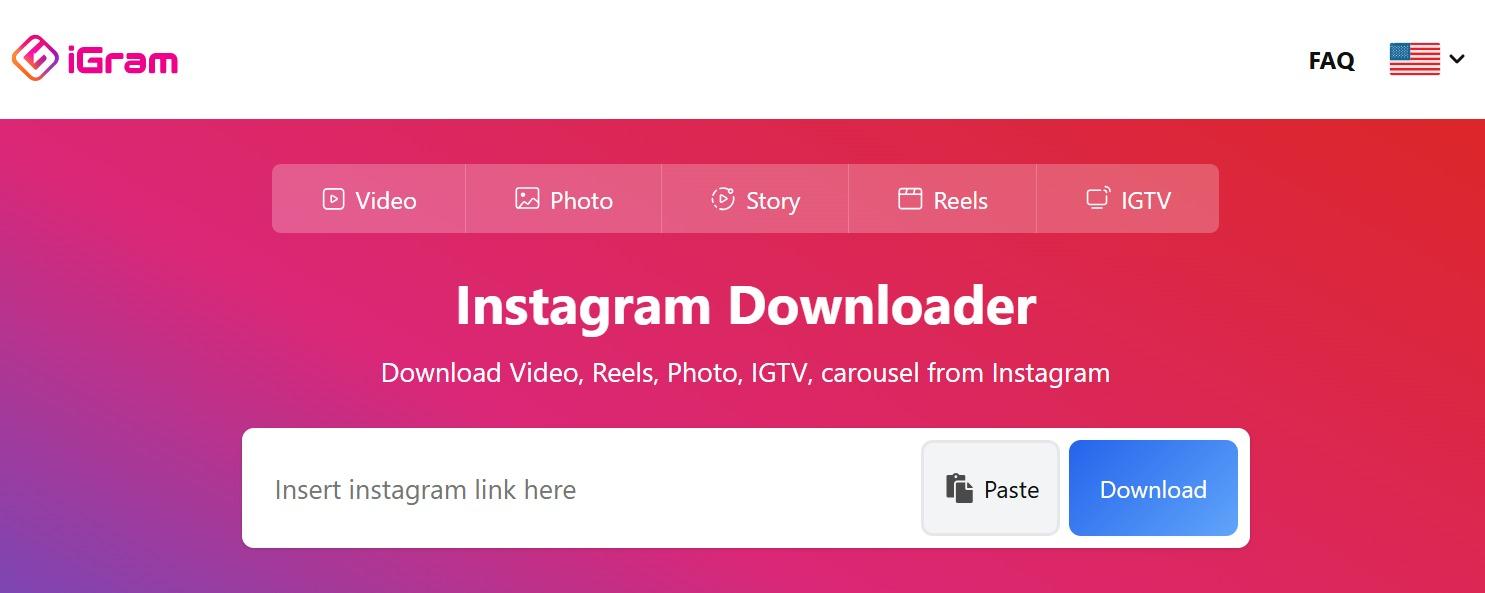
Key Features
Download support for videos, reels, IGTV, and images
No login or registration required
Compatible with mobile, tablet, and desktop browsers
Free to use
Quick and minimal interface
Pros:
Simple and intuitive UI
Works directly from any browser
Supports multiple Instagram media types
Doesn’t require installation or sign-up
Cons:
Intrusive pop-up ads and redirects
Can fail to download reels and stories reliably
Inconsistent results on mobile browsers
Does not support private account downloads
Limited download format options
How to Use iGram.io:
Using iGram.io is easy, and here’s how you do it:
Step 1: Head over to the iGram website through the browser of your choice.
Step 2: Now, paste the link of the Instagram video on iGram Instagram Video Downloader that you wish to download.
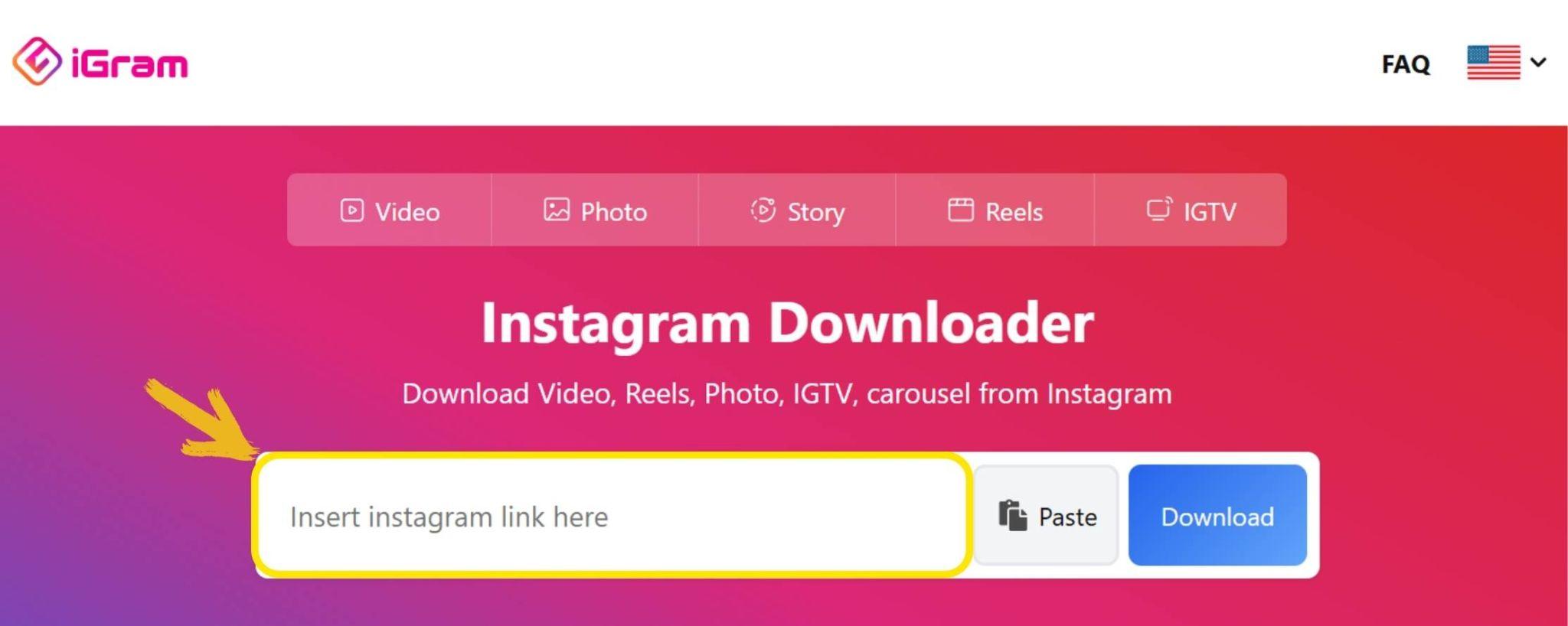
Step 3: Once you’ve pasted the link, click the“Download” button. iGram will process the link and fetch the video, along with details like comments, likes, and more.
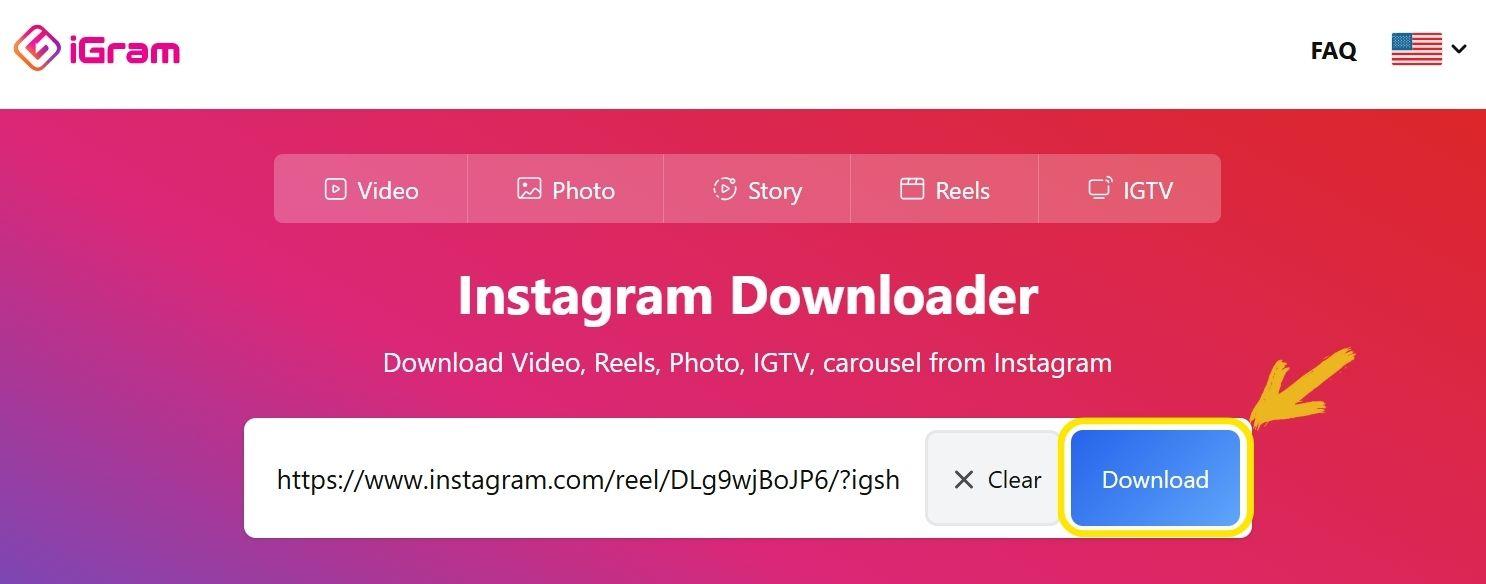
Step 4: You’ll now be redirected to the download page, where you can click the “Play” icon to watch the video before downloading it.
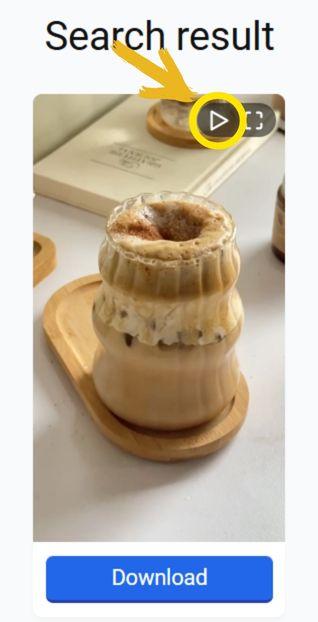
Source: www.instagram.com/mood.k52
Step 5: To download the video, simply click the final “Download” button. The video will be saved to your system in MP4 format.
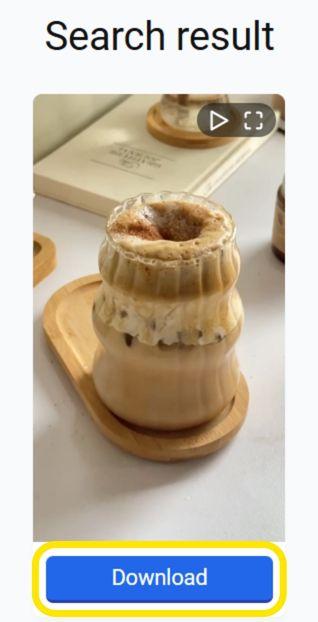
As someone who regularly pulls content for creative references, I was excited to try iGram.io. The first few times were smooth; I could easily save public reels or photo posts on my desktop with minimal effort. But once I started using it more frequently, cracks began to show.
On mobile, the site would often redirect me through ad-filled pages before I could even download. Sometimes, I had to try two or three times just to get a single reel saved. Stories were hit-or-miss, and certain formats like carousel posts didn’t always load properly.
Still, I kept returning to iGram.io for one reason: it works fast when it works. If I needed a public reel saved for a mood board or a quick reference, I knew it could get the job done (eventually). But I wouldn’t recommend it for heavy or daily use.
iGram.io is a decent option if you want a quick, free Instagram downloader without any logins or apps. It’s a helpful tool for casual use, especially from a desktop browser. But the frequent ads, occasional failed downloads, and mobile unreliability make it less ideal for serious users.
Top 3 Alternatives to iGram.io
While iGram.io is a popular Instagram downloader, it’s not without its flaws, mainly intrusive ads, limited reliability with stories and reels, and occasional download errors. If you’ve run into these frustrations like I have, you’re probably wondering if there’s something better out there.
Luckily, three standout alternatives outperform iGram.io in different ways: Toolsmart’s Instagram Video Downloader, DownloadGram, and InDown.io.
Toolsmart’s Instagram Video Downloader
After testing to review iGram.io, I found Toolsmart’s Instagram Video Downloader to be significantly more dependable than iGram.io, especially in areas where users often report issues like slow loading, failed downloads, or constant pop-ups. With Toolsmart, the process is smooth from start to finish. There's no spammy redirect, no waiting screens, and no broken buttons, which is a refreshing contrast to tools like iGram.io that have raised concerns across forums.
Toolsmart supports reels, stories, carousel posts, and regular videos across mobile and desktop, with zero login required. I used it to download multiple brand reels for editing, and not once did it glitch, compress quality, or ask for payment. It’s not just an alternative to iGram.io; it’s a clearly better tool built for modern users who want reliability, speed, and clean usability in one place.
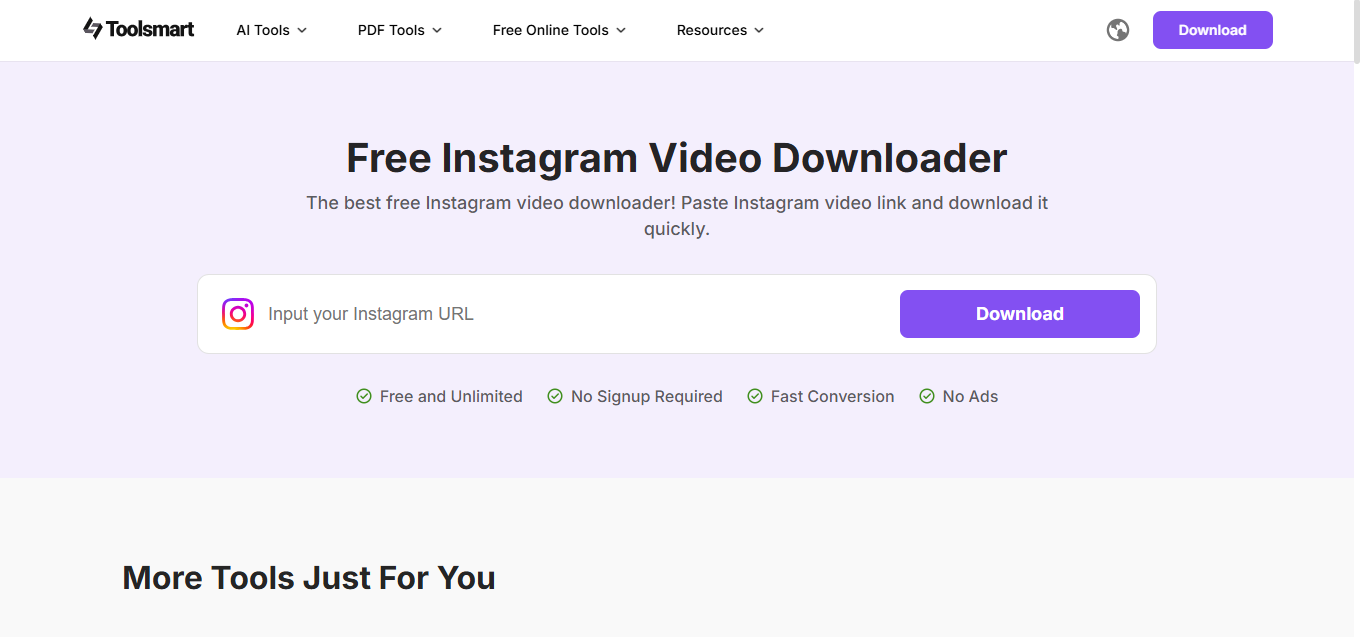
Features:
Supports downloading of videos, reels, stories, and photos
Fully mobile-optimized and works across all browsers
No ads, no pop-ups, no sign-up required
Completely free with no usage limits
Advantages:
Ad-free, clean interface
Fast and reliable download speeds
Handles multiple content formats, unlike iGram.io
Great user experience on both mobile and desktop
Disadvantages:
Doesn’t offer download scheduling or batch downloads (yet)
Not as widely known as iGram.io, so fewer user reviews are available
Out of all the iGram.io alternatives I’ve tested, Toolsmart is easily the most polished. It’s safe, fast, and doesn’t interrupt you with ads, a solid replacement for anyone looking to move away from iGram.io.
DownloadGram
DownloadGram has been around for years, and its appeal lies in its extreme simplicity; you paste the Instagram link, hit download, and it delivers the video or image without requiring sign-up or software. But after testing it against other tools, I found that while it works well for basic tasks, it struggles with more complex content like stories, reels, or multi-post carousels.
It also doesn’t offer batch downloads or any format customization. During my own use, it handled single video posts without a problem, but failed to load some story links, especially from mobile. It’s a decent fallback option when other tools don’t work, but if you need something fast, reliable, and flexible across content types, DownloadGram falls short. It's included here mainly for its popularity, not because it leads in functionality.
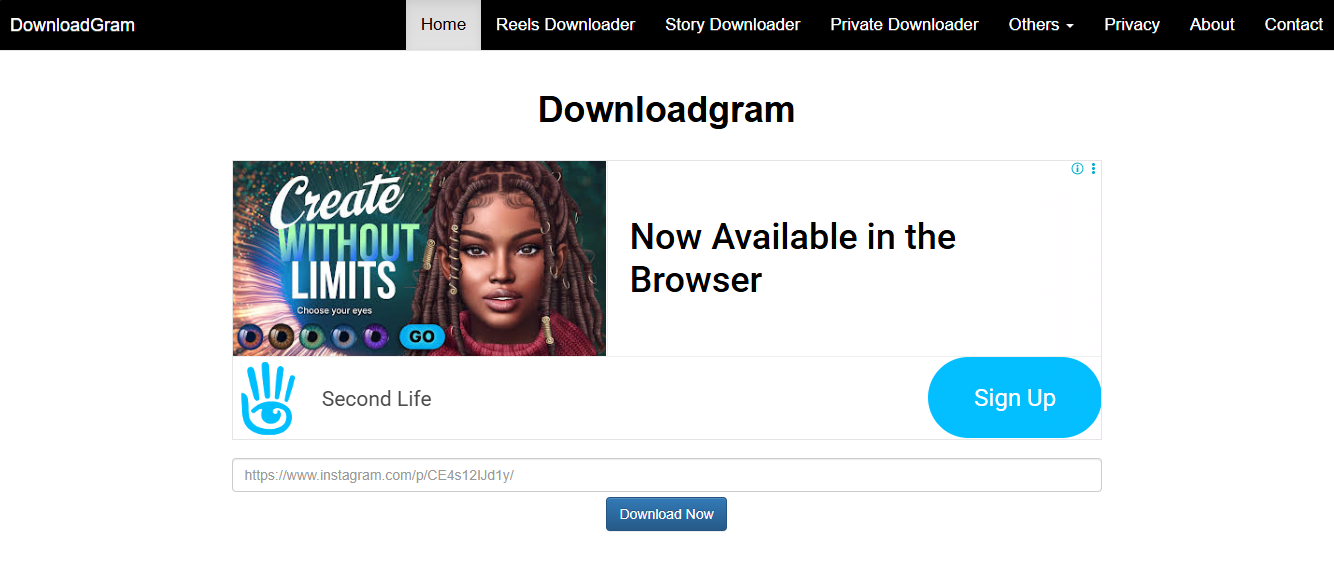
Features:
Supports photo, video, and IGTV downloads
No software or extension required
Just copy, paste, and download
Advantages:
Very easy to use
Works well for single posts
No account or sign-up needed
Disadvantages:
No support for reels or stories
Interface feels outdated compared to iGram.io
Occasionally slow or unresponsive
DownloadGram is good for quick, one-off downloads, but if you're trying to save reels or stories, or just want a smoother experience, it falls short compared to Toolsmart or even iGram.io in some cases.
InDown.io
InDown.io is a newer browser-based Instagram downloader that’s quickly gained traction as a no-installation, no-login alternative to tools like iGram.io. It handles standard post downloads easily and works well on both desktop and mobile. In my experience, it loaded reels and video posts faster than iGram.io, without hitting broken links or pop-up ads.
However, it lacks advanced options like story downloads or batch support, which limits its use for power users. The interface is clean and responsive, making it a solid pick for casual downloads, but not ideal if you’re saving content at scale. It’s included here for its speed and stability, especially compared to older tools that often fail to keep up.
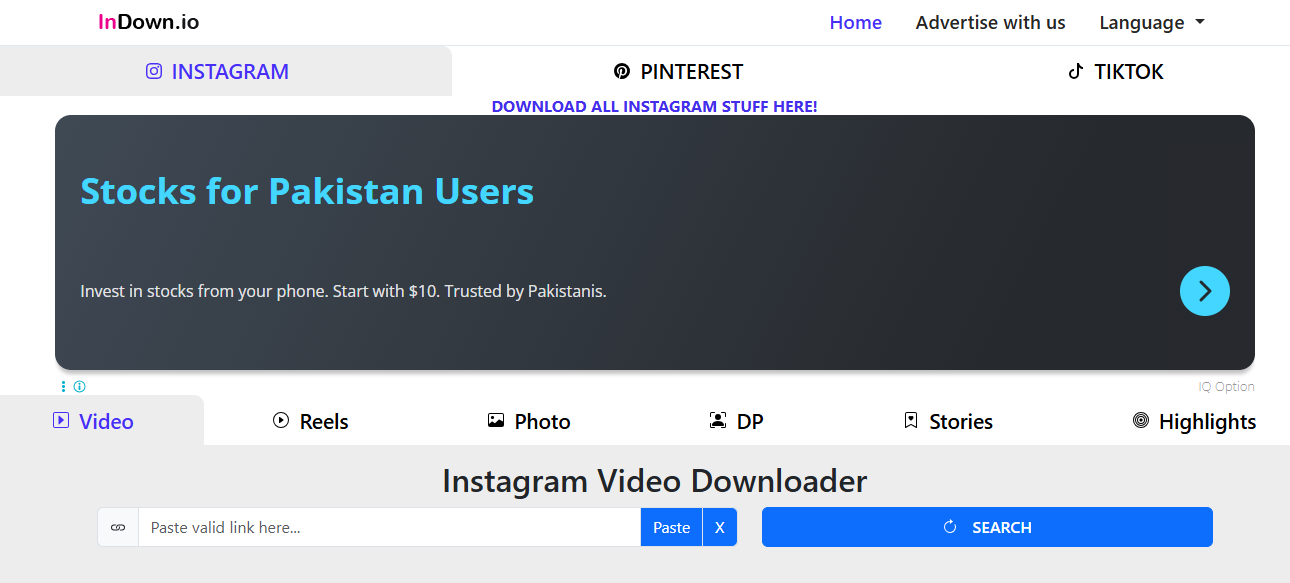
Features:
Supports downloads of photos, reels, and video posts
Works on desktop and mobile
Free to use
Advantages:
Simple, intuitive interface
Handles reels better than iGram.io
Lightweight and fast performance
Disadvantages:
Limited support for story downloads
Ads may still appear during usage
Fewer customization options (like format or quality selection)
InDown.io is a solid tool for basic downloads, especially reels. It’s more stable than iGram.io in certain cases, but the presence of ads and limited features make it a good, but not the best, alternative.
Comparison of These Tools
While iGram.io, Toolsmart, DownloadGram, and InDown.io all aim to serve the same purpose, their actual performance and usability vary widely. If you’re serious about downloading Instagram reels, videos, and stories without any issues, comparing these tools side by side can save you a lot of time.
| Feature | iGram.io | Toolsmart Instagram Video Downloader | DownloadGram | InDown.io |
|---|---|---|---|---|
| Cost | Free | Free | Free | Free |
| Ad Experience | Heavy pop-ups | No ads | Minimal ads | Some ads |
| Download Speed | Inconsistent | Fast and reliable | Moderate | Fast |
| Mobile Optimization | Partially works | Fully optimized | Limited | Works on mobile |
| Supports Stories & Reels | Hit or miss | Fully supported | Doesn’t support | Reels only |
| Ease of Use | Easy | Very Easy | Basic | Easy |
| Standout Feature | Widely used | Clean UI, no redirects | Simple interface | Good for reels |
When it comes to Instagram downloaders in 2025, iGram.io still holds a place, but only if you're okay with occasional lag. If you're looking for a cleaner, faster, and more reliable experience, Toolsmart’s Instagram Video Downloader clearly stands out. DownloadGram works for simple tasks, and InDown.io is decent for reels, but both fall short on features and consistency.
For users who want an easy way to download high-quality Instagram content without pop-ups or lag, Toolsmart is the strongest iGram.io alternative worth switching to. If you’re tired of dealing with redirects, failed downloads, or limitedmedia access, Toolsmart is the smooth, modern solution you’ve been looking for.
Why Toolsmart is the Best Choice
After testing several Instagramdownloaders, Toolsmart's Instagram video downloader stood out to me for one major reason: it just works. No distractions, no technical issues, no unnecessary waiting. It’s everything iGram.io claims to be, but with the polish and consistency that actually makes a difference in real-world use.
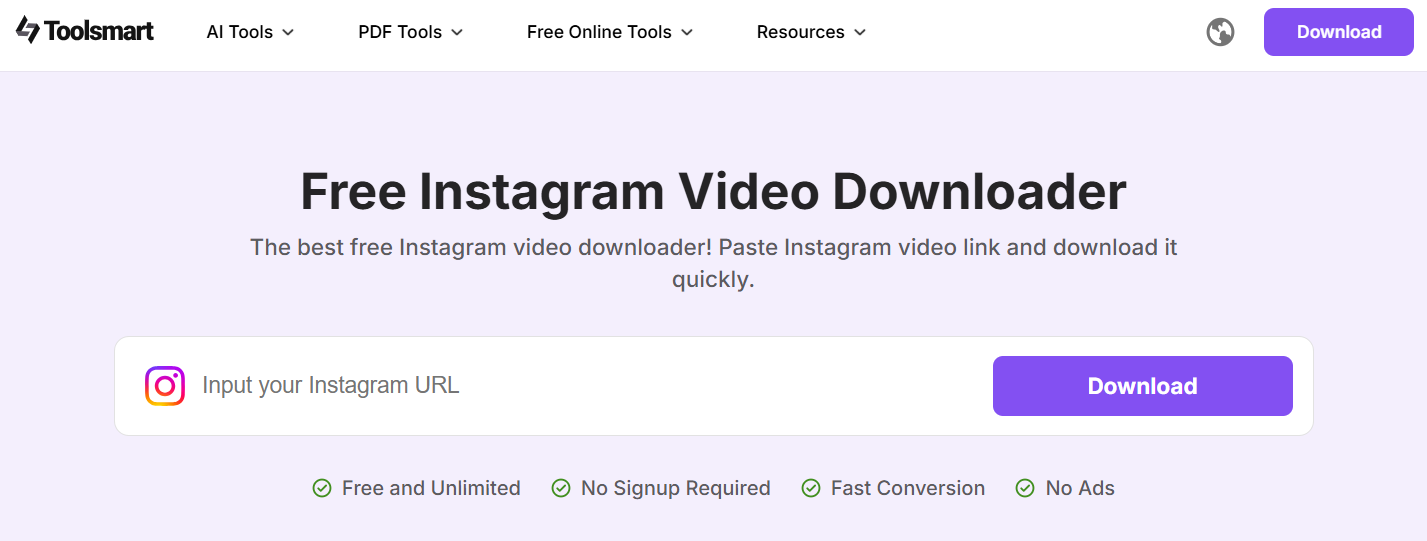
Here’s what makes Toolsmart a better choice than iGram.io and other alternatives:
Zero Ads: Unlike iGram.io or InDown.io, Toolsmart’s interface is 100% ad-free. That alone makes it feel instantly more trustworthy and professional.
Faster Downloads: I noticed a major improvement in speed, reels and videos loaded and saved in seconds, even in high resolution.
Reels, Stories, Photos, Everything: Unlike DownloadGram (which doesn’t support reels) or iGram.io (which sometimes fails on stories), Toolsmart handled every format I threw at it.
Mobile Friendly: On my phone, the interface was just as clean and responsive as on desktop, no resizing issues, no crashes, no clutter.
No Sign-ups or Logins: You don’t need to create an account or install anything. Just paste the link, hit download, and you’re done.
The biggest difference for me was peace of mind. With iGram.io, I always had to brace myself for redirects or reload the page when something didn’t work. With Toolsmart, it was smooth from start to finish. I now use it exclusively when I need to download content from Instagram, and I genuinely recommend it to friends and teammates who want a cleaner, more reliable experience.
If you’re looking for an iGram.io alternative that’s modern, safe, and actually respects your time, Toolsmart is hands-down the best Instagram video downloader in 2025.
FAQs
1. Is iGram.io safe to use for downloading Instagram videos?
iGram.io is generally safe for casual use, but many users have experienced pop-up ads and unexpected redirects that raise red flags. For a safer and cleaner alternative, Toolsmart’s Instagram Video Downloader offers a smooth, ad-free experience with no tracking or interruptions.
2. Can I download Instagram stories and reels with iGram.io?
iGram.io supports basic video and reel downloads, but it can be unreliable when it comes to stories or carousel posts. Toolsmart, on the other hand, handles reels, stories, videos, and photos seamlessly, making it far more versatile than iGram.io.
3. Do I need to install any software or create an account to use these tools?
Nope. Both iGram.io and Toolsmart are fully browser-based, with no need for installations or logins. However, Toolsmart’s Instagram downloader provides a faster, more modern interface that feels much more intuitive across both desktop and mobile devices.
4. Is Toolsmart’s Instagram Video Downloader completely free to use?
Yes, Toolsmart is 100% free with no feature limits or hidden fees. You can download as much as you like, no subscriptions, no upgrades, just reliable performance.
5. Which Instagram downloader works best on mobile devices?
While iGram.io does work on mobile, its layout and ad experience can be frustrating. Toolsmart’s Instagram Video Downloader is fully optimized for smartphones and tablets, offering a smooth, clean download process that feels just as polished on mobile as it does on desktop.
The Smarter Way to Download Instagram Content
In this iGram.io review, you may have learnt that while it’s one of the most powerful downloaders out there, its frequent ads, pop-ups, and inconsistent performance make it less reliable for everyday use. In contrast, Toolsmart’s Instagram Video Downloader offers a cleaner, faster, and more user-friendly experience. It supports all content types, reels, stories, videos, and photos, without requiring sign-ups or installations. Fully optimized for mobile and desktop, Toolsmart stands out as the best iGram.io alternative in 2025 for anyone looking to save Instagram content effortlessly.

