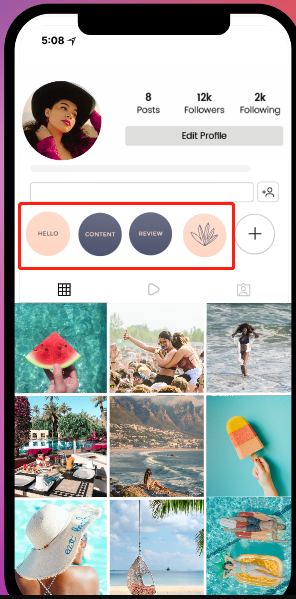Instagram Highlights are one of the most powerful tools for content curation and branding on Instagram. They allow users to showcase their best moments, memories, and content, keeping it accessible long after Instagram Stories disappear. However, if you're new to Instagram or unfamiliar with how to use this feature, you're in the right place.
In this article, we'll dive into what Instagram Highlights are, why they're essential, and how you can use them to enhance your profile or brand. Plus, we’ll introduce you to Toolsmart’s Free Photo Restoration tool, a helpful resource to ensure your content looks its best.
Part 1: What are Instagram Stories Highlights?
Instagram Highlights are a way to extend the lifecycle of Instagram Stories, allowing you to feature content that you want to keep beyond the 24-hour expiration limit. This feature is highly beneficial for brands, influencers, and anyone wishing to maintain a dynamic and engaging Instagram presence.
By turning your Instagram Stories into Highlights, you get the chance to curate your best moments and present them in a way that aligns with your profile’s aesthetic. Highlights appear directly below your profile bio, and you can categorize them into different themes or collections based on your preferences.
Part 2: Why Are Instagram Highlights Important?
Instagram Highlights serve several critical purposes:
Content Curation: Highlights allow you to organize and showcase your best stories in a clean, easy-to-navigate manner. You can use them to display your best products, your favorite moments, or seasonal promotions.
Branding: By selecting specific stories to highlight, you reinforce your brand's message and identity. For businesses and creators, Instagram Highlights are a crucial part of their branding strategy, enabling them to showcase their values, products, and services at a glance.
Longevity: Stories may only last 24 hours, but Highlights are permanent (unless you choose to remove them). This provides your audience with continued access to the content you want them to see, offering long-term value.
Engagement: Well-crafted Highlights help you engage your audience. For example, featuring FAQs, tutorials, behind-the-scenes content, and testimonials keeps your profile fresh and relevant.
By effectively utilizing Highlights, you can amplify your Instagram profile and take full advantage of its features to tell your brand's story or showcase personal milestones.
Part 3: How to Use Instagram Highlights (Step-by-Step Guide)
Now that you understand what Instagram Highlights are and why they matter, it’s time to learn how to create, edit, and optimize them for your profile.
How to Create Instagram Highlights?

1. Create a Highlight from an Active Story:
Open the Instagram app and navigate to your story.
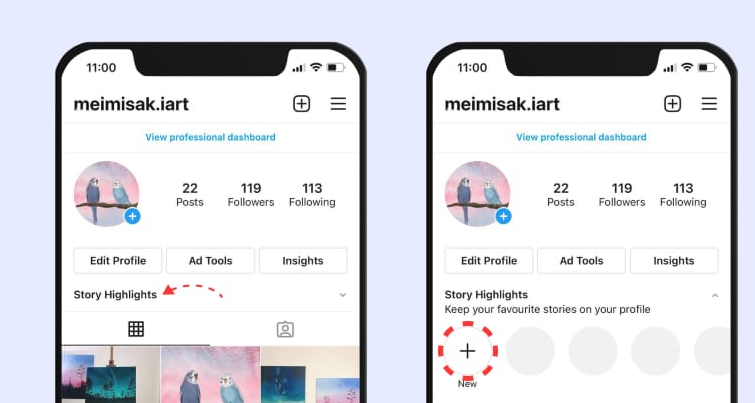
Click the "Highlight" icon located at the bottom of the screen. (It looks like a heart-shaped icon.)
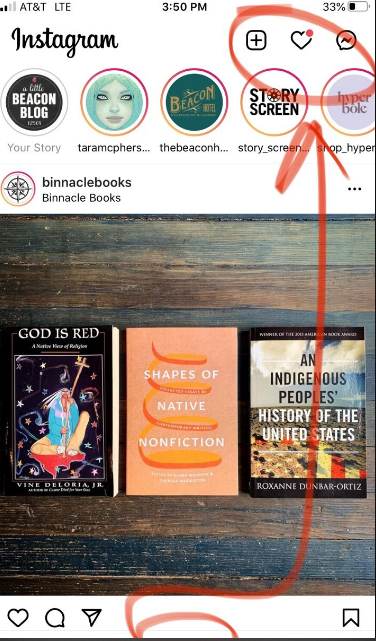
Select the cover photo and name your Highlight.
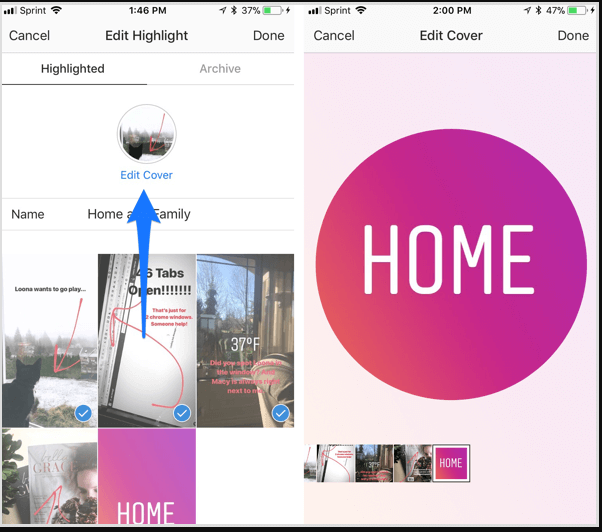
Tap “Add” to finalize your Highlight. It will now appear under your profile bio.
2. Create a Highlight from Archived Stories:
Instagram automatically saves your stories to your Archive after they disappear from your feed. You can create Highlights from these archived stories by following these steps:
Go to your Instagram profile.
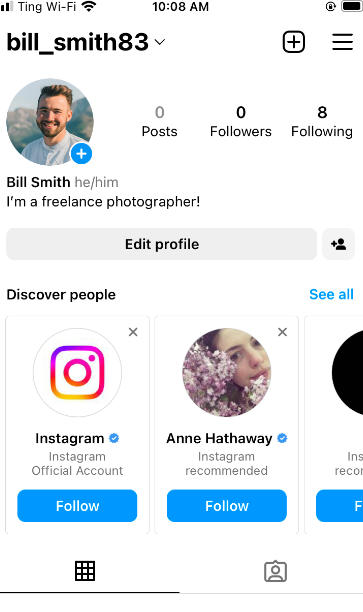
Tap the “+” icon below your bio to add a new Highlight.
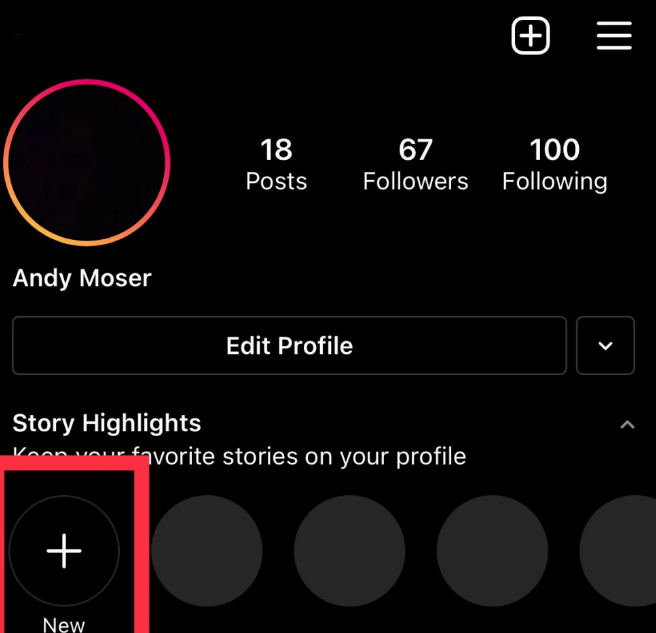
Choose the stories you want to feature from your Archive.
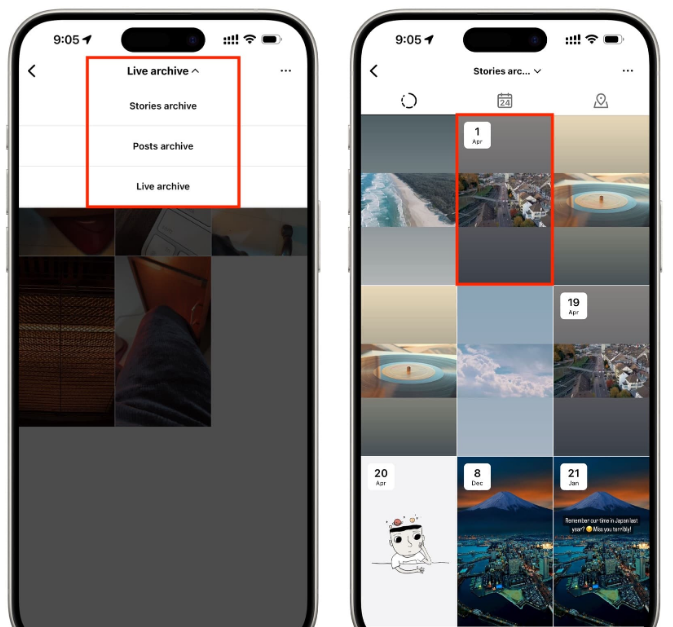
Select a cover photo and name your Highlight.
Click on “Add” to save it to your profile.
Note: You can keep your Highlights organized by creating different categories such as “Products,” “Travel,” “Events,” or any other theme that fits your content.
How to Add More Stories to an Existing Highlight?
If you wish to add more stories to a Highlight you've already created, here’s how to do it:
Go to your profile and click on the Highlight you want to update.
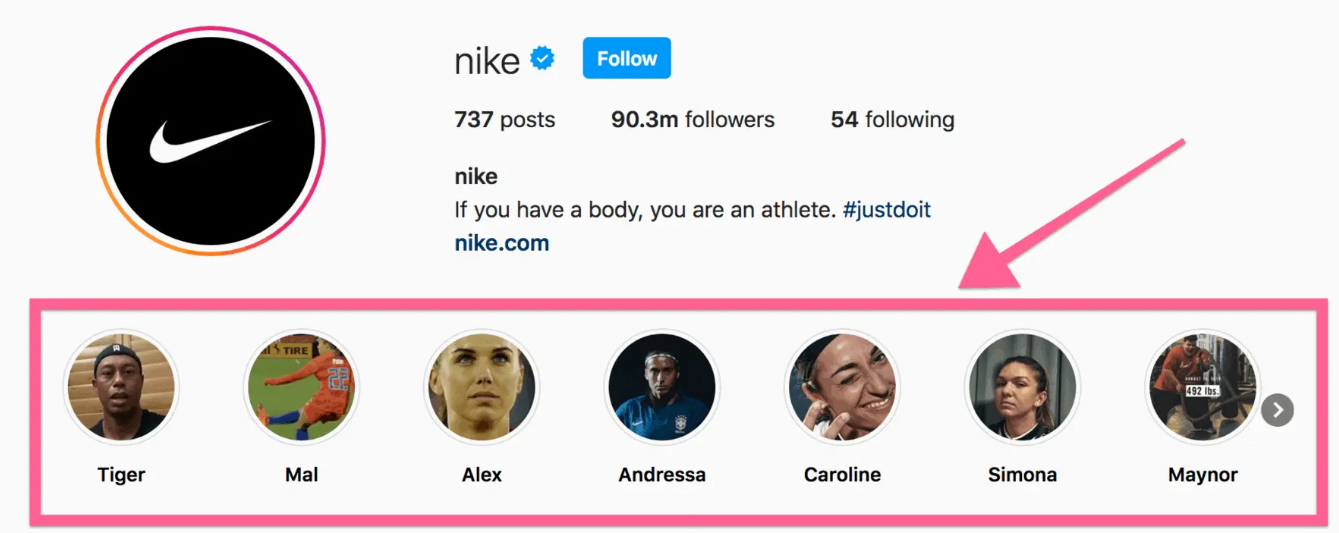
Tap the three-dot menu icon in the top-right corner.
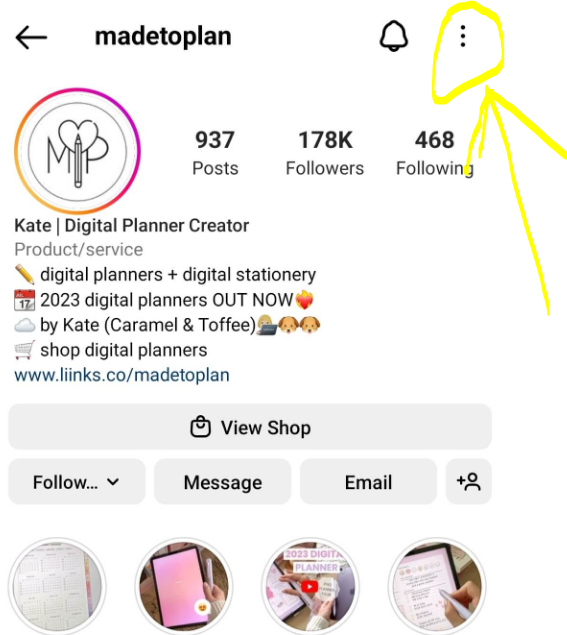
Select “Edit Highlight.”
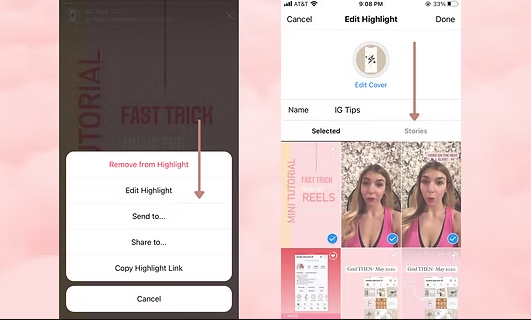
Choose the stories you want to add from your Archive.
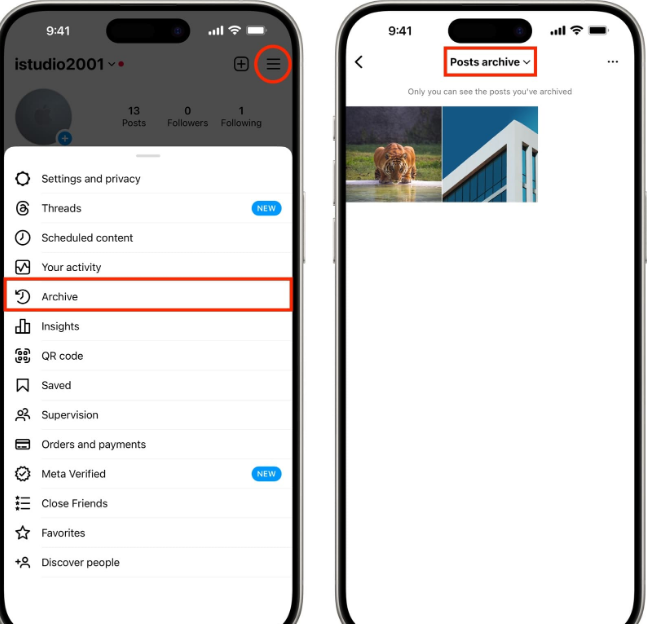
Tap “Done,” and the new stories will be added to your existing Highlight.
How to Use Instagram Stories Highlights Effectively?
To make the most of your Instagram Highlights, follow these tips:
Consistency is Key: Use consistent cover images and naming conventions for your Highlights. This will keep your profile neat and professional.
Engage Your Audience: Feature interactive content to keep your audience engaged and interested.
Update Regularly: Add new content to your Highlights regularly to keep them fresh and relevant.
Categorize Creatively: Organize your Highlights into themed categories (e.g., product categories, behind-the-scenes, tutorials, FAQs) to help your audience find exactly what they're looking for.
By following these tips, you can make your Instagram Highlights not only visually appealing but also a powerful tool for branding and engagement.
Part 4: Complementary Tool: Toolsmart’s Free Photo Restoration
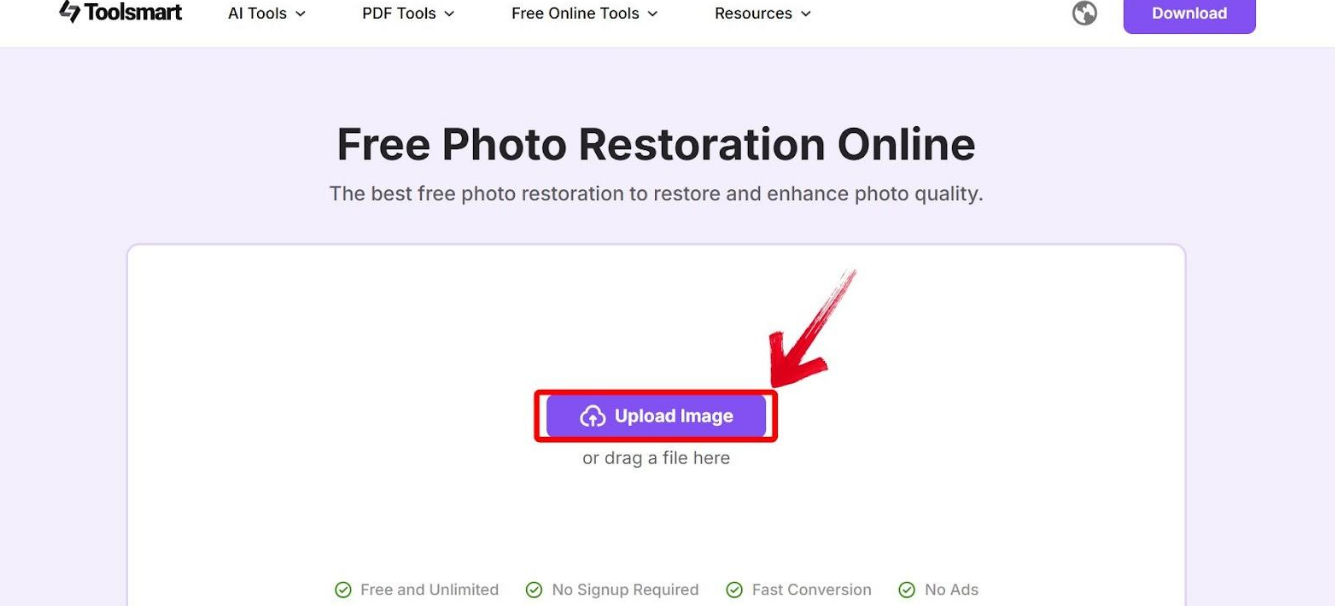
Now that you know how to create and optimize your Instagram Highlights, it’s time to consider improving your content quality. When you want to share those classic moments of the past that are full of emotions and memories, they may be slightly blurred or damaged due to age or improper storage. That’s when a professional tool needs to step in.
Toolsmart's Free Photo Restoration tool is an excellent resource for improving the quality of your photos, especially when they need some restoration to enhance their visual appeal.
What is Toolsmart’s Free Photo Restoration?
Toolsmart’s free photo restoration tool utilizes AI to restore and enhance old, blurry, or damaged photos, making them more transparent and more vibrant. It’s a great way to breathe new life into your vintage content, giving your Instagram Highlights a professional look.
Features:
Restores Old and Blurry Photos: Toolsmart helps revive old, blurred, or low-quality photos, making them clear and sharp.
Advanced AI Technology: The tool utilizes cutting-edge AI technology to pinpoint areas that require improvement and refine photo quality without compromising detail.
Simple and Free: It’s easy to use, and the best part is that it’s free.
Pros and Cons:
Pros:
Quick and efficient restoration process.
High-quality output without any distortion.
No need for manual editing.
Cons:
It might not work perfectly on every image, depending on the extent of damage or blurring.
How to Use Toolsmart’s Free Photo Restoration?
Here’s a simple guide on how to use Toolsmart’s Free Photo Restoration:
Visit Toolsmart’s website and upload your photo.
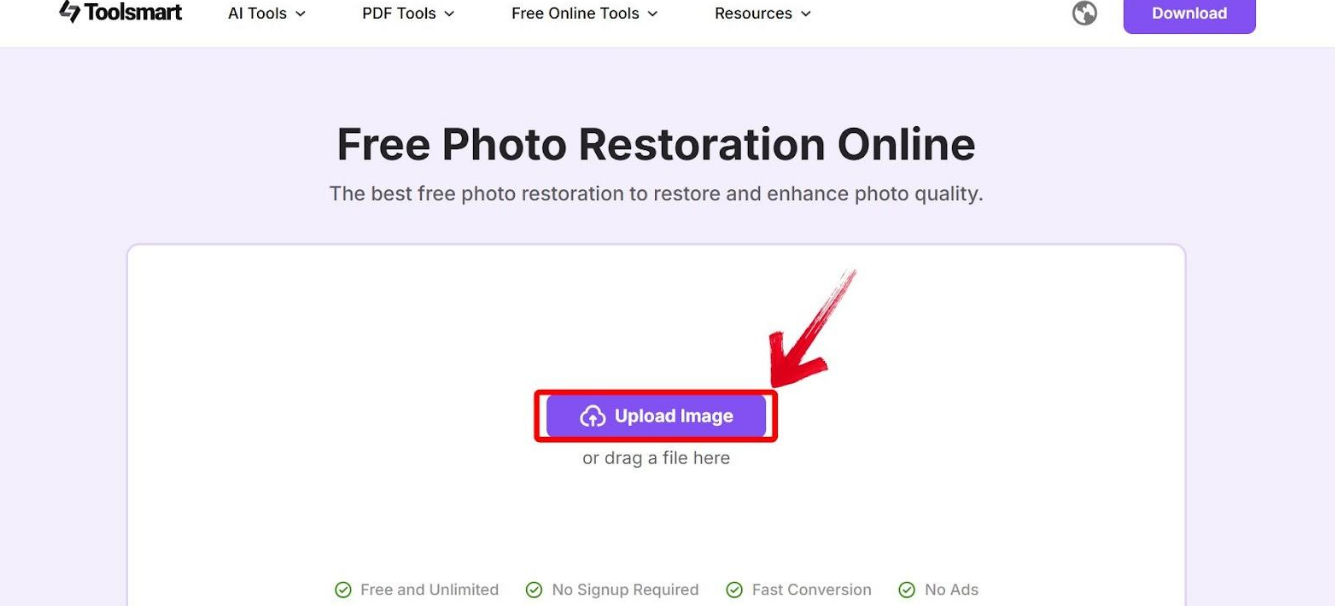
Select the “Restore” option, and let the AI work its magic.
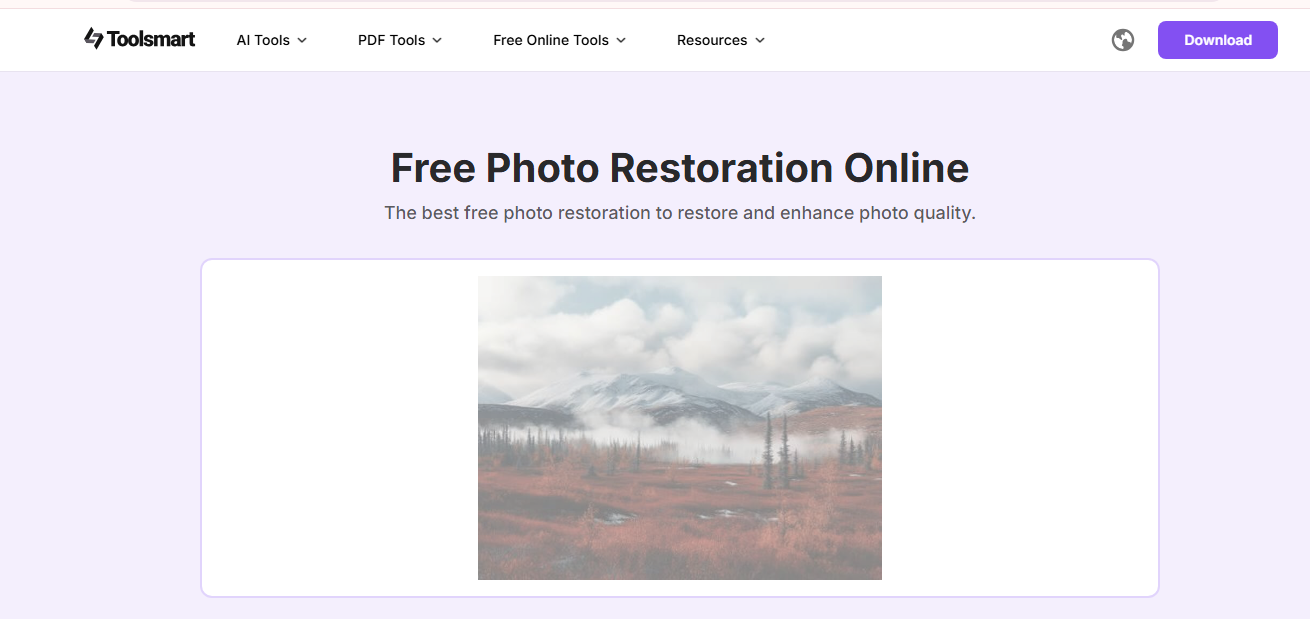
After the restoration is complete, compare the before-and-after results.
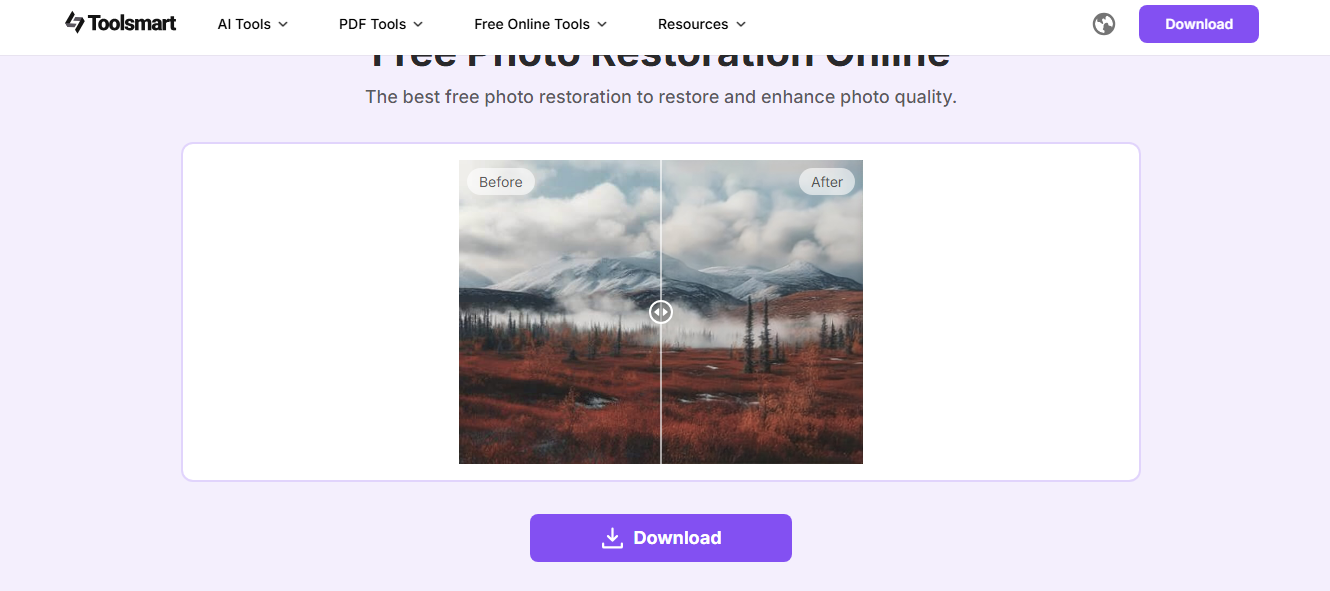
Download the enhanced photo and upload it to your Instagram Highlights.
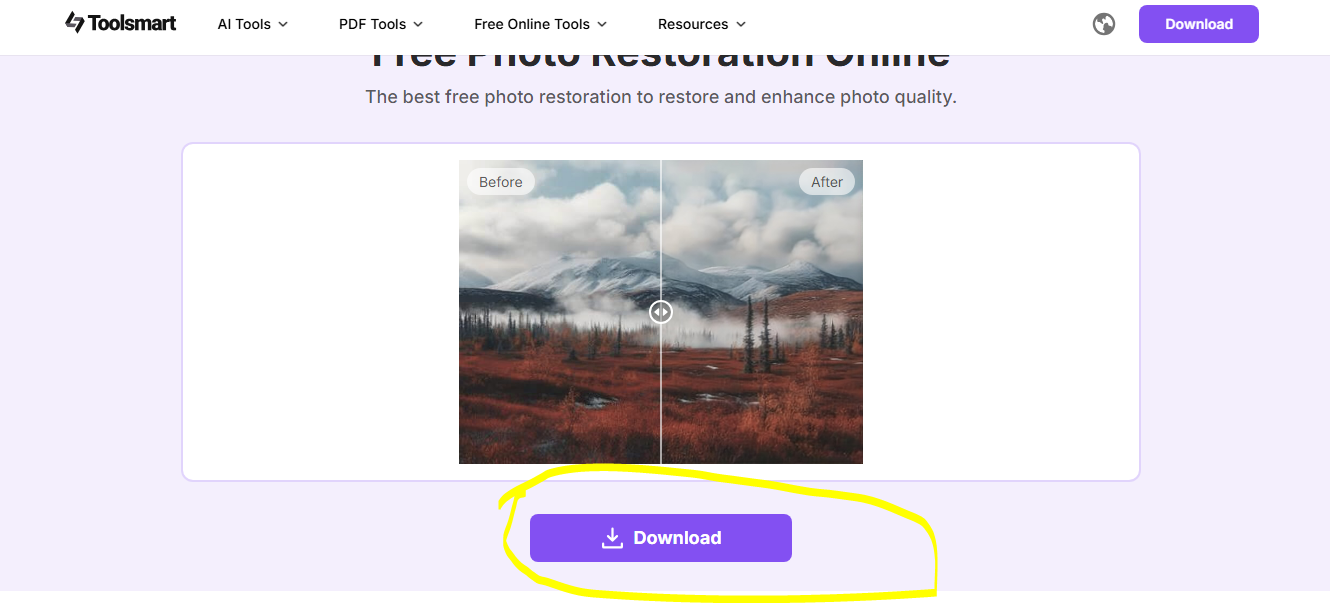
You can visualize the value of this tool by comparing the restored photo with the original blurry one. This ensures that your Instagram Highlights showcase the best versions of your memories.
FAQs
Q1: How many Instagram Highlights can I create?
There’s no limit to the number of Highlights that you can
create, so feel free to curate as many collections as you’d like.
Q2: What image formats does Toolsmart’s Free Photo
Restoration support?
It supports PNG, JPG/JPEG, BMP, TIFF/TIF, NEF, DNG, and JPEG
formats seamlessly. Just upload any of these and let our AI handle the
rest.
Q3: Can I change the cover of my Instagram Highlights
later?
Yes, you can change the cover of your Highlights at any time
by editing the Highlight from your profile.
Q4: How long do Instagram Highlights stay on my
profile?
Instagram Highlights stay on your profile until you choose to
remove them, serving as a permanent feature unless deleted.
Summary
Instagram Highlights are an excellent way to extend the life of your Instagram Stories, enhance your profile, and curate content that reflects your personality or brand. By following the steps above, you can easily create, edit, and manage your highlights. And if you want your photos to look their best, Toolsmart’s Free Photo Restoration is a perfect complement, helping you improve the quality of your images before adding them to your Highlights.
Take your Instagram profile to the next level today and start leveraging Instagram Highlights for better engagement, branding, and storytelling.