Big YouTube channels always make use of knowing their subscribers. They can then use the insights to create content that hits that sweet spot for the viewer. However, as simple as it sounds, most people have difficulty learning about their subscribers because the methods to check subscribers vary on different devices. Subscriber info is usually missing when checking from the YouTube mobile app. I’ve faced the same issues as you, and I’ll walk you through three reliable methods on how to see your subscribers on YouTube, no matter which device you’re using.

The Benefits of Seeing Your YouTube Subscribers
Knowing your audience can help you make informed decisions about your content. Suppose you understand which other channel they spend more time on or which of your videos they like to watch more, this will help you make an informed content strategy. Here’s why knowing how to see your subscribers on YouTubeis important and why it helps in the long run.
Track your subscriber count regularly: Your subscriber count will always tell you how good or how poorly your channel is performing. It's crucial you keep an eye on it to understand which videosyour viewers are liking, otherwise, it's very easy to lose subscribers from a few bad videos.
Refine your content strategy: When you pay attention to what type of videos your subscribers like, you can then identify what specific patterns, like thumbnails or scripts, are working. This will help you recreate the videos that perform well and attract new viewers with similar tastes to subscribe.
Understand your audience better: When you look at your subscriber list regularly, you better understand who your audience exactly is. For example, you won't create the same content for two different professionals; a doctor and an accountant will have completely different types of content, and this is all possible when you understand your audience.
Reach monetization goals: Of course, you're spending so much time and making videos to make money, which is mostly the ultimate goal of most people. To start earning money from YouTube's famous monetization, it's important you keep an eye on your subscribers' count, as soon as it hits 1000, you need to get ready to apply for monetization and start making money.
Enhance sponsorship opportunities: Most YouTube channels make more money from their brand deals than they do from monetization. But for any brand to reach out to you, brands need to know you have a good amount of subscribers and reach, so keeping your subscriber number up to date is important for you to have the upper hand whenever negotiating deals.
How to See Subscribers on YouTube Using a Desktop
If you're here by now, I hope I was able to convince you why checking your subscribers regularly is important. YouTube Studio desktop lets you do way more than that, it gives you all the tools you need at your fingertips.
Features:
Full access to YouTube Studio: Gain detailed insights about your subscribers, channel performance, and engagement.
Real-time subscriber count: Track your subscriber growth as it happens and monitor the impact of your new content.
Subscriber filtering options: See up to 100 of your most recent subscribers and filter them by time period (e.g., last 7 days, lifetime).
Detailed analytics: Understand your audience better with data on demographics, viewing habits, and engagement.
Access to public subscriber profiles: Check out subscribers with public profiles and potentially connect with other creators or high-profile accounts.
Pros:
Comprehensive data for better audience insights.
Easy-to-use interface once familiar.
Real-time tracking of subscriber growth.
Ability to connect with public subscriber profiles.
Cons:
Complicated for beginners.
Requires a Desktop or laptop.
Only shows public subscriber profiles.
Using YouTube Studio on the desktop has been very useful for me. It provides way more in-depth details about my audience than the mobileversion. It lets me track my progress in real-time, which is a feature not available on the mobile version. It was a bit difficult to get around at first, but a few hours in and a couple of Google searches fixed it for me.
How to use:
Using the YouTube desktop version to check subscribers is simple. It’s all pretty intuitive, so you just need to follow the steps. Here’s how you see your subs on YouTube.
Step 1: First, open your preferred web browser and head over to the YouTube website. If you're not already logged in, just click the "Sign in" button in the top-right corner.
Step 2: Once logged in, find your profile picture in the top right and click on it. This will open up a menu.
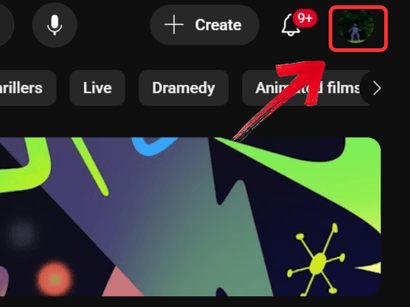
Step 3: From that menu, select "YouTube Studio". Now you’re on your YouTube Studio page.
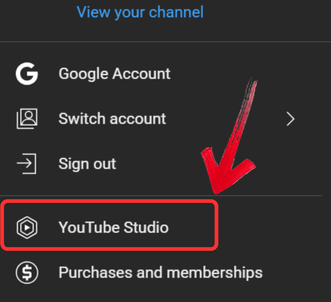
Step 5: Once you're in YouTube Studio, look for the"Analytics" card on the left menu.
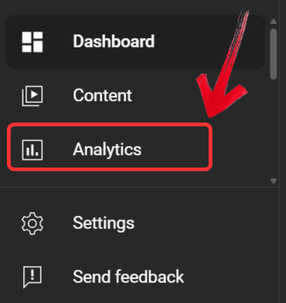
Step 6: Here, click “Audience” to learn more about your viewers.
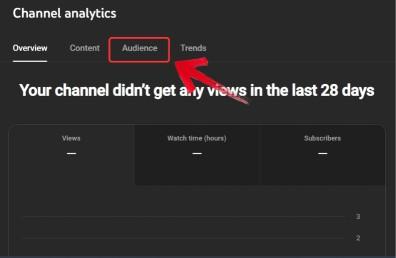
Step 7: Back in the dashboard, you might see a card labeled "Recent subscribers". Here, you can view the usernames of the latest subscribers and their subscriber counts.
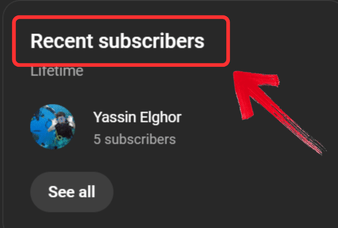
Step 8: Head back to the"Analytics" section in YouTube Studio. Look for the"Realtime" card that shows live updates of your subscribers.
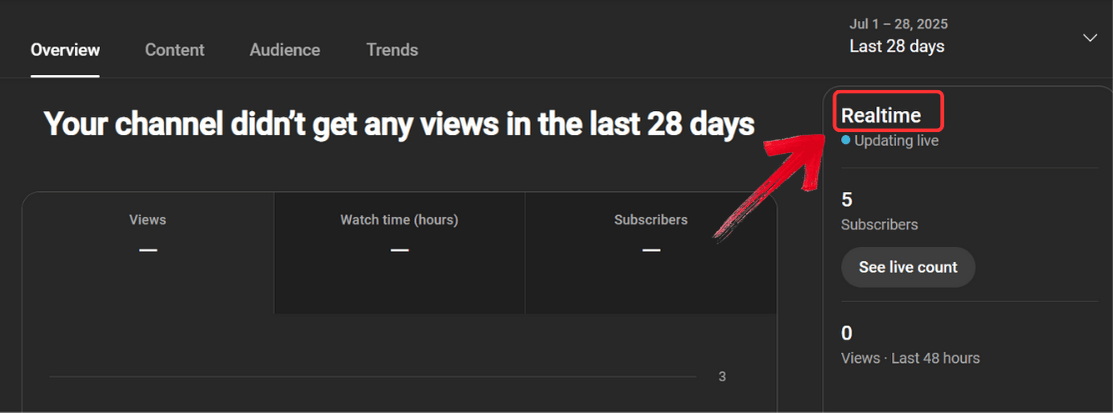
How to See Subscribers on YouTube Using a Mobile Device
Sometimes you might need to check up on subscribers on the go, this was usually the case with me. I wanted updates every moment of my time. Unfortunately, the desktop cannot do that unless you plan to carry it everywhere, and opening up your laptopis inconvenient. The mobile version is not as detailed as the desktop, but it's enough when you want a quick check.
Features:
YouTube App Access: Easily log in to your account through the YouTube app on your mobile device and navigate to your profile to check your subscriber count.
YouTube Studio App: Use the YouTube Studio app for detailed insights and analytics, including subscriber changes over the past 28 days.
Analytics Overview: View charts under the "Analytics" card showing watch time, views, and subscriber growth, along with an option to explore deeper insights.
Flexible Date Ranges: Adjust the time frame of subscriber data to 7, 28, 90, 365 days, or lifetime to spot trends and track growth over different periods.
Pros:
Easily check subscriber count and analytics on the go.
Simple and intuitive interface.
Adjust time frames to track subscriber growth.
Quick overview of watch time, views, and subscriber changes.
Cons:
Lacks real-time updates and "Recent Subscribers" feature.
Analytics are more basic compared to the desktop version.
Requires downloading a separate YouTube Studio app for detailed insights.
My mobile lets me check up on my subscribers on the go, which makes it convenient. It's easy to access and gives a good general overview, but it might not be as specialized unless you're using the YouTube Studio app. It's excellent for tracking subscribers on the go, but for more detailed information, you might need the desktop.
How to use:
There are two ways to check your subscriber count on the YouTube mobile version. The first is through the YouTube studio app, like I mentioned, the navigation through it is the same as the desktop version. The other is through a web browser. Here’s how to see subscribers on YouTube with your phone.
Step 1: Open any browser on your mobile phone and head over to the YouTube Studio website.
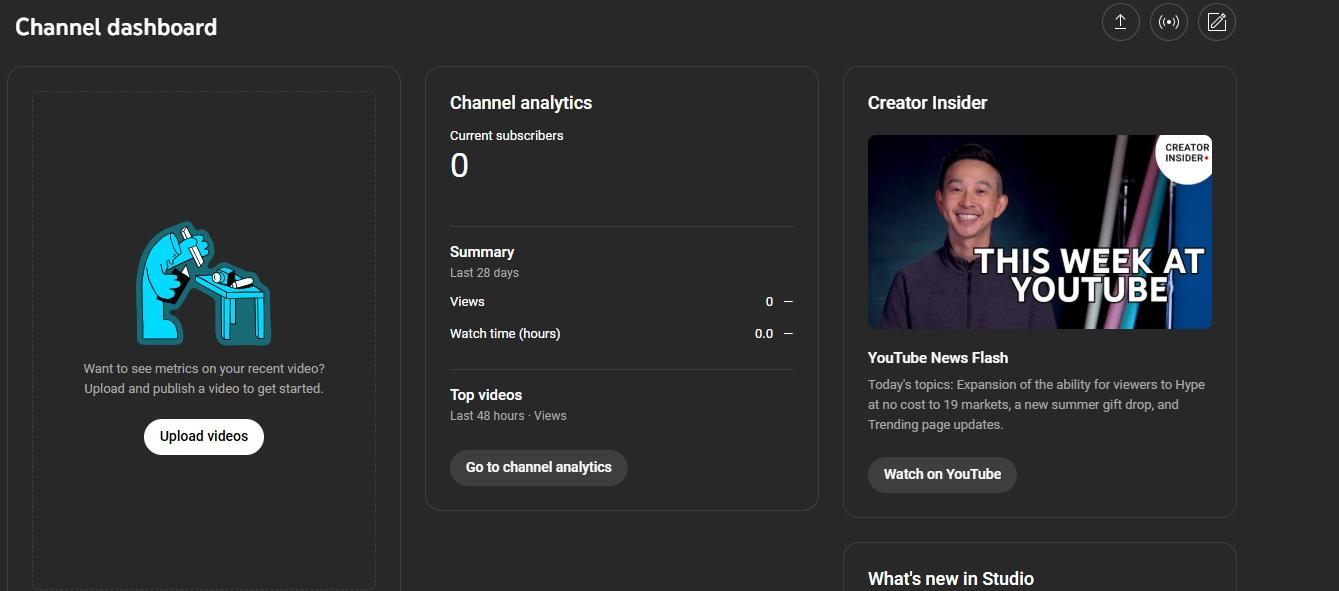
Step 2: Then find and click on the “ Channel analytics”. It will be visible on your channel dashboard.
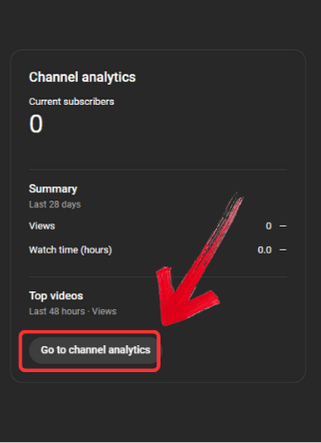
Step 3: Finally, as in the desktop version, you can click on “Audience” to check different information about your subscribers.
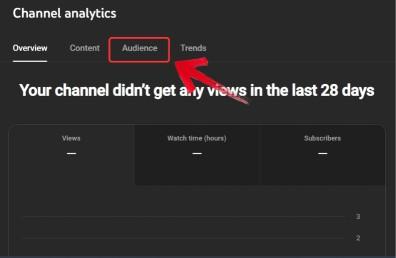
Tips for Growing Your YouTube Subscriber Count
Growing a YouTube channel is not easy, especially if there are a lot of competitors in the same niche you are in. But when you know your audience through the methods I’ve shown you, it makes a huge difference, especially since you can then tailor content that is specific to them. With these tips, you can grow your account no matter what you're making content on be that sports or even general reviews.
Make tight connections: When you really know who’s watching your videos, it’s easier to connect with them. Many YouTubers give shout-outs or add a personal message in their videos. It makes viewers feel noticed. Doing this helps build a stronger bond with your audience.
Creating Content That Resonates: Again, when you understand your audience on a personal level, creating content gets easier. You can notice which video brought in the most amount of subscribers and engagement, and create content similar to it. This will help in subscriber retention and your channel in the long run.
Finding Collaboration Opportunities: Knowing your subscriber well enough can reveal if any other famous creator is subscribing to you. This could help in future collaborations, ultimately helping both channels with more subscribers and viewers.
Getting Valuable Insights: Most viewers or subscribers will comment if they like the video or dislike it. By knowing this, you can better align your future content in a way that brings up more positive engagement.
Boosting Motivation: If your channel has just started, it's good to celebrate every small win. When you recognize these small things, you'll realize at the end of the day that you've come a long way and that your efforts are paying off.
Bonus: Toolsmart YouTube Video Downloader— Optimize Videos Based on Subscriber Insights
Now that we’ve covered how to track and understand your YouTube subscribers, let’s look at a tool that can help you improve your YouTube strategy. Toolsmart YouTube Video Downloader doesn’t provide subscriber data, but it’s still a great tool for analyzing top-performing videos, whether they’re yours or your competitors’. Through this tool, you can download videos, helping you understand length, format, and thumbnails so that you can attract more viewers and subscribers.
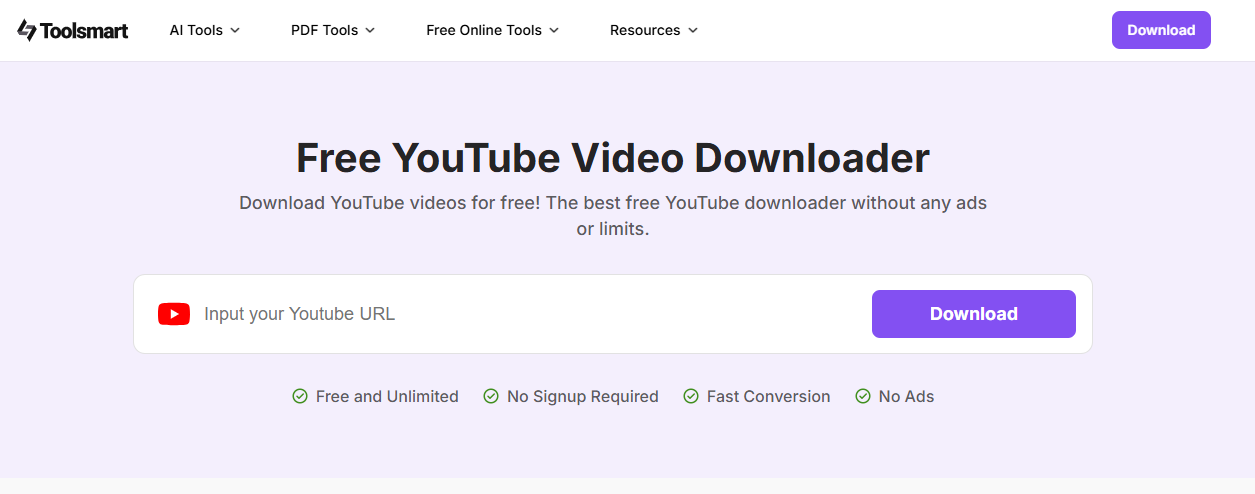
Features:
4K HD Downloads: Download videos in high-definition resolutions, including 4K, ensuring top-notch quality for your projects.
Free and Unlimited Downloads: Access unlimited downloads without any hidden charges or restrictions.
Download with or without Audio: You can choose to download videos with or both audio and video. Or, you can download the video or audio, depending on your needs.
No Installation Required: Operate entirely from your web browser—no software installation needed.
Supports Multiple Formats: Download videos in various formats, including MP4 and MP3, compatible with most devices.
Pros:
Simple and intuitive design makes it accessible for all users.
Quick downloads with no long wait times.
Smooth and clean browsing experience.
Works across different devices and systems.
Cons:
Currently supports downloading one video at a time.
Only public YouTube videos can be downloaded.
Does not support downloading from other video platforms.
I’ve used Toolsmart YouTube Video Downloader to analyze some of my top-performing videos, and I’ve found it really helpful. It's basic and simple, helping me understand why certain formats and thumbnails worked. I've been actively adjusting my strategy to make videos that perform better. Although it doesn't track subscriber data, it's a vital part of how I make my next videos.
How to Use Toolsmart’s Free YouTube Video Downloader:
Here’s a simple guide to get started with Toolsmart’s YouTube downloader. You don’t need to sign up or download anything.
Step 1: Open your browser and head over to the Toolsmart YouTube Downloader site.
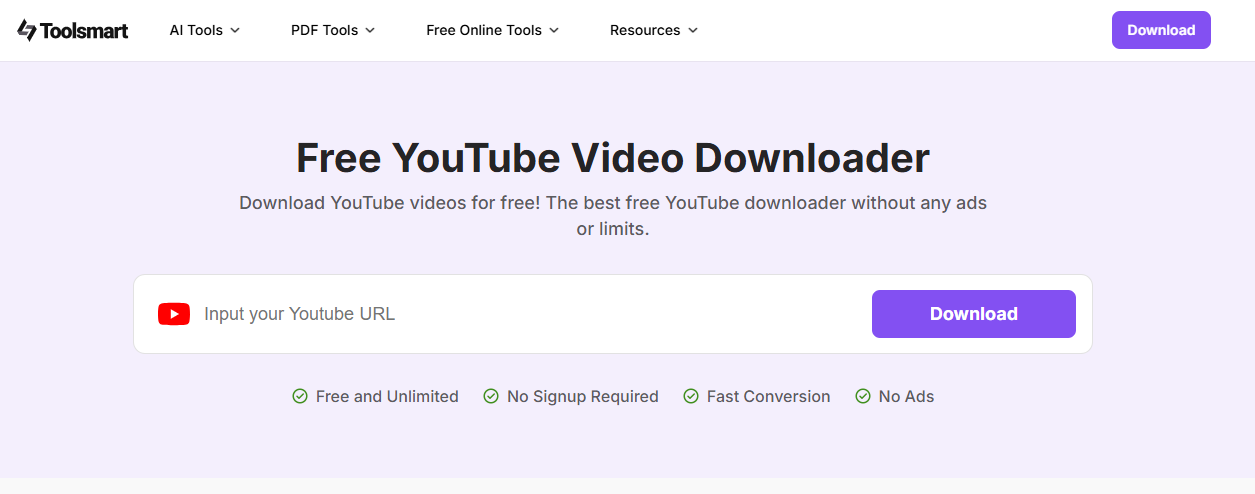
Step 2: Now, go to the YouTube video you want to download and copy its URL from the address bar.
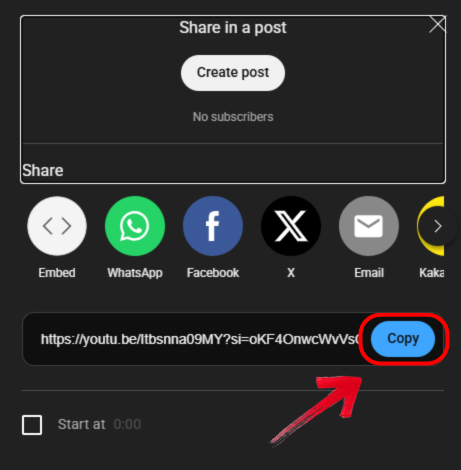
Step 3: Back on the Toolsmart site, just paste that link into the input box on the page.
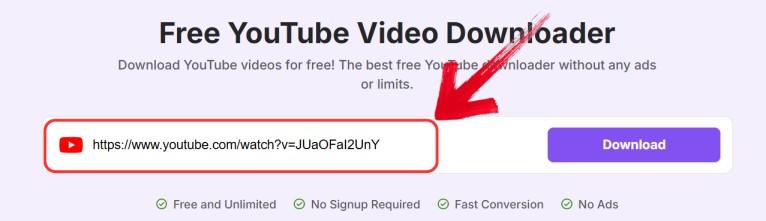
Step 4: Click the “Download” button and give Toolsmart a few seconds to process the video. After that, just save the file to your device.
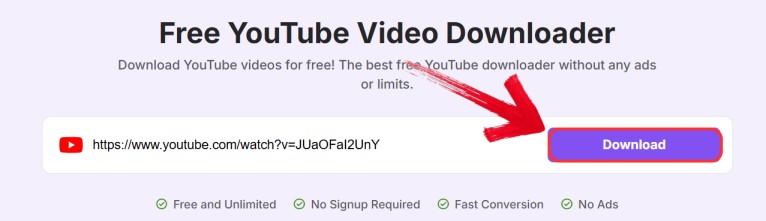
FAQs
Q1: Why can’t I see who subscribed to me on YouTube?
Not every subscriber will be visible. Only those subscribers will be visible who have made their profiles and subscriptions public.
Q2: Can I use YouTube Studio on my phone?
Yes, there is a separate app available on iPhone and Android. But in case your phone can't download it, there is always the method I mentioned in this guide.
Q3: Does the YouTube mobile app show my subscribers?
The YouTube mobile app only shows your subscriber count, not who actually subscribed. If you want more details, you’ll need to use YouTube Studio.
Q4: Can Toolsmart YouTube Video Downloader help me grow subscribers?
It can indirectly, yes. As simple as YouTube might look, it’s not easy to get subscribers. But if you use tools like the ones I mentioned with Toolsmart YouTube downloader, it will help you analyze content and attract subscribers.
Q5: Is Toolsmart YouTube Video Downloader free?
Yes, it’s completely free to use, and you don’t need to sign up or register. Just download videos and start analyzing them right away.
Enhance Your YouTube Strategy with Toolsmart YouTube Video Downloader
I hope this has opened up your eyes on why you should know how to see your subscribers on YouTube and why it's important for growing your channel. Now, to further improve your content, Toolsmart YouTube Video Downloader can help. You won’t get subscriber data through it, but you can analyze videos indirectly with it. By looking at key elements like format, length, and thumbnails. This will help you make better and more engaging content. Best of all, it’s free to use with no sign-up needed.

