Snapping pics is easy, but printing them? Kinda tricky. Whether making an album, decorating, or gifting a memory, you want sharp prints without stress. Too many printers and settings can overwhelm. How do you print a great photo easily? This guide covers three simple ways: home printing, online services, mobile printing, and Toolsmart's Free Image Enhancer to make your pics pop. Newbie or pro, let's make your prints shine!
Part 1: 3 Methods to Print a Picture
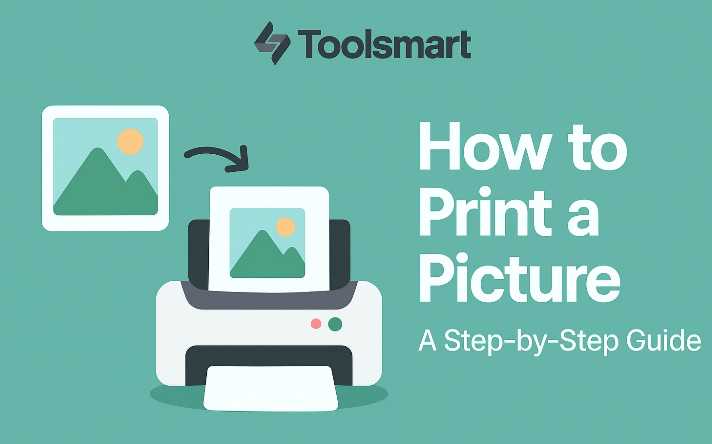
Here's the scoop on three easy ways to print your photos, each with its vibe depending on your needs.
Method 1: Use a Home Printer
Printing at home is perfect for quick prints without leaving your couch, and it is ideal for small projects or last-minute gifts.
Pros:
Super convenient, print anytime you want.
No need to go out or wait for delivery.
Cons:
Ink and photo paper can get pricey.
Quality might not match pro print shops.
Features:
It supports measurement sizes of photo papers, starting from 4x6 to 8x10.
Depending on the setup, you can print from a PC or a mobile device.
Steps involved:
Step 1: Launch your photo using an editing program such as Photoshop, Paint, or Windows Photo Viewer.
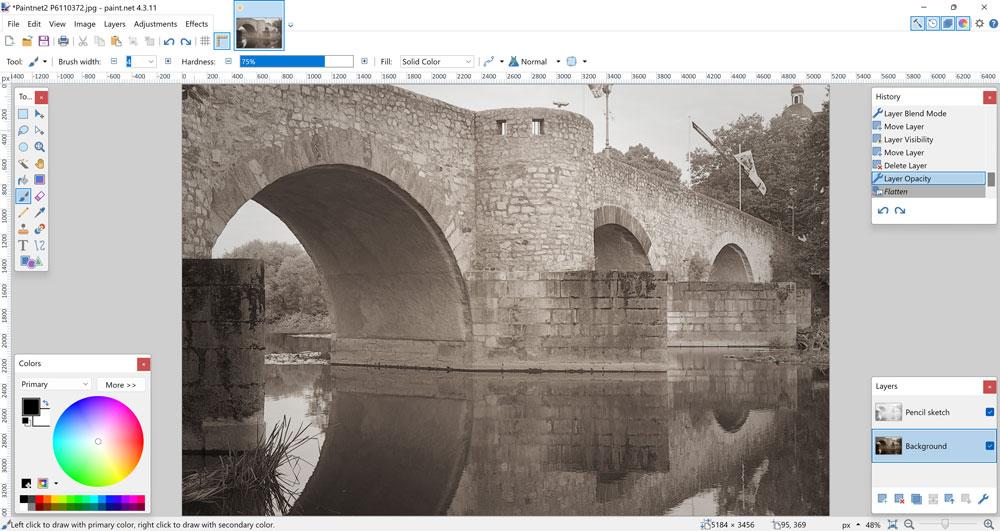
Step 2: Make adjustments to size and layout to fit your paper, for example, 4x6 inches
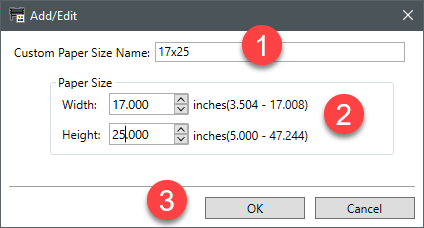
Step 3: Pick up the printer with the printer settings selected for photo paper.
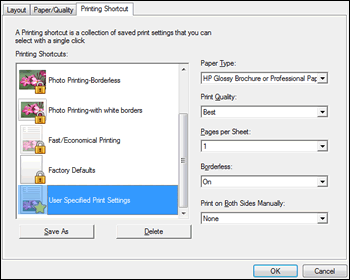
Step 4: Change any print settings that might be relevant at this time. The resolution should be 300 DPI for the finest print, and the color mode should be RGB.
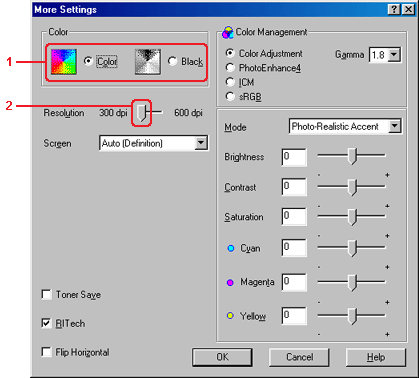
Step 5: Hit "Print" and watch as your picture gets printed.
We went ahead and printed the family photo at home. It was so easy- from resizing in Paint to installing it on glossy paper! The ink was pricey, but how could the convenience of home printing be beaten?
Method 2: Use Online Printing Services
Online services like Walgreens, CVS, or Shutterfly offer pro-quality prints with many options, perfect for albums, posters, or gifts.
Pros:
Top-notch print quality that looks super professional.
Tons of options like photo books, canvas prints, or metal prints.
Cons:
You gotta wait for shipping or store pickup.
Shipping fees can add up.
Features:
Supports various print types (photos, posters, albums) and materials.
Online editing tools let you preview and tweak before ordering.
Steps:
Step 1: Go to an online printing website like Walgreens or Shutterfly.
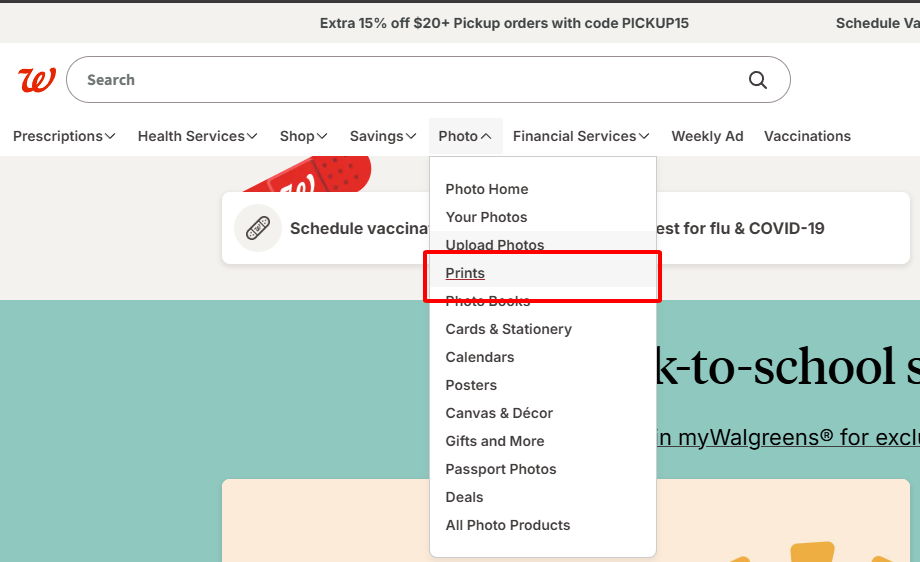
Step 2: Upload your photo and select the print type (5x7 or canvas).
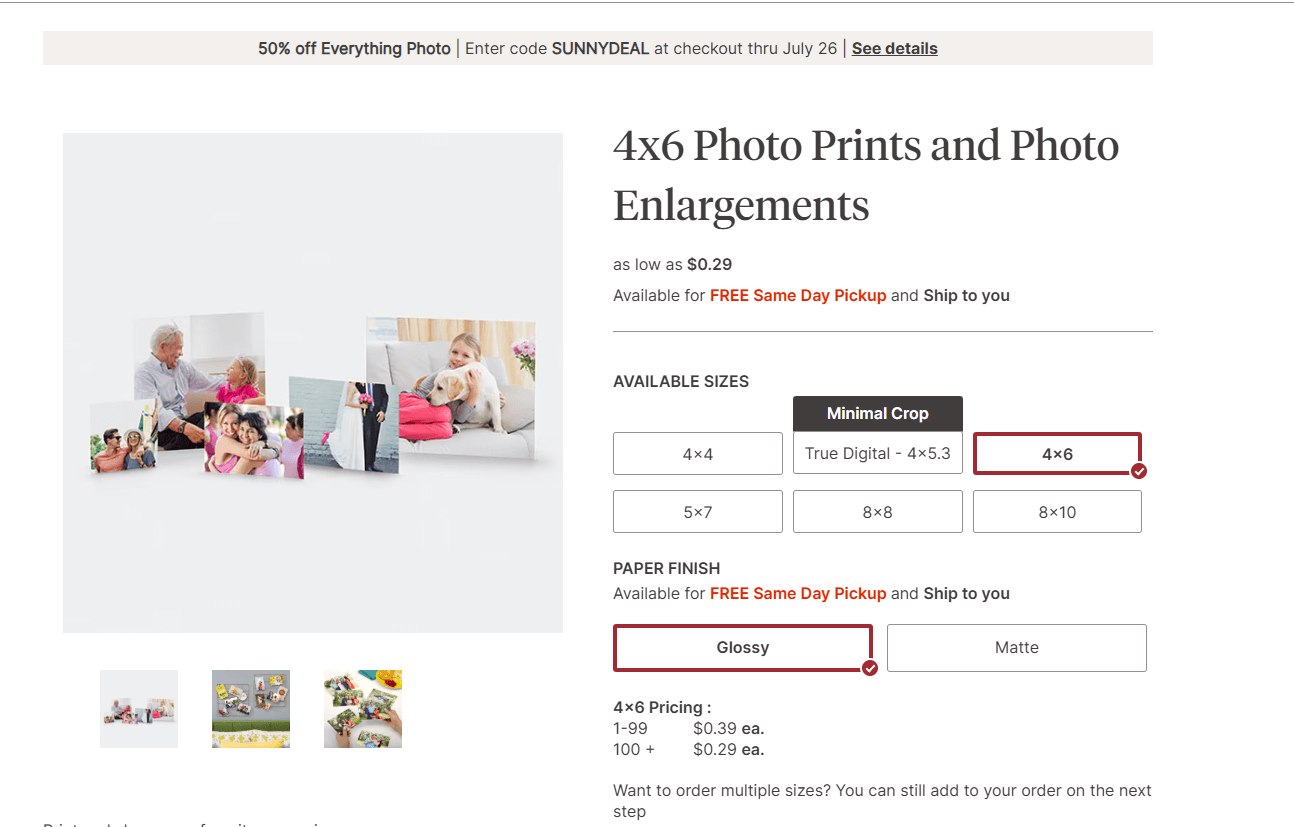
Step 3: Change the size and layout or apply different effects using the online editor.
Step 4: Choose the pickup method (from a store or via mail) and pay.
Step 5: Either wait for your prints to be delivered or pick them up at the store.
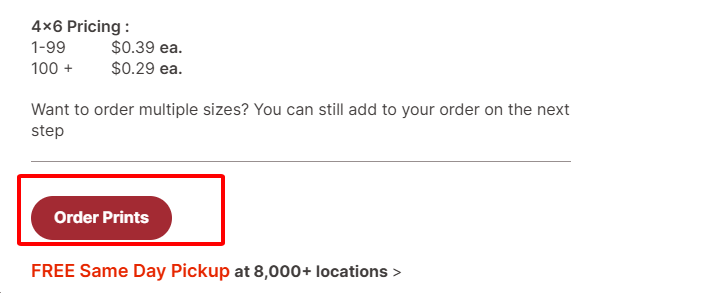
I did a vacation photo book on Shutterfly, and the print quality was insane, loaded with magazine-like quality! A few days waiting for shipping was a bummer, but it was worth it for such professional-looking results.
Method 3: Use a Mobile Phone to Print
Printing from your phone is a game-changer for quick prints on the go, especially with a wireless or mini photo printer.
Pros:
Crazy convenient, print anywhere, anytime.
No computer needed, just your phone.
Cons:
Quality depends on your printer and phone compatibility.
Phone and printer need to be on the same Wi-Fi for wireless printing.
Features:
Supports wireless printing with compatible printers.
Use mobile apps for easy editing and printing.
Steps:
Step 1: Connect your phone to a Wi-Fi printer or pair a mini printer via Bluetooth.

Step 2: Open your photo in your phone’s gallery or a printing app (like Canon PRINT or HP Sprocket).
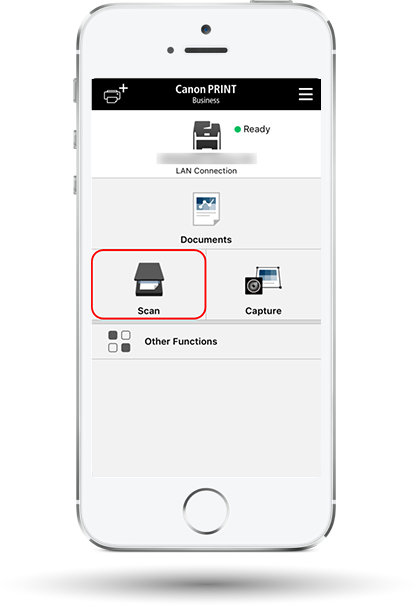
Step 3: Adjust the app's size or layout.

Step 4: Select your printer and hit “Print.”

I printed a selfie from my iPhone using a mini printer at a party, and it was a hit—took a minute! My phone and printer had to be on the same Wi-Fi, and the quality wasn't pro-level, but it was so fun for instant prints.
Part 2: Comparison of 3 Methods to Print Pictures
Here’s a little comparison of the three methods so that you can pick the one that suits your style:
Cost: Home printing means no upfront fees if you already have a printer; however, in the long run, the ink and paper take their toll (say, $1 per 4x6 print). Online services would outprice any prints by $0.50-$2 each, but allow you to buy in bulk and receive a professional feel.
Then mobile printing by a mini-printer comes in between, but the paper refills are expensive.
Convenience: Home printing wins for instant results—you’re done in minutes without leaving home. Mobile printing is a close second, letting you print anywhere with a portable printer. Online services require waiting for shipping or pickup, which can take days.
Cost-Effectiveness: Home printing is best for one-off prints since you skip shipping fees, but ink costs hurt for bulk jobs. Online services are cost-effective for large orders or specialty prints like albums. Mobile printing is less cost-effective due to pricey paper refills, but great for small, quick prints.
Applicable Scenarios: Home printing is ideal for quick prints like photos for frames or small projects. Online services shine for high-quality needs like photo books, posters, or gifts. Mobile printing's perfect for travel or events where you want instant prints, like parties or weddings.
Comparison Table:
| Method | Price | Convenience | Cost-Effectiveness | Applicable Scenarios |
| Home Printer | $1/ 1/print (ink/paper) | Instant, no travel | Best for one-offs | Frames, small projects |
| Online Services | $0.50-$2/print | Wait for shipping/pickup | Great for bulk/specialty | Albums, posters, gifts |
| Mobile Printing | $0.80/print (refills) | Print anywhere | Decent for small prints | Travel, events, instant prints |
Part 3: Toolsmart Image Enhancer: A Powerful Image Optimization Tool
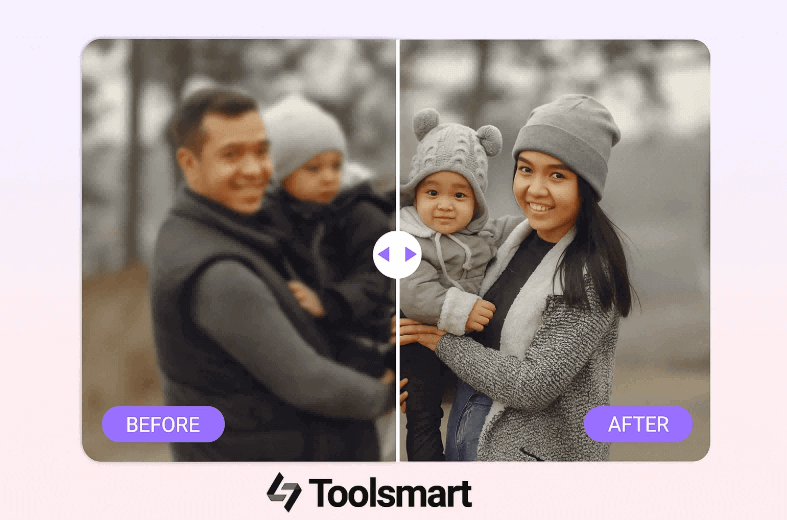
Before printing, you want your photos to look their absolute best. Toolsmart's Free Image Enhancer is a lifesaver, using AI to sharpen blurry images, boost contrast, and make details pop, ensuring your prints look pro-level.
Features:
An AI-driven tool that sharpens details, enhances clarity, and improves contrast.
Works on old or new photos, making them vibrant and print-ready.
No software download or signup needed, runs in any browser.
Unlimited enhancements, completely free.
Pros:
Free with no limits, watermarks, or registration—pure convenience.
AI delivers pro-level results that are perfect for all kinds of photos.
Fast and easy, it works on phones or laptops in seconds.
Cons:
Single-image processing has no batch option in the free version.
Limited to JPG and PNG formats.
How to Use:
Step 1: Visit Toolsmart’s Image Enhancer website.
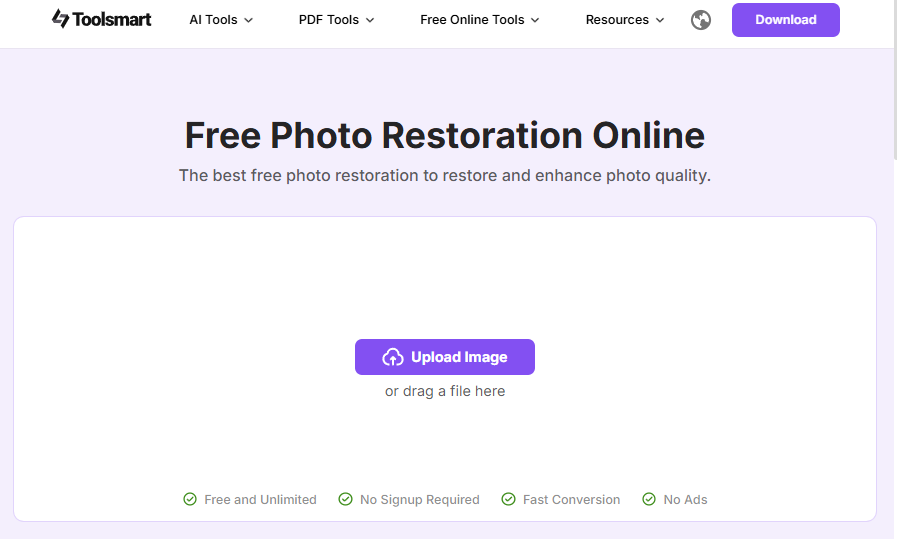
Step 2: Upload your photo (JPG or PNG).
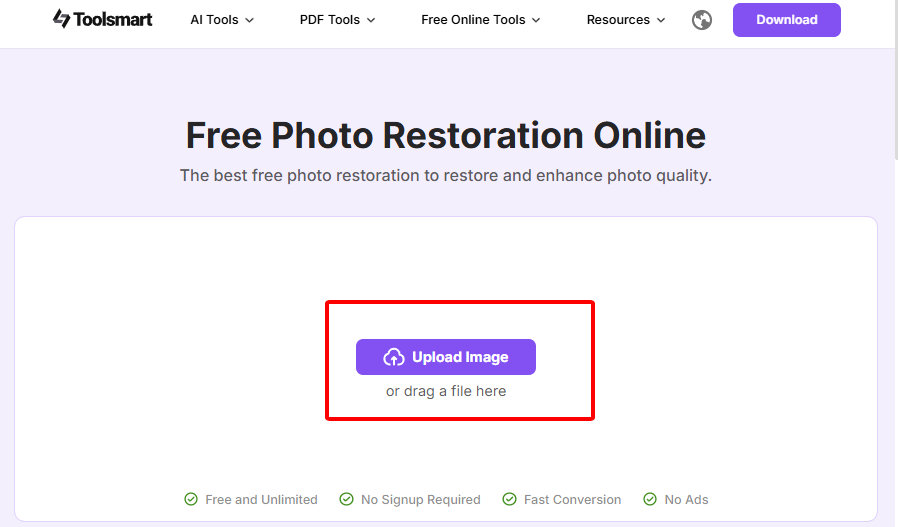
Step 3: Let AI auto-enhance clarity and details or tweak settings manually.
Step 4: Download your stunning, print-ready photo.
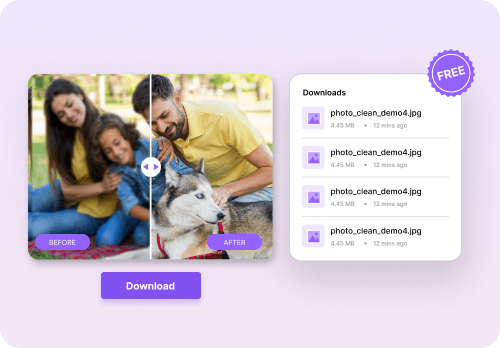
I used Toolsmart to enhance a slightly blurry vacation photo before printing, and it came out crystal clear, like a pro shot it! It’s so easy and free, but I had to do one photo at a time for my album.
Part 4: FAQs
Q1: What’s the most cost-effective way to print a single photo at home?
Home printing is cheapest for one photo since you skip shipping costs, but factor in ink and paper expenses.
Q2: Why use online printing services instead of home printing?
Online services give pro-quality prints, more paper types, and cool options like photo books or canvas prints, perfect for bulk orders or special projects.
Q3: How’s mobile printing compared to home printing for convenience?
Mobile printing's a champ for on-the-go prints since you need your phone and a printer. Home printing's better for bigger projects but requires a computer setup.
Q4: What’s best for quick, high-quality prints while traveling?
Mobile printing with a mini printer is ideal for travel—super portable and prints in a snap, great for events or instant keepsakes.
Q5: Is Toolsmart’s Image Enhancer really free with unlimited use?
Yup, it’s totally free, no signup or limits, and delivers pro-level results every time. (Toolsmart doesn’t do AI writing, but its image enhancer is a gem!)
Summary
There are three main options for printing: home printers for quick, immediate prints; online services such as Walgreens or Shutterfly for professional albums or posters; and mobile printing for on-the-go convenience. Each has its vibe-home for the smaller projects, online for bulk or specialty prints, and mobile for travel or events! Toolsmart's Free Image Enhancer is a game-changer in preparing your photos for printing. Using AI sharpens details and boosts vibrancy without watermarking, signing up, or limiting usage. Because prints can be made for albums, decor, or gifts, these tools ensure crisp, stunning quality that can bring any photo to life step by step!

