Felt the urge to have a live session on TikTok with fans? Whatever it may have been, showing off some mad skills or just chilling with the crowd is a great way to build up your audience. But TikTok's regulations and the setup can be puzzling for a beginner. How does one go live without confronting technical or requirement problems? This guide will help you through a simple process of your very first stream; a little trick will have you saving lives with Free TikTok Video Downloader by Toolsmart for either reposting or saving to see again later. Let's get you streaming like a pro: creator, small business, or just for fun!
Part 1: What Is TikTok Live?

TikTok Live is your golden opportunity to go live with the camera, chat with your people, flex your skills, or hang out with them. It works well for Q&A sessions, showing cooking, dance, or makeup skills, or just grooving with your crowd. You chat with fans in the live comments, then gather live reactions to those comments from the audience, and receive virtual gifts (only for 18+), which can be converted into real money. You can also have the option to save the live for up to 90 days. Believe it or not, I've seen the creators kill it on live Q&A sessions or demos, and there is just so much energy there that the audience feels like they're chilling with you!
Key Features:
Live comments and reactions for instant engagement.
Virtual gifts for monetization (18+ only).
Option to save live streams for later viewing or repurposing.
Co-streaming with other creators to boost reach.
Part 2: How to Go Live on TikTok (Step-by-Step)
Based on TikTok Support and MediaOne tips, here's how to fire up your TikTok Live.
Requirements:
| Requirement | Details |
| Minimum Age to Go Live | 16+ (18+ in some regions). |
| Minimum Age for Gifts | 18+ to send or receive virtual gifts during live sessions. |
| Follower Count | 1,000+ followers to unlock TikTok Live (varies by region). |
| Community Guidelines | The account must be in good standing and not violate TikTok's rules. |
Steps:
Step 1: Fire up the TikTok app on your iPhone or Android and log in.
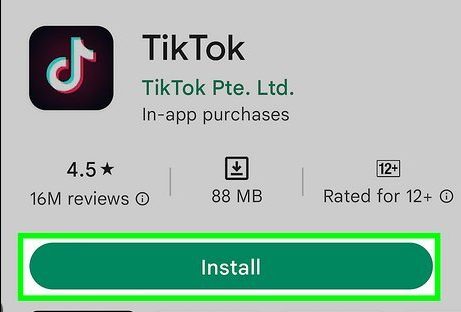
Step 2: Hit the “+” button at the bottom of the screen.
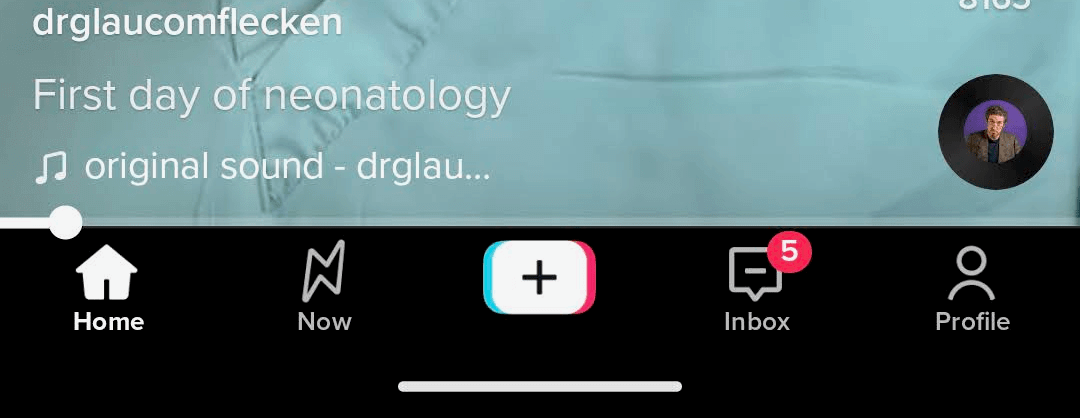
Step 3: Swipe to the "LIVE" tab (it's chilling next to Video or Photo).
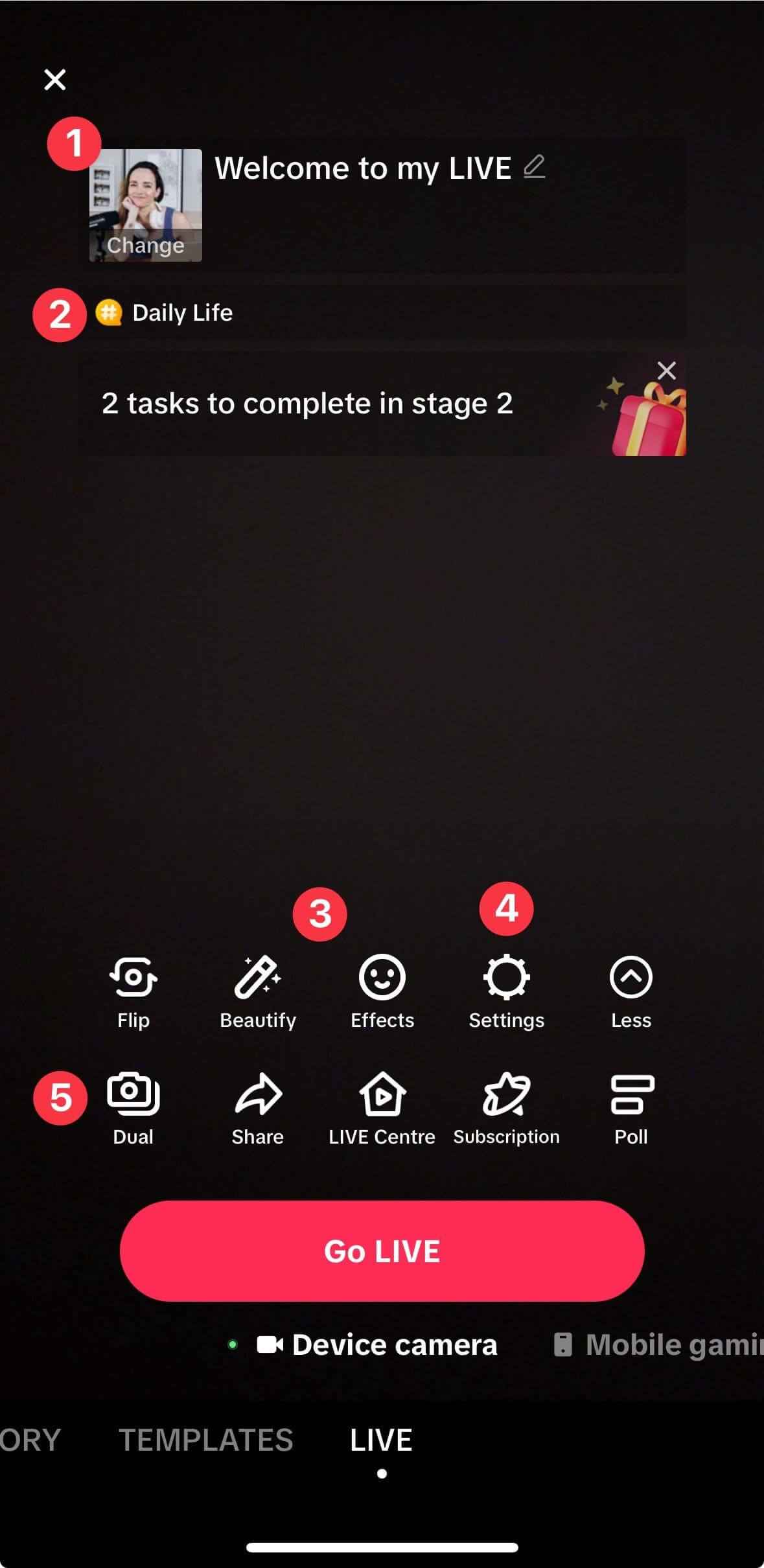
Step 4: Give your live a fun title like “Spill the Tea!” or “Live Art Vibes!” and mess with settings—turn on comments, add filters, or set a goal like racking up gifts.
Step 5: Tap “Go Live” to kick things off; your followers will get a ping to jump in.
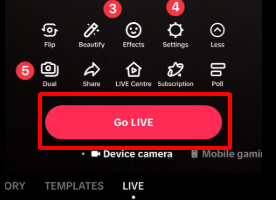
Tips: Keep your app updated to avoid any weird glitches. Check your Wi-Fi or data so your stream doesn't lag—buffering's a buzzkill! If the "LIVE" tab's missing, peek at your follower count or account status in Settings. Grab a tripod or ring light to look sharp for that pro vibe.
I went live to show off a quick sketch session after hitting 1,000 followers, and setting it up was a breeze—like 30 seconds flat! My first go was a bit wobbly 'cause my Wi-Fi tanked, so definitely test your connection. Influencers, small business folks, or hobbyists can rock lives—it's like throwing a party where everyone's invited!
Part 3: Tips for a Successful TikTok Live Stream

Wanna make your TikTok Live a total banger? Here’s the tea on how to keep your audience hooked:
Spread the Word: Drop a TikTok video or Story a day before to hype your live. I saw a fitness coach do a live workout, and their fans showed up in droves!
Keep It Chatty: Reply to comments, give shoutouts, or throw in polls to keep the vibe lively. A makeup artist I watched answered fan questions live, and it had everyone glued.
Look Sharp: Use a ring or good natural light and a clear mic. My first life was too dim, and folks called it out—lighting's a game-changer!
Team Up: Link up with another creator for a co-stream to attract more viewers. A musician duo's live jam went viral when they paired up.
Time It Smartly: See TikTok analytics to go live when your crowd is active, sometimes evenings or weekends.
Bring the Fun: Throw Q&As, challenges, or a "spin the wheel" game down the gauntlet to keep that energy alive.
Bonus: Lives with fun stuff like polls or giveaways get way more love. I did a Q&A with a survey about my next video, and the comments went wild—kept everyone watching way longer!
Part 4: How to Download TikTok Live Streams with Toolsmart TikTok Video Downloader
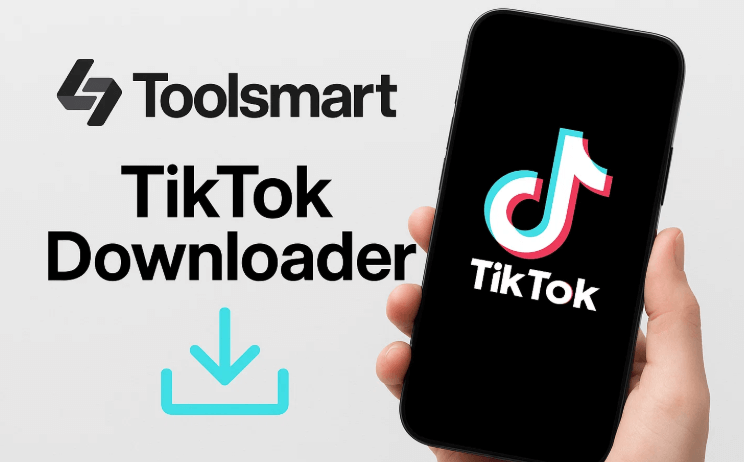
Want to save your live stream for later or check out someone else's for inspo? Toolsmart's Free TikTok Video Downloader lets you grab public, saved live streams without watermarks. It is. It is perfect for turning them into Reels, YouTube Shorts, or keepsakes.
Why Toolsmart?
Free, no signup or software needed.
Watermark-free, HD-quality downloads.
It works on any device via browser, such as a phone, laptop, or tablet.
Steps:
Step 1: Hunt down the saved live stream on TikTok and grab its URL (hit “Share” > “Copy Link”).
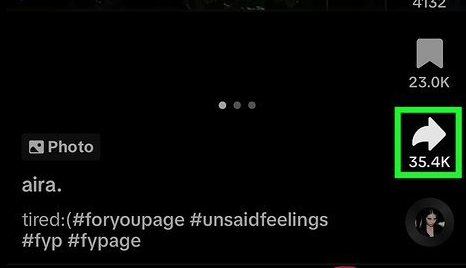
Step 2: Head to Free TikTok Video Downloader (No Watermark)
Step 3: Paste the link into the downloader and hit "Download."
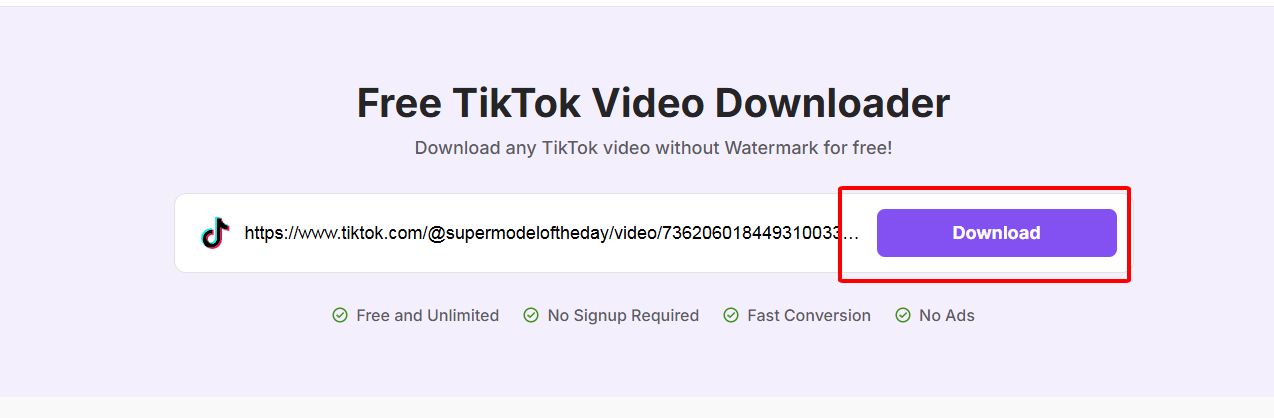
Step 4: Save the video to your device for editing or reposting.
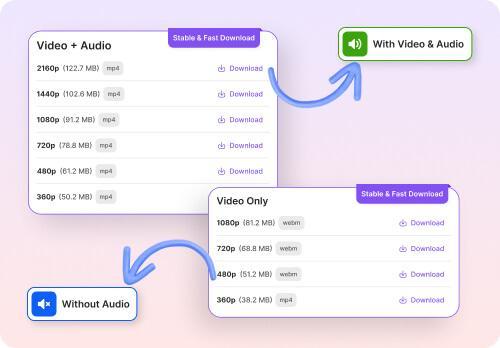
Tips: Make sure the live stream is public and saved by the creator—private ones or those not saved won't work. Chop up clips into 60 seconds for Instagram Reels, or 15 seconds for Stories to enhance engagement. Add some music or text in your favorite editor for that extra sparkle.
I downloaded that live art demo using Toolsmart and put together a 30-second Reel with an upbeat track; it got way more views than the original! The process was super fast with no watermarks or pesky ads, and worked wonders on the phone. It's a big help for repurposing your content!
Part 5: FAQs
Q1: Why can’t I go live on TikTok?
You might not have hit the 16+ age requirement or the 1,000-follower mark needed to unlock TikTok Live (some regions require 18+). Pop into Settings to check your account status or see if you've got any Community Guidelines strikes. If everything looks good but the "LIVE" option is still missing, try updating your app or contacting TikTok Support for glitch fixes.
Q2: Can I save my TikTok live stream after it ends?
Yup, you can! Before going live, turn on "Save to device" in the live settings, or grab it later from "Settings and Privacy" > "Live Replay" (saved for up to 90 days). Toolsmart's Free TikTok Video Downloader can snag your public, saved live stream in a snap if you miss that.
Q3: How long can a TikTok live stream last?
You’ve got up to 60 minutes per session, but you can fire up a new live right after to keep the party going. Just make sure your connection’s solid to avoid dropping mid-stream.
Q4: Can I download someone else’s live stream?
Only if they've saved it publicly. If it's posted on their profile, use Toolsmart's Free TikTok Video Downloader to grab it, watermark-free in HD—copy the link and download.
Q5: Can I go live with fewer than 1,000 followers?
Not solo, but you can hop on as a guest in a friend's live if they've got live access. It's a sneaky way to join the fun without hitting the follower requirement.
Summary
Like chatting, showing a trick, or chilling out, going live on TikTok is a way to bond with fans. Hit the requirements (age 16 or older and 1,000 followers), follow a few easy steps to initiate your stream, and add extra engagements like teasing it beforehand or throwing in polls to keep your crowd engaged. Want to save or reuse your lives? Toolsmart TikTok Video Downloader is an absolute rage, letting users grab watermark-free videos in HD for Reels, Shorts, or keepsakes. Whether you are a newbie creator or running a small-scale business, these tips and tools make TikTok Live smooth and keep your followers obsessed and your content shiny!

