When I first got into streaming, I was inspired by creators like Ninja and Tfue making a living on Twitch. Seeing them do what they love and earn from it made me want to try it too. But I quickly found out that becoming a Twitch Affiliate is the first step to start earning. At the time, I had no idea how to get there. If you're in the same spot, this guide will walk you through how to get Twitch Affiliate and also share a tool that helped me improve my content along the way.

4 Key Requirements for Twitch Affiliate
In order to become a Twitch Affiliate, there are a few key requirements that Twitch has put in place. These help the platform make sure you’re serious about streaming and building a real audience. So in this part, I’ll walk you through each of the Twitch Affiliate requirements, why they matter, and how to hit them step by step. If you’ve been wondering how to become a Twitch Affiliate, this sectionwill clear things up for you.
Requirement 1: 50 Followers
Why it matters: Twitch wants to see that you’re actually building an audience and not just streaming into the void. Hitting 50 followers is like your first stamp of credibility. It shows you’ve got the potential to grow even more and once you cross that number more people will start noticing your stream and be curious to check you out. Getting 50 followers will also help you get recognized a bit so even random viewers are more likely to give your content a chance.
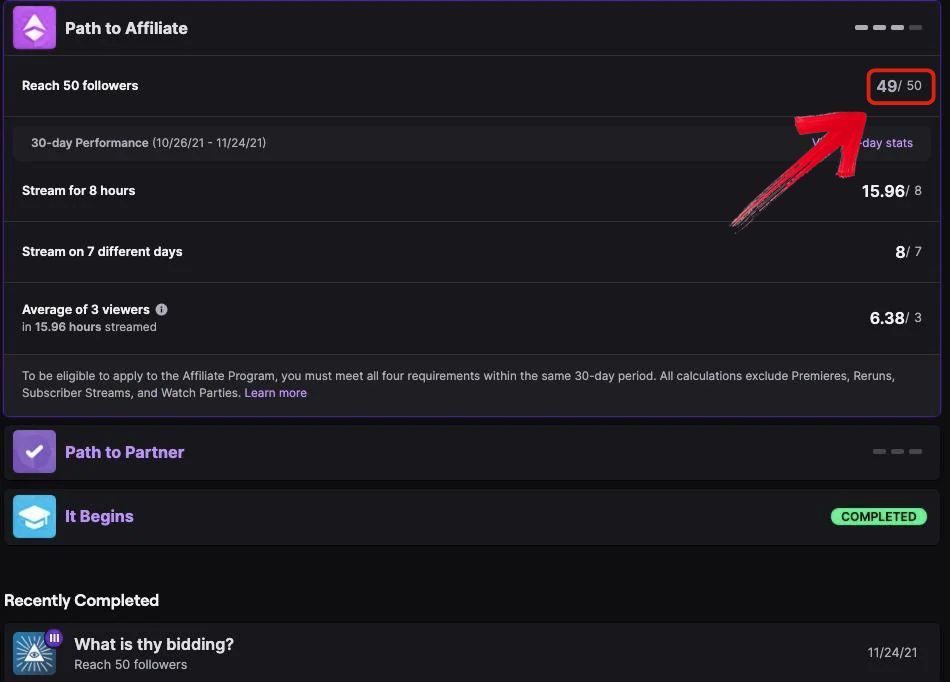
How to achieve it: Start off simple. Ask your family and close friends to follow you just to get things rolling. That little boost really helps. After that, share your stream link in relevant gaming groups and communities on Instagram Facebook X and Discord. You can also post fun clips or highlights from your stream as reels or stories to grab attention. Let your gaming friends know when you’re live and invite them to hop in. Try teaming up with other small streamers and support each other. Even just hosting each other helps get new eyeballs on your stream. And make sure to stay active in chat so when someone drops in for the first time they feel welcome and actually want to hit follow.
Requirement 2: 500 Total Minutes Broadcast
Why it matters: Twitch wants to see that you’re not just testing the waters once or twice. This one is all about consistency. The more you show up, the more serious you look in their eyes. And honestly, the more you stream, the better you get at it. You learn what works, what doesn’t, and how to make your streams more fun and engaging. That confidence and flowcomes with time.
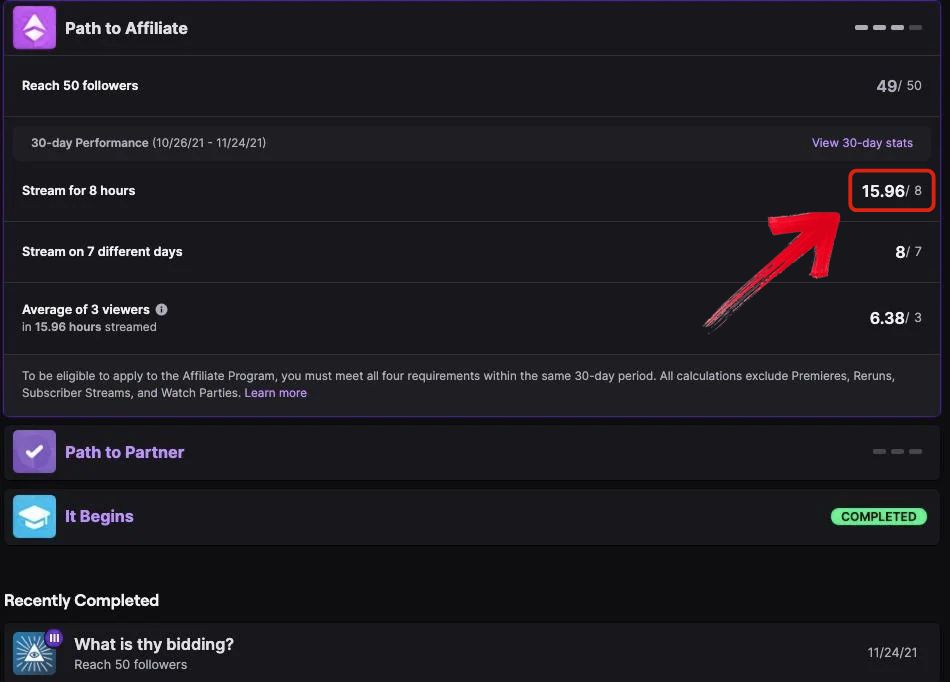
How to achieve it: 500 minutes sounds like a lot but it’s really just a little over 8 hours total. You can knock that out by doing a couple of 1 to 2 hour sessions a few times a week. No need to go all in daily. Just build a rhythm that works for you. Even shorter streams count so don’t worry if you’re tight on time. Just show up regularly and it’ll add up quick.
Requirement 3: 7 Unique Streaming Days
Why it matters: This one’s about building habits and showing Twitch you’re here for the long run. It’s not just about grinding out hours in a weekend. They want to see you spread it out and build some structure. And honestly, the more different days you stream the more chances you have to reach new viewers. You’ll also figure out what days and times your audience shows up which helps you grow faster.
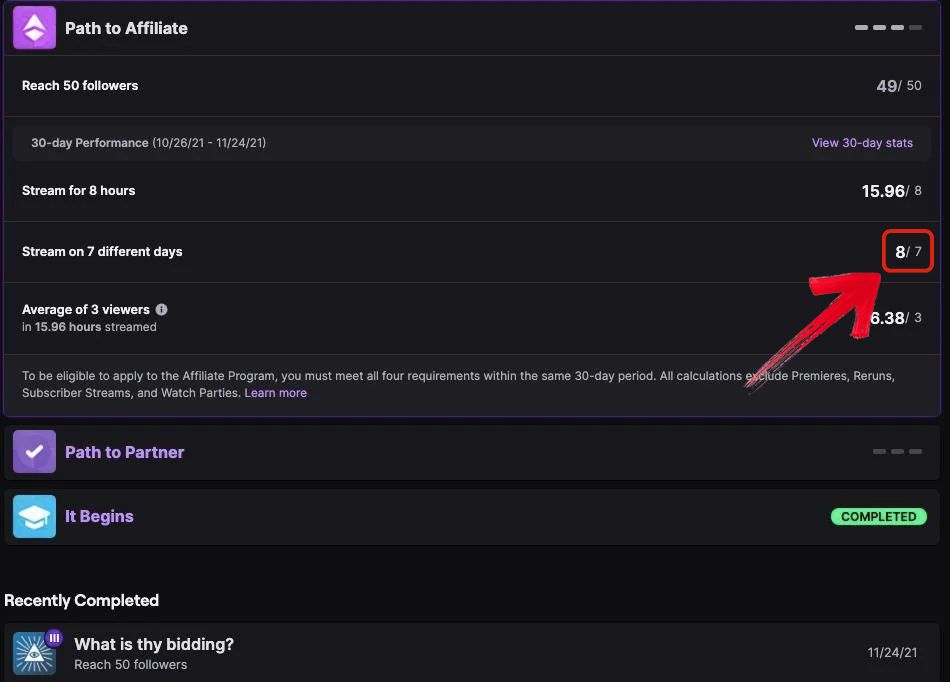
How to achieve it: Plan your streams across the week. Maybe two or three days that work with your schedule. Even if it’s just 30 minutes it still counts. The key is showing up on seven different days total. Don’t stress about doing it all in one week. Go at your pace but stay consistent. You’ll feel more confident the more you stream and your viewers will start recognizing when to catch you live.
Requirement 4: 3 Average Viewers
Why it matters: This one’s usually the toughest. It shows that people are not just clicking in and leaving. They’re actually interested in what you’re streaming and sticking around to watch. That kind of engagement is a strong signal to Twitch that your content has potential.
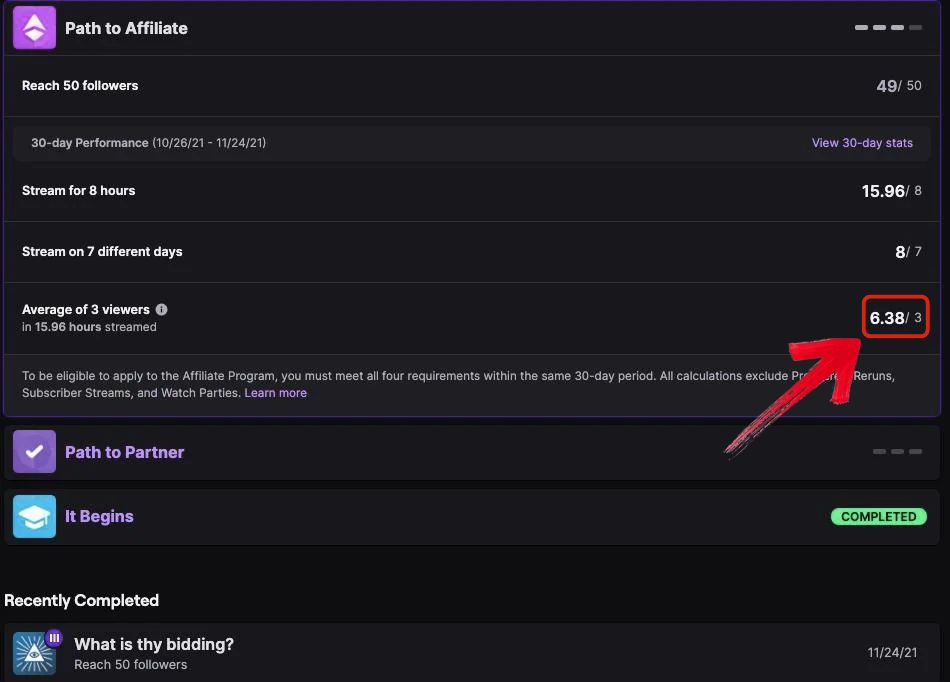
How to achieve it: Talk to your chat as much as possible, even if it’s just one or two people. Ask questions, respond to comments, and try fun things like polls or little Q and A segments. Hosting a chill “just chatting” stream can help you build a connection with your audience. And if you’re just starting out, don’t be shy about asking a few friends to tune in. Even a couple of steady viewers can make a big difference.
How to Apply for the Twitch Affiliate Program
Once you’ve ticked off all the Twitch affiliate requirements, the rest is pretty simple. If you’re wondering how to get Twitch affiliate and start earning, this part breaks down the full process. No overthinking or tech headaches, just a few quicksteps and you're good to go.
Step-by-Step Application Process:
Alright, you’ve met all the Twitch affiliate requirements. Now comes the final step which is actually applying. Below are all the steps on how to become Twitch affiliate, from getting the invite to setting up your payouts. Just follow along and you’ll be ready to unlock those earning features in no time.
1. Check if You’re Eligible
Before anything else, make sure you’ve completed all four steps: 50 followers, 500 minutes streamed, 7 different stream days, and an average of 3 viewers. You can track all of this in your Twitch Achievements tab. Once you’ve hit all the goals, you’ll see check marks next to each requirement, making it clear you’re ready to move on.
2. Wait for the Invite
Once you hit the requirements, Twitch will send you an invite either through email or right in your dashboard. Keep an eye out so you don’t miss it.
3. Complete the Onboarding
This part feels a bit like paperwork but it’s super important if you actually want to start earning. First things first, go through the Twitch Affiliate Agreement. It’s not just a checkbox thing. Give it a proper read so you’re clear on stuff like how payouts work, what content rights Twitch holds, and the basic rules you need to follow. Once that’s done, pick how you want to get paid, either through PayPal or your bank. Then you’ll need to fill out your tax info. If you’re in the US, it’s the W9 form. If you’re outside the US, you’ll be filling out the W8BEN. It doesn’t take long. Just make sure everything’s accurate so you don’t hit any issues down the road.
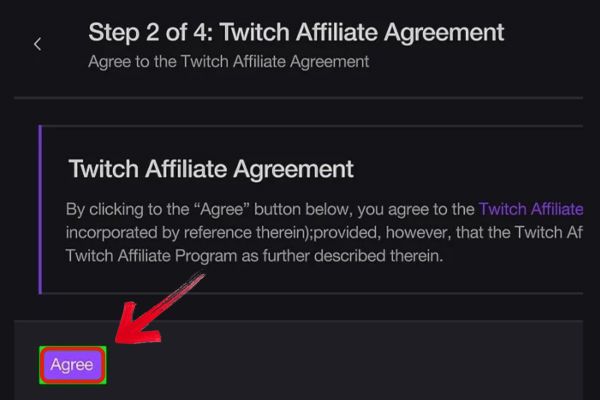
4. Turn On Your Earning Features
Once you’re approved, you’ll be able to activate subscriptions, ads, and bits so you can finally start making money from your stream.
Quick Tips
Make sure your email is verified and two-factor authentication is turned on so there are no delays
If Twitch sends you anything during this process, complete it quickly to avoid any hold-ups
Becoming a Twitch Affiliate is just the beginning. If you really want to grow and make the most out of it, you’ve got to put in a little extra effort. This part is all about what comes after getting approved. How to keep your stream active, grow your community, and actually start earning on Twitch in a steady way. Now let’s actually take advantage of Twitch Affiliate and see how you can turn it into something bigger.
How to Be a Successful Twitch Affiliate
Becoming a Twitch Affiliate is just the beginning. If you really want to grow and make the most out of it, you’ve got to put in a little extraeffort. This part is all about what comes after getting approved, how to keep your stream active, grow your community, and actually start earning on Twitch in a steady way.
Monetize Smartly
Now that you’re able to earn through subs, bits, and ads, make sure you're using those features the right way. When it comes to subscriptions, offer something unique for each tier. The more value you give, the more likely people are to go for the higher tiers. Maybe regular subs get emotes, tier 2 gets shoutouts or early access to content, and tier 3 gets private game nights or one-on-one chats. Give people a reason to go beyond just the basic sub.
Stick to a Routine
Viewers love consistency. If they know when you’re going live, they’re way more likely to keep coming back. Pick a schedule that works with your life and stick to it. Even streaming just a few times a week helps build that routine. And don’t forget to check out the Stream Manager to see when your audience is most active so you can plan better.
Keep Your Community Involved
Talk to your chat. Ask them questions, run polls, react to their memes, whatever keeps things fun. Hosting a just chatting stream once in a while can help you really connect. You can also host viewer games or small giveaways to keep things exciting. And if you team up with other streamers now and then, it opens you up to a whole new audience.
Use the Right Tools
Don’t ignore your stats. Twitch’s analytics give you a clear picture of what’s working. Which streams got the most views? When are people tuning in? What content keeps them around? All of that can help you tweak your streams so they keep getting better. When you know what works, you can double down on it.
How YouTube Video Downloader Helps
One underrated trick for growing on Twitch is learning from the best.Toolsmart’s Free YouTube Video Downloader lets you save high-quality videos from YouTube so you can study how top streamers play, talk, and engage with their chat. Whether it's a pro gamer’s insane gameplay or a creator's unique way of interacting with their audience, these videos are like free lessons.
I used it myself when I was starting out. I downloaded stream highlights to study camera setups, overlays, and how streamers kept the vibe going even with just a few viewers. This really helped me improve my gameplay and communication style because those two things matter a lot when trying to hit Twitch affiliate requirements like watch time andaverageviewers.
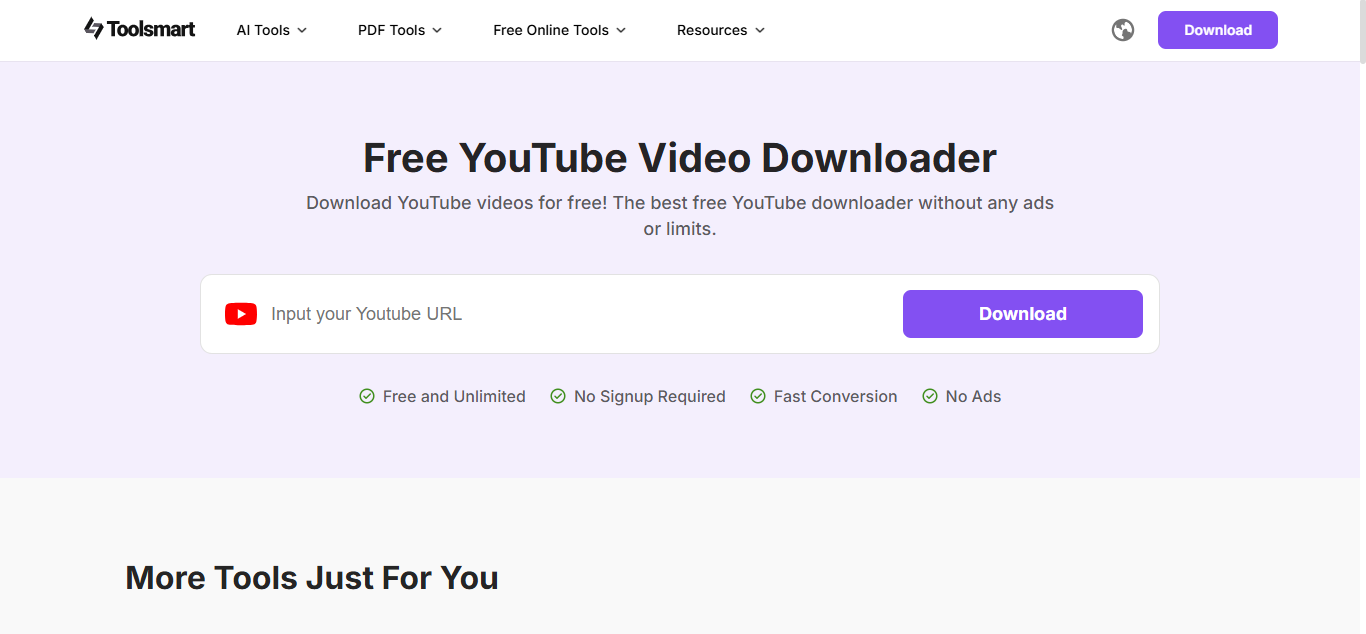
Features:
Free and browser-based: No need to install anything or create an account
Supports HD quality: Download videos in your preferred resolution, even full HD
Simple interface: Just paste the YouTube link and hit download
Fast downloads: No complicated steps, just quick and clean results
No watermarks: Your saved videos come as-is, no branding slapped on top
Pros:
Works smoothly on both desktop and mobile
Great for saving tutorials, gameplay, or pro-level streams
Beginner-friendly and easy to use
Helps you study transitions and strategies offline
Totally free with no hidden catch
Cons:
Only works for YouTube, not other platforms
Doesn’t let you trim or edit videos while downloading
Sometimes takes a few seconds extra for longer videos
How to Use Toolsmart YouTube Downloader (Step-by-Step):
If you’ve never used a YouTube downloader before, don’t worry. This one is super easy. You don’t need to install anything or go through a bunch of steps. Just follow this quick walkthrough and you’ll have your video ready to watch offline in no time.
Step 1: Open your browser and go to Toolsmart’s YouTube to MP3 Converter.
Step 2: Copy the link of the YouTube video you want to download and paste it into the input box labeled “Input your YouTube URL”.
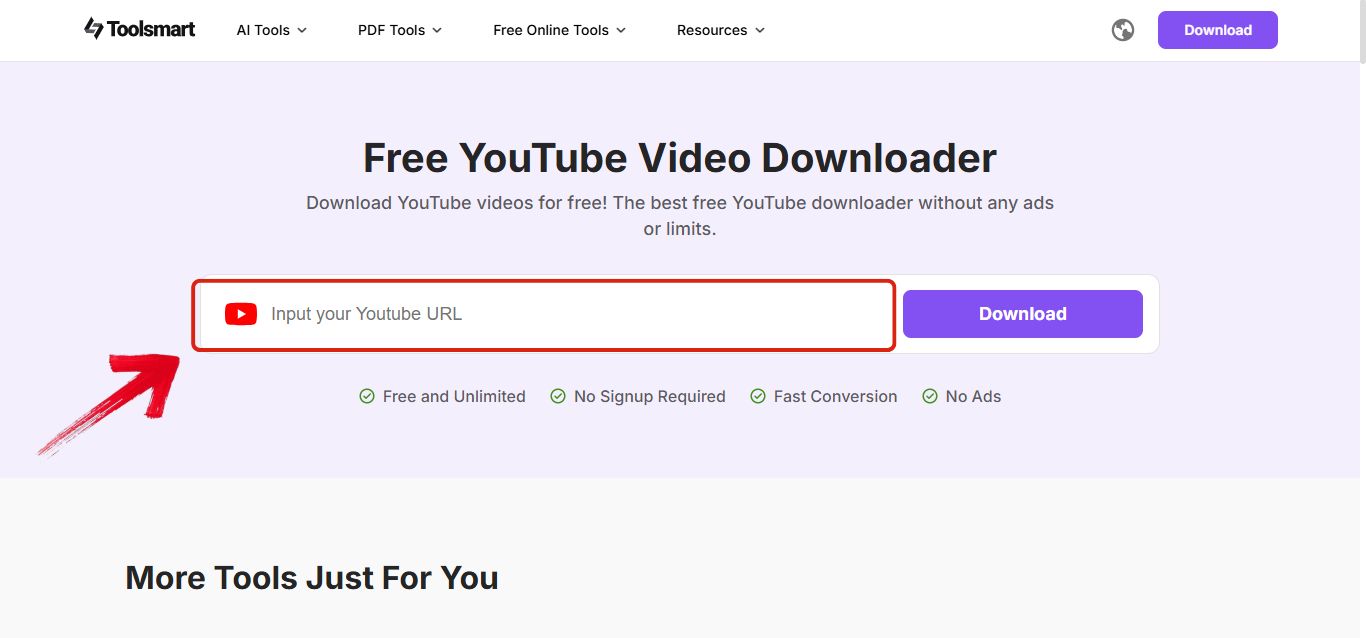
Step 3: Click the “Download”button, which is right next to the input box. This will start processing the video.
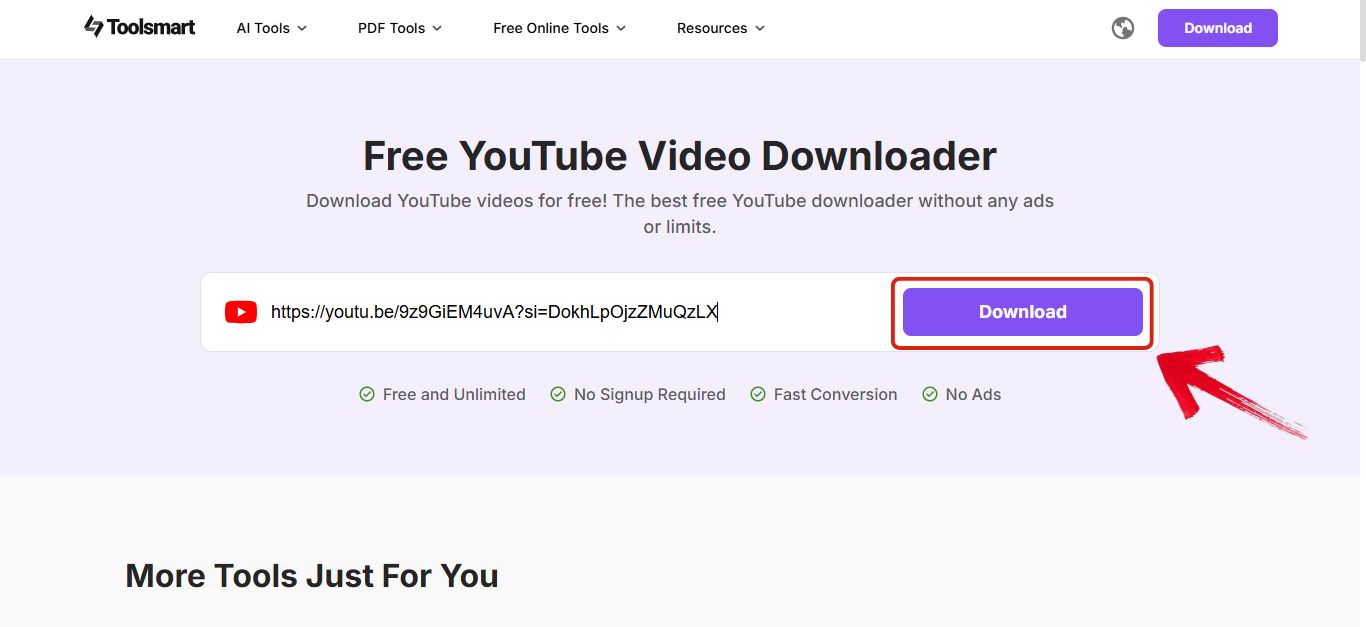
Step 4: Now you’ll see the title and the cover of the video, and right next to it you’ll see a “Download”button. Click on that to start the download.
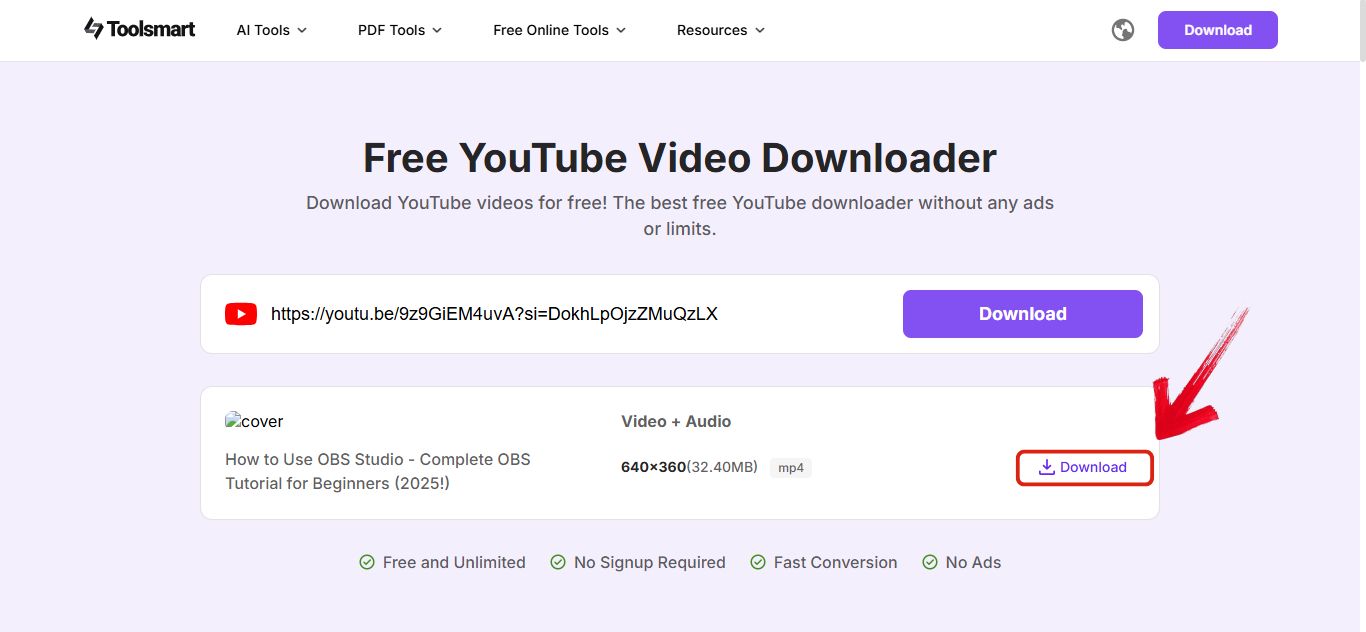
FAQs
1. How long does it take to become a Twitch Affiliate?
It really depends on how consistent you are. If you’re showing up, streaming a few times a week, and actually putting some effort into promoting yourself, most people hit it in about one to three months. I’ve seen some get there faster just by asking their friends to support them or posting their stream link in the right places.
2. Can I use YouTube videos in my Twitch streams?
You can but be careful. If it’s your own content or you’ve got permission to use it then you’re good. Otherwise stick to royalty-free stuff or clips that fall under fair use. No one wants a copyright strike ruining their progress.
3. Is YouTube Video Downloader free?
Yeah it’s totally free. No logins no weird pop-ups or hidden costs. Just paste the link and your video’s ready in seconds. It’s honestly one of the smoothest tools I’ve used when prepping content.
4. What’s the fastest way to get 3 average viewers?
Getting those first three consistent viewers can be tough. Ask a couple of friends to chill in your stream while you’re live to help boost the numbers. Be active in your chat so people actually stay. Join small streamer communities and support each other. Even something simple like raiding another stream or hosting can bring a few new people your way.
What I Learned on the Road to Twitch Affiliate
Getting Twitch Affiliate isn’t as complicated as it looks. Once you understand the steps like hitting 50 followers, streaming for 500 minutes, showing up on 7 different days, and getting an average of 3 viewers, it really just comes down to staying active and consistent. Build a schedule that works for you, keep your streams fun, and promote yourself a little to get seen. If you’re still figuring out how to get Twitch Affiliate, just focus on doing these basics well and you’ll be there before you know it.
After I hit Affiliate I actually came across Toolsmart’s Free YouTube Video Downloader and honestly it was a game changer. I used it to download gameplay videos from pro PUBG streamers and broke down how they played, moved, and used cover. That helped me step up my own game and I even ended up winning a PUBG tournament because of what I picked up. So yeah if you’re trying to grow and keep improving this tool’s a solid secret weapon to have on your side.

