In a time where everyone has extremely short attention spans, it’s very hard to get good views and engagement. Many creators find it difficult to find the best practices for getting the YouTube algorithm to favor their videos. So, what steps can you take to boost the number of views on YouTube? I'll show you how to get more views on YouTube in this in-depth guide and introduce Toolsmart to help you get better results.
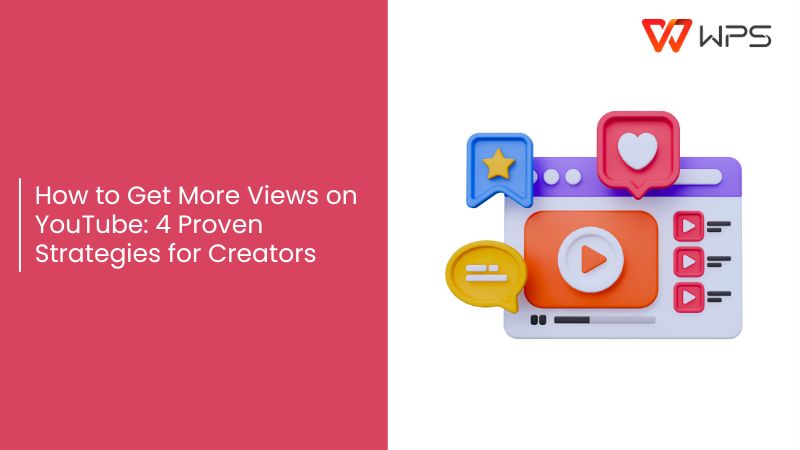
Optimize Titles, Thumbnails, and Descriptions
Attracting as many people to your content as you can is essentially the only way to increase views. This entails creating captivating thumbnails, captivating titles, and clear descriptions. All of this could be too much for a novice creator. I'll outline the necessary actions you need to take to optimize your videos for engagement in order to help you learn how to get views on YouTube.
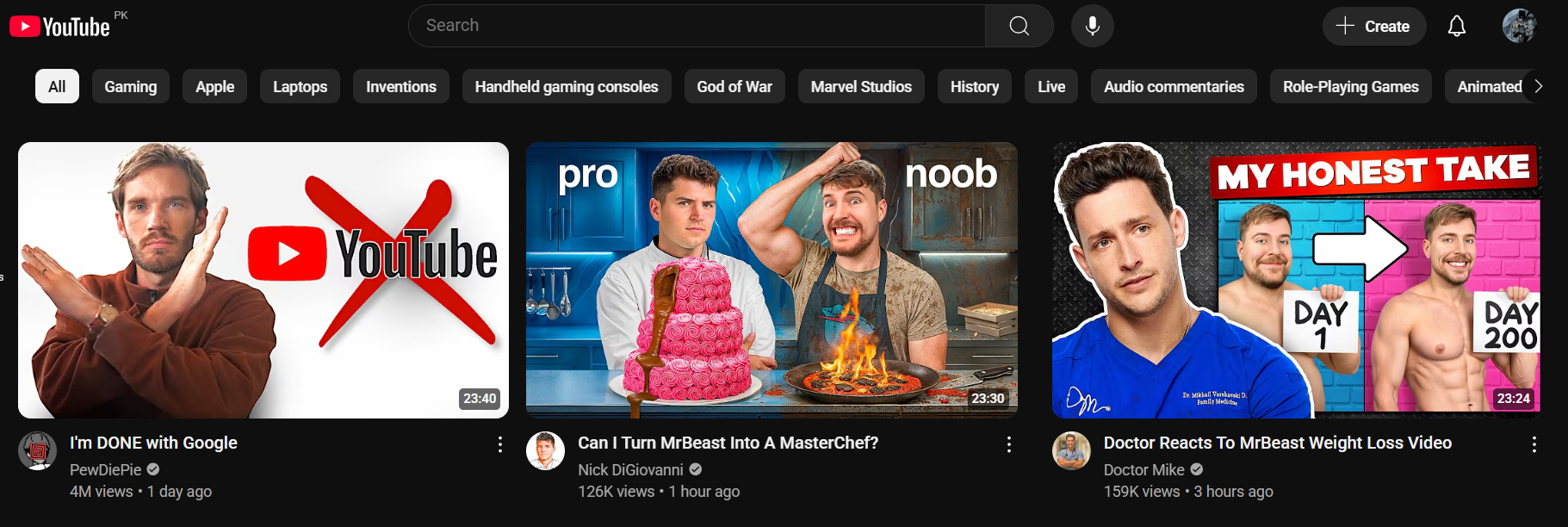
Master YouTube SEO and Use Playlists
The quality of your video doesn’t matter if your videos aren’t being favoured by YouTube’s algorithm. YouTube SEO (Search Engine Optimization) is a strategy that uses keywords and video duration to help videos reach more viewers. Grouping your related videos into playlists can also increase your watch time by keeping viewers on your channel for longer. In this section, I’ll walk you through how to get more views on your YouTube videos using SEO and playlists.
Promote Your Videos on Social Media and Communities
If you want to maximize the views on your YouTube videos, another thing you can do is bring in more traffic from other apps. I promote my YouTube videos on my Instagram and other niche communities to spread my videos to a wider audience. In this section, I’ll be walking you through how to get viewers on YouTube from other social media apps and communities.
Support Your Growth with Toolsmart YouTube Video Downloader
Optimizing your videos helps bring in more viewers, but if you want them to keep watching your videos, quality content is essential. I take inspiration from top-performing videos by downloading them using Toolsmart’s YouTube Video Downloader. It simplifies the whole video downloading process and helps me elevate my content easily. In this section, I’ll highlight some of the key features that have made Toolsmart an essential part of my workflow.
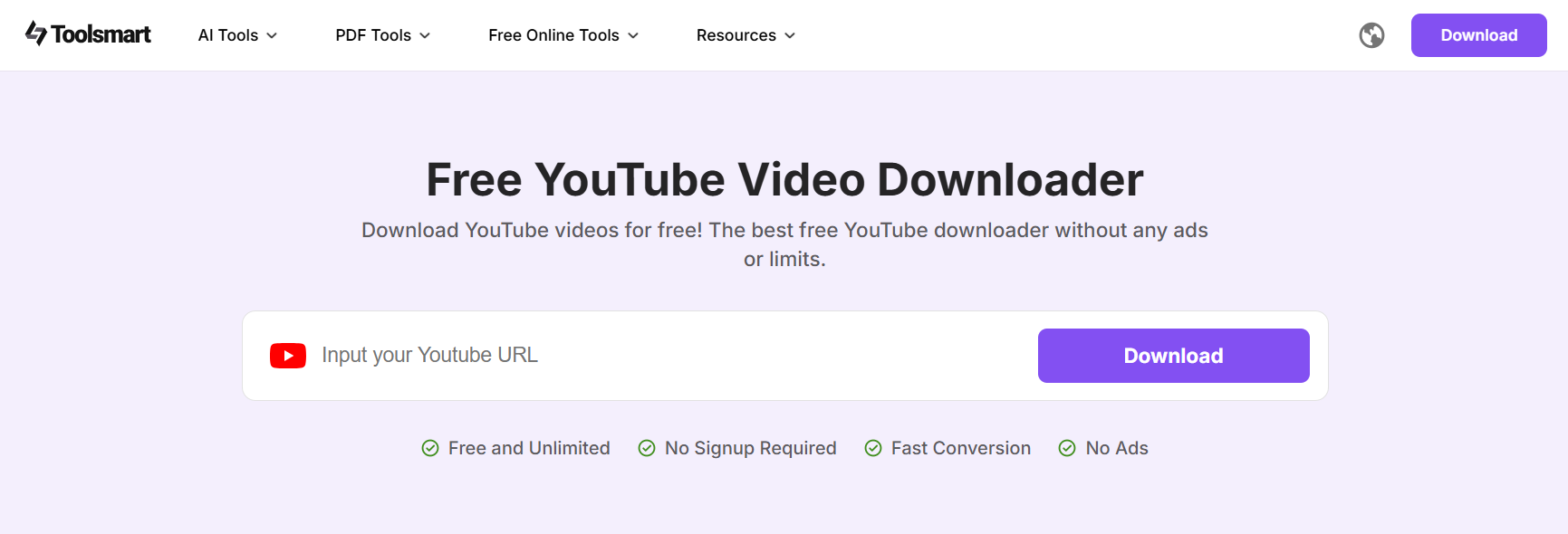
If you decide on using Toolsmart’s YouTube Video Downloader in your content creation, the process is really straightforward. I’ll walk you through each step myself to simplify the whole experience for you.
Step 1: Open your browser and go to Toolsmart’s Free YouTube Video Downloader.
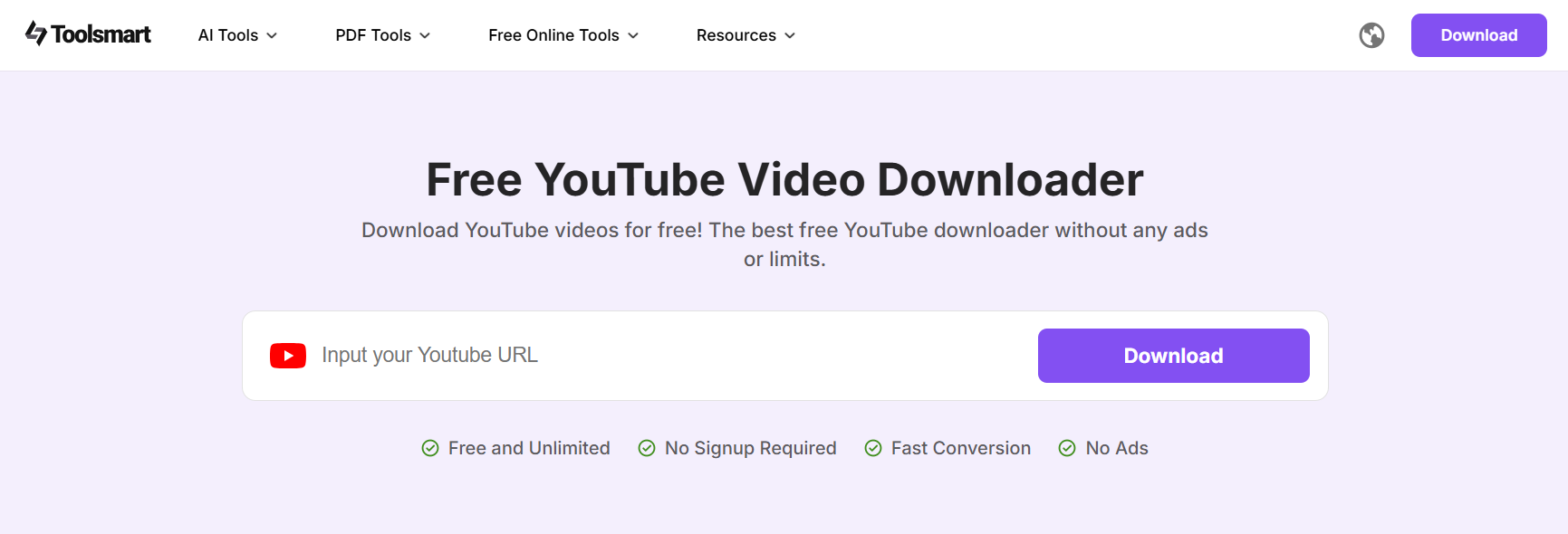
Step 2: Then, just paste your YouTube video’s URL in the textbox and hit Download.
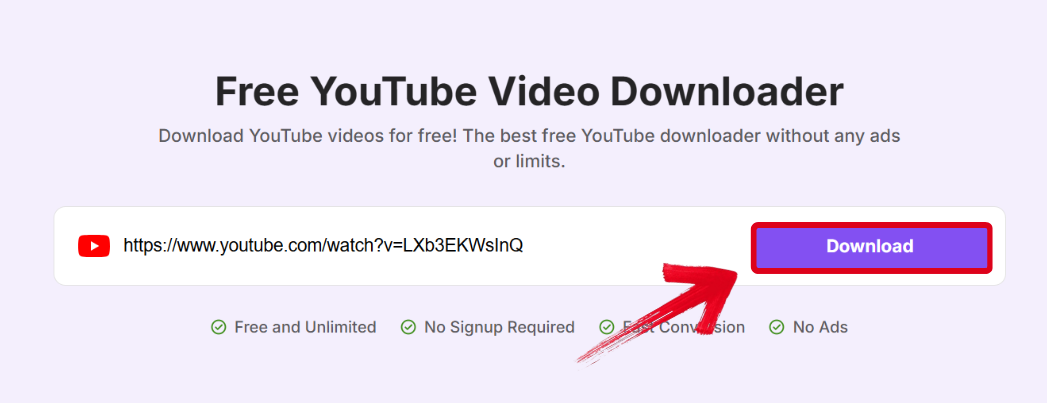
Step 3: After the processing is completed, choose the video quality and press Download.
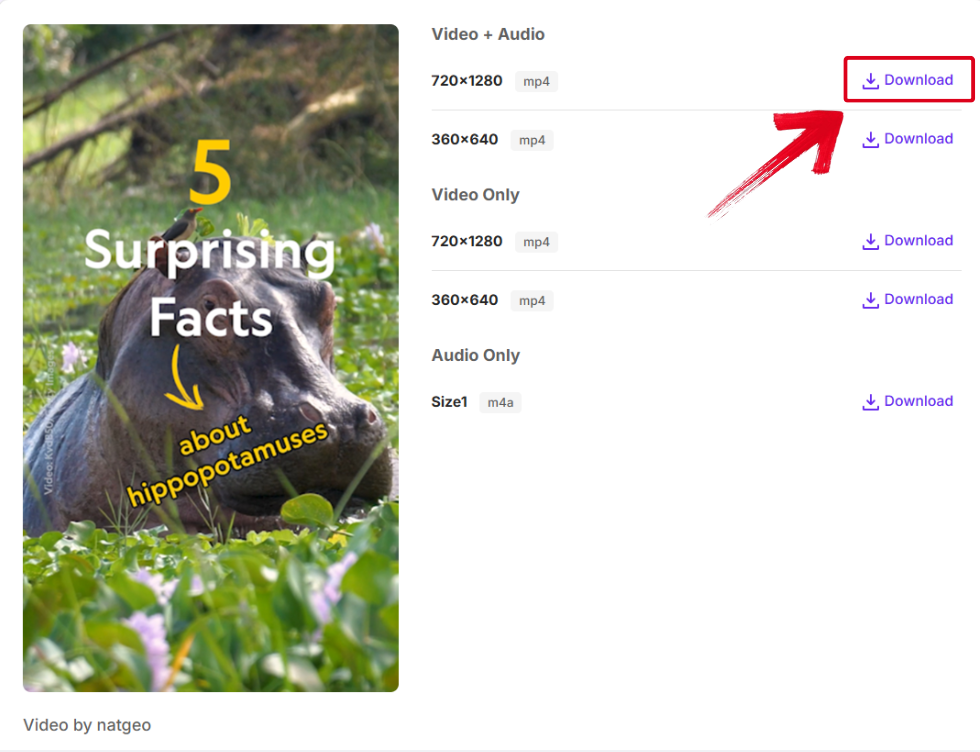
Step 4: The last step is to select your installation folder and press Save to start downloading.
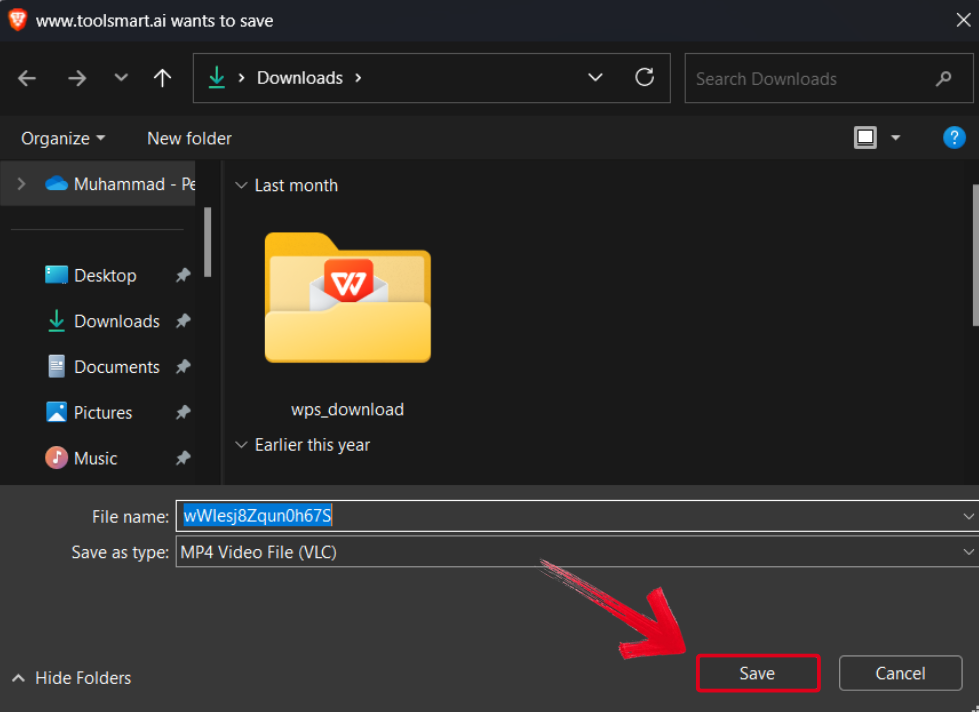
FAQs
Q1: How do I get more views on YouTube without ads?
Using SEO, social media promotion, and grouping your videos into playlists can cause significant growth in the number of views on your YouTube videos.
Q2: What’s the best time to post videos to get more views?
Ideal upload times generally depend on the timezone of your target audience. But generally, posting around the afternoon or early evening is usually when your target audience will be active. If you want a better way to improve your upload times, just use YouTube Analytics.
Q3: Is Toolsmart YouTube Video Downloader safe and free to use?
Yes. The Toolsmart YouTube Video Downloader is completely safe and free. It provides a completely ad-free experience and allows high-quality downloads from URLs. It’s an extremely practical tool for any content creator.
Q4: How important are thumbnails for views?
Very important. Thumbnails impact your click-through rate—great thumbnails mean more views.





