Ever saved a funny Facebook Reel like a silly dog video or a cooking hack and then couldn’t find it in the app’s messy menus? So frustrating! Facebook lets you save Reels, but tracking them down is like a treasure hunt, and downloading them? Forget it, no built-in option. How do you find your saved Reels and keep them for later? This guide’s got your back with simple steps to locate them on your phone, laptop, or profile, plus a cool trick to download them with Toolsmart’s Free Facebook Video Downloader no watermarks, no hassle. Whether you’re a creator or just love collecting clips, let’s make finding and saving Reels a snap!
Part 1: How to Find Saved Reels on Facebook
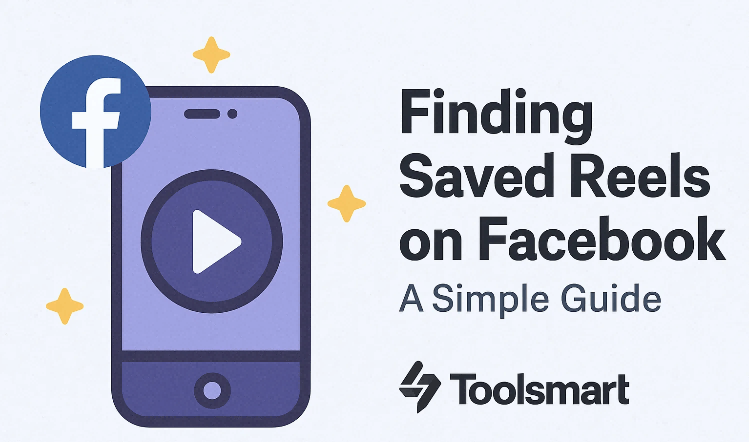
Here’s the lowdown on finding your saved Reels on Facebook, whether you’re chilling on your phone or working from your laptop.
1.1 On Mobile App (iOS & Android)
The Facebook mobile app is where most of us live, but saved Reels can hide in a corner if you don’t know the right path. This method’s perfect for quick access on the go.
Steps:
Step 1: Open the Facebook app on your iPhone or Android and sign in.
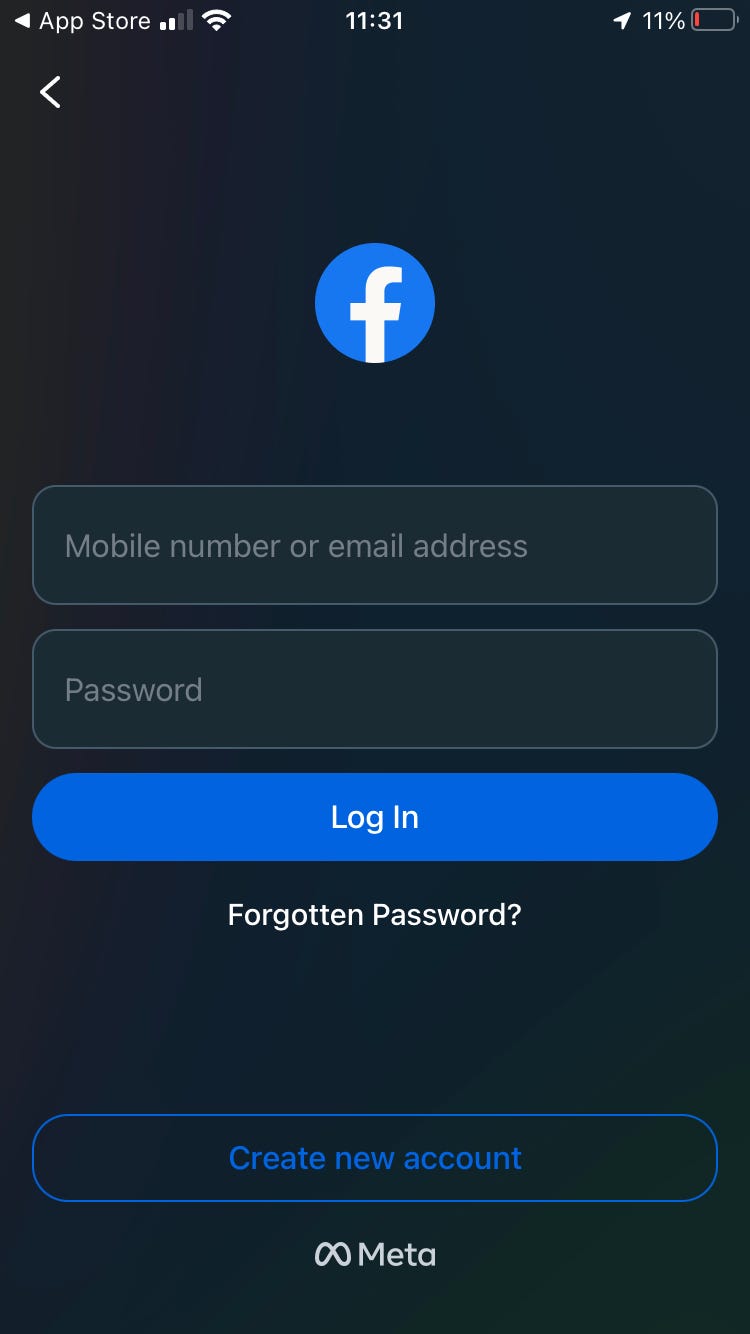
Step 2: Hit the menu icon (three lines) in the top-right corner on Android or bottom-right on iOS.
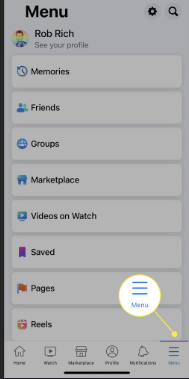
Step 3: Scroll to “Saved” (tap “See More” if it’s hiding) and tap it to check your saved stuff.

Step 4: Tap “All” up top, then pick “Reels” to see just your saved Reels. Tap one to watch!
Tips: Organize your saved Reels into collections (like “Recipes” or “Workout Inspo”) for easier access tap “Create New Collection” in the “Saved” section. To unsave a Reel, tap the three dots next to it and hit “Unsave.” Make sure your app’s updated to avoid glitches.
I used this on my iPhone to find a saved cooking Reel, and it popped up in like 10 seconds after filtering. It’s so easy once you know where to look, but I totally missed the “See More” button the first time and thought my Reels were gone forever!
1.2 On Desktop Browser
If you’re on your MacBook or PC, the Facebook desktop site makes finding saved Reels just as straightforward, with a clean layout for browsing.
Steps:
Step 1: Head to facebook.com in your browser (Chrome, Safari, etc.) and log in.
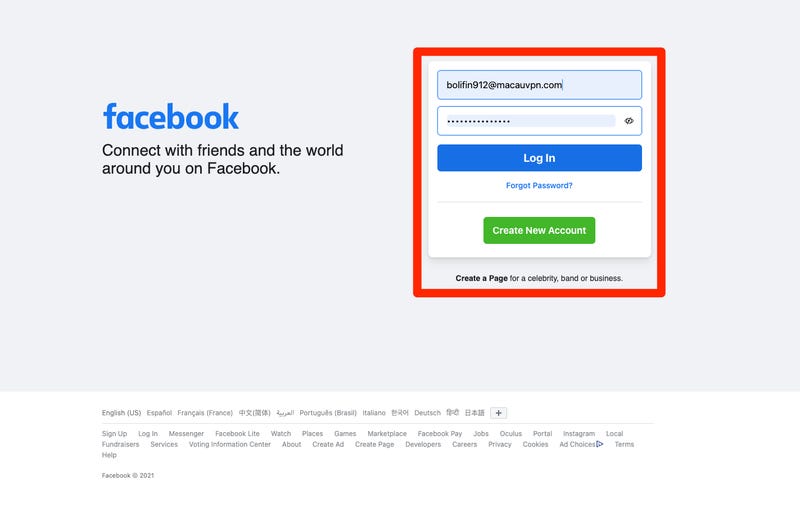
Step 2: Look for “Saved” in the left sidebar (click “See More” if it’s hidden).
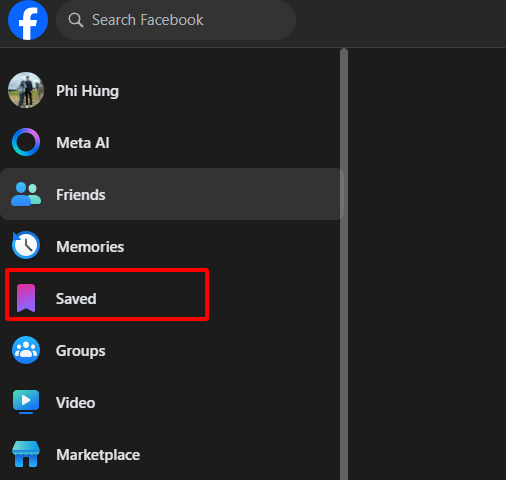
Step 3: Click the filter icon (two sliders) at the top-right of your saved items.
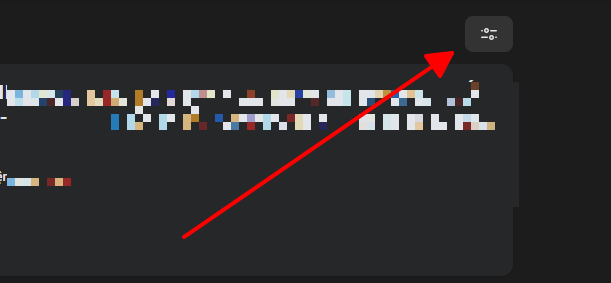
Step 4: Choose “Reels” to show only your saved Reels, then click one to watch or share.
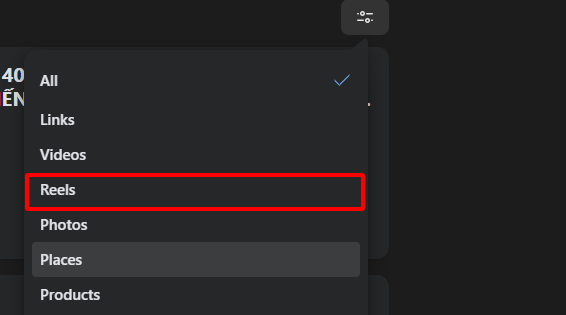
Tips: Create collections to group Reels by theme like “Travel Vibes” or “DIY Hacks” by clicking “Create New Collection” in the “Saved” section. To unsave, click the three dots next to a Reel and select “Unsave.” A stable internet connection helps load Reels faster.
I tried this on my MacBook to dig up a dance Reel I saved, and filtering to “Reels” made it pop up instantly. The sidebar’s super clear, but I had to poke around for “Saved” under “See More” at first. It’s great for managing saves while working on your laptop.
1.3 Via Your Profile’s Reels Section
If you’re already scrolling through Reels, you can sneak a peek at your saved ones right from your profile’s Reels tab handy for quick checks.
Steps:
Step 1: Open the Facebook app or facebook.com and go to your profile by tapping/clicking your profile picture.
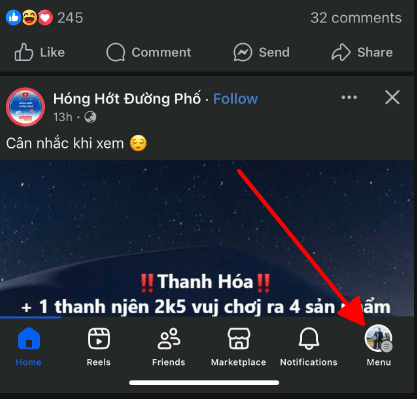
Step 2: Tap or click the “Reels” tab under your cover photo.
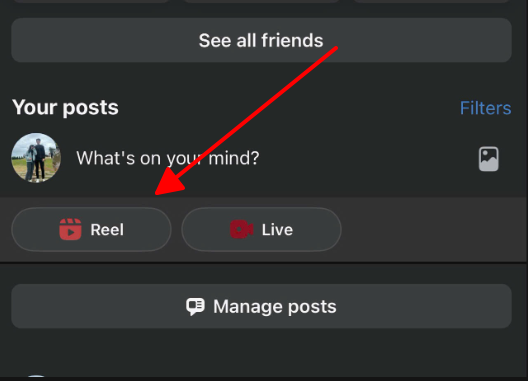
Step 3: Select “Saved” to see all your saved Reels in one spot.
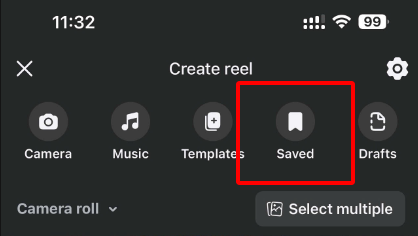
Step 4: Tap or click a Reel to watch or interact with it.
Tips: This method’s perfect when you’re already browsing Reels and want a quick shortcut. If the “Saved” option doesn’t show, check your app version or internet connection. You can also share saved Reels directly from this tab.
I found a saved comedy Reel this way while messing around on my profile, and it was so fast no digging through menus. It’s my go-to when I’m already in the Reels zone on my phone.
1.4 Through Facebook’s Watch Tab
Another sneaky way to find saved Reels is via the Watch tab, where Facebook groups all video content, including your saves.
Steps:
Step 1: Open the Facebook app or facebook.com and
tap/click the “Watch” icon (TV shape) in the app menu or sidebar.
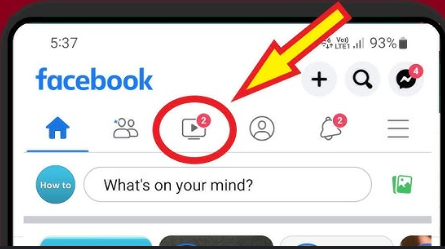
Step 2: Scroll to “Your Watchlist” or “Saved Videos.”
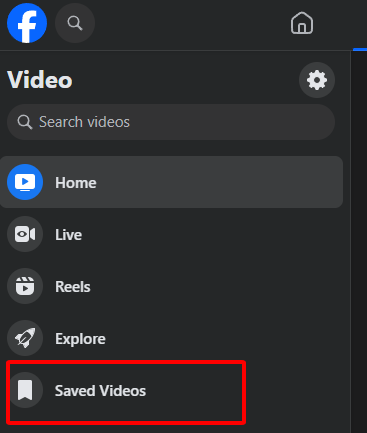
Step 3: Tap/click “See All” and filter by “Reels” to view your saved Reels.
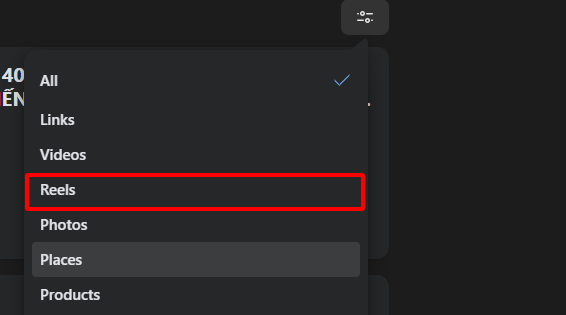
Step 4: Click a Reel to watch or share it.
Tips: This method’s great if you’re exploring videos and want to check saves in one go. Add Reels to specific collections from here for better organization. If Reels don’t load, restart the app or check your connection.
I stumbled on this method while browsing videos and found a saved fitness Reel in “Your Watchlist.” It’s a quick detour if you’re already watching videos, but filtering takes an extra click.
Part 2: Bonus Tool – Toolsmart Facebook Video Downloader
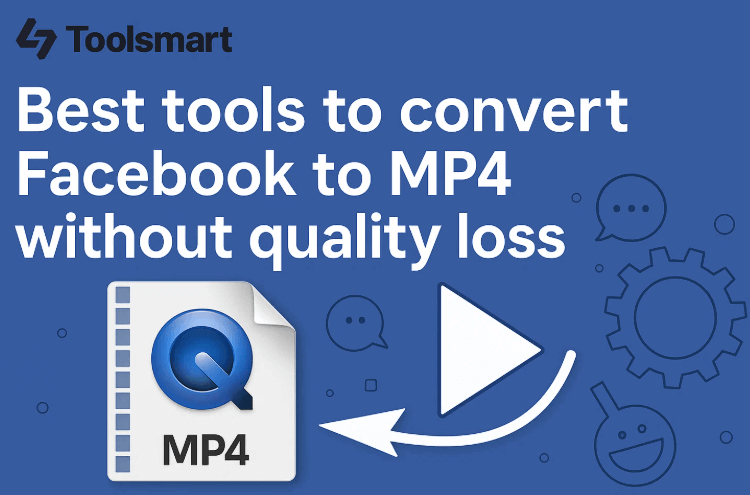
Wanna save your favorite Facebook Reels for keeps or share them on Insta, TikTok, or YouTube? Facebook doesn’t let you download Reels directly, which is a total drag. Enter Toolsmart’s Free Facebook Video Downloader a total lifesaver! This browser-based tool snags Reels and any public Facebook video in HD, no watermarks, no signup, no app needed. It’s perfect for creators making clip montages, marketers repurposing videos, or anyone wanting to save clips, and it works like a charm on Chrome, Edge, Safari, or any device.
Overview: A free, no-hassle tool to download Facebook Reels and videos in crisp HD for reposting or saving.
Features:
Downloads Reels and public videos instantly.
Watermark-free, HD-quality output.
No login or software required.
Works across all devices and browsers.
How to Use:
Step 1: Find your saved Reel on Facebook, tap/click “Share,” and select “Copy Link.”
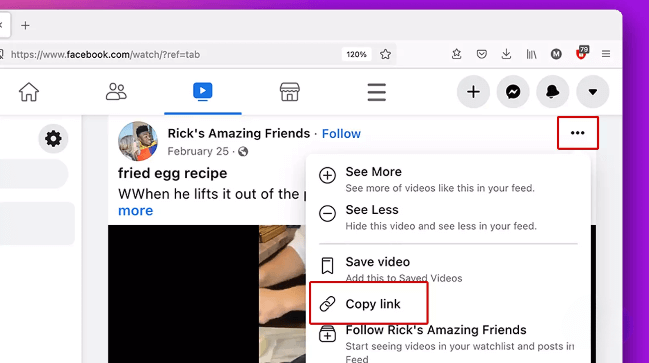
Step 2: Visit Free Facebook Video Downloader (No Ads)
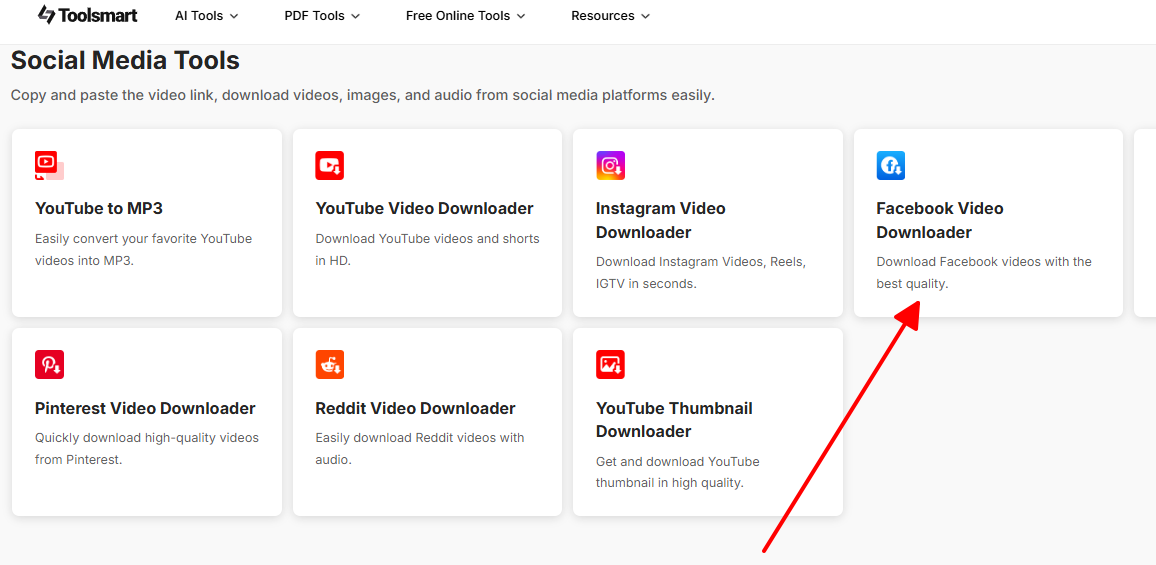
Step 3: Paste the Reel’s URL and click “Download.”
Step 4: Save the video to your device for editing or sharing.
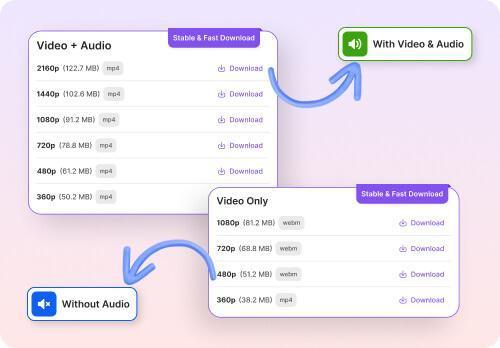
Tips: You can only download public Reels with a valid link private ones are a no-go. Chop videos to 60 seconds for Instagram Reels or 15 seconds for Stories to get max love. Toss in some music, text, or filters in your go-to editor to make ‘em shine.
I used Toolsmart to snag a saved workout Reel from my phone and turned it into an Instagram Reel with a catchy beat it got way more likes than the original! The download was stupid fast, no watermarks or annoying ads, and worked like a dream on my laptop too. It’s a total gem for saving clips or repurposing them for other platforms!
Part 3: FAQs
Q1: Where do saved Reels go on Facebook?
They’re stashed in the “Saved” section find it in the mobile app menu or desktop sidebar, then filter by “Reels.” You can also check the “Reels” tab on your profile or “Your Watchlist” in the Watch section.
Q2: Can I download a Reel I didn’t save?
Yup, as long as it’s public and you’ve got the link, Toolsmart’s downloader can grab it in a snap.
Q3: Will the video owner know I downloaded their Reel?
Nope, Toolsmart works quietly, so the creator won’t get a ping when you download their public Reel.
Q4: Is Toolsmart Facebook Video Downloader safe to use?
Totally! It’s browser-based, ad-free, and doesn’t need your login, so no worries about malware or sketchy vibes.
Q5: Can I download private Reels with Toolsmart?
No way Toolsmart only works for public Reels with a valid link. Private ones are off-limits.
Summary
Finding your saved Reels on Facebook is super easy once you know where to look hit the “Saved” section on your phone or laptop, filter for “Reels,” or check your profile’s Reels tab or Watchlist for a quick peek. Whether you’re rewatching a funny clip or grabbing inspo, it’s a breeze. Wanna keep those Reels or share them on Insta or TikTok? Toolsmart’s Free Facebook Video Downloader is a total champ, grabbing watermark-free, HD Reels in seconds, no signup needed. Perfect for creators, marketers, or clip collectors, these tools keep your Reels game tight and your content poppin’!

