Have you ever found yourself stuck with an M4A audio file that just won’t play on your device or app of choice? It’s a common issue. While M4A is known for delivering high-quality audio, it’s not always the most compatible format, especially when you're trying to use it across different platforms.
That’s why many users look for ways to convert from M4A to MP3, a format that’s widely supported, smaller in size, and easier to manage. But finding a free tool that quickly and reliably converts M4A to MP3 isn’t as easy as it sounds. If you're in that boat, you're not alone. In this guide, I will walk through the most reliable and beginner-friendly methods available.
Methods to Convert M4A to MP3
While looking for solutions to convert M4A to MP3, I came across several options each offering a different set of features.
Any Video Converter Free (AVC)
If you’re someone who often works with MP4 files and just wants a hassle-free way to convert them into MP3s, then Any Video Converter Free (AVC) tool is perfect for you. When I had to deal with multiple MP4 files and needed MP3 audio and subtitles, this tool did wonders and provided me with the exact material I needed to complete my project. From merging files to compressed video, it turned out to be very resourceful.
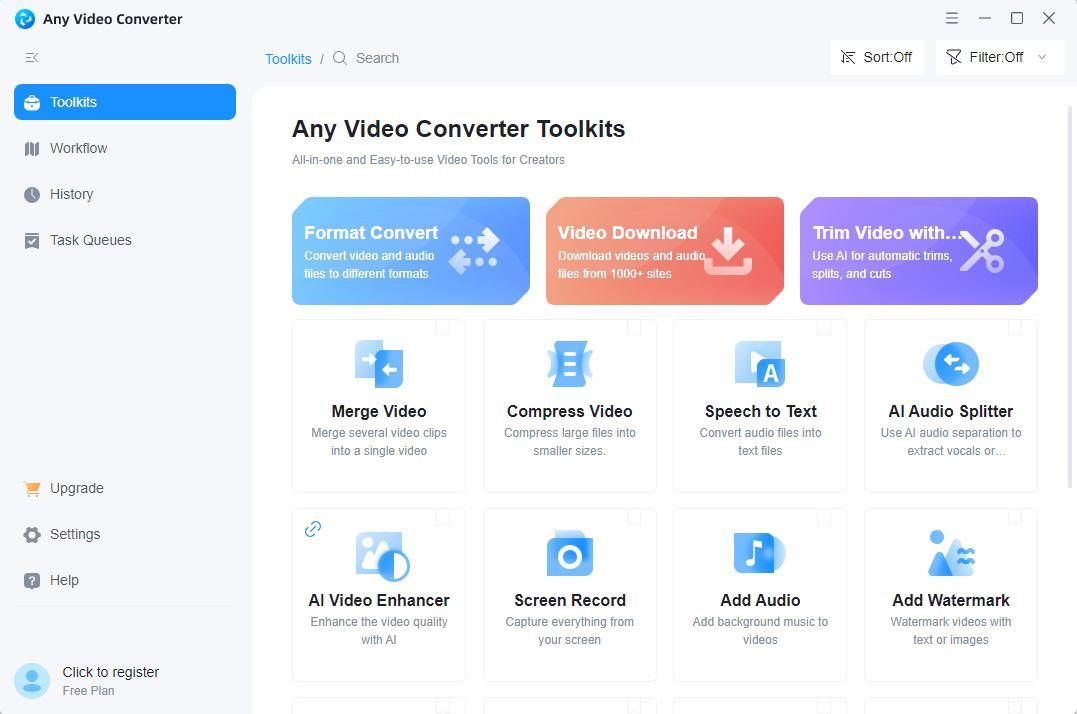
Features:
Batch convert M4A to MP3
Wide file format compatibility
Basic editing tools
High-speed conversion engine
Freemake Video Converter
Known for its user-friendly interface, Freemake Video Converter handles audio conversion and video downloading with ease. This free online media downloader and converter supports 500+ formats. It lets you convert audio from M4A to MP3 audio and download content from sites like YouTube. I especially like it because of the various visuals it has, Alter videos from Vimeo, Dailymotion, etc. Change video formats to MP3, MP4, AVI, WMV, MKV, 3GP, or other file formats.. A great choice for beginners who want quick, device-optimized results. Simple interface with drag-and-drop convenience.

Key Features:
Supports 500+ media file formats
Download & convert online media
Presets for devices
Simple UI, ideal for beginners
Free Video Converter
If you’re looking for something lightweight and straightforward, the Free Video Converter tool really gets the job done. I found it perfect for converting my M4A files to MP3 conversions with no unnecessary features. It supports all the common formats and worked especially well when I needed to convert some m4a recorded files of my school for my old music player. It is Ideal for anyone who values speed and simplicity without getting lost in complicated settings.
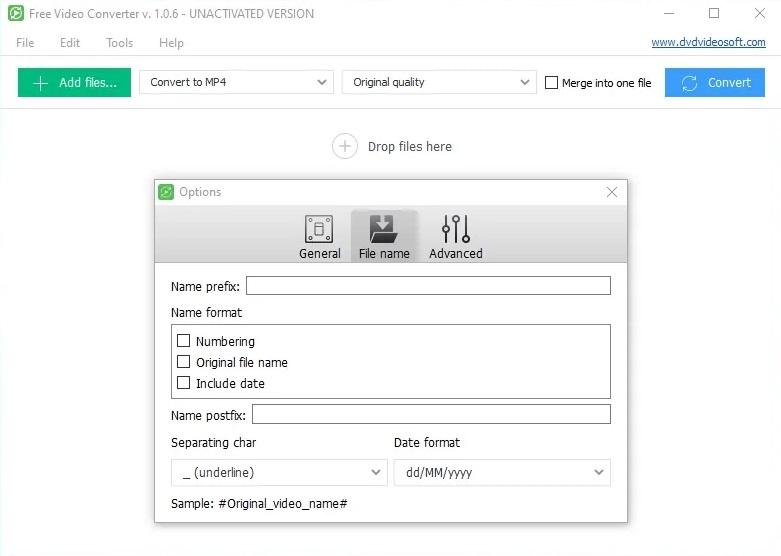
Key Features:
Fast audio file conversion
Drag-and-drop support
Output presets for MP3 players
Clean, minimal interface
A Step-by-Step Guide to Convert M4A to MP3
Below is a simple step-by-step guide to help you convert your audio files without any hassle with the help of AVC (Any Video Converter).
Step 1: If you haven’t downloaded AVC (Any Video Converter) yet, open your browser and visit the official website and click on “Try it Free”
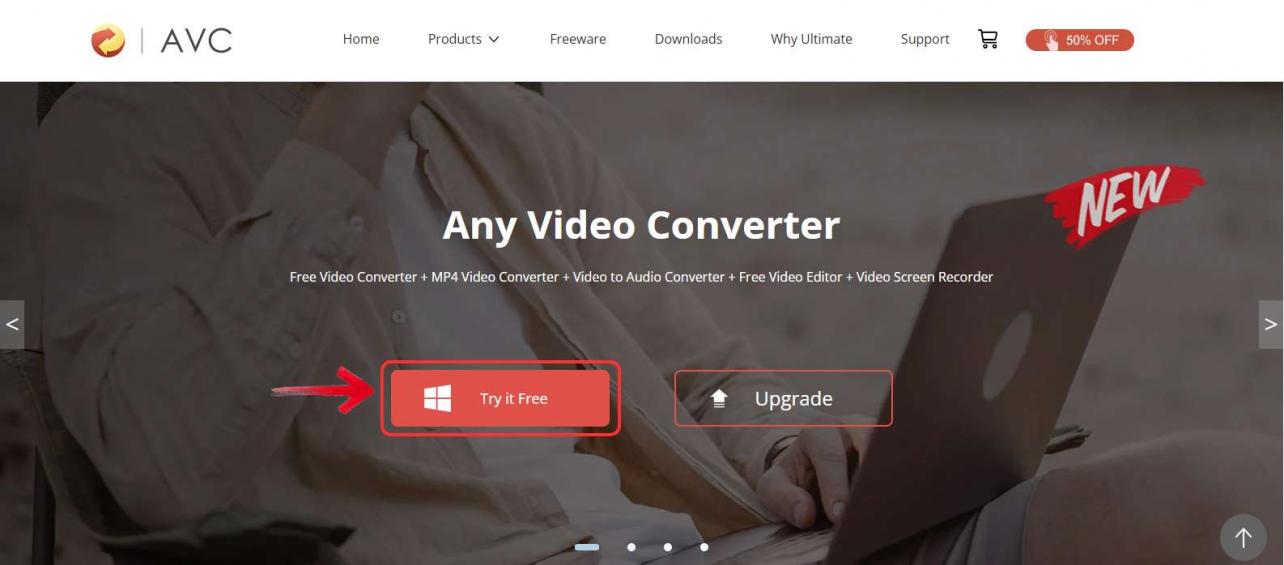
Step 2: Once the download is finished, open the Any Video Converter app on your system and click on the "Format Convert" button to view the conversion options available.
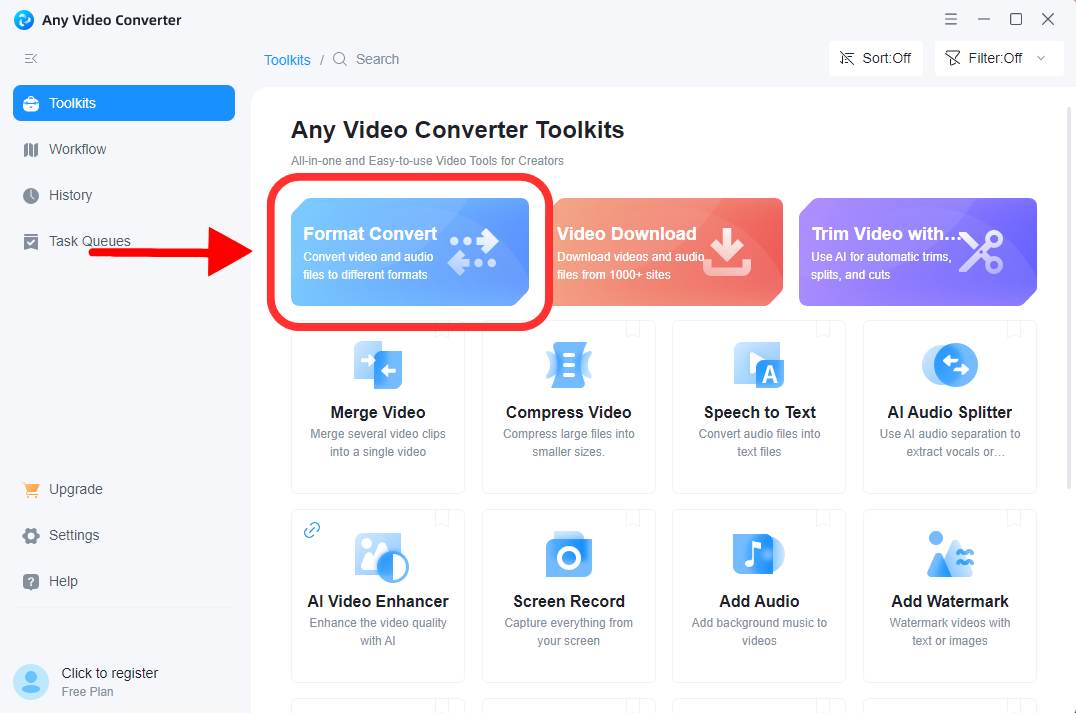
Step 3: Step 3: Next, click on “Add New Media”, then select the file you want to convert from M4A to MP3.
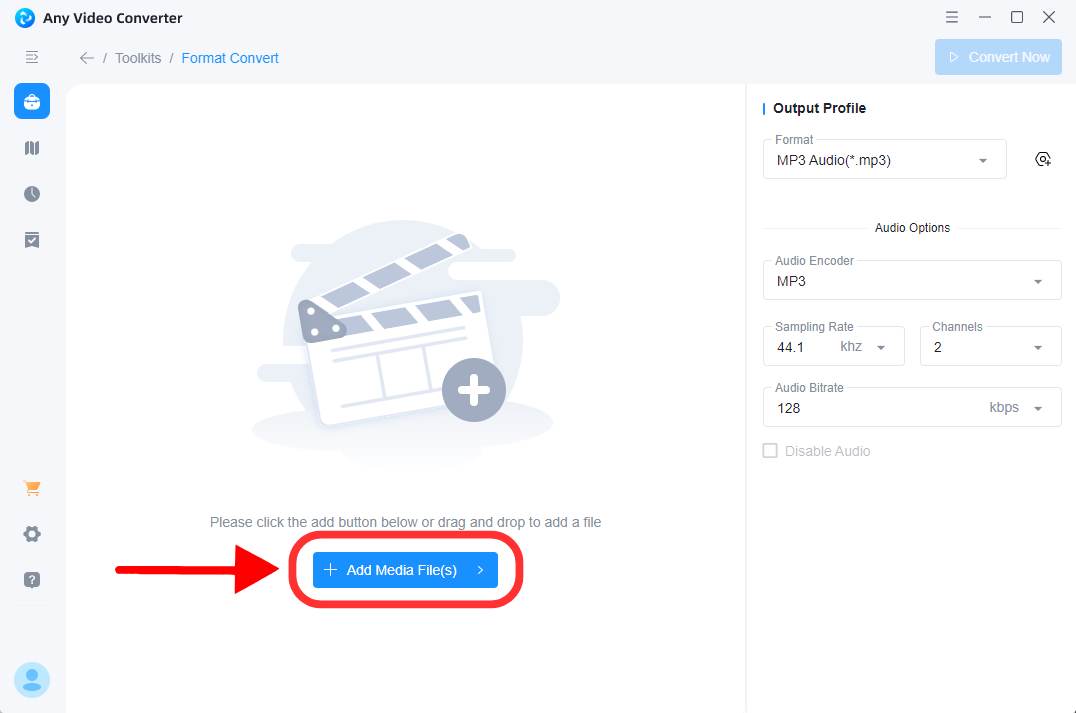
Step 4: With your file uploaded, click on the “Format” field to open the dropdown menu. From there, you’ll see a list of available formats to choose from.
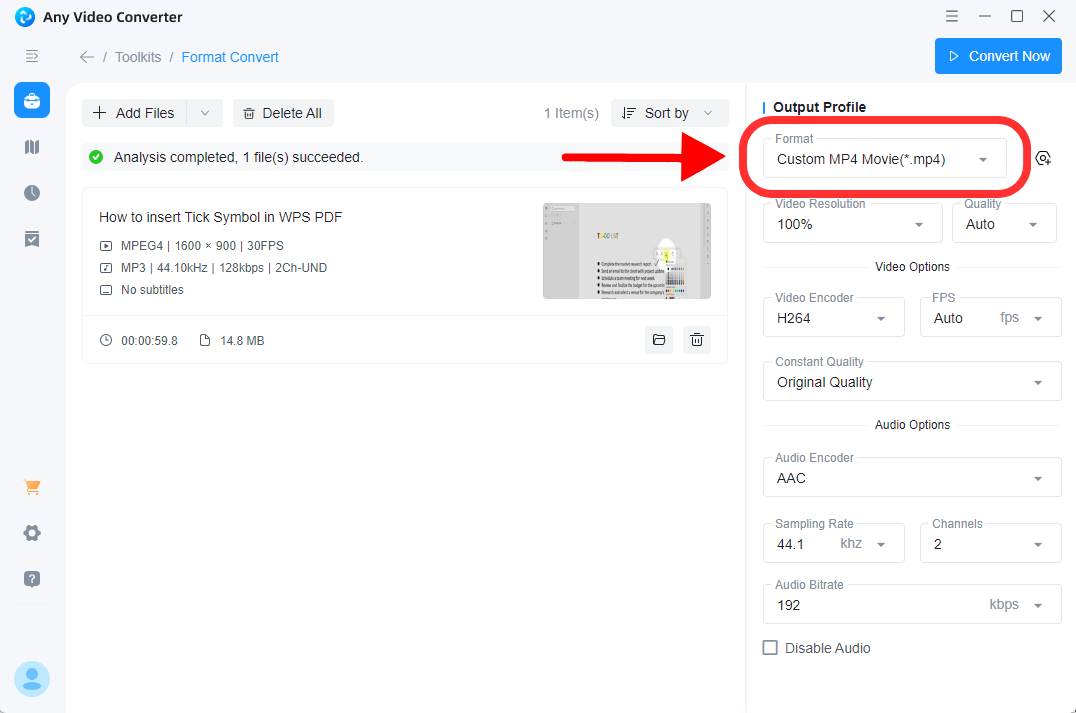
Step 5: In the format drop-down menu, click on the "Audio" tab to view all the audio options available, then select "MP3" from the list.
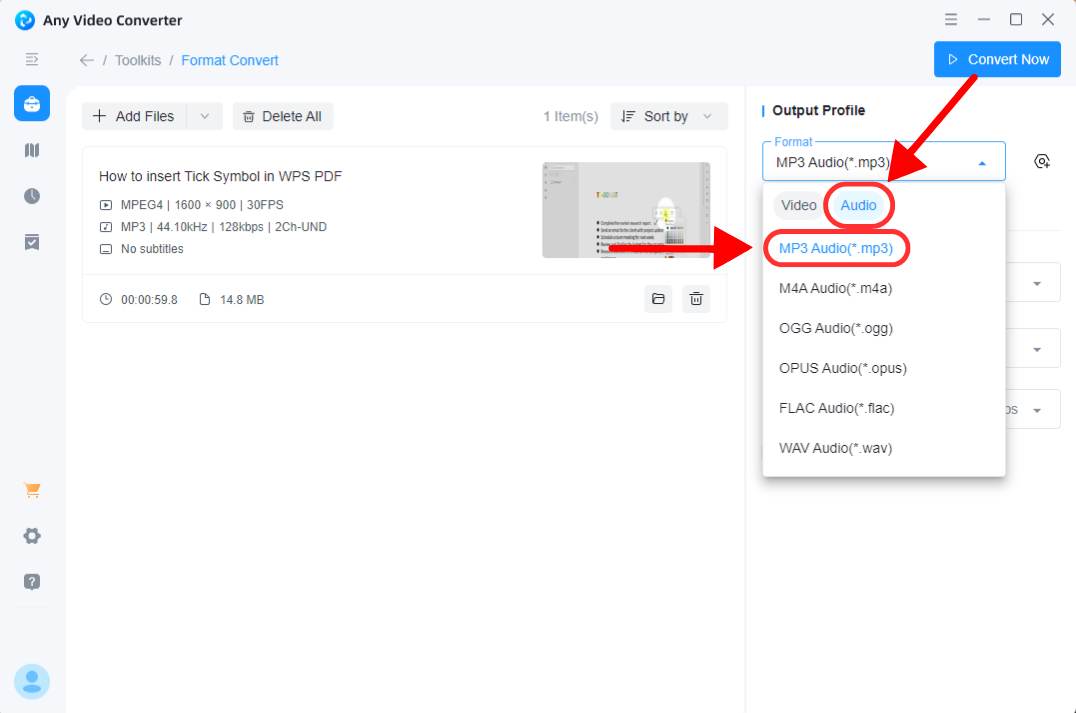
Step 6: After your output audio selection, you can go through the additional setting to customize your conversion.
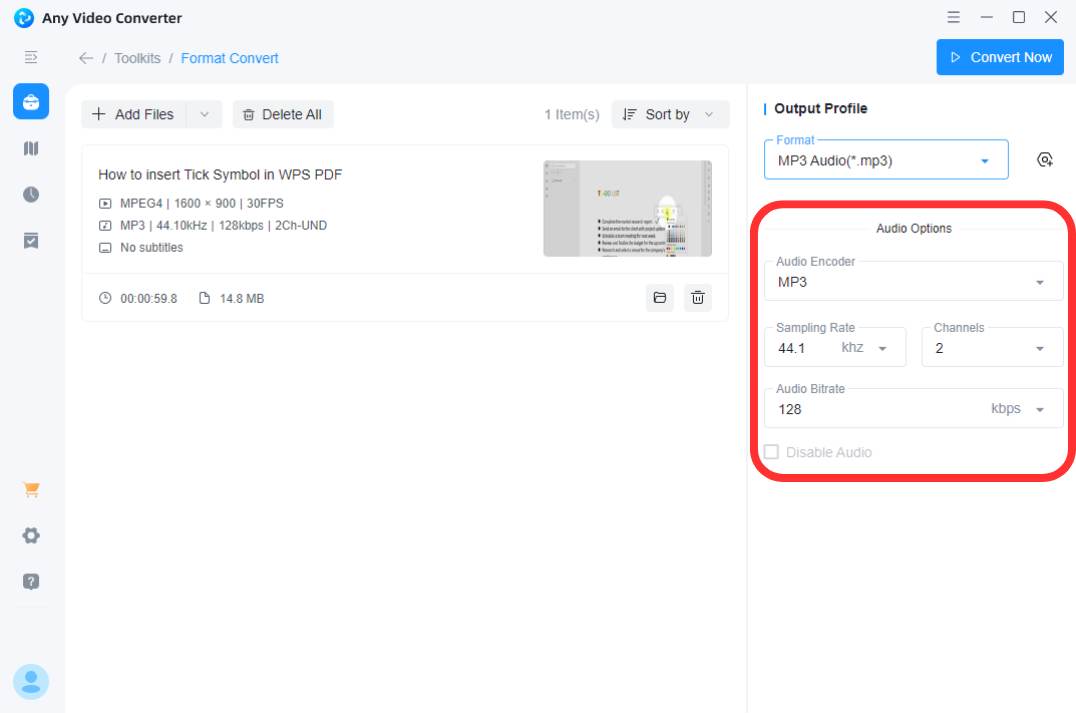
Step 7: Once everything is set, click the “Convert Now!” button. AVC will begin converting your M4A file to MP3.
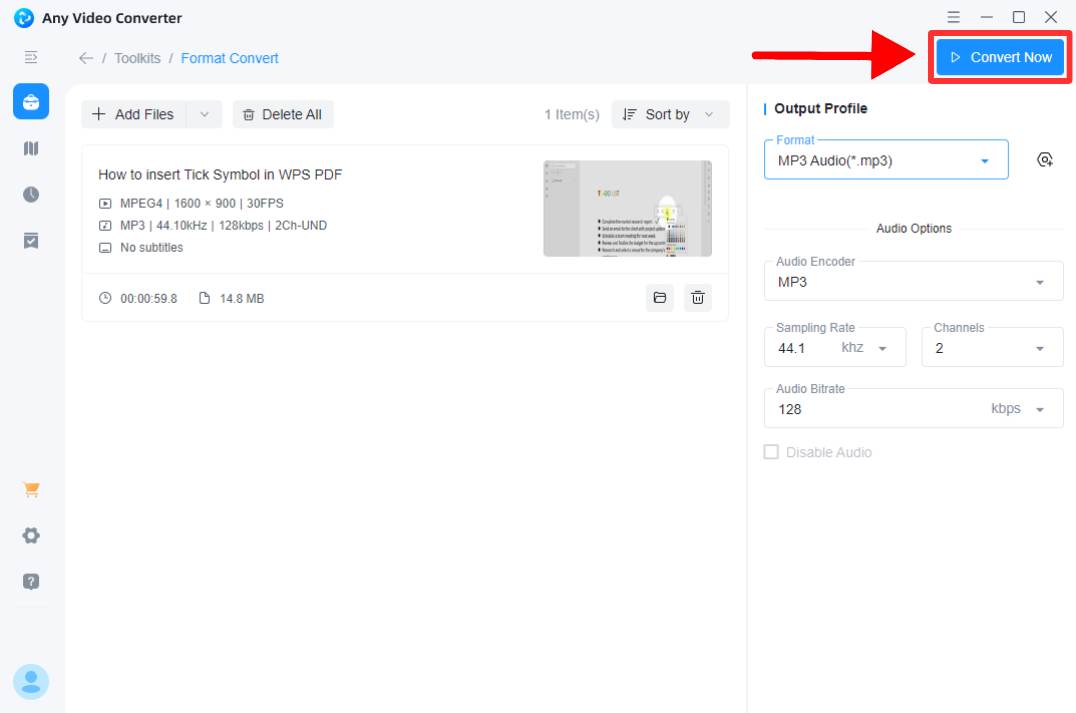
Step 8: Once the file has been converted, you can easily view the MP3-converted audio.
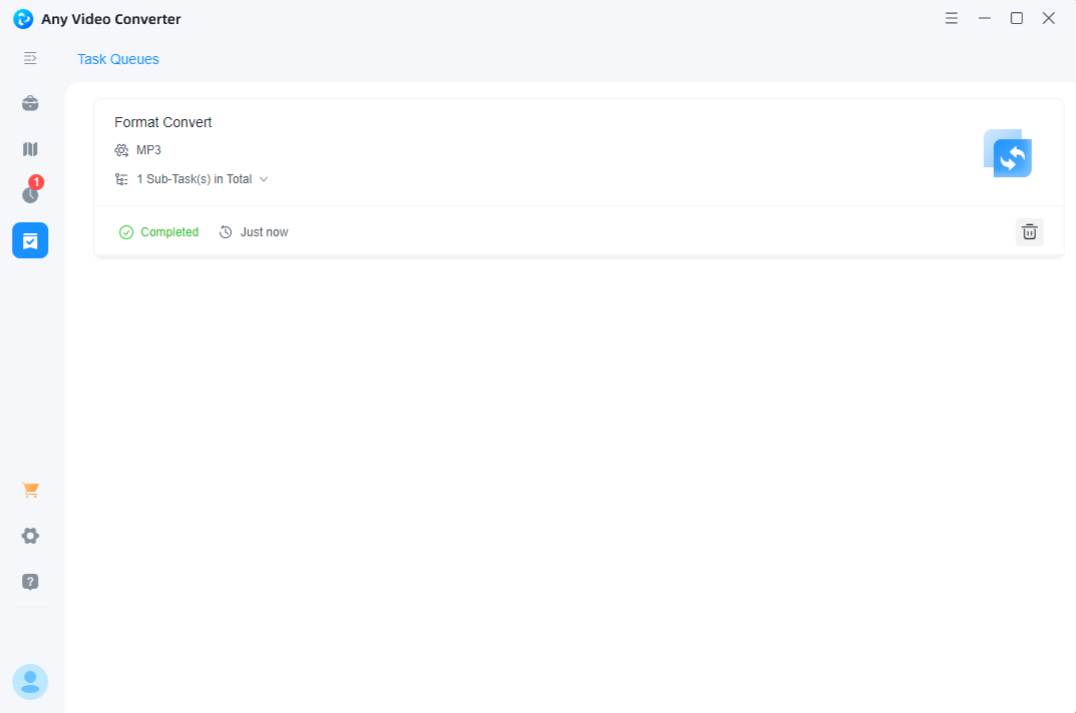
Unleash the Beats: The Ultimate Free YouTube to MP3 Converter
If you’re looking for a quick and reliable way to get MP3 audio from YouTube, Toolsmart’s Free YouTube to MP3 Converter makes it incredibly easy. Unlike many tools that require downloading a video first, converting it to M4A, and then re-converting to MP3, Toolsmart lets you skip all that.
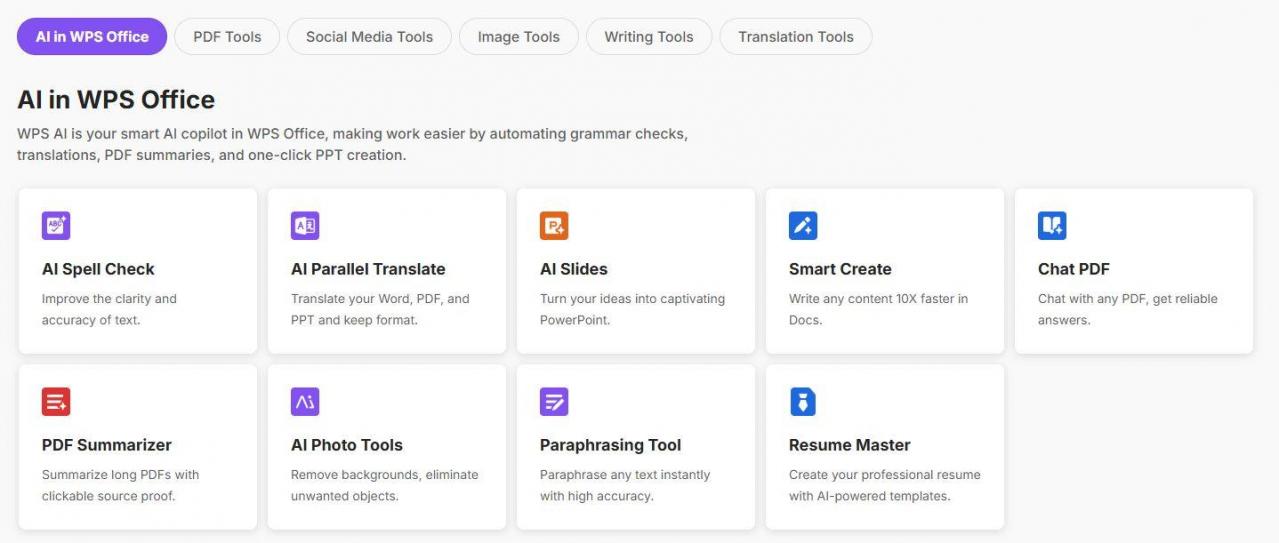
Toolsmart cuts straight to the point. You simply paste the YouTube link into the search bar, and within seconds, your MP3 file is ready to download. There's no software to install, no accounts to create, and no complicated steps, just fast, clean audio in the format you need.
For users who are cautious about online tools and rightfully so, Toolsmart is built with privacy in mind. It doesn’t store any of your data, doesn’t track your usage, and doesn’t require any login information. Your files aren’t saved anywhere, and your activity stays completely private.
FAQs About Converting M4A to MP3
Q1: What video formats does Any Video Converter Free support?
Any Video Converter Free supports a wide range of video formats, including AVI, MP4, WMV, 3GP, MKV, M2TS, and many more. It’s designed to handle almost all non-protected video files, making it a versatile tool for all your conversion needs.
Q2: Can Freemake Video Converter download videos from the internet?
Yes! Freemake Video Converter allows you to download videos from popular platforms such as YouTube, Dailymotion, and other supported sites. It’s a handy all-in-one solution for both downloading and converting media.
Q3: Do I need to register or pay to use the Free YouTube to MP3 Converter?
Great news!! no registration or payment is required! This tool is completely free to use, with no hidden fees or sign-ups. Simply visit the website, paste your link, and start converting instantly.
Q4: Is the Free YouTube to MP3 Converter safe to use?
Absolutely. The converter is designed with user safety and privacy in mind. It doesn’t store your data or collect any personal information. You can use it with confidence, knowing your information stays yours.
Q5: Will I have to wait long while using the Free YouTube to MP3 feature?
Not at all! The conversion process is fast and efficient. Most MP3 files are ready to download within seconds, depending on the video length and server load.
Summary
Converting M4A to MP3 doesn’t have to be complicated, whether you’re a beginner or someone who regularly works with audio files. Tools like Any Video Converter and Freemake Video Converter offer straightforward ways to convert M4A files into MP3s with just a few clicks. They're especially useful if you already have the file on your computer.
But if you're looking for a smarter, more streamlined experience, WPS Office's Toolsmart takes it to the next level. With no need to install anything, you can simply paste a YouTube link, convert it to MP3, and download it directly to your device. It’s powered by AI and built into WPS Office, offering features like text summarization, grammar corrections, instant translations, and even document-to-presentation generation. Give it a try and see how Toolsmart goes beyond expectations, helping you do more, faster, and smarter.

