When YouTube made its debut, no one would have guessed how big a platform it would eventually become. The video streaming site gets 122 million hits a day, with over 1 billion hours of content streamed each day, and has become a major source of income for people around the world, but one thing their audience is always curious about is “how much?” To save you time and effort on research, here is a complete breakdown and a respectable estimate on how much does YouTube pay for 1 million views as of 2025.
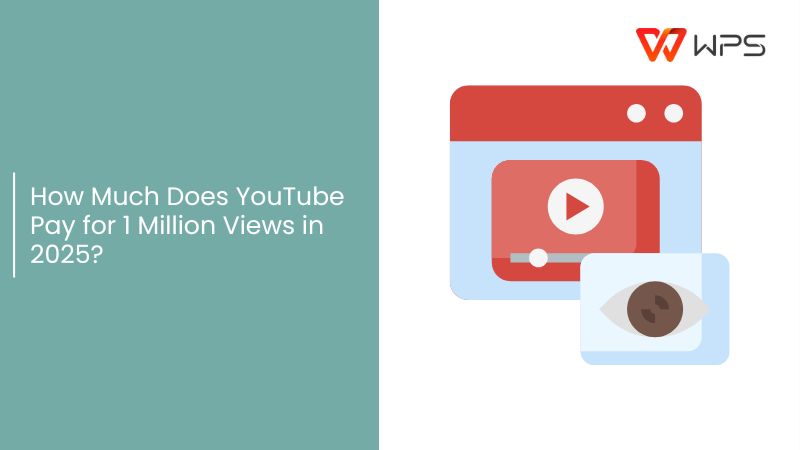
How Much Does YouTube Pay for 1 Million Views
If you Google “How much YouTube pays for 1 million views”, you’ll be told that YouTube pays between $0.003 and $0.005 per view, and a simple calculation tells us that 1 million views equals an amount somewhere between $3,000 and $5,000, but if it were that simple, you wouldn’t be here. YouTube pays its content creators based on ads, not views, which is a common misconception.

You could have over 1 billion views, but if your channel does not display advertisements or isn’t monetized, it won’t bring in a dime, much less thousands of dollars. If people like your content and keep coming back for more, the chances that they’ll see the ads placed in your videos would exponentially increase, and their chances of clicking said ads would increase as well.
That right there is the connection between being a big name on YouTube and revenue. YouTube does not play favorites; it simply gives you what you’ve rightfully earned. This system is called the YouTube Partnership Program (YPP), where, with the right ad placements, you can turn your content creation hobby into your full-time career.
YPP supports features like Super Chat, channel memberships, ad income sharing, and item or merchandise sales. To put it simply, the forms of monetization the creator has allowed on their channel and how their audience uses those features determine how much money they make overall from YouTube monetization.
Creators could also have companies sponsor them for content or create a Patreon for direct support from their audience. All you have to do is be creative and be likable. All of this discourse gives us some idea of options for monetization, but ultimately, the amount you generate is more complex than that.
What are CPM and RPM
If you’ve taken to researching YouTube as a career choice, chances are you came across the terminologies “CPM and RPM,” as they are some of the key factors that affect your earning potential, but what are they? Let me explain.
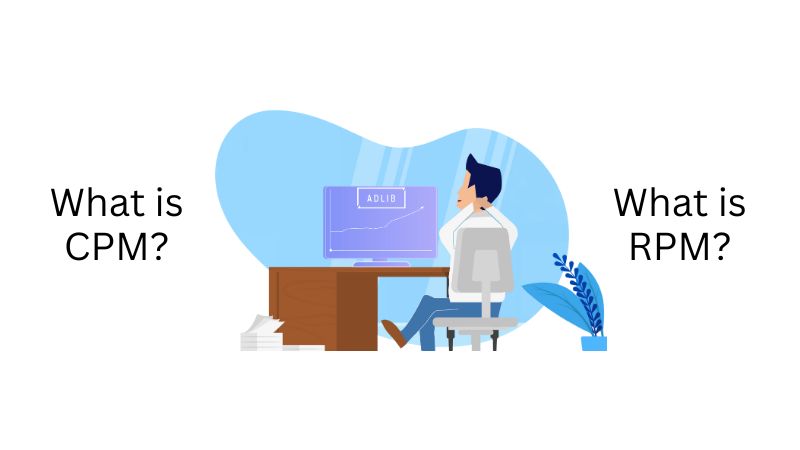
CPM (Cost Per Mille)
Now, “mille” translates to “a thousand”, so just keep that in mind. By extension, Cost Per Mille means cost per thousand. In other words, how much advertisers have to pay YouTube for every 1,000 ad impressions or every 1,000 times their ad is shown. Let’s say an advertiser is willing to pay $10 per 1000 ad impressions; they have to pay YouTube $10 for every 1000 views, and naturally, that means the higher the CPM, the more the revenue potential.
RPM (Revenue Per Mille)
RPM is revenue per thousand views, and this is the terminology that concerns the creator the most, as this is the metric that gives them a clearer picture of their earnings. It is the amount that the content creator gets to take home from the amount the advertiser paid, after YouTube has taken its cut, which is usually 45%. So, if an advertiser pays $10 for a thousand views, the content creator gets 55% of that, which would be $5.5, and YouTube takes $4.5.
Factors Influencing Income Per View on YouTube
At this point, you might be wondering if it all just boils down to how much an advertiser is willing to pay, doesn’t that reduce the entire matter to luck? How can you, as a creator, have some control over your earnings? There are methods to get more earnings out of potential advertisers.
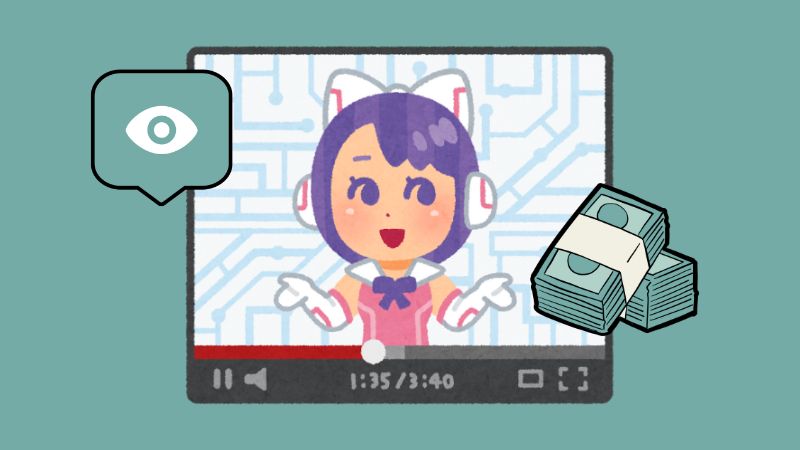
Niche
The first thing that advertisers take note of is the kind of videos you’re posting. Companies are willing to spend more money on topics that connect to higher value products, services, or are just predicted to have a greater benefit to the people viewing them. The mindset being that people who visit these videos are already in a productive mindset and would be willing to inspect anything that is of use to them, this divides into two categories
High CPM Niches: This includes finance, tech, business, and educational videos because ads for courses or tools have higher value, and likewise, they’ll pull in more revenue.
Low CPM Niches: Videos that are centered around Entertainment, vlogs, or meme content earn less as they are recreational and visited to unwind rather than with a purpose.
Audience Location
If advertisers in a region place more value on marketing through YouTube and have a budget to spend on their product or service, reaching the masses, they will bring in more revenue for the creator they’re willing to work with. Therefore, views from countries like the U.S., and U.K., Canada, and Australia generate more revenue than lower CPM countries or developing countries.
Video Length
The logic behind longer videos getting better engagement is simple. If you have a video that is longer than 8 minutes, you can place multiple ad breaks throughout the video, thereby increasing your total ad impressions, and that means more revenue generated per ad. You could include ads from multiple advertisers.
Engagement & Click-Through Rate
Regardless of your niche, if you have a viewer base that values your content, watches it repeatedly and for longer, interacts heavily with your videos with likes, comments, shares, and clicks on ads, to an advertiser, that means your audience is highly engaging and are likely to bid higher for an ad placement in your videos.
Seasonality
An advertiser’s main job is to know the audience and trends, and that requires them to be smart with their ad placements. A repetitive trend is that people are more interactive during certain seasons. They’re more charitable or quick to buy products during the holiday seasons. They click “check out” more during sales like black friday, the 4th of July, and New Year campaigns. Immediately after these bursts of high sales and clicks comes an immediate drop, such as during January when brands cut back spending.
To summarize, choosing the right high-value niche, attracting audiences from high CPM regions, keeping your viewers engaged, excited, and interactive, and being strategic about when you place your ads makes all the difference.
Average Income for Million Views Depending on Niche
Every YouTube video falls into some kind of category, that category is called a niche. The niche you’re in can play a pretty big role in how much money you make. So here’s a quickrundown of how your YouTube niche can affect your earnings.
| Content Type | Estimated Earnings |
|---|---|
| Educational Channels | $4,000-$6,000 |
| Technology Niche | $3,500-$5,000 |
| Gaming Channels | $1,500-$3,000 |
| Travel Channels | $2,500-$4,000 |
| Fitness and Health | $3,000-$4,500 |
| Music Channels | $1,000-$2,000 |
Average Income for Million Views Depending on Region
Where your viewerscome from can matter a lot too. Advertisers pay more for views from some regions than others, so your earnings per million views can vary wildly.
| Region | Estimated Earnings for Ad Videos | Estimated Earnings for Shorts | Estimated Earnings for Streams |
|---|---|---|---|
| USA/Canada | $4,000-$6,000 | $100-$200 | $8,000-$12,000 |
| UK/Germany | $3,000-$,5000 | $80-$150 | $6,000-$10,000 |
| Australia/NZ | $3,500-$5,500 | $100-$160 | $7,000-$11,000 |
| India | $500-$1,000 | $20-$50 | $1,000-$2,000 |
| Southeast Asia | $800-$1,500 | $30-$70 | $1,500-$2,500 |
| Africa | $300-$800 | $10-$40 | $500-$1,000 |
| Latin America | $500-$1,200 | $20-$60 | $1,000-$2,000 |
| Middle East | $1,500-$3,000 | $40-$80 | $3,000-$5,000 |
How to Increase Views on YouTube and Boost Your YouTube Earnings
Now that you understand the game, here is how you can play it to get the absolute most out of your YouTubecontent creation.
3 Expert Tips to Maximize Earnings Per View
Getting more views is great, but what really matters is how much you earn from each one. If you're looking to boost revenue without needing millions of clicks, these strategies are where the real value lies.
Target high-CPM niches: Niche matters. Tech, finance, and business channels earn more per view than entertainment. It’s harder, but the payoff is much bigger.
Use mid-roll ads on videos longer than 8 minutes: Videos over 8 minutes let you add mid-roll ads. That boosts your chances of earning more per view, especially if ads are unskippable.
Increase audience retention with strong intros and structure: Keep viewers watching. Use interesting intros, stick to one clear topic, and end with engagement prompts like comments or subscribing.
5 Additional Ways to Monetize Your Channel
You’ve probably seen videos featuring your favorite creator where they give you an insight into their lives, and respectfully, it does not look like they’re only relying on advertisers to pay their bills. YouTube Partnership Program takes you part of the way, and you can supplement your income with other avenues such as.
Brand sponsorships: Brands pay you directly to feature their product. No middleman means better pay and sometimes viewer discount codes.
Affiliate marketing: Earn a commission when viewers buy through your link. It’s low-effort income and works well with sponsored content.
Selling digital products/courses: Offer exclusive courses, templates, or tools in your niche and promote them inside your videos.
Membership programs (YouTube Join, Patreon):Fans pay monthly for exclusive content. Great for stable income and creative freedom outside YouTube’s monetization limits.
Merchandising: Sell branded items like shirts or mugs. It builds a connection with your audience and gives you another income stream.
Bonus Tool: Toolsmart YouTube Video Downloader
YouTube is flooded with all sorts of content, and it is to be expected that you might have nerves while diving in. The more you look into it, the more you feel like that 1 million views on YouTube money is slipping through your fingers. Questions arise, “How do I compete in this niche?”, “What even is a video structure?”, and “How do I edit my videos to be as entertaining?”, and the straightforward answer to all of these questions is to analyze what’s already there. You might need help with dissecting the content, and that is where Toolsmart YouTube Video Downloader might step in to save your YouTube dreams from getting away.
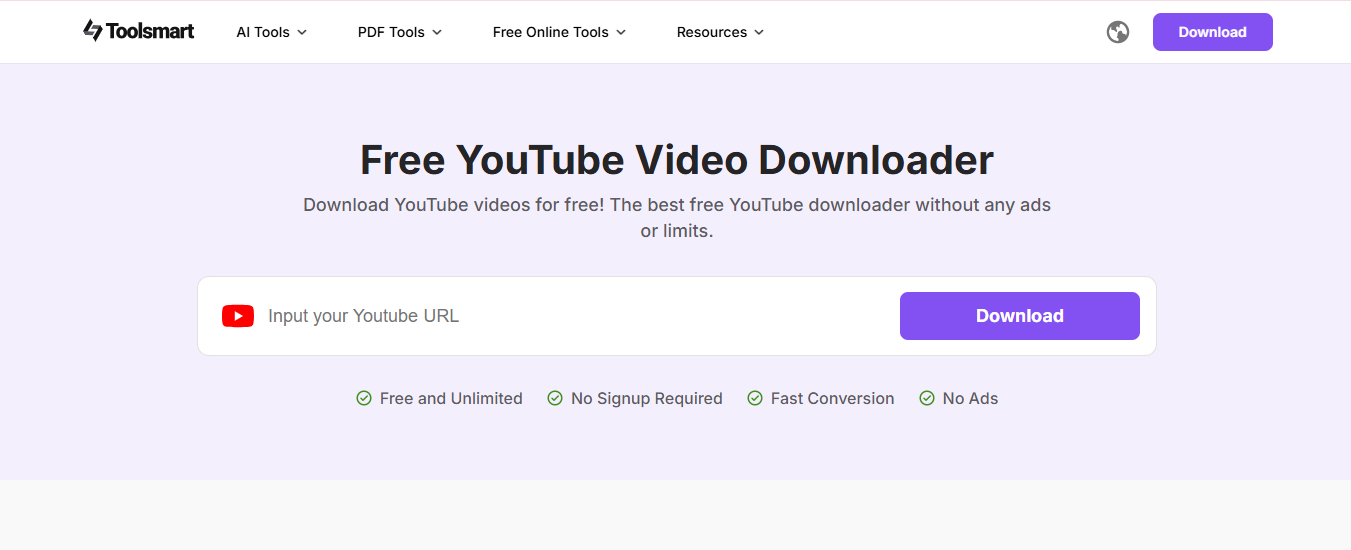
Toolsmart is an all-in-one, free, AI-powered, web-based tool meant to assist you in all your creative pursuits.
Toolsmart isn’t going to help you calculate your YouTube income or figure out how much does 1 million views on YouTube pay, it’ll help you do something better. You can use Toolsmart to easily download multiple YouTube videos to watch and analyze offline. You can have a closer look at your competitor’s iconic videos and study their narration style, pacing, the visuals, the patterns, and scripts to see what resonates with their audience, and you can do all that in your free time without WiFi, during commute, or whenever you’re bored at your 9-5 job.
You can save videos and create remixes (with permission, of course), sample clips, add your commentary, do compilations, or reference videos to talk about them. You can also use it to keep local copies of your videos so that if it gets taken down for any reason, the content is still there for your perusal, or you could even convert them into audio versions using Toolsmart to upload them as podcasts on other platforms such as Spotify.
Features
Fast downloads in multiple formats: Toolsmart lets you grab videos quickly in MP4 or MP3, perfect for repurposing content across platforms, whether you want the visuals or just the audio.
High-resolution support: You can download in HD (720p, 1080p, even 4K) without losing quality, so your re-uploads or edits stay crisp.
Works on any device: Toolsmart runs smoothly on desktop and mobile; iOS, Android, or laptop. Great for creators juggling content during tight schedules or while on the move.
Pros:
Free to use
Very lightweight.
No downloads required
No registration required
Great for competitor analysis
Cons:
Doesn’t calculate earnings
Requires internet access
As far as YouTube downloaders go, there aren’t many good ones on the internet to begin with, but I am pleased to report that Toolsmart was a welcome exception. I tried downloading some videos on the latest trends in tech on my phone and on my laptop to compare how the tool performs on different devices, and it was impressively fast on both occasions.
The video quality was top-notch, which was my biggest concern, and it allowed me to create a few fun commentaries on my favorite creator’s videos. The only downside for me was the need for internet access but that is to be expected if you’re downloading something off the internet. Overall, a solid tool for anyone starting out on YouTube.
How to use:
Despite being a powerful and intimidating tool, Toolsmart is not at all complicated, in fact my favorite thing about it is how user-friendly it is.
Step 1: Go to YouTube. Look up the video you want to download and copy the URL.
Step 2: Next, look up Toolsmart YouTube Downloader on your browser of choice.
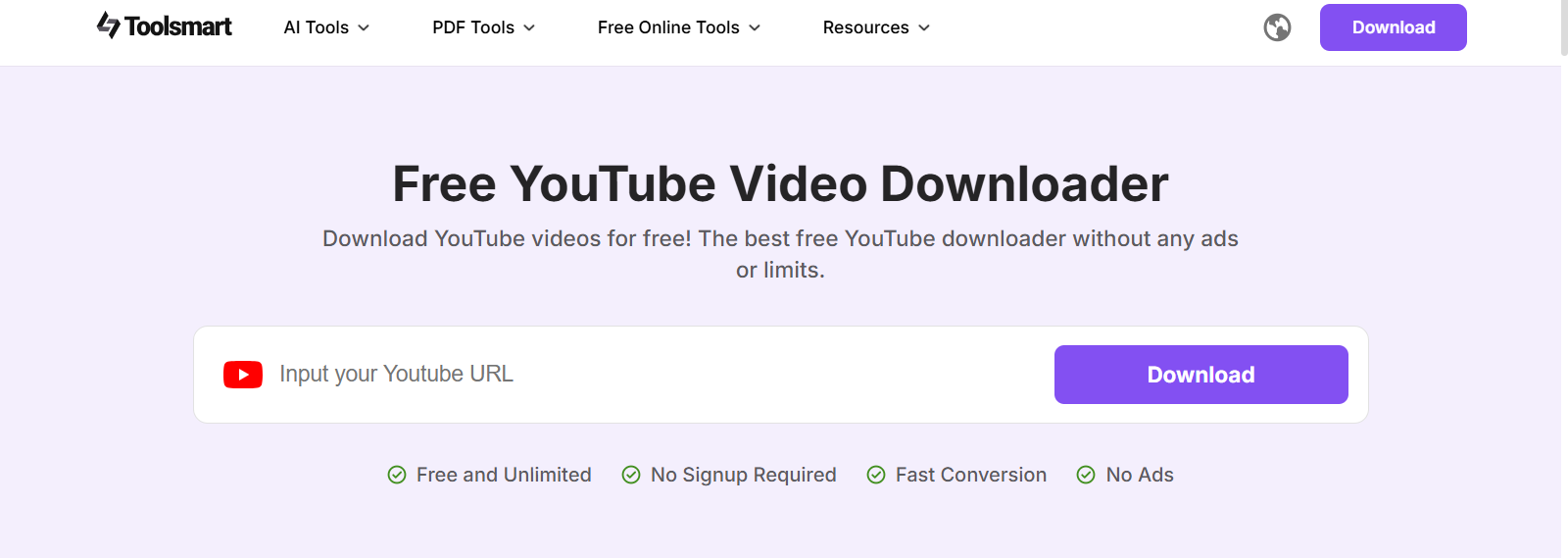
Step 3: On the landing page, you’ll see a space labelled “Input your YouTube URL”. Go ahead and paste the URL that you copied previously., then press“Download”.
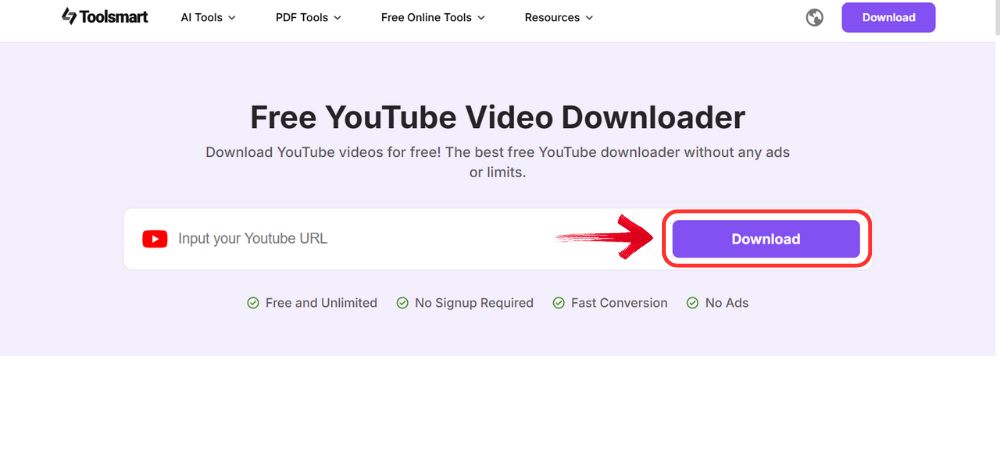
Step 4: Once the video has been processed, scroll down, and look at the options that have been given. Once you have chosen the video option, click on the button labelled“Download” and your video will be saved to your device.
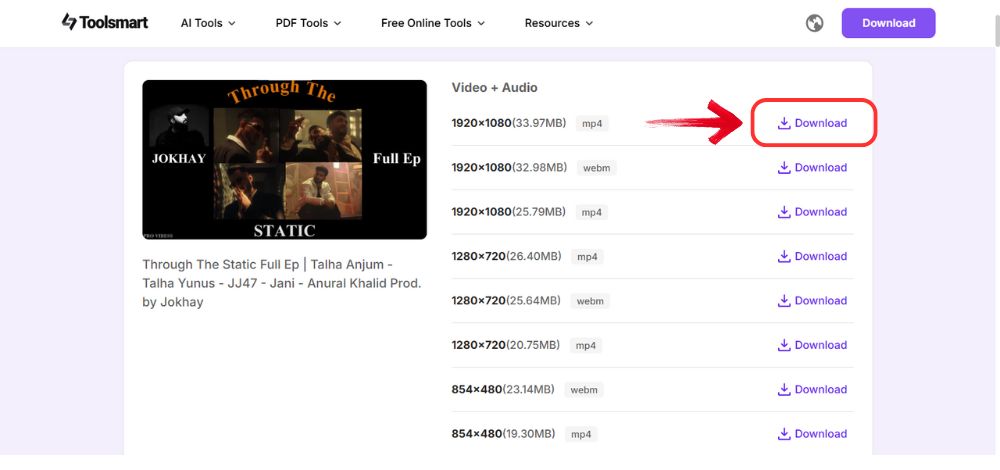
FAQs
1. How much does 1 million views pay on regular videos?
YouTube Partnership Program pays its content creators somewhere between $1,200-$5,000 for 1 million views, depending on niche and audience location.
2. How much does 1 million views pay on Shorts?
Shorts, due to their length and the fact that they require less effort, are more engaging, as per recent statistics, but they typically pay less, somewhere around $100–$500, depending on location.
3. Can I earn money without monetizing my channel?
If you haven’t monetized your channel, then only YouTube is not going to pay you, and you cannot earn directly from YouTube ads, but you can still earn via sponsorships, affiliate marketing, etc.
4. Is Toolsmart helpful for creators?
Definitely, it helps you download competitor videos, study and improve your own content strategy, or even make content from scratch.
5. Is Toolsmart YouTube Video Downloader free?
That is the best part. Yes, Toolsmart’s YouTube downloader is 100% free and requires no registration.
How Much Does YouTube Pay For 1 Million Views: Toolsmart Helps You Strategize
The question of YouTube earnings might seem complicated, but it is one that is necessary to answer before you invest your time and energy into a YouTube career. The payout may vary depending on the niche, the region, the type of content, and the levels of monetization. The variations are massive, but they are still hefty sums that could be a viable source of income. It is an avenue that needs to be explored, andToolsmart Free YouTube Video Downloader will help you reach your full earning potential no matter the odds.





