Need a translator that nails accuracy and ease? DeepL vs Google Translate is a hot debate, but clunky outputs, missing nuances, or Wi-Fi dependency can frustrate you. Whether you’re translating work docs, school papers, or travel phrases, you want a translation tool that delivers. This guide breaks down DeepL vs Google Translate to find the best translator. AnyDoc’s free trial steals the show with unmatched precision.
DeepL vs Google Translate: The Showdown
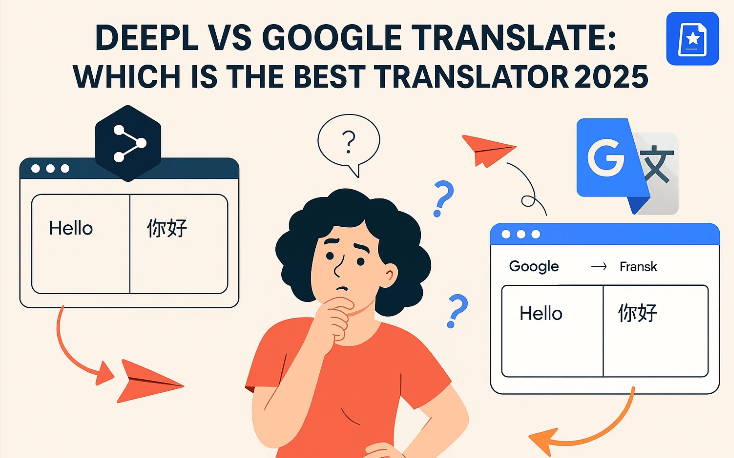
You’re looking for the best translator in 2025 to handle docs, websites, or chats without headaches. DeepL vs Google Translate is the classic face-off, but both have flaws that can trip you up. With over 500 million people using translation tools daily, you need one that’s accurate, versatile, and user-friendly. Let’s dive into DeepL vs Google Translate, comparing their strengths and weaknesses, and why AnyDoc’s free trial might be the ultimate translation tool you didn’t see coming.
DeepL: The Nuance Ninja
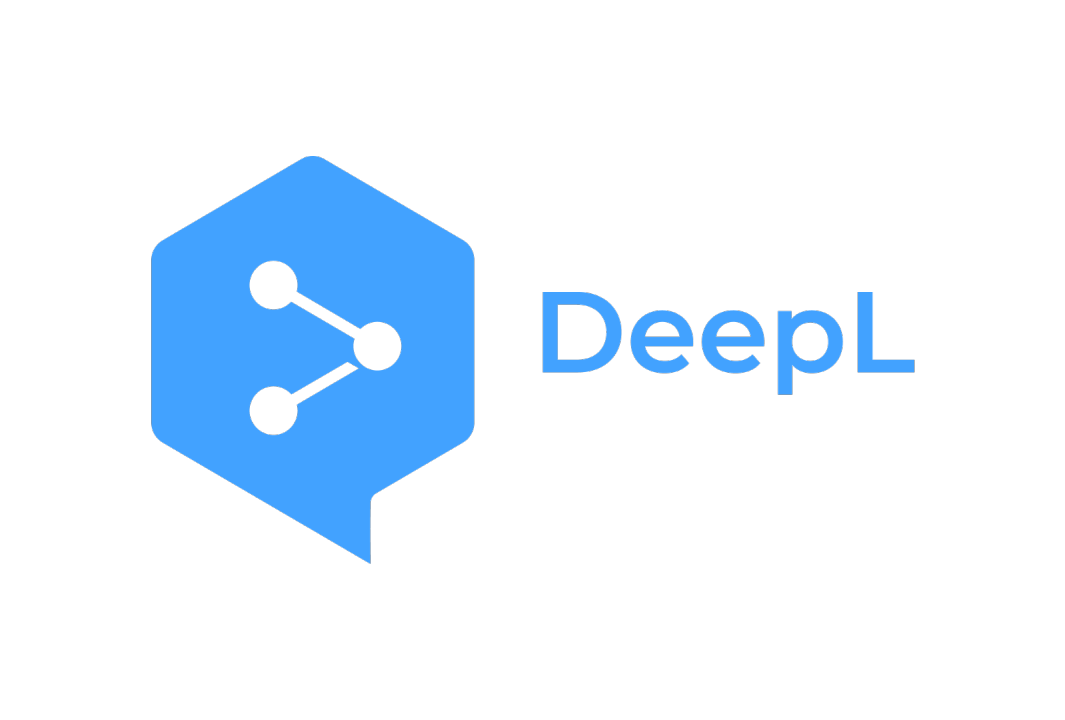
DeepL, launched in 2017, is a fan-fave translation tool known for its neural network-driven translations that sound human, especially for European languages like English to German or Spanish. It supports about 30 languages in 2025, per recent benchmarks, and excels in document translation with clean formatting. DeepL’s simplicity makes it great for focused work, but it lacks offline mode and broader language support.
Pros:
Super accurate: Nails idioms and tone.
Formatting preservation: Keeps doc layouts clean.
User-friendly: Clean, distraction-free interface.
Cons:
Limited languages: Only ~30, mostly European.
No offline mode: Needs Wi-Fi to work.
DeepL’s a solid pick in the DeepL vs Google Translate debate for academic papers. It translated a French essay with natural flow, but its lack of offline mode was a pain during travel. The character limit cramped my style for longer docs. AnyDoc’s broader features outshined it.
Google Translate: The Speedy All-Rounder

Google Translate, the OG since 2006, is a translation tool supporting 249 languages and dialects in 2025, from Swahili to Icelandic. It offers document, voice,image translation, making it versatile for quick checks. Its AI has improved, but it often misses cultural nuances, per Intento’s 2025 benchmark. Google’s speed and breadth make it a go-to, but it struggles with formatting.
Pros:
Wide language support: Covers 249 languages.
Broad features: Voice, image, document support.
Fast and free: No cost, quick translations.
Cons:
Accuracy issues: Misses idioms, cultural vibes.
Formatting struggles: Mangled doc layouts.
Google Translate is a decent contender in DeepL vs Google Translate for quick checks, like a Spanish menu. It fumbled a German contract’s idioms and layout, needing cleanup. Its offline mode for 59 languages helped, but AnyDoc’s precision was better.
AnyDoc: The Game-Changing Wildcard

AnyDoc’san AI-powered translation tool that redefines DeepL vs Google Translate, offering precision in over 100 languages, including dialects. Its free trial includes OCR for scanned PDFs, bilingual display, and offline mode, perfect for you if you’re translating reports, essays, or websites. It’s the best translator for versatility, blending DeepL’s accuracy with Google’s breadth.
Pros:
Crazy accurate: AI nails context and nuances.
Offline mode: Translates without Wi-Fi.
Formatting preservation: Keeps layouts clean.
Cons:
Limited free features: Batch processing needs a paid plan.
Learning curve: Takes a minute to master.
AnyDoc’s my top pick in the DeepL vs Google Translate debate for work and travel. It translated an Arabic report with perfect formatting and tone. Its offline mode saved me in a Wi-Fi dead zone. It’s the best translator I’ve used, hands-down.
Comparison Table: DeepL vs Google Translate vs AnyDoc
| Tool | Languages | Document Translation | Offline Mode | Bilingual Display | Best For |
|---|---|---|---|---|---|
| AnyDoc | 100+ | Yes | Yes | Yes | All-purpose |
| DeepL | 30+ | Yes | No | No | Academic texts |
| Google Translate | 249+ | Yes | Limited | No | Everyday use |
Why AnyDoc Outshines DeepL vs Google Translate
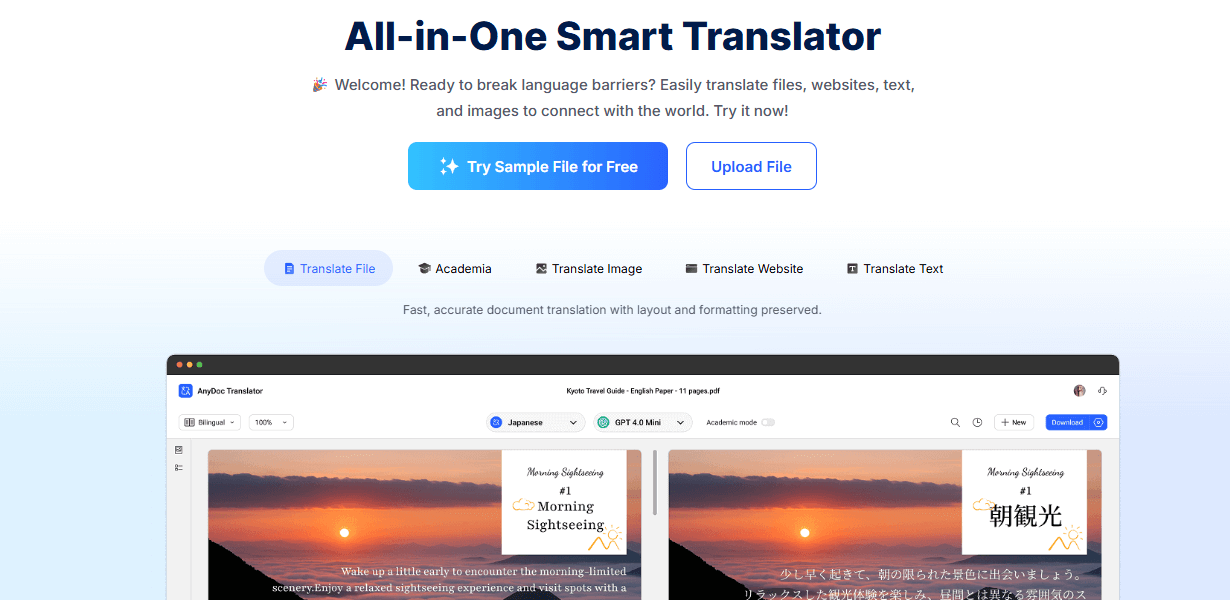
In the DeepL vs Google Translate showdown, AnyDoc’s the best translator in 2025. Its AI-driven accuracy, support for 100+ languages, and features like offline mode, OCR, and bilingual display make it perfect for you if you’re translating for work, school, or travel. DeepL’s great for European languages, and Google’s unbeatable for rare ones, but AnyDoc combines both strengths with pro-level formatting preservation. I’ve used it for reports, essays, and websites, and it’s never let me down, delivering natural translations with clean layouts.
How to Use AnyDoc for Translation
AnyDoc makes it stupid easy to translate documents or websites as the best translator, beating DeepL vs Google Translate. Here’s how to do it like a pro, based on my experience with reports and websites.
Step 1: Hit Up the AnyDoc Website
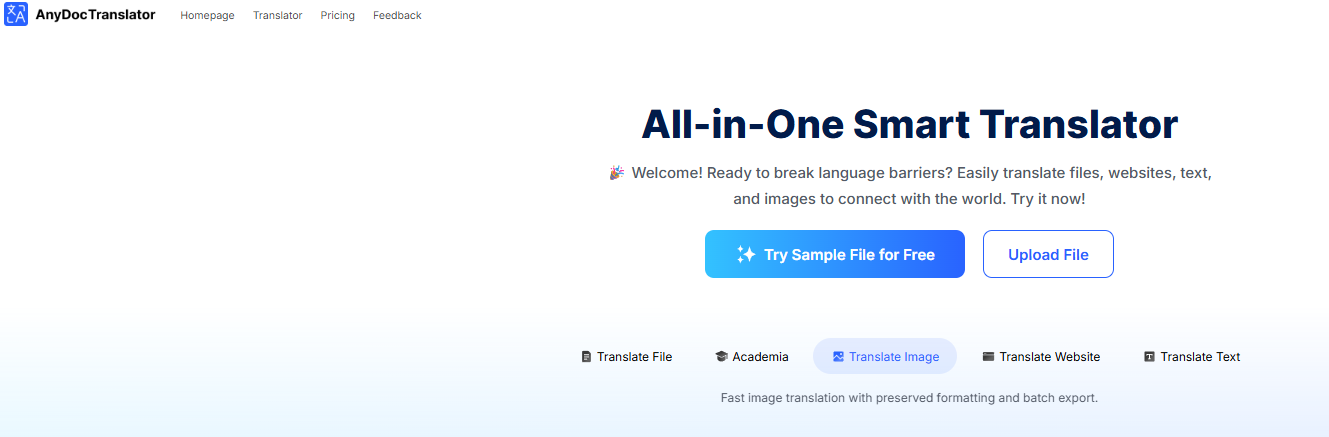
Head to AnyDoc’s website or Chrome Web Store/Edge Addons. Download the extension or app and sign up for the free trial, takes two seconds. Pin it for quick access to translate as the best translator.
Step 2: Upload Your File or Visit a Website
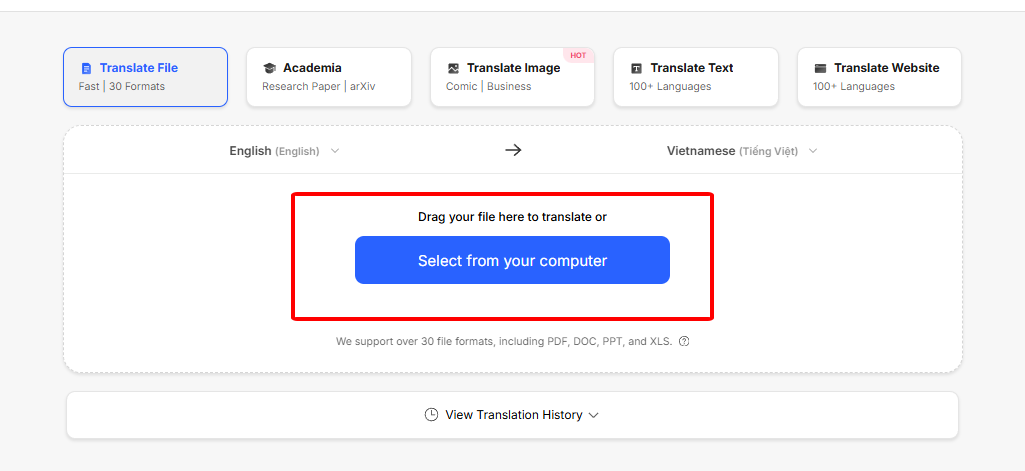
Upload a PDF or Word doc, or open a website in your browser. AnyDoc handles up to 1 GB or 5,000 pages, so big files are no issue. Confirm it’s ready to process.
Step 3: Pick Source & Target Language
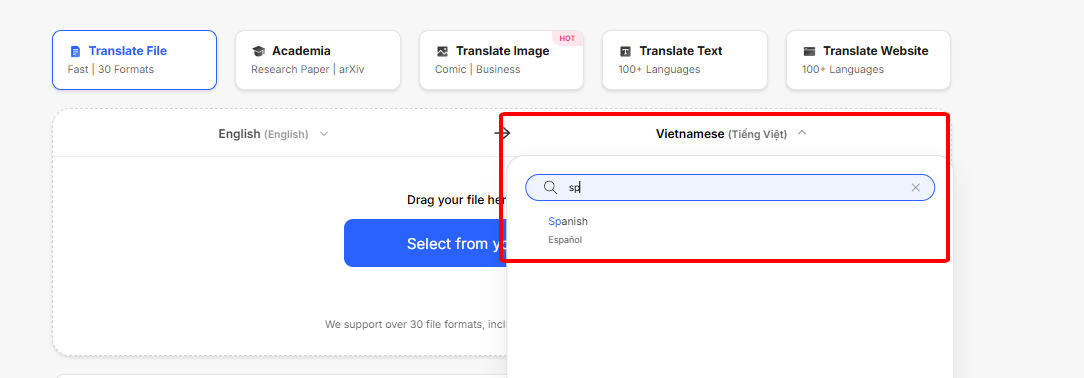
Choose your source language (auto-detect works) and target language, like Spanish or English. Hit “Translate” to start as the best translator.
Step 4: Let AI Handle the Translation
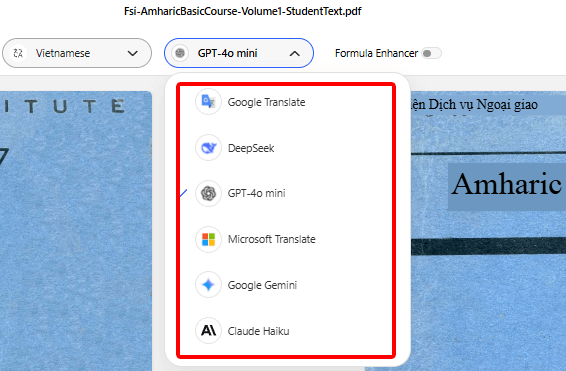
AnyDoc’s AI processes the file or website, keeping context and nuances intact. Check the translation on one page only to ensure it’s spot-on.
Step 5: Make Adjustments if Needed
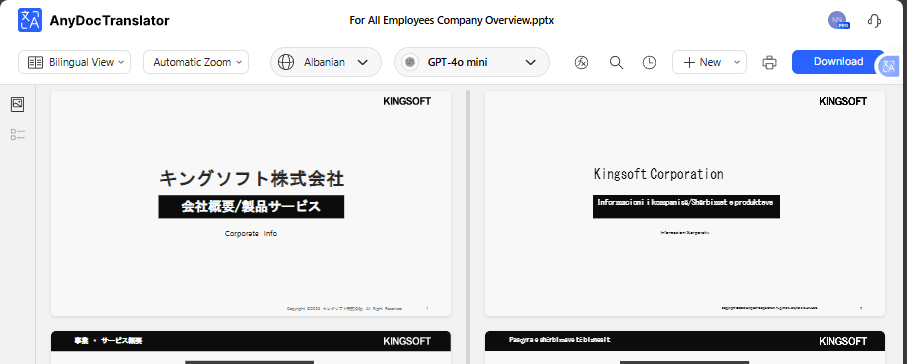
Use AnyDoc’s editor to adjust phrases or fix errors if needed. This is perfect for nailing translations for work or school.
Step 6: Save or Export Your Translation
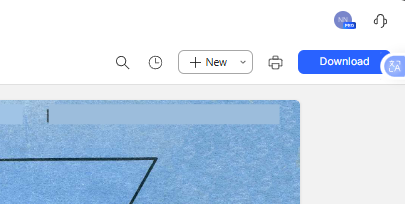
Export the translated file or save the website text. Download it or share it, AnyDoc keeps layouts clean.
Some Features AnyDoc Can Do

AnyDoc isn’t just a contender in DeepL vs Google Translate, it’s a translation tool that packs a punch with features that make it the best translator for all your needs. I’ve used these for work, travel, and learning, and they’re game-changers. Here’s the scoop on what AnyDoc can do, straight from
Document Translation: Upload PDFs or Word docs to translate entire files with formatting intact. I used it for a Spanish contract, and it kept tables and fonts perfect, unlike DeepL vs Google Translate tools that mess up layouts.
Website Translation: Translate full websites or specific pages with real-time AI. It’s great for browsing foreign sites, and I’ve used it to translate a German e-commerce page without breaking the design.
Subtitle Translation: Handle SRT files for videos with auto-syncing and bilingual display. I translated English subtitles to Spanish for a YouTube video, and it synced flawlessly, better than Google’s clunky options.
Voice Translation: Record or upload audio for instant translation. I used it for a French podcast transcript, and the accuracy blew Google out of the water.
Bilingual Display: View original and translated text side by side on one page only. This helped me learn Italian phrases while translating a doc, something neither DeepL nor Google offers as smoothly.
OCR for Scanned Docs: Extract text from images or scanned PDFs. I used it for an old handwritten letter, and it read it like a champ.
Batch Processing: Translate multiple files at once (paid plan). I handled a stack of reports for a client, saving hours compared to DeepL vs Google Translate’s one-at-a-time grind.
These features make AnyDoc the best translator in DeepL vs Google Translate, offering versatility and precision that leaves both in the dust.
FAQs About AnyDoc Translation Tool
Q: Is AnyDoc better than DeepL vs Google Translate?
A: Hell yeah! AnyDoc’s the best translator, blending DeepL’s accuracy with Google’s versatility for 100+ languages.
Q: Is AnyDoc’s translation free?
A: You bet! The free trial covers translations as the best translator. Paid plans unlock extras like batch processing.
Q: Does AnyDoc work offline?
A: Totally! Offline mode lets you translate as the best translator without Wi-Fi, perfect for travel.
Q: How’s AnyDoc better than DeepL vs Google Translate?
A: AnyDoc’s a most accurate translator with AI precision, offline mode, and formatting preservation.
Summary
DeepL vs Google Translate in 2025 is quality vs quantity, DeepL for natural European translations, Google for broad support. Both are solid, but clunky outputs or Wi-Fi needs can frustrate. AnyDoc’s free trial is the best translator, combining DeepL’s accuracy and Google’s versatility for 100+ languages. Try DeepL vs Google Translate for casual use, but lean on AnyDoc Translator for pro results.

