Buffer has long been a go-to social media management tool for marketers and content creators. But with new competition like Hootsuite and Sprout Social offering upgraded features, some users are wondering, is Buffer still worth it in 2025?
If you're searching for Buffer pricing details or comparing Buffer vs
Hootsuite, you're not alone.
This in-depth Buffer social media review explores whether the platform
still delivers value and who it's best suited for.
Part 1: What is Buffer? Key Features, Pros & Cons
Buffer is a social media management application designed to help individuals and teams schedule content, analyze performance, and grow their online presence, all from one clean dashboard. Originally popular for its simple post-scheduling functions, the Buffer application has evolved to include collaboration tools, engagement tracking, and multi-platform publishing.
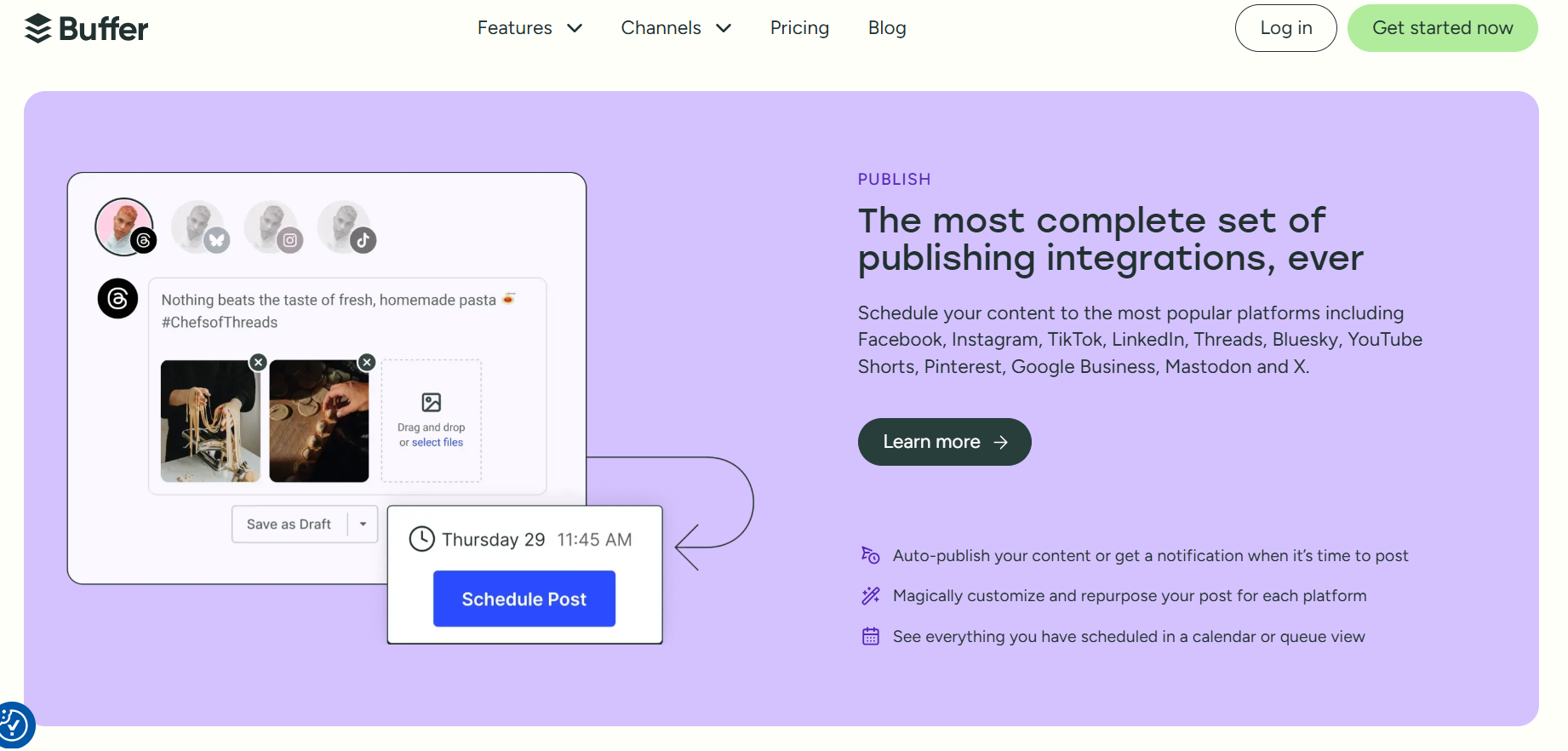
This Buffer social media review takes a closer look at what sets it apart in 2025, especially compared to tools like Hootsuite and Sprout Social.
Key Features
Multi-platform scheduling: Supports Facebook, Instagram, Twitter, LinkedIn, Pinterest, and Mastodon.
Content calendar: Visualize and plan your posts in a drag-and-drop interface.
Hashtag manager: Save and reuse hashtag groups for Instagram and Twitter.
Engagement dashboard: Monitor and reply to comments across channels.
Analytics: Track reach, clicks, and engagement to optimize content strategy.
Team collaboration: Assign roles, draft approval workflows, and manage permissions.
These features make Buffer a practical choice for freelancers and small businesses managing multiple channels without overwhelming complexity.
Pros
According to recent Buffer reviews, especially from sources like TechRadar, users highlight:
Intuitive UI: Even first-time users can navigate the dashboard quickly.
Affordable pricing tiers: A rare advantage in a market of costly SaaS tools.
Clean post composer: Simple interface with preview options.
Browser extension & mobile app: Make content scheduling seamless across devices.
Cons
Despite its strengths, Buffer isn't perfect. Key limitations include:
No unified inbox: Unlike competitors, Buffer lacks a single inbox for all messages.
Limited automation: It doesn't offer auto-scheduling based on engagement analytics like Hootsuite.
Instagram story scheduling: Direct publishing of Stories is not supported — it only sends notifications.
Reporting depth: Analytics features may feel basic for large teams or advanced marketers.
If you're comparing Buffer vs Hootsuite, it really comes down to simplicity vs complexity. Buffer keeps things light and fast, while Hootsuite packs in automation and reporting features with a steeper learning curve.
Part 2: Buffer Pricing Plans - Which One Fits Your Needs?
If you're evaluating Buffer pricing to determine whether it's worth the investment, it helps to know how each plan aligns with different user needs. Buffer offers four main pricing tiers in 2025, including a generous free plan, making it one of the more flexible free social media management tools available today.
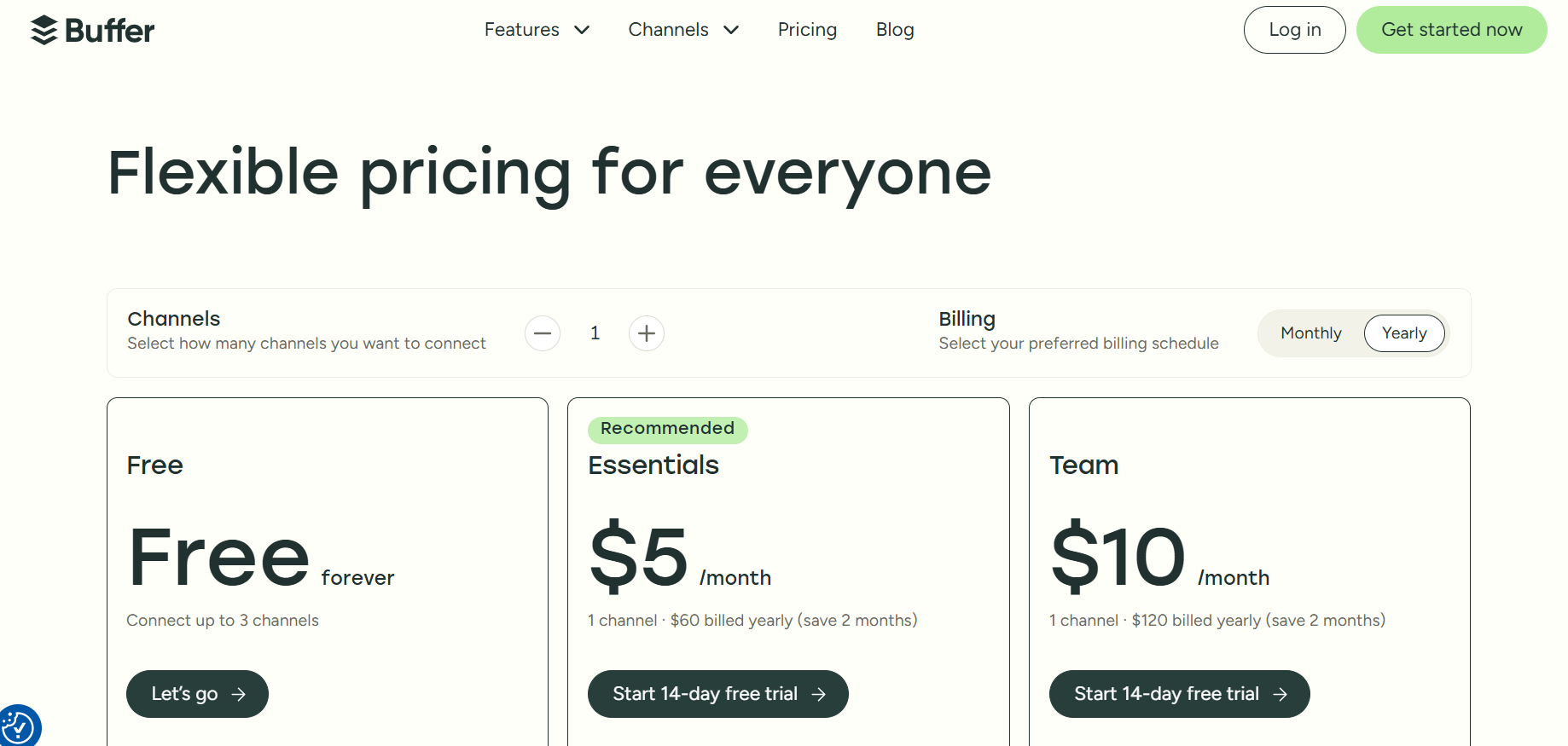
Here's a breakdown of each plan and who it's best suited for:
Free Plan
Best for: Beginners, hobbyists, or small creators managing up to 3 social media channels.
The free plan includes basic publishing features and limited scheduling. You can queue up 10 posts per channel and use Buffer's browser extension or mobile app for quick posting. While it lacks advanced analytics or engagement tools, it's ideal for users just starting out with social scheduling.
Note: If you're only managing personal pages or experimenting with content consistency, the free plan is a smart way to test Buffer's core workflow.
Essentials Plan - $5/month per channel
Best for: Solo content creators and small businesses managing one or two brands.
The Essentials plan unlocks analytics, engagement tools, and unlimited scheduling. You also get access to the hashtag manager and scheduled drafts. For anyone running a personal brand, podcast, or freelance service, this tier strikes a good balance between functionality and cost.
Suggestion: For creators who only manage one brand but want deeper insights, Essentials is more than sufficient.
Team Plan - $10/month per channel
Best for: Growing businesses and marketing teams.
With this plan, you can add unlimited users, assign roles, and use approval workflows. Team collaboration features are especially useful when coordinating campaigns or managing clients.
Insight: If you're working with a virtual assistant, social media manager, or multiple clients, this is the plan that makes Buffer feel like a team hub, not just a solo tool.
Whether you're looking for basic free social media management tools or full-scale campaign coordination, Buffer pricing is designed to scale with your needs. Compared to tools like Hootsuite and Later, Buffer's plans are less cluttered and easier to understand, which is part of its appeal.
Part 3: How to Use Buffer (Step-by-Step Guide)
The Buffer application is known for its clean interface and ease of use. But getting the most out of it means knowing where everything is and how to organize your workflow efficiently. Whether you're scheduling a week's worth of content or reviewing analytics, this guide will walk you through each step.
Before you start: Head to buffer.com and complete the Buffer login with your account credentials. If you're new, you can sign up for free.
Step 1: Access Your Dashboard
Once logged in, you'll be greeted by the main dashboard. This area shows your connected social accounts, content calendar, and queued posts.
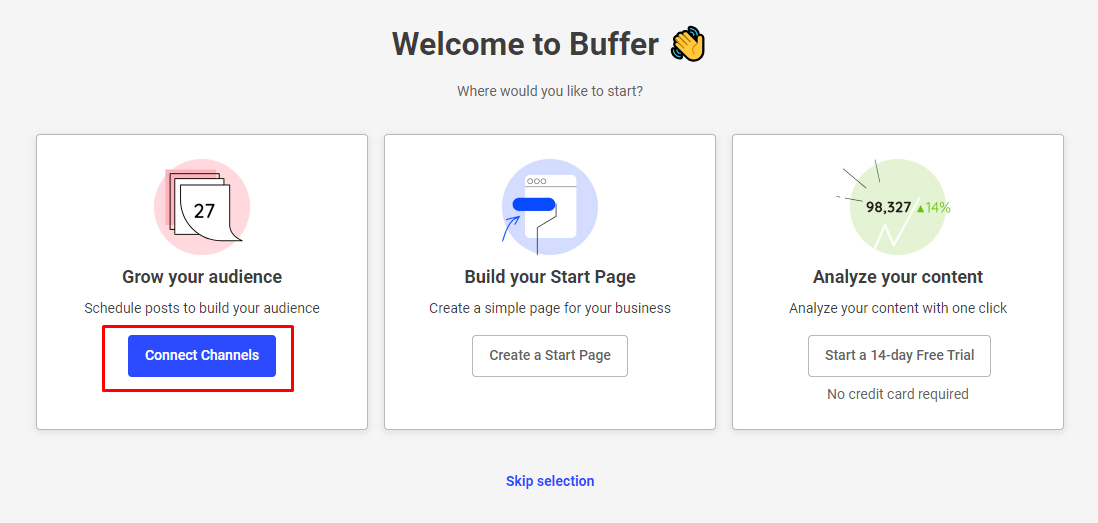
Tip: If you're managing multiple brands or clients, colour-coding your posts or naming them by campaign can help keep things organized.
Step 2: Connect Your Social Media Channels
Click the "Connect Channels" button and choose from supported platforms: Facebook, Instagram, Twitter (X), LinkedIn, Pinterest, and more.
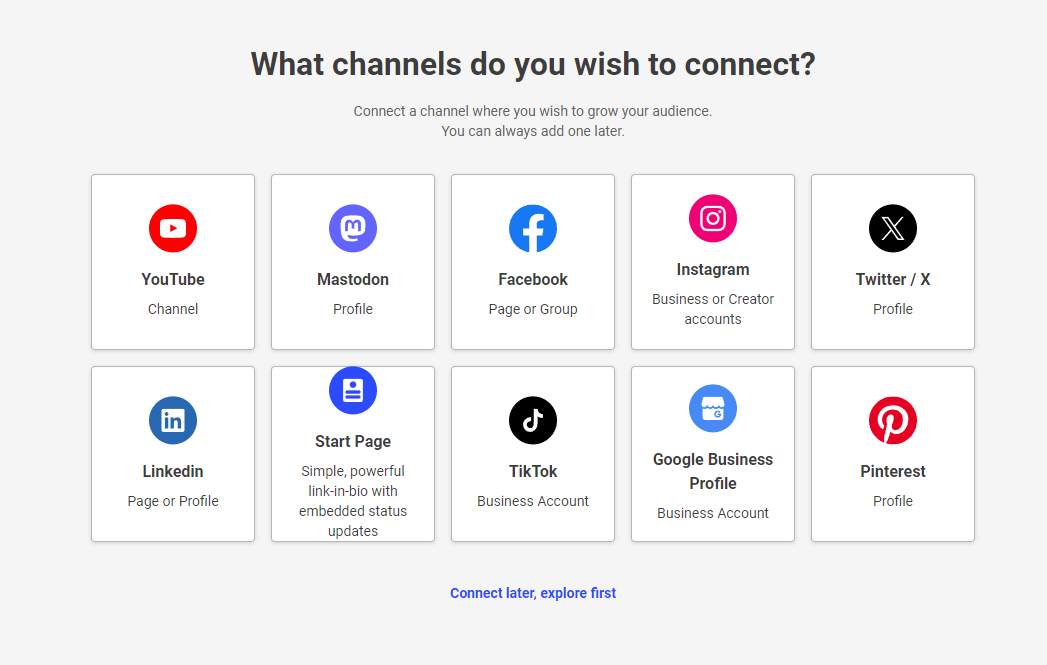
You can connect up to 3 channels on the free plan, or more with a paid subscription.
Step 3: Schedule Your First Post
Click the "Create Post" button. Select the accounts you want to post to, type your content, add media (images or videos), and choose a custom time or use the default queue.
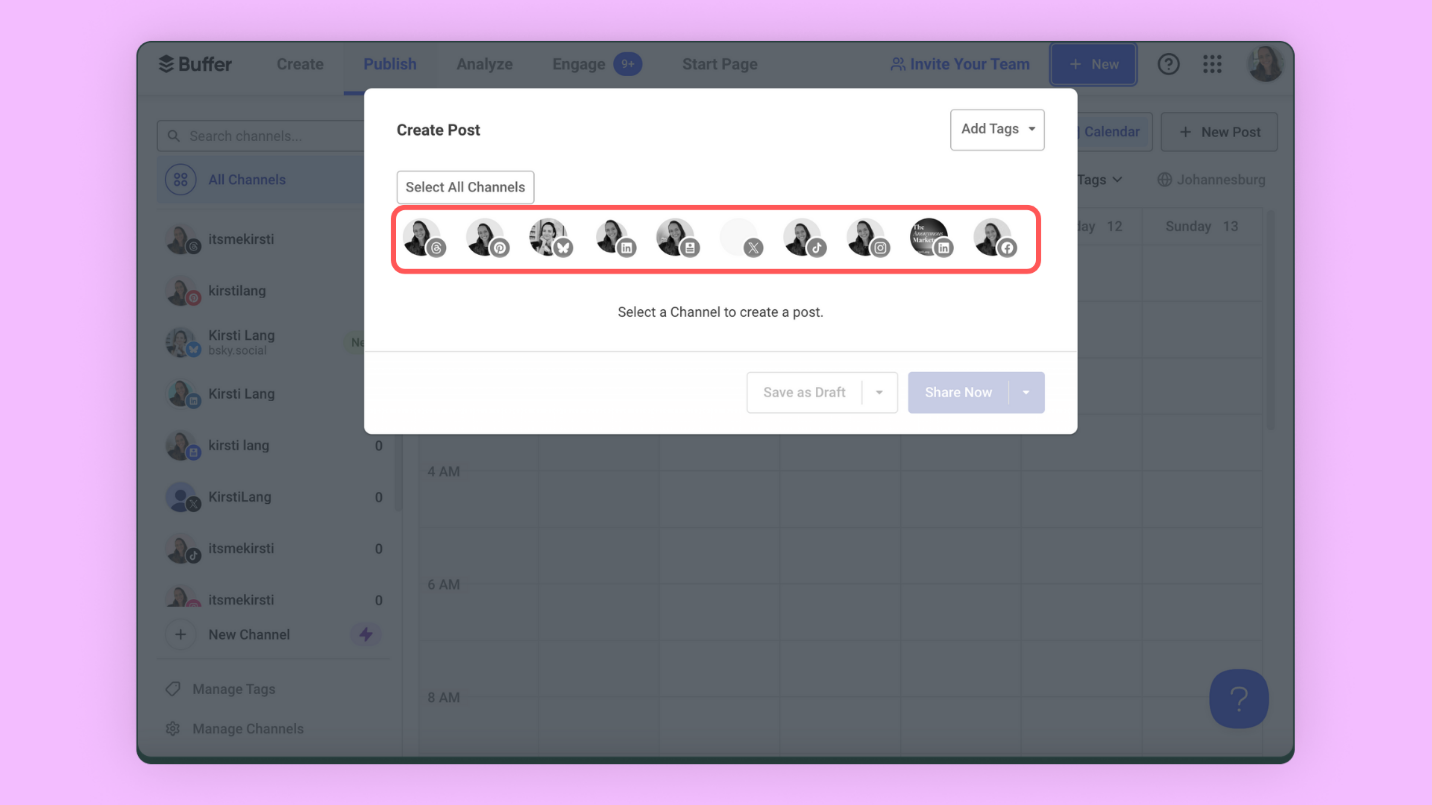
Pro tip: Use the built-in hashtag manager for Instagram to speed up your captioning process.
Step 4: Use the Calendar View
Click on the "Calendar" tab to get a full view of your week or month. You can drag and drop scheduled posts here or add new ones directly.
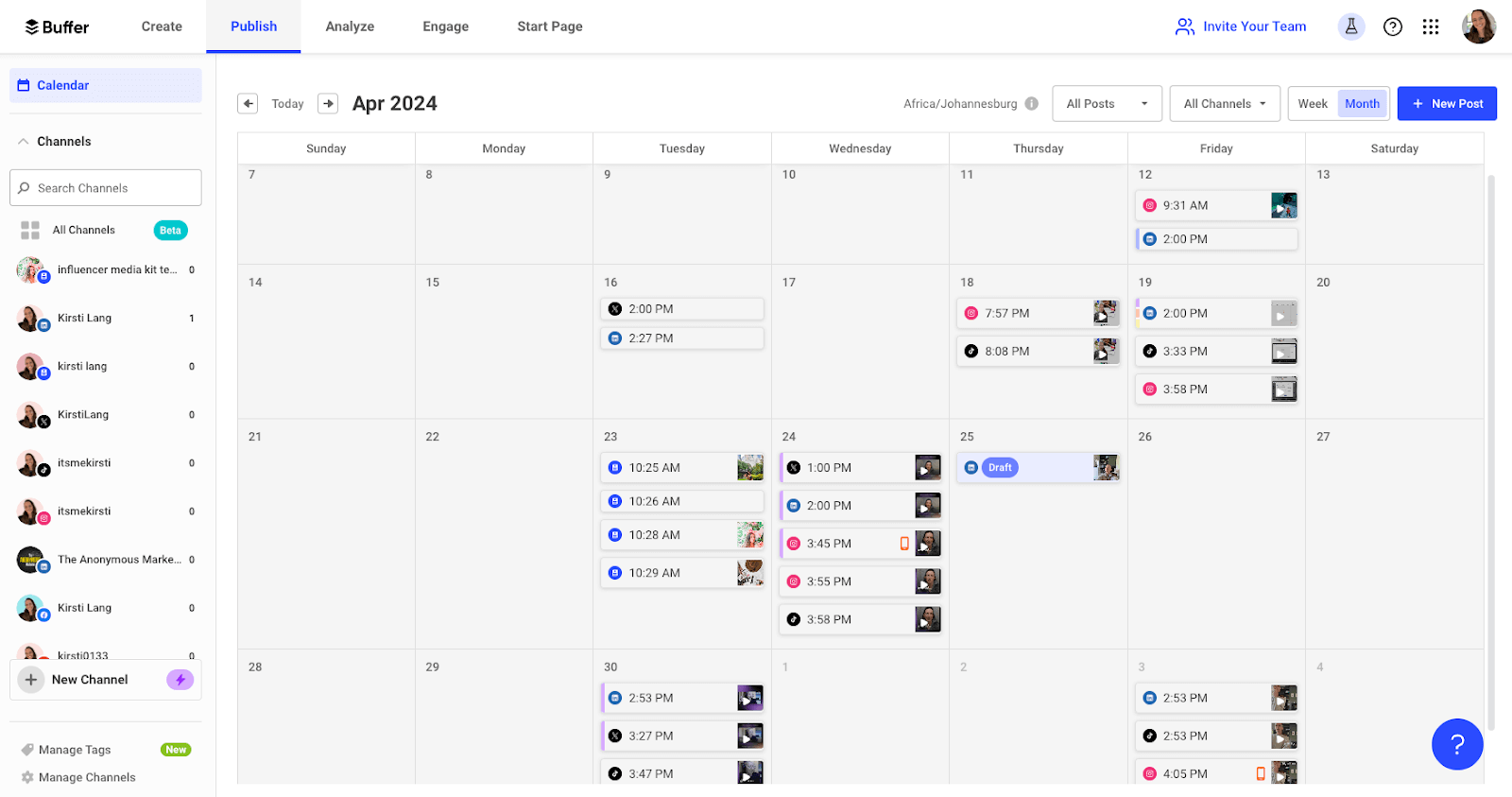
The calendar helps you visually balance your content frequency across platforms.
Step 5: Analyze Your Performance
Navigate to the "Analytics" tab to view engagement, reach, and click-through rates. You can filter by platform, time period, or specific posts.
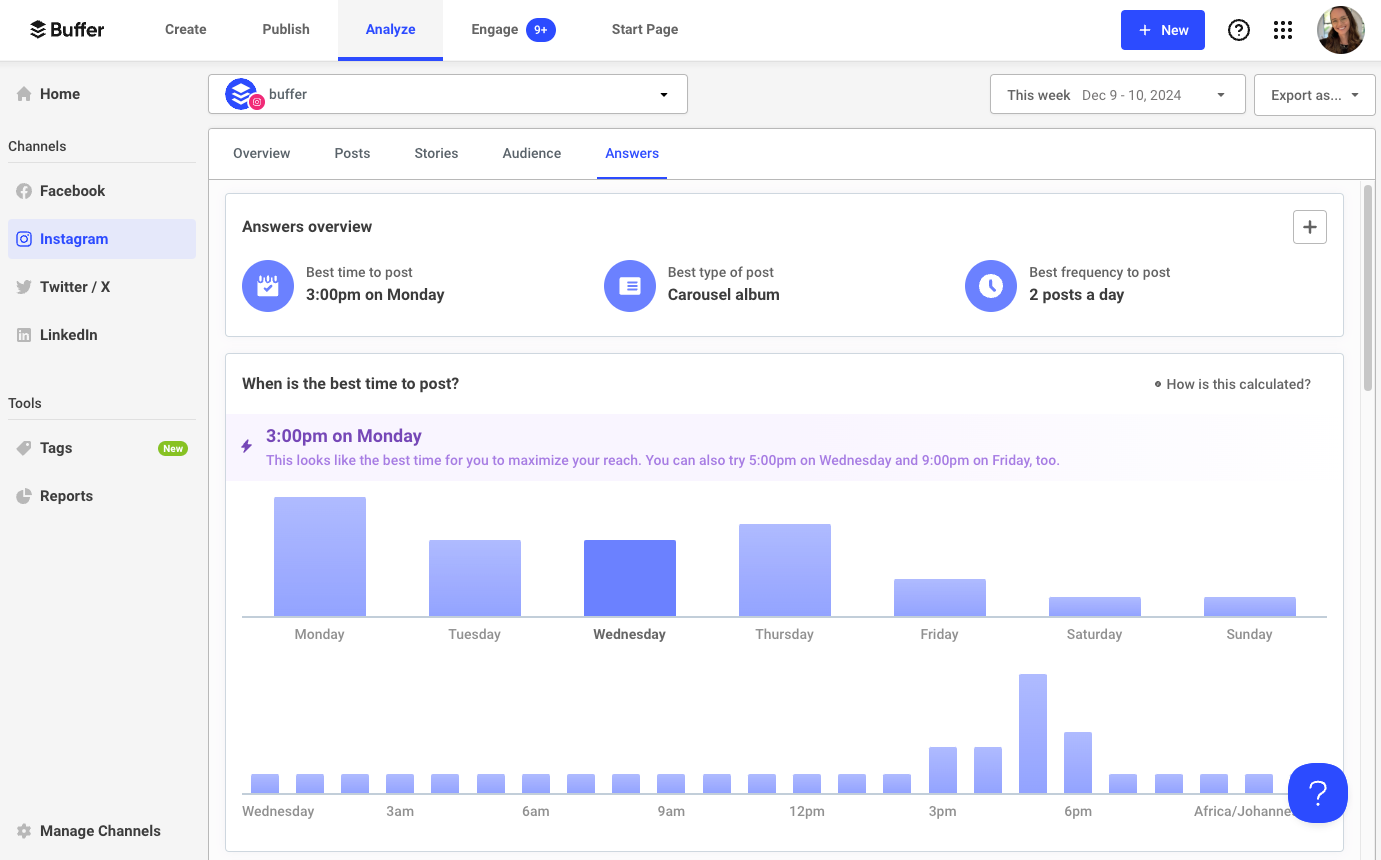
Author insight: While Buffer's analytics aren't as deep as Sprout Social's, they're perfectly suited for creators and small businesses who need quick performance snapshots.
With these simple steps, the Buffer application becomes much more than a scheduling tool; it becomes a streamlined content command center.
Ready to level up your Instagram content strategy? Let's move to a key recommendation that enhances what Buffer alone can't do.
Part 4: Recommendation: Use Toolsmart Instagram Video Downloader Alongside Buffer
While Buffer is excellent for scheduling and managing posts, it has one clear limitation: it doesn't support downloading videos from Instagram or other social platforms. If you often find content you want to repurpose, save, or reference later, this can slow you down.
That's where Toolsmart's Instagram Video Downloader comes in. It's the perfect pairing for your social media toolkit, letting you grab high-quality Instagram videos with zero hassle.
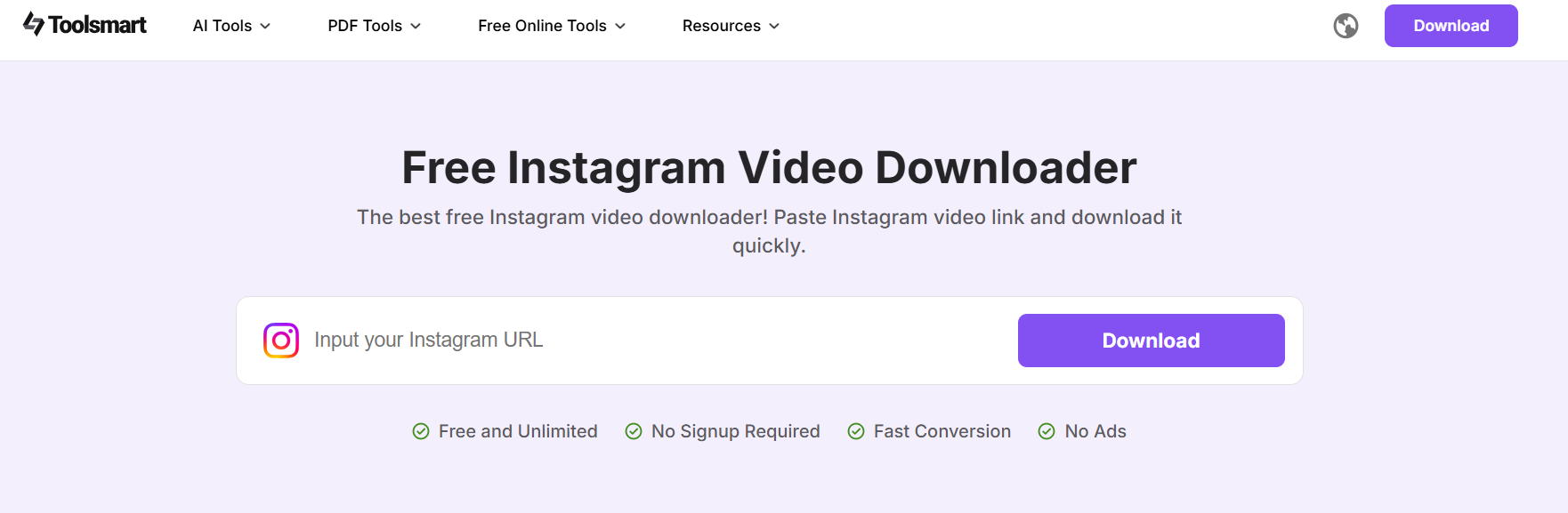
Why Use Toolsmart with Buffer?
No download limits - Save as many videos as you need
Free to use - No registration required
No watermarks - Keep your content clean and professional
High-resolution support - Download videos in top quality
Browser-based - No software installation required
If you're curating user-generated content or running content audits, this tool saves time and ensures you always have access to your source material.
Step-by-Step: How to Use Toolsmart Instagram Video Downloader
Step 1: Copy the Instagram Video Link
Navigate to the Instagram video you want to download and copy its URL.
Step 2: Paste It into Toolsmart's Downloader
Go to: https://www.toolsmart.ai/feature-free-instagram-video-downloader/and paste the link into the input field.
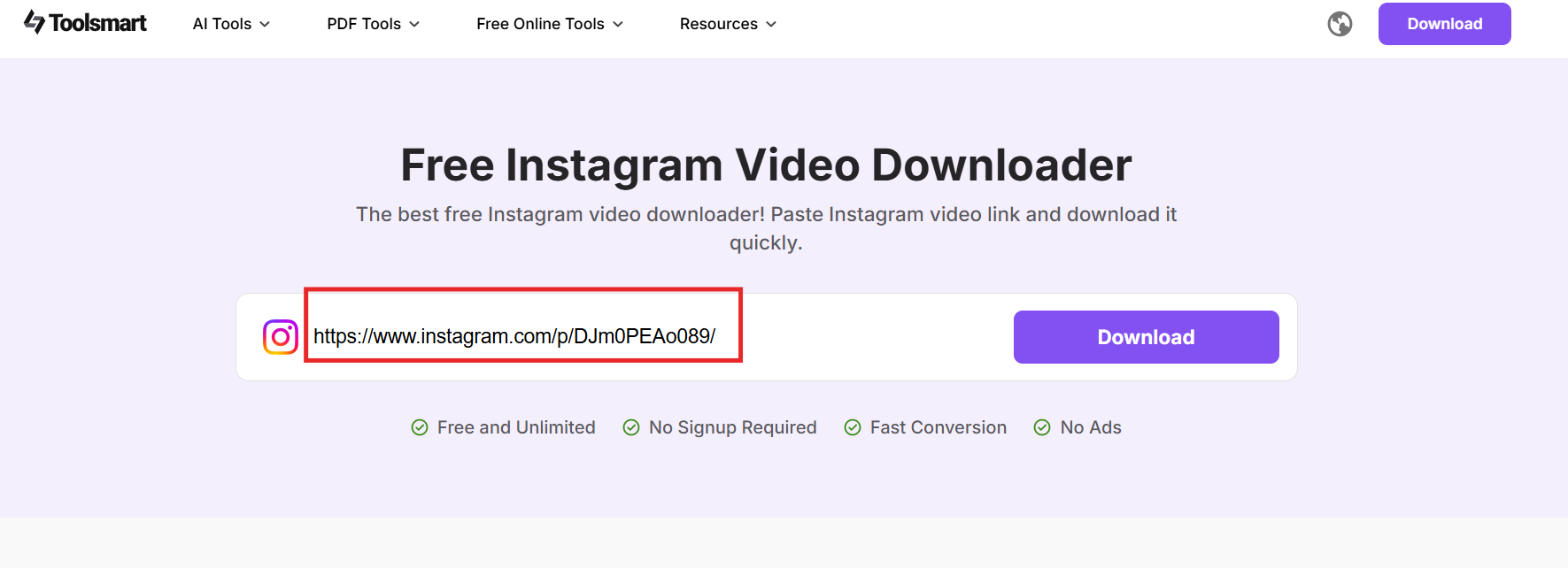
Step 3: Click Download and Save the Video
Click the "Download" button. The tool will process your request and give you a download link. Click it to save the video to your device.
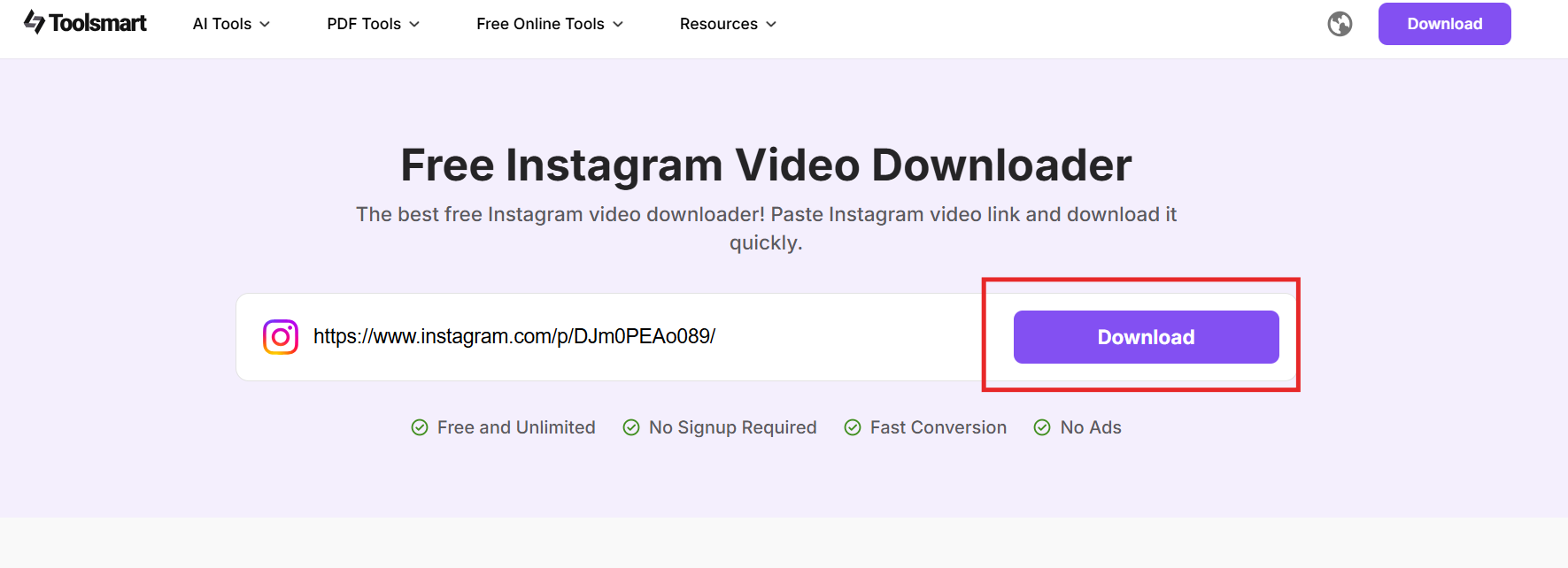
While Buffer handles content scheduling, Toolsmart covers content collection. If you're a marketer, content repurposer, or someone who builds campaigns using video assets, using both tools together will save you time and simplify your workflow.
And best of all? They're both free to start.
FAQs
Q1: Is Buffer free to use?
Yes, Buffer offers a free plan that supports up to three social channels. It includes basic scheduling features and is ideal for individuals or small creators just starting out.
Q2: Can I schedule Instagram Stories using Buffer?
Not directly. Buffer only supports Instagram Story scheduling through reminders. It sends a mobile notification when it's time to post, but you must publish it manually.
Q3: How does Buffer compare to Hootsuite?
Buffer is simpler and easier to navigate, making it ideal for solo users and freelancers. Hootsuite, on the other hand, offers more automation, reporting, and inbox features, but with added complexity and cost.
Q4: What do users say about Buffer on Reddit?
According to Buffer reviews on Reddit, users appreciate the platform's clean interface and ease of use, especially for freelancers and small brands. However, some Reddit threads also mention that larger teams may find it limiting compared to Sprout Social or Hootsuite.
Q5: Does Buffer support team collaboration?
Yes, but only on paid plans. The Team and Agency tiers allow you to invite multiple users, assign roles, and implement approval workflows, a must for teams managing several channels.
Summary
Buffer remains a strong contender in the world of social media scheduling tools, especially for individuals, freelancers, and small teams. Its user-friendly design, affordable pricing tiers, and essential features like post scheduling, basic analytics, and collaboration tools make it a reliable choice in 2025. However, for users seeking deeper automation, more advanced reporting, or full inbox management, platforms like Hootsuite or Sprout Social may be better suited.
That said, Buffer works best when paired with the right tools, and that's where Toolsmart Instagram Video Downloader fills the gap. Since Buffer doesn't support downloading videos from social platforms, Toolsmart allows you to easily save high-quality Instagram videos for repurposing, archiving, or campaign planning. Together, these tools help you manage, curate, and post content more effectively without adding to your budget.

