Yo, imagine you’re a teacher, student, or creative dying to whip up a digital book that totally slaps, but you’re wondering if Book Creator’s legit or just hype. With e-learning and digital publishing blowing up, it’s a crowd favorite, but is it worth your time, and how do you make it work like a boss? This book creator review lays it all bare—features, pricing, handy tips, and a dope AI tool to crank your stories up to eleven. Let’s jump in and check if it’s your jam.
Part 1: Book Creator Overview
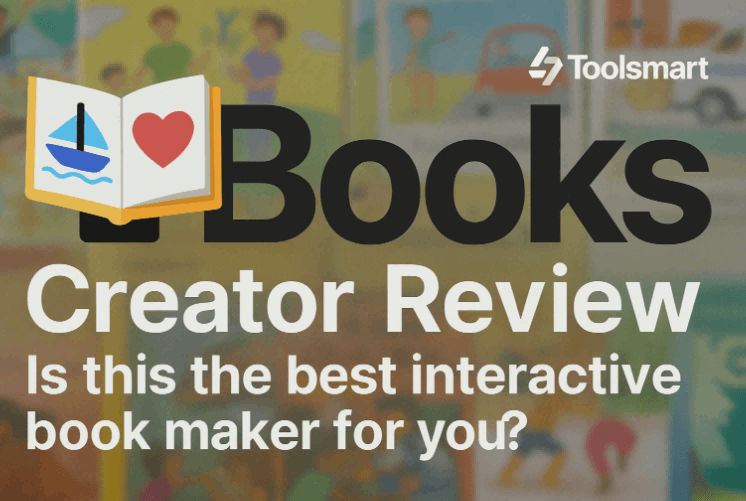
Book Creator’sbeen a total game-changer since 2011, letting teachers, students, and creators craft interactive ebooks stuffed with text, images, audio, and video. It runs like a dream on Chrome, Safari, Edge, or iPad, making it perfect for classroom projects or solo ventures like comics and portfolios. No tech genius required—just your ideas and a knack for storytelling. Check it out at bookcreator.com for a book creator review that delivers.
Who is it for:
Teachers crafting interactive lessons or student projects.
Students sharing stories, journals, or school assignments.
Content creators building comics, portfolios, or e-magazines.
Parents or hobbyists creating family histories or personal books.
Key Features:
Drag-and-drop editor for text, images, audio, video, and shapes.
Templates for comics, journals, textbooks, or photo books.
Real-time collaboration via invite codes for group work.
Accessibility tools: text-to-speech, dictation, 10+ language support.
AppSmashing: embed Canva, Giphy, YouTube, or Google Maps content.
Publish online or export as PDF, EPUB, or video files.
Pros:
Super intuitive, even kids can use it no sweat.
Free plan includes 1 library with 40 books.
Supports diverse formats and accessibility for all learners.
Integrates with LMS like Schoology, Google Classroom, or Blackboard.
Sparks creativity with multimedia and collaboration.
Cons:
Free plan caps at 40 books, no advanced features.
Web version needs internet; iPad offline mode is limited.
Can feel overwhelming with too many options for young users.
Lacks voice-to-text for dyslexic or motor-impaired users.
Best Uses:
Classroom Projects: Science journals, poetry collections, or math portfolios with audio explanations.
Digital Storytelling: Comics, novels, or interactive kids’ books with embedded videos.
Professional Portfolios: Showcase creative work with multimedia flair.
Personal Projects: Family histories or travel diaries with photos and voiceovers.
Why It’s Popular:
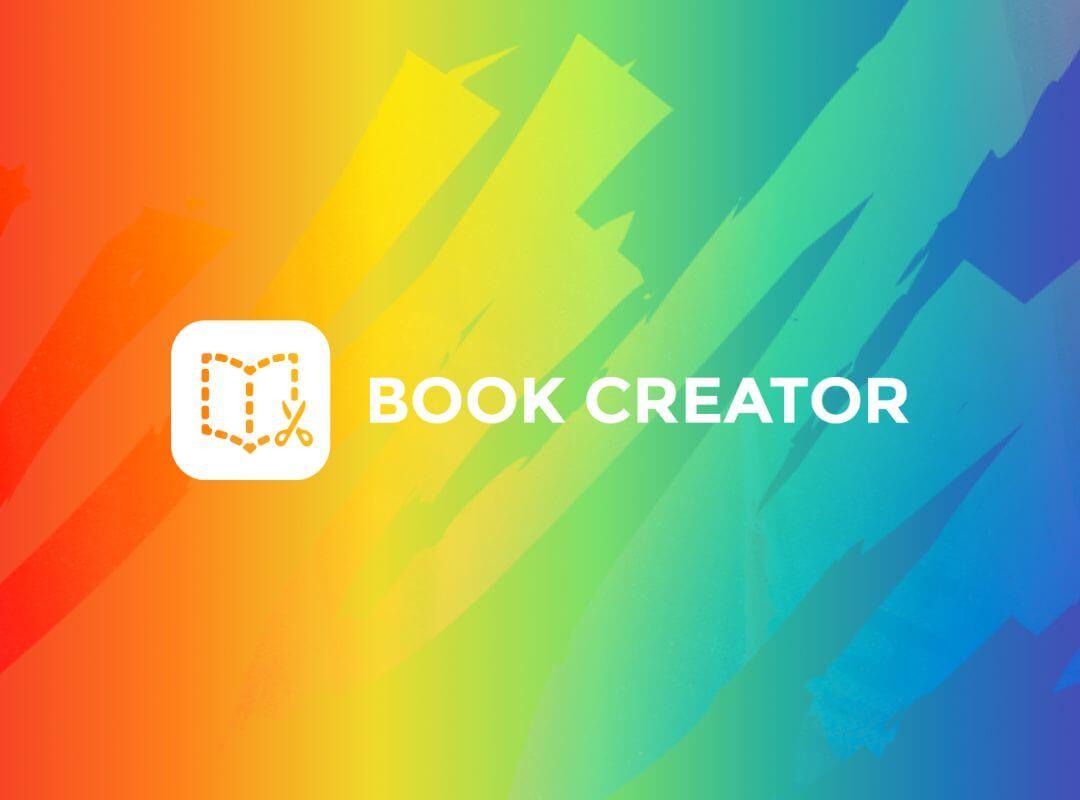
Book Creator’s a total crowd-pleaser because it’s stupidly simple to use—folks crank out over 2 million books a month! Teachers can’t get enough of its fun templates that hook students, plus text-to-speech and multi-language support for all kinds of learners. Kids can team up on projects, and AppSmashing lets you toss in neat stuff like Giphy stickers. It’s a go-to for anyone chasing polished, interactive ebooks without sweating a crazy learning curve.
I gave Book Creator a spin for a mock classroom project, and it was a blast. Dragging in images and recording audio for a history book took minutes, and the kids’ comic template was a total win. The free plan’s 40-book limit was fine for testing, but I hit a wall wanting more templates. Still, it’s a solid tool for anyone diving into digital storytelling.
Part 2: How to Use Book Creator Step-by-Step
Let’s walk through how to make an ebook with Book Creator—it’s easier than you’d think. Whether you’re a teacher setting up a class project or a creator building a comic, these steps will get you rolling. I tested this with a science journal, and it was smooth sailing.
Steps:
Step 1: Sign up at app.bookcreator.com or grab the iPad app. Teachers, create a library and get an invite code for students to join.
Step 2: Click “New Book,” pick a template (comic, portrait, or journal), and start with a blank page or pre-set layout.
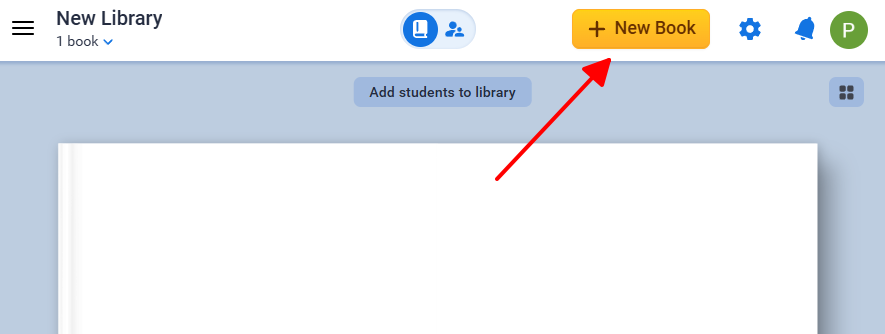
Step 3: Use the “+” icon to add text, images, audio recordings, or videos. Drag to resize or move elements around for the perfect look.
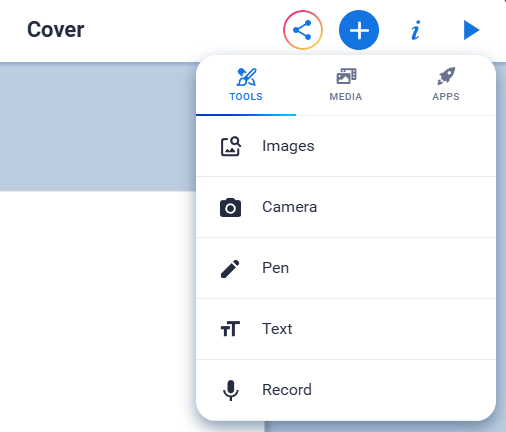
Step 4: Invite collaborators via the library code for group edits, then publish online, export as PDF/EPUB, or share via Google Drive.
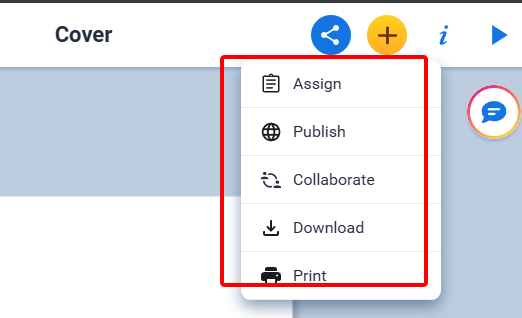
I mocked up a science journal with photos and voice notes explaining ecosystems—it took under 15 minutes to get a slick result. The drag-and-drop setup is a no-brainer, and adding YouTube clips via AppSmashing was a fun touch. Check out this YouTube tutorial to see the interface in action. My only gripe? The web version needs internet, which can be a pain if you’re offline.
Part 3: Enhance Your Book Projects with Toolsmart AI Story Generator
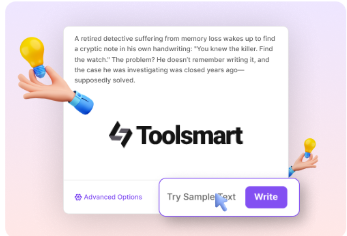
Book Creator’s awesome for building the look and feel of your ebook, with all those images, videos, and cool layouts. But if your storytelling’s a bit flat, Toolsmart’s Free AI Story Generator is like a creative spark plug, helping you craft epic narratives to match. Pairing these tools makes your books not just pretty but packed with stories that grab attention and keep folks hooked.
Features:
Spins creative story ideas or full narratives from simple prompts.
Customizes tone (funny, serious, epic) and genre (fantasy, non-fiction, kids).
Free, web-based, no signup or downloads needed.
Generates short snippets or longer plots for any project.
Where It Fits:
Write engaging stories for Book Creator’s comic or novel templates.
Create intros, summaries, or text for classroom or portfolio projects.
Polish rough drafts for better flow or emotional impact.
How to Use Toolsmart AI Together with Book Creator:
Step 1: Head to Toolsmart’s AI Story Generator.
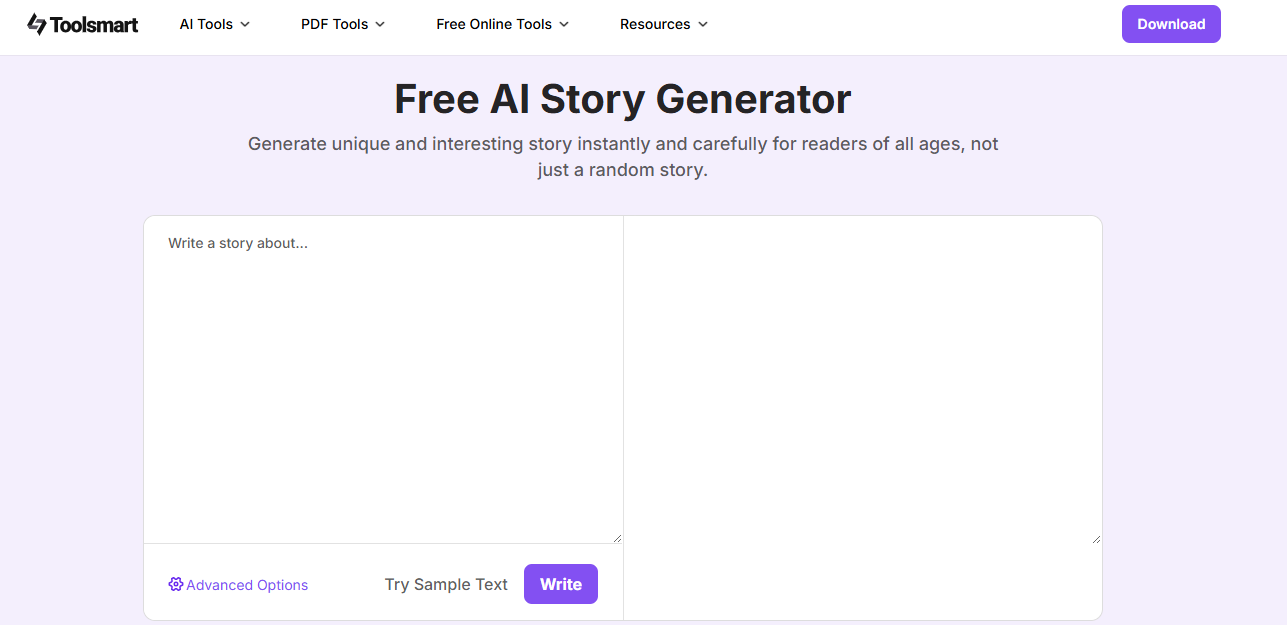
Step 2: Enter a prompt (e.g., “fun kids’ space adventure”) and choose a tone or length.
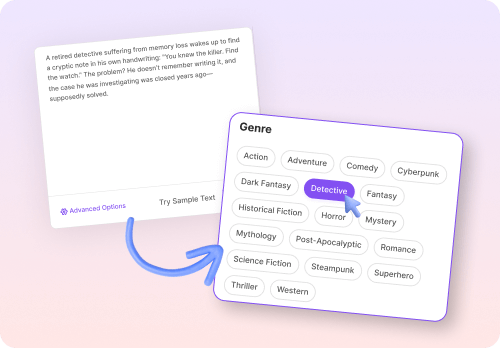
Step 3: Copy the generated story or snippet into Book Creator’s text fields.
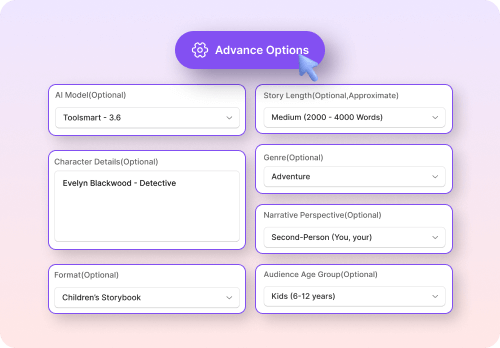
Step 4: Add visuals, audio, or video in Book Creator to bring the story to life.
I tried Toolsmart for a kids’ comic in Book Creator, using a “funny sci-fi” prompt. It spat out a quirky alien adventure that I pasted into a comic template with Giphy stickers—total hit! It took seconds to generate, and the combo of Toolsmart’s words and Book Creator’s visuals made the project feel pro. If you’re stuck on story ideas, this duo’s a winner.
FAQs
Q1: Is Book Creator free to use?
Book Creator’s got a free plan with 1 library and 40 books, covering the basics. Paid plans ($13/month for teachers) unlock unlimited libraries and extra features. It’s enough to start, but creators might want more.
Q2: Can I use Book Creator offline?
The web version needs an internet connection, but the iPad app lets you edit offline if you’ve synced first. Just save often to avoid losing your work.
Q3: Does Book Creator support collaboration?
Yup, teachers can share a library code to let students co-create projects. It’s perfect for class books or group assignments, making teamwork a breeze.
Q4: Is Book Creator only for schools?
Nope, it’s awesome for comics, portfolios, or personal projects like travel diaries. The multimedia options make it versatile for any creator, not just educators.
Q5: Can Toolsmart’s AI help with non-fiction?
Totally, Toolsmart’s Story Generator crafts intros, summaries, or engaging text for non-fiction projects in Book Creator, tailored to your topic or audience.
Summary
This 2025 book creator review shows why Book Creator’s a top dog for interactive ebooks, with its dead-easy editor, templates, and collaboration tools. Keywords like bookcreator, book creater, and bookcreater highlight its buzz among teachers, students, and creators. It’s perfect for science journals, comics, or portfolios, though the free plan’s 40-book cap and lack of voice-to-text can be annoying. Pair it with Toolsmart’s Free AI Story Generator, and you’ve got a killer combo—Toolsmart spins epic stories in seconds, while Book Creator brings them to life with visuals and audio. Try Book Creator at bookcreator.com and Toolsmart at toolsmart.ai for books that look and read like a dream.

