Back in my last semester, I had this one teacher whose accent was really hard to understand. No matter how focused I was, I kept missing stuff. So I started recording his lectures, but the default recorder on my phone either made the voice sound muffled or way too quiet. That’s when I decided to look for better options. After trying a bunch of them, I finally found the best tools out there with the most useful features. So if you’re in the same boat and looking for the best sound recorder apps that still hold up in 2025, this guide has my top picks.

Overview of Sound Recorder Apps
If you’re a new content creator and can’t afford a professional mic setup just yet, don’t worry. You can turn your mobile phone into a surprisingly decent microphone using some of the best sound recorder apps out there. Be it recording a voiceover for a YouTube video, capturing clean audio for Instagram Reels, or even starting a basic podcast, these apps can seriously step up your content quality.
They’re not just for creators. They work well even if you’re a student trying to record a lecture or a singer looking for a microphone to start their singing career. These tools can help you record your vocals clearly without needing studio gear. Some even feel like mini studios with voice filters, noise reduction, and more to polish your sound. And if you’re in a hurry or don’t want to install anything, a few let you record voice online or use a voice recorder online straight from your browser, no downloads needed.
Types of Recorders:
There are a bunch of options out there, from quick voice notes and lecture recordings to full-on music projects. It really depends on what you need.
Simple voice memos: Great for quick notes or reminders.
Transcription-enabled recorders: Perfect if you’re recording interviews, lectures, or meetings and want automatic text.
Multitrack DAWs: These are for serious creators or musicians who want to mix different audio layers like vocals and instrumentals.
Key Features:
Here’s what actually makes a recorder app worth using in 2025.
High-quality audio capture: Your voice should sound crisp and clear.
Noise reduction: Removes background hums or static, especially useful if you're recording in a noisy room.
Cloud sync and export options: Makes it easier to transfer files from your phone to your laptop or directly into editing tools.
Built-in transcription: If you’re recording long lectures or interviews, apps like Notta let you turn that audio into searchable text instantly.
Top Recorder Apps by Platform
No matter if you're on Android or iPhone, there's a recorder app that can seriously make your life easier. To keep it simple, I’ve broken this section into Android, iOS, and cross-platform or AI-powered options so you can quickly find what fits your setup. Whether you’re sticking to one device or switching between a few, there’s something here for you. Let’s start with Android.
Best Android Sound Recorder Apps
If you’re using an Android phone, you’ve got tons of solid options to choose from. Some are super simple for quick voice notes, while others offer more advanced features for content creation or recording music. I’ve rounded up the best Android soundrecorder apps that are reliable, beginner-friendly, and work great in 2025.
1. Dolby On
When I began looking for the top sound recording apps, Dolby On was in fact the first that I discovered. It is perfectly suited for beginners due to its simple, uncluttered interface and cross-platform compatibility with both iOS and Android. This app is also a fantastic option if you are a musician or recording cover songs because it has a metronome feature, which I personally enjoyed.
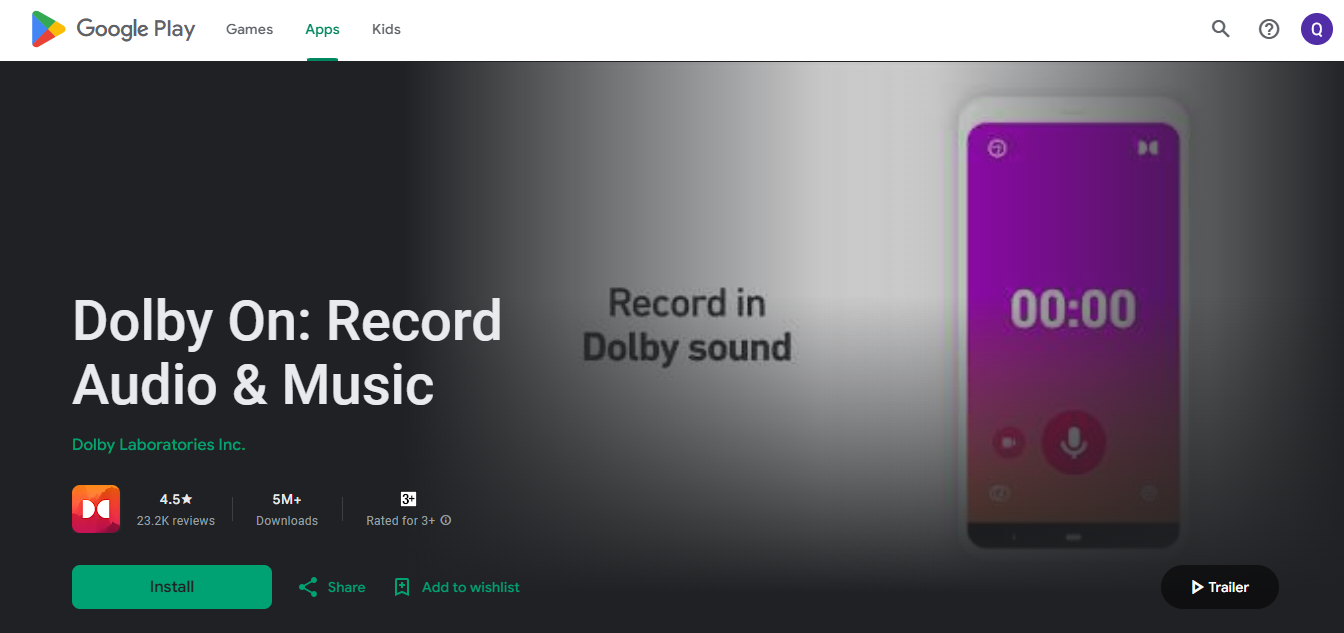
There’s also a video mode, and you can tweak the audio mix just like you would with a regular audio recording. It even has a live stream option, which is pretty rare for a mobile recorder. I also liked the countdown feature because it gives you a few seconds before the recording starts, so you're not caught off guard.
Another cool feature is audio monitoring, so you can actually hear what you’re recording in real time. After you’re done recording, you get access to a bunch of tools like vocal filters, noise reduction, tone control, boost, and trim. Overall, it’s a powerful tool packed into a simple app.
Features:
Beginner-Friendly Interface: Clean and easy-to-use layout, great for first-time users.
Metronome Support: Helps musicians stay in rhythm while recording.
Video Recording Mode: Lets you record both video and audio with adjustable mix settings.
Live Stream Option: Supports live streaming directly from the app.
Countdown Timer: Adds a short delay before the recording starts.
Real-Time Monitoring: Hear your audio as you record so you know it sounds right.
Post-Recording Tools: Includes vocal filters, noise reduction, tone, boost, and trim controls
Pros:
Works on both Android and iOS
Great for musicians with metronome and audio mixing options
Simple interface that doesn’t overwhelm new users
Real-time monitoring improves recording quality
Post-editing tools make it easy to polish your recordings
Cons:
No multi-track editing for layered recording
Doesn’t offer advanced DAW-level control
Some users might want more export and format options
2. Smart Recorder by Andrwq
Smart Recorder by Andrwq was one of the cleanest and simplest recording apps I came across while testing. It’s completely free and works smoothly on Android. What I really liked is that it runs totally offline, which means no ads and no random data being sent anywhere. The interface is super easy to use so if you’re new to this stuff you won’t get lost. You can even record while the screen is off, which is a big plus.
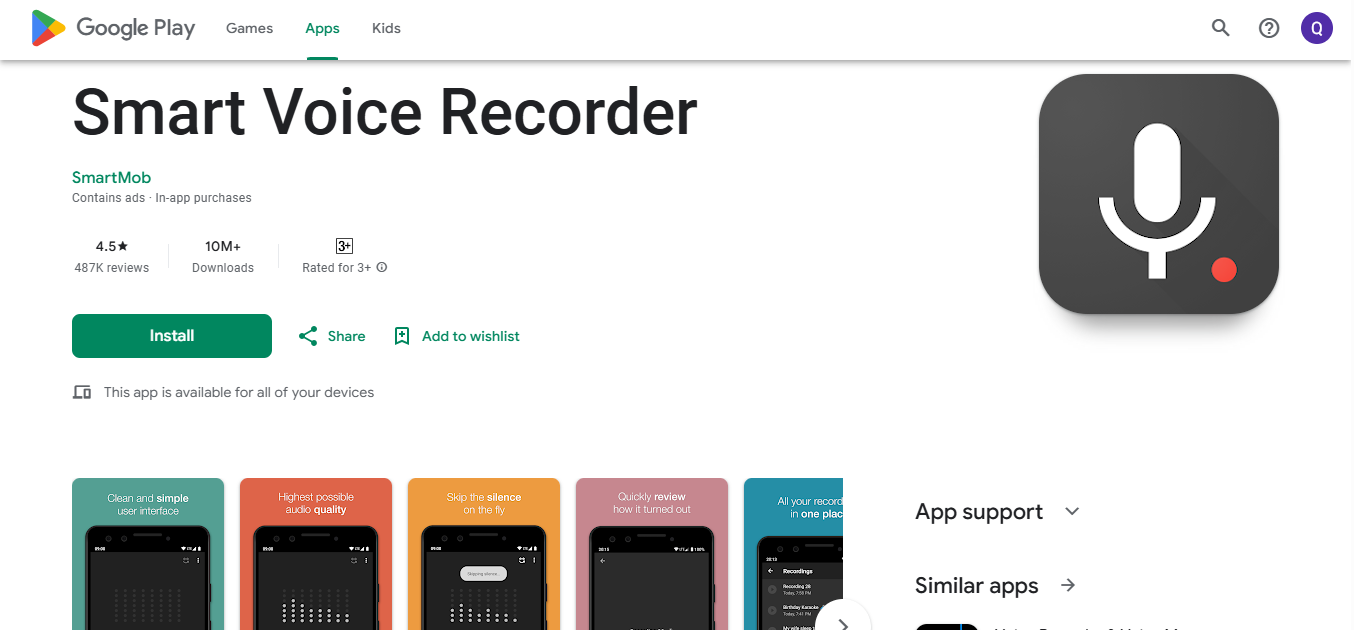
It also lets you schedule your recordings and has a privacy lock option to keep your files safe. On top of that, you can choose the video quality like UHD, FHD, HD, or SD and use either the front or back camera. So if you’re looking for a recorder that can handle long or background sessions without unnecessary clutter, this one’s a solid pick.
Features:
One‑Tap Recording: Easily start audio or video recording with a single tap, even if the screen is off.
Background Recording: Keeps capturing audio or video while your device is locked or inactive.
Auto‑Stop: Automatically stops when device storage is running low, preventing crashes.
Privacy Lock: Protect your recordings with an app passcode for extra security.
HD Video Options: Choose from UHD, FHD, HD, or SD and switch between front/back camera.
Simple Interface: Designed to be intuitive and user-friendly for quick capture.
Pros:
Fully offline, keeping your data private
Supports long recordings with no time limits (only storage-bound)
One-touch start/stop even in background mode
Adjustable video quality with UHD support
Affordable privacy features like passcode lock
Cons:
No in-app editing or trimming tools
Lacks transcription or audio analysis features
Video mode is basic without advanced customization
Best iOS Sound Recorder Apps
If you have an iPhone and want to get clean, clear audio without spending on any additional equipment, you have some great options. If you're recording lecture notes, podcasting, or recording vocals for a music recording, iOS has some fantastic sound recording apps that can really take your audio to the next level. In this section, I’ll break down the best ones I found that actually work well in 2025 and don’t make you jump through hoops to get started.
1. Alice – Record & Get Text
Alice – Record & Get Text is one of those apps I came across when I was searching for a simple yet reliable voice recorder for my iPhone. It’s perfect if you’re someone who wants to record a lecture, an interview, or even a podcast and get a transcription without going through a bunch of steps. The app feels super clean and beginner friendly. You just open it up, hit record, and when you're done, it automatically sends you the full transcript.
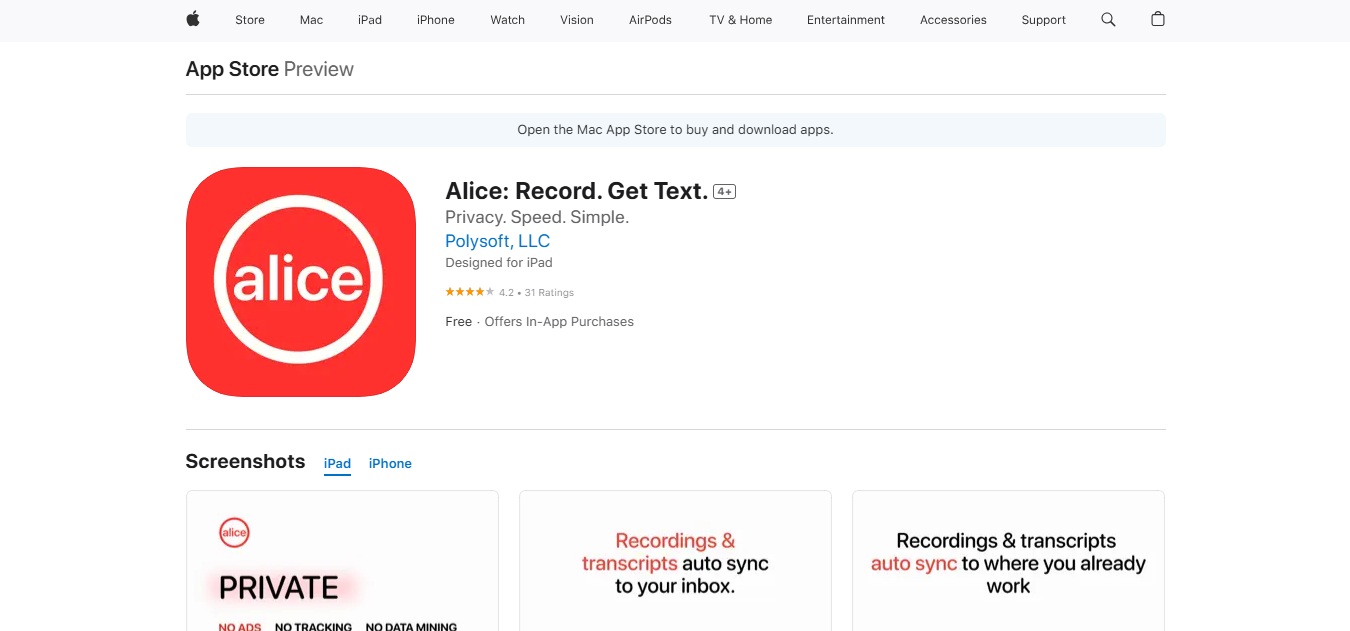
The best part is that it's made with privacy in mind. No ads, no tracking, and your recordings stay with you unless you choose to share them. It even works in the background so you can take notes or use other apps while recording. And it’s not just for voice. You can also record videos and get those transcribed too. There’s a one-time purchase option if you want more usage time, but even the free version works great if you’re just using it occasionally.
Features:
Instant Transcription: Automatically converts your voice or video recordings into text right after you’re done
Background Recording: Lets you use other apps while recording stays active in the background
Video Recording Support: Records both audio and video and gives transcriptions for both
Privacy Focused: No ads, no tracking, and your data stays on your device
Clean UI: Super easy to use even if it’s your first time using a recorder app
Offline Access: You can access and review recordings without needing internet
Pros:
Transcribes fast and accurately
No annoying ads or interruptions
Works well for lectures, meetings, or content creation
Records audio and video both
Great for students and journalists
Cons:
The free version has limited transcription minutes
You’ll need to buy extra credits if you use it a lot
Only available on iOS devices
2. Voice Memos (Built-in)
Voice Memos is the default recorder that comes with every iPhone, and it’s honestly the easiest thing to use. Just open it, tap record, and you’re good to go. You can trim recordings, use a basic enhancement filter to reduce background noise, and sort your files into folders, all without downloading anything extra. Some newer updates even let you layer audio, so if you’re on an iPhone 16 Pro or Pro Max, you can record vocals over an instrumental.
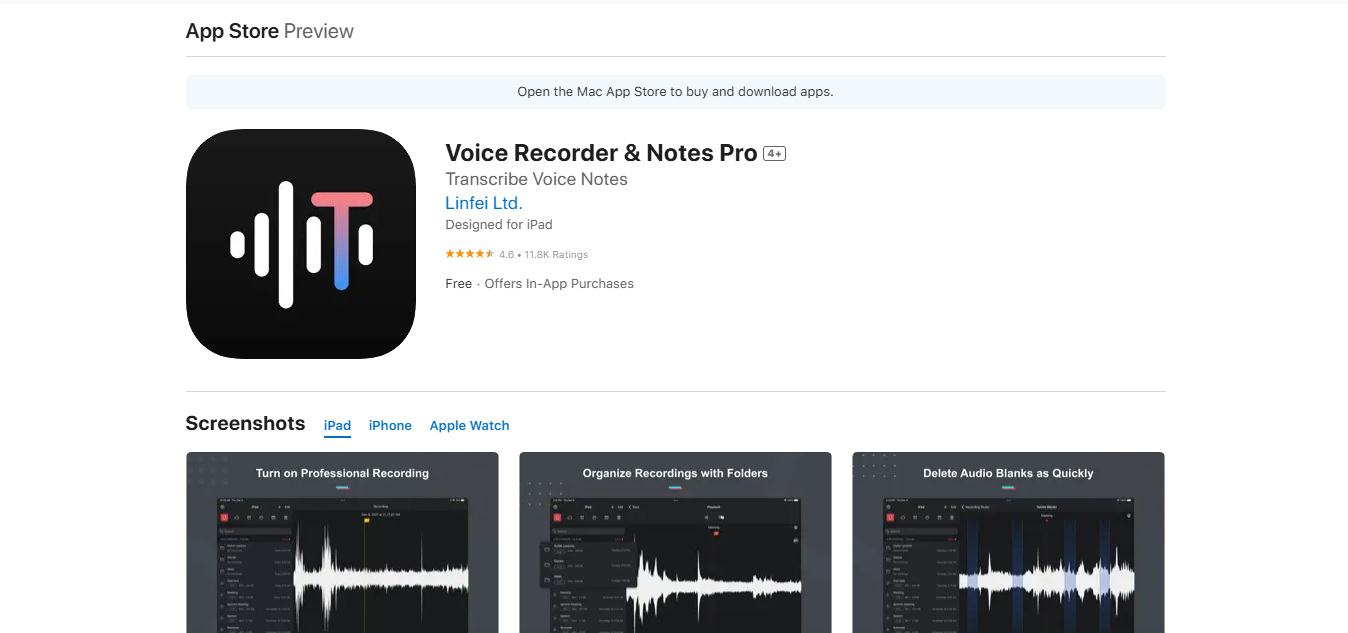
But compared to other apps like Dolby On or Alice Record and Get Text, the features are pretty limited. There’s no built-in transcription, no vocal filters or noise control like Dolby, and you can’t really tweak your audio much. It’s perfect for quick voice notes or lectures, but if you need more control or are working on music, podcasts, or content creation, you’ll probably outgrow it fast.
Features:
Instant Recording: Open the app and tap record. No setup, no delay, just easy capture.
Editing Basics: You can trim clips and rename files right inside the app.
iCloud Sync: Recordings sync to your other Apple devices automatically when iCloud is enabled.
Stereo and Layered Support: On iPhone 16 Pro (or newer), you can record vocals over an instrumental track and export for editing later.
Pros:
Effortless and ready to use right out of the box.
No third-party installs, no ads, no accounts needed.
Integrates seamlessly with your Apple ecosystem.
Unlimited recording time, as long as your device has storage
Cons:
Lacks built-in transcription or search within recordings. You have to listen if you need to find something.
Limited editing tools. No fades, effects, or advanced mixing.
Not great for professional or multi-track recording workflows.
Doesn’t support collaboration or exporting to transcript formats unless you use a separate service.
Best Cross-Platform & AI-Powered Apps
If you're juggling between devices or just want smart features that actually make life easier, these cross-platform, AI-powered apps are totally worth a look. They're smooth, super handy, and honestly feel like a tech upgrade without the hassle.
1. Notta.ai
Notta AI is mostly known as a meeting note maker, and it’s easily one of the best AI notetakers out there. It makes transcribing quick and effortless. You can use it as an online sound recorder for your conversations or meetings, and it’ll transcribe them in real time, even summarizing the key points for you. It’s like having your own personal assistant. You just add your meeting link, and it takes care of the rest. It also gives you editing options for the transcribed text so you can clean it up if needed.
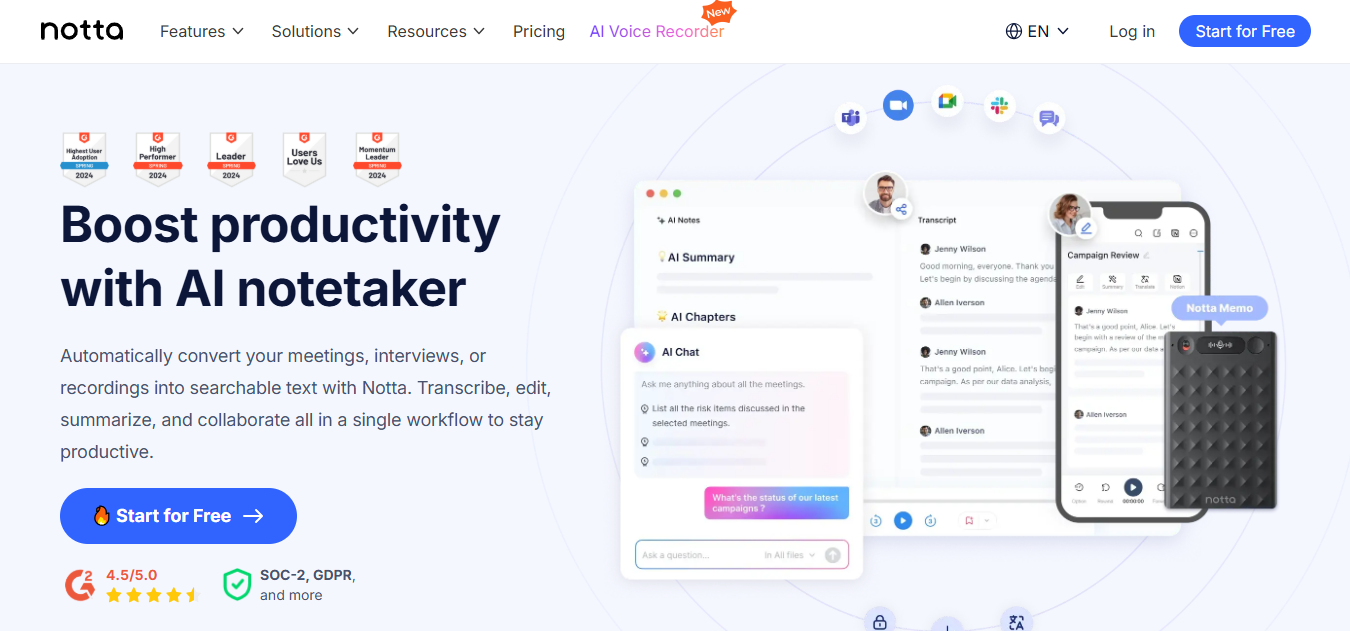
Notta is also great if you’re into lectures, interviews, or content creation. The app supports multiple languages and processes things pretty fast. But compared to apps like Dolby On or Alice, it can feel a bit complex at first, and the free version has tight limits. You only get 120 minutes of transcription, and each recording is capped at three minutes, which makes it better for light or occasional use unless you’re ready to upgrade.
Features:
Real-time Transcription: Converts live audio into text as you speak, even during meetings.
Multi-language Support: Transcribes in 58 languages and translates into around 42 languages.
Speaker Labels & Summaries: Detects who spoke when and offers AI key-point summaries.
Flexible Export Options: Save transcripts as TXT, DOCX, PDF or SRT.
Integrations: Works with Zoom, Slack, Google Meet, Dropbox, Zapier and more.
Pros:
Accurate and fast transcription
Perfect for remote work and meetings
Includes summary feature that saves time
Works well for both voice and video
Clean dashboard and organized interface
Cons:
Free plan is very limited
Only 3-minute recordings unless upgraded
A bit overwhelming for first-time users
More of a business tool than a casual recorder
Comparison Table – Best Recorder Apps
Here’s a quick side-by-side breakdown of the best recorder apps so you can easily compare what each one offers. From sound quality and transcription features to simple free tools, this table helps you pick the right one without overthinking it.
| App Name | Dolby On | Smart Recorder by Andrwq | Alice – Record & Get Text | Voice Memos | Notta AI |
|---|---|---|---|---|---|
| Platform | Android, iOS | Android | iOS | iOS | iOS, Web |
| Key Features | Real-time noise reduction, EQ presets, video mode, metronome, monitoring | Background recording, skip silence, long-session support, simple interface | Instant transcription, privacy-focused, no tracking, live voice-to-text | Simple interface, noise reduction filter, native integration | Real-time transcription, AI summaries, multi-language, meeting integrations |
| Best For | Musicians and content creators | Students and long-form audio recorders | Journalists and interviewers | Quick personal recordings or lectures | Office work, meetings, remote collaboration |
| Price | Free | Free | Free with limits | Free (built-in) | Free with upgrade |
Every recorder on this list brings something different to the table depending on what you need. If you’re a musician or content creator who wants your audio to sound extra polished, Dolby On is a solid pick with tools that actually enhance your sound. For anyone who just needs a simple way to record lectures or class notes, Voice Memos on iPhone gets the job done without needing to install anything new.
Notta AI is perfect if you’re working remotely or attending a lot of meetings. It records, transcribes, and even summarizes your calls so you don’t have to take notes. And if you just want to record longer sessions or background audio quietly while doing other stuff, Smart Recorder is the way to go. There’s no one-size-fits-all option, but with this list, there’s something that fits every type of user.
Enhance Recording Use with Toolsmart YouTube to MP3
If you’re already using one of these recorder apps to capture audio or polish your sound, there’s one more tool that can seriously upgrade your content, especially if you’re pulling inspiration from YouTube videos. Toolsmart’s YouTube to MP3 converter is perfect for extracting high-quality audio straight from YouTube without any fuss.
Let’s say you’re editing a vlog, creating a voiceover, or just want to use a snippet of a speech, soundtrack, or podcast clip. This tool lets you grab the audio cleanly and fast. No weird pop-ups, no sign-ups, just paste the link, pick your quality, and download. It fits right in with everything we’ve talked about so far, especially if you're trying to improve your sound game without using complicated editing software. If you’re serious about making your recordings or videos stand out, this is one of those behind-the-scenes helpers that makes a big difference.
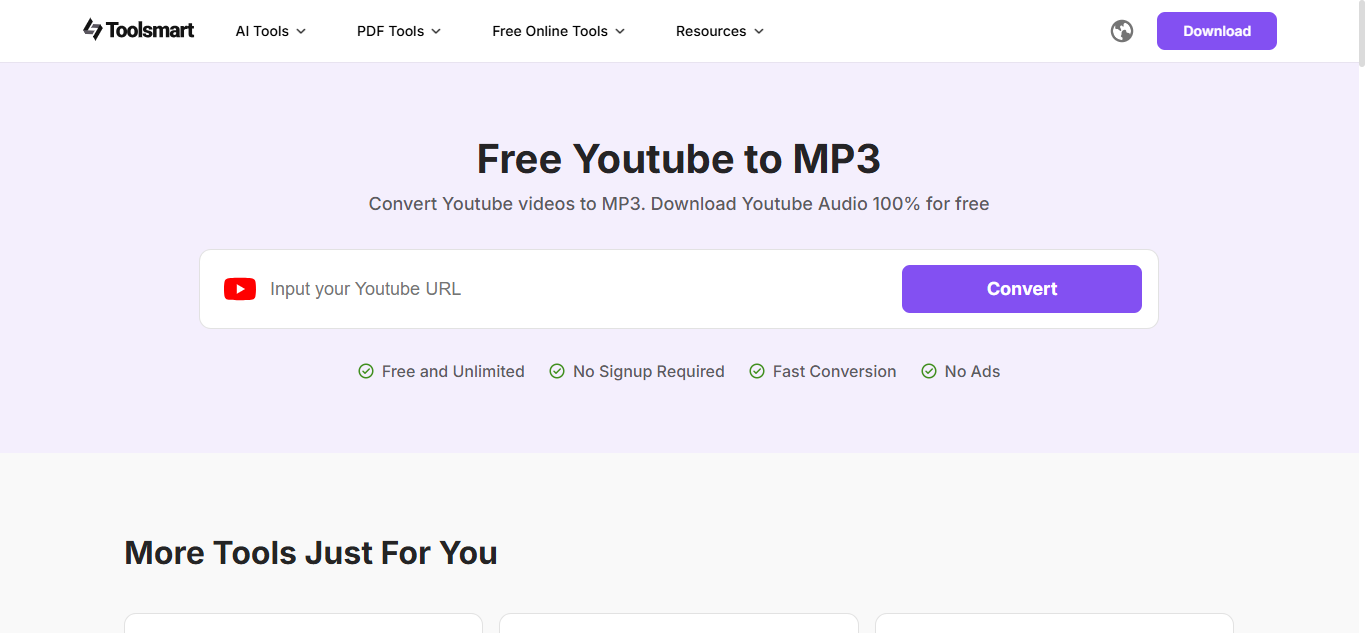
Features:
No Ads or Interruptions: The tool runs smoothly without throwing popups or clutter across the screen.
Completely Free and Unlimited: You can convert as many YouTube videos to MP3 as you want without ever paying or creating an account.
Fast Conversion Speeds: Even longer videos process quickly and are ready to download within seconds.
High-Quality Output: Delivers MP3 files with great sound quality, including up to 320 kbps when available.
Audio Preview Available: Lets you listen before downloading so you can double-check the audio is exactly what you want.
Pros:
No sign-ups, downloads, or hidden fees
Totally ad-free experience
Works flawlessly on desktop and mobile browsers
Works well even if your internet connection isn’t super fast
Clean interface that keeps you focused on the actual task
Cons:
No trimming, editing, or bitrate adjustments
Dependent on YouTube video availability and audio quality
Only converts to MP3, with no options for other audio formats
Step-by-Step Guide
If you’re looking for a cleanand ad-free way to convert YouTube to MP3 without installing anything, Toolsmart’s YouTube to MP3 converter is one of the best options out there. Here's a simple step-by-step guide to help you through the process.
Step 1: Open your browser and go to “Toolsmart’s YouTube to MP3 Converter”.
Step 2: Copy the link of the YouTube video you want to convert and paste it into the input box labeled “Input your YouTube URL here”.
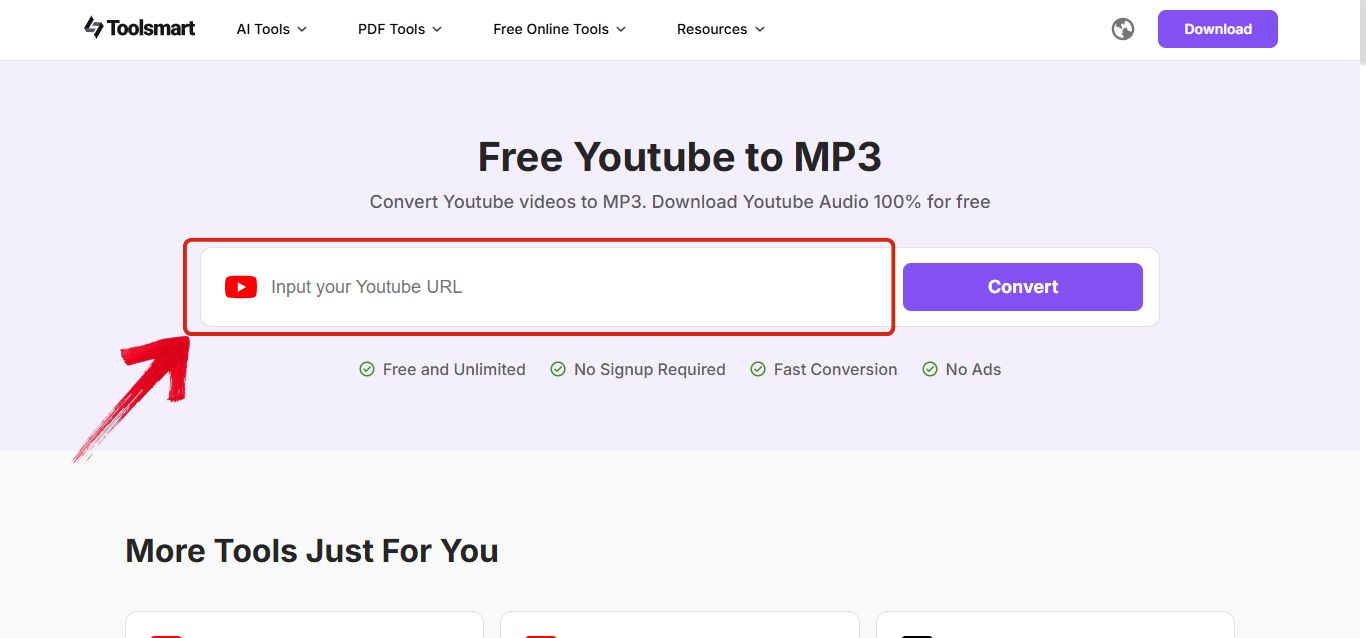
Step 3: Click the “Convert” button, which is right next to the input box. This will start processing the video.
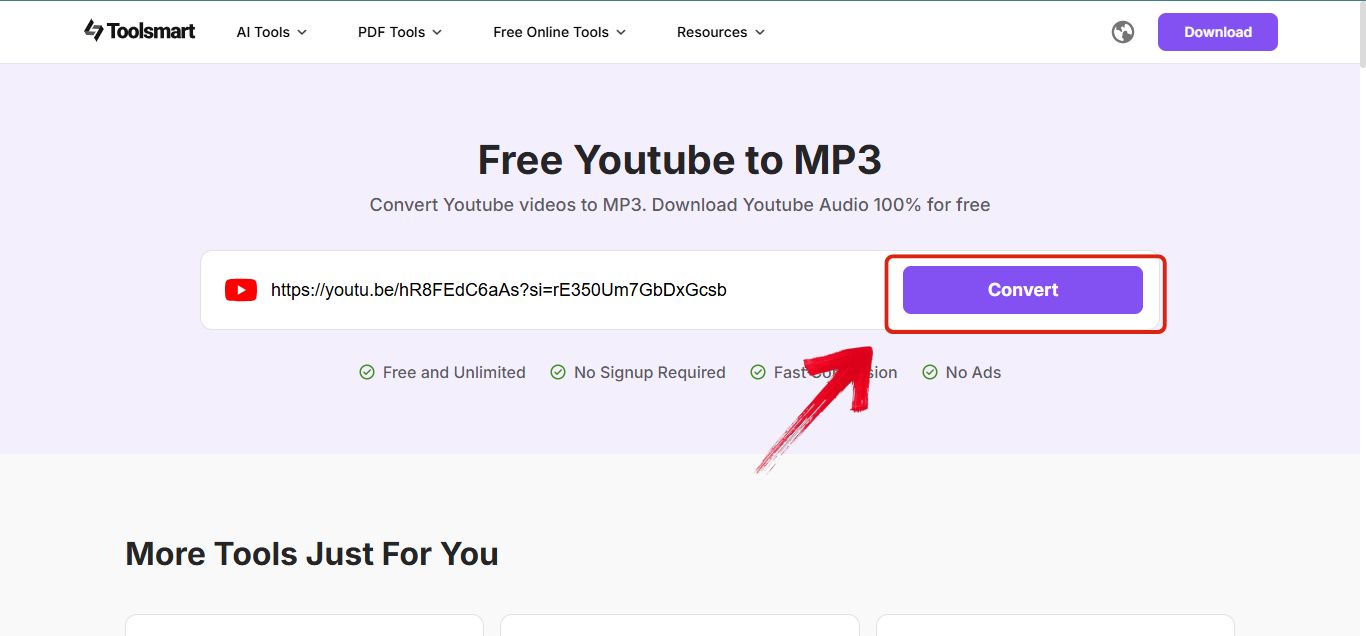
Step 4: Now you’ll see the MP3 preview, and right below that, you’ll see a “Download MP3” button.Click on that to start the download.
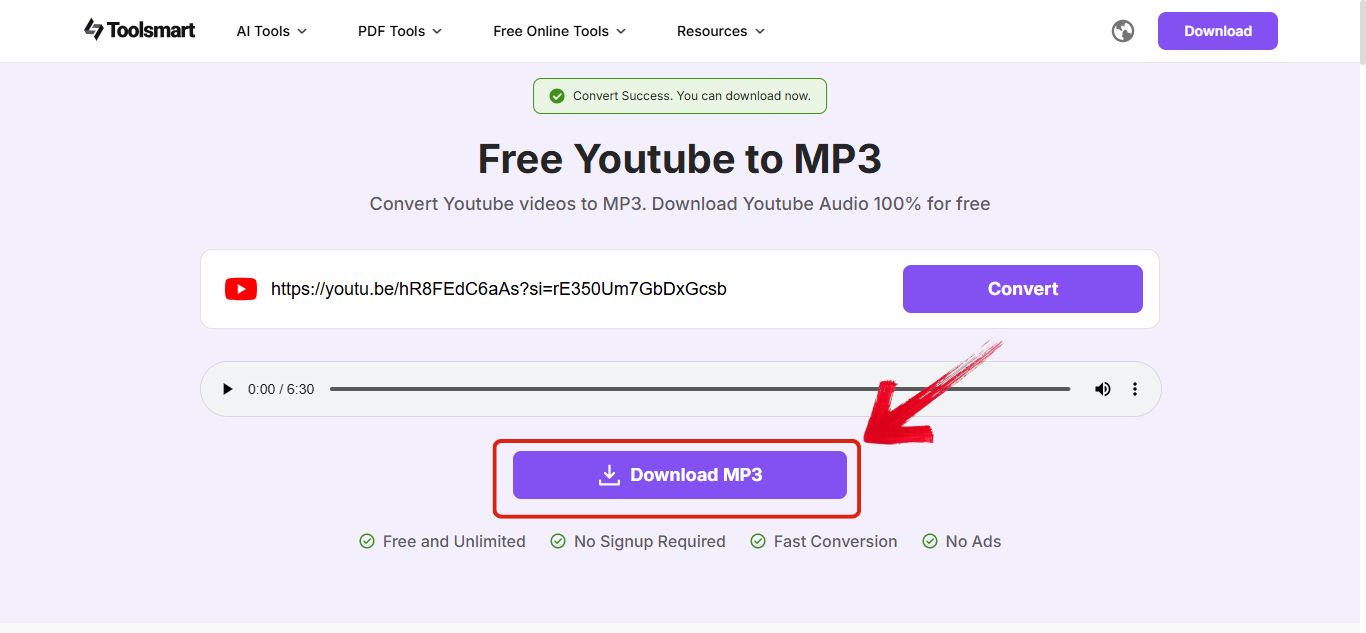
FAQs
1. What is the best free voice recorder for Android?
Honestly it depends on what you’re looking for but Smart Recorder and Dolby On are two solid picks. Dolby On is great if you want better sound quality and features like noise reduction while Smart Recorder keeps things simple and works perfectly even for long sessions.
2. Can voice recorder apps convert speech to text?
Yep they can. Notta AI and Alice Record are especially good for this. They don’t just transcribe your voice in real time but even summarize key points for you which is super helpful if you’re using them for meetings or lectures.
3. Which app is best for music recording on mobile?
If you’re a musician Dolby On is honestly a game-changer. It gives you features like tone adjustment and noise control that make your sound more professional. You can also check out multitrack apps from SageAudio if you’re working on full projects.
4. Can I use voice recordings for transcription or podcasting?
Absolutely. Many of these apps have built-in transcription or can easily be paired with tools like Notta AI. And if you're podcasting Toolsmart’s MP3 converter makes it easy to extract high-quality audio and use it however you want.
5. Can I record in the background or with the screen off?
Yes, Smart Recorder lets you record even when your screen is off which is super handy if you're trying to save battery or just want to keep things low key during long classes or interviews.
Final Thoughts on Finding Your Perfect Recorder in 2025
Maybe you’re a student trying to catch everything in class, a musician recording on the go, or just someone who needs better audio without spending much. This list of the best sound recorder apps will help you find what actually works.
And if you’re someone who creates content and wants to take things a step further, Toolsmart’s YouTube to MP3 converter is a quiet game changer. It lets you pull out high-quality audio from any YouTube video, which is perfect if you want to add cool sound bits to your own videos or study how other creators do it. Combine that with the right recording app and your phone basically turns into your personal studio. You don’t need a full setup to start, just the right tools and some consistency.

