You’re a student decoding foreign journals or an educator crafting lessons for a diverse classroom language barriers shouldn’t slow you down. The best online doc translator tools, like AnyDoc Translator with its free trial, streamline your workflow, keeping translations accurate and citations legit. With free tiers, mobile-friendly access, and compatibility for sharing to Google Drive or LMS platforms like Moodle, these tools empower you to focus on learning and teaching, not struggling with language.
Why You Need the Best Online Doc Translator

Language barriers can disrupt academic progress. UNESCO reports 40% of students globally navigate non-native languages daily. The best online doc translator preserves your document’s formatting tables, footnotes, and all while delivering accurate translations. You can tackle international sources or create inclusive materials quickly.
These tools are lifesavers under tight deadlines. Mobile-friendly access lets you translate on the go, and compatibility with Google Drive or Canvas streamlines workflows. From essays to multilingual lesson plans, a reliable translator keeps you ahead.
Tips:
Double-check niche terms; AI can fumble specialized jargon.
Choose tools with batch processing for bulk assignments.
Top 5 Best Online Doc Translators for 2025
I’ve tested dozens of tools on scanned PDFs, Word essays, and more, narrowing it down to five that excel for students and educators. Each offers free tiers, citation support, web-based access, and sharing options for LMS/Drive compatibility. Here are the top picks for 2025, tailored for your academic needs.
1. AnyDoc Translator: The Ultimate Academic Tool
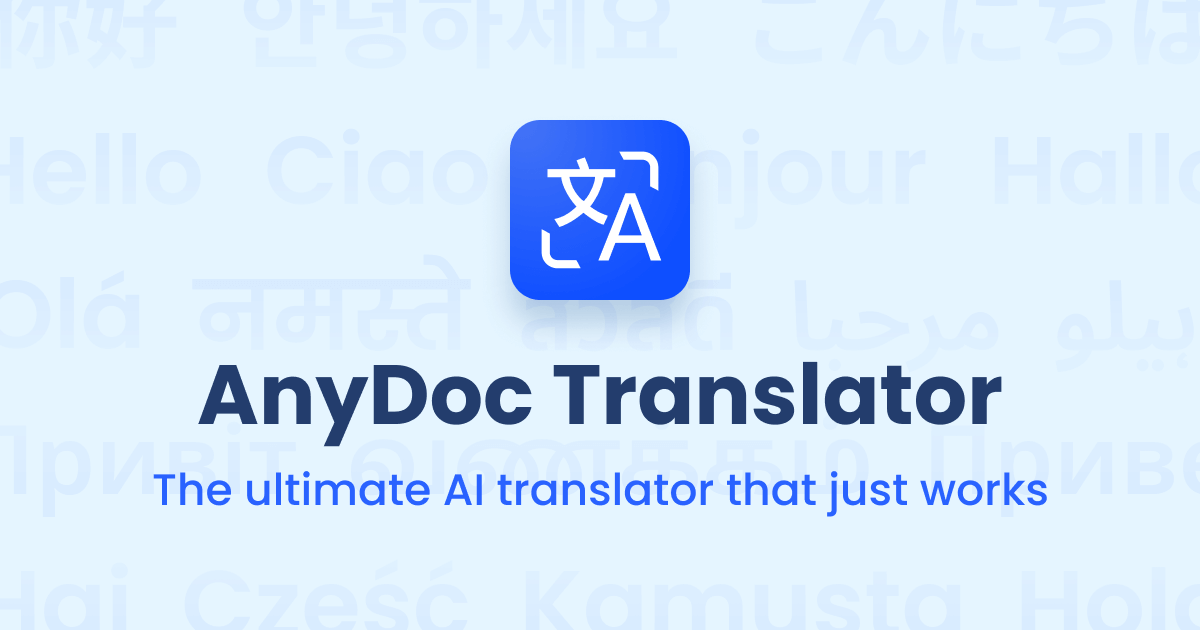
AnyDoc Translator is the best online doc translator, supporting all office formats, including scanned PDFs, for 100+ languages. Its AI-enhanced models, leveraging DeepSeek, ChatGPT, Gemini, and Claude Haiku, deliver high-quality translations in seconds. Features like side-by-side previews and Academic Mode make it ideal for students and educators.
Free Tiers: Unlimited basic PDF/text translation via a free trial, ad-free for core use.
Education Discounts: Free trial access makes it budget-friendly for students and educators verify with your school email for seamless setup.
Citations: Built-in reference tools post-translation; exports to Word for APA tweaks.
Mobile Access: Web-based with mobile browser support. Translate handouts directly in your browser on any device.
LMS/Google Drive Integration: Easy file exports for upload to Drive or LMS platforms. Share translated materials via direct links to Google Classroom or Moodle.
AnyDoc Translator’s AI-driven speed and precise formatting make it a top choice for tackling complex thesis work, offering quick and accurate translations that save valuable time, though advanced features require a subscription, justifying its strong 9/10 score.
2. Google Translate: The Accessible All-Rounder

Google Translate is a very reliable and very straightforward option for academic research, as it deals with more than 100 languages and opens PDF, DOCX, and PPTX files not larger than 10MB at a quick pace. The free version has no limits, is without ads and is very user-friendly.
Free Tiers: Drag and drop documents for instant translation with formatting preserved. You can turn foreign briefs into English in seconds.
Education Discounts: Google for Education offers free API access for schools, often with boosted quotas. No direct student discounts, but G Suite’s free for .edu users.
Citations: Pair with Google Docs’ Explore tool for quick MLA/APA citations. Translate, then pull sources from Scholar seamlessly.
Mobile Access: The iOS/Android app offers camera translation for handwritten notes and offline packs for shaky Wi-Fi spots like campus libraries.
LMS/Google Drive Integration: Native to Google Workspace. Translate in Docs (Tools > Translate document), and it syncs to Drive. For LMS like Canvas, Zapier automates exports for seamless sharing.
Google Translate is a total game-changer for group projects, speeding through translations to keep the team rolling, though a quick idiom check might be needed for accuracy. Its easy access and smooth Google Drive sync make sharing files a breeze, ideal for teamwork. It might fumble with rare dialects, which could challenge niche academic work, but it still earns a solid 9/10.
3. DeepL Translator: Precision for Scholarly Work

DeepL is the best online doc translator for precision, ideal for complex academic texts. Its neural AI captures nuance, perfect for philosophy papers or legal briefs. It handles DOCX, PPTX, and PDFs with ease.
Free Tiers: 5,000 characters (~1,000 words) per upload, ideal for essays. It keeps layouts clean without watermarks.
Education Discounts: Team plans offer 20% off for .edu emails, verified quickly for bulk features.
Citations: Exports to editable formats for Zotero or Mendeley. Hyperlinks stay intact, simplifying source tracking.
Mobile Access: Polished iOS/Android apps with offline mode for core languages. Translate notes anywhere, anytime.
LMS/Google Drive Integration: Direct Drive uploads; for LMS, its API integrates with Moodle plugins. Create multilingual quizzes effortlessly.
DeepL’s smart neural tech is a star for scholarly work, churning out translations with a near-human feel that cuts revision time on thick texts, perfect for deep research. Its knack for tackling complex sentences adds real value, though the free tier’s character cap might limit bigger projects, earning it an awesome 9.5/10.
4. Microsoft Translator: Classroom Collaboration Champ
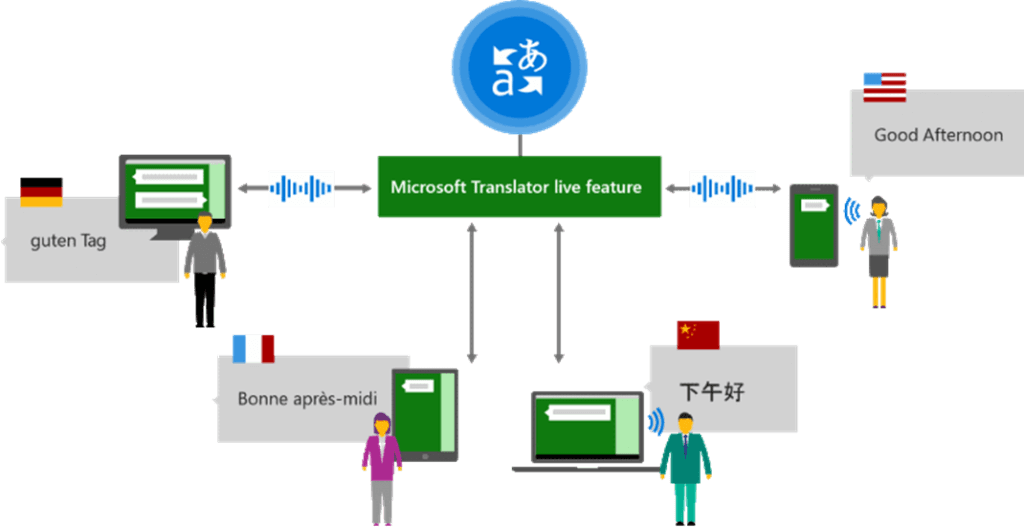
Microsoft Translator is tailored for education, blending translation with classroom tools. It’s a best online doc translator for group work and inclusive teaching. It supports 100+ languages with robust features.
Free Tiers: Unlimited text/docs via web/app. Azure supports larger files for advanced needs.
Education Discounts: Free through Microsoft Education, including live captioning. Students get Office 365 perks for full access.
Citations: Integrates with Word/OneNote for auto-formatted references post-translation. Footnotes stay pristine.
Mobile Access: iOS/Android apps with speech-to-text. Translate live lectures for non-native students on the go.
LMS/Google Drive Integration: Plugs into Teams for LMS compatibility. Power Automate syncs to Drive, automating syllabus shares to Canvas.
Microsoft Translator’s chat mode rocks for virtual classrooms, closing language gaps in live sessions and boosting teamwork, though its slightly clunky interface might slow you down a bit. Its solid education tools and smooth Teams/Drive integration make it a great pick, landing a practical 8.5/10.
5. OpenL Translate: Budget-Friendly OCR Star
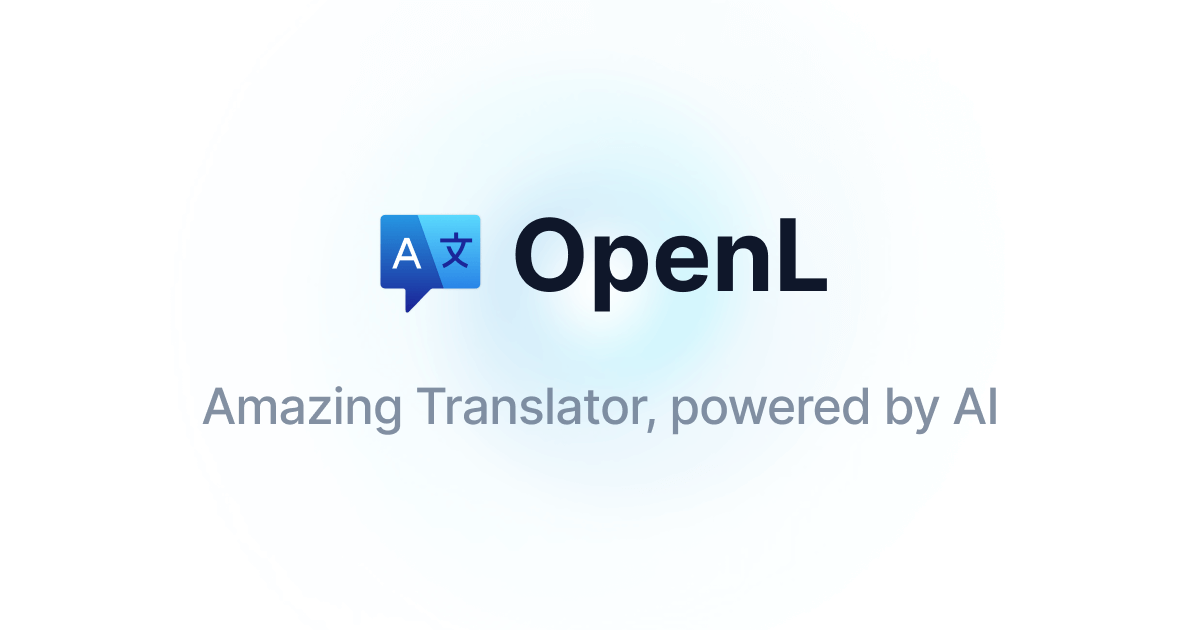
OpenL is an underdog best online doc translator, excelling at scanned PDFs. It’s perfect for humanities students tackling archives. Its OCR capabilities make it a budget gem.
Free Tiers: 30 translations daily, covering most student needs.
Education Discounts: 30% off Pro for .edu users, verified in hours.
Citations: Preserves structure for citation managers; OCR handles old texts well.
Mobile Access: Web-based, mobile-optimized. No app, but functional on phones.
LMS/Google Drive Integration: Smooth Drive uploads; LMS via file exports. Share translated handouts on Moodle with ease.
OpenL’s OCRfunctionality shines for reviving faded historical documents, offering a cost-effective solution that meets the needs of budget-conscious students, though the daily translation limit might constrain heavy usage. Its straightforward design and reliable performance on scanned texts contribute to a respectable 8/10 rating.
Comparison: Finding Your Perfect Translator
| Tool | Free Tier Limit | Edu Discount | Citation Ease | Mobile Rating | Integration Strength |
|---|---|---|---|---|---|
| AnyDoc Translator | Unlimited basics (trial) | Free trial for educators | Medium-High | 9/10 | Good (Exports/share) |
| Google Translate | Unlimited basics | Institutional free | High (Docs tie-in) | 9/10 | Excellent (Drive/LMS) |
| DeepL | 5K chars | 20% off | Medium-High | 9/10 | Good (API/Drive) |
| Microsoft Translator | Unlimited | Free for schools | High | 8.5/10 | Excellent (Teams/LMS) |
| OpenL | 30/day | 30% off | Medium | 7.5/10 | Fair (Exports) |
Google excels for integrations, DeepL for precision. AnyDoc Translator’s AI and Academic Mode make it the top pick for versatility.
Why AnyDoc Translator Is the Best Document Translator

AnyDoc Translator is a total winner, super versatile and spot-on, tackling scanned PDFs to office docs with translations for 100+ languages. Its AI, boosted by DeepSeek, ChatGPT, and more, churns out fast, accurate results with Academic Mode for formulas, plus handy side-by-side and web translation perks. You’ll love how it gets idioms and slang right, and the slick Chrome extension makes schoolwork a breeze anytime, no extra apps required.
How to Use AnyDoc Translator
Step 1: Sign Up or use the Free Trial Visit AnyDoc Translator’s website or install the Chrome extension. Register with your .edu email to access the free trial no credit card required for unlimited basic translations.
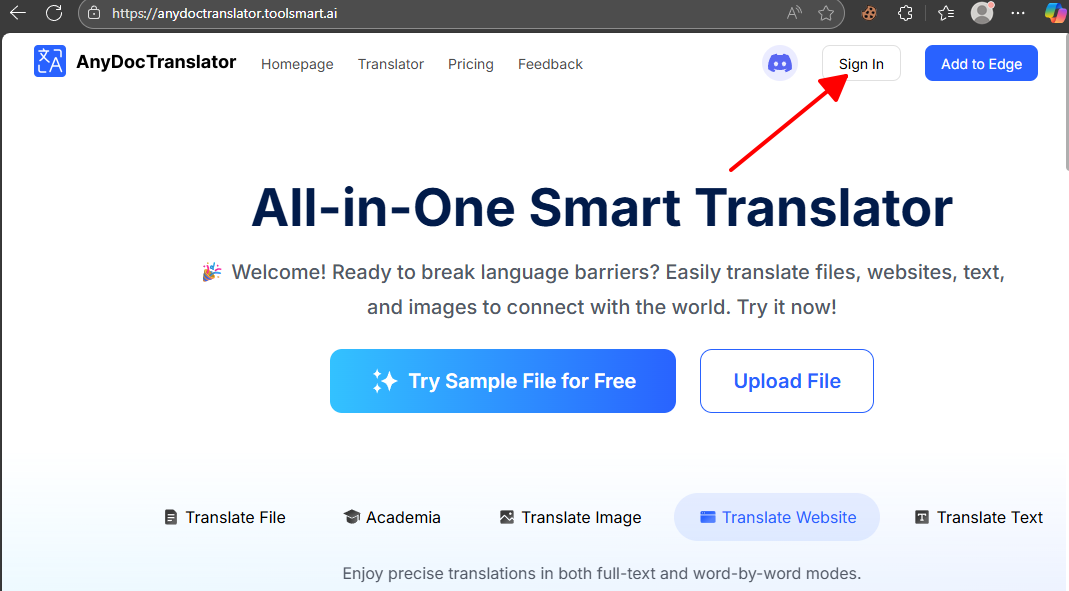
Step 2: Upload Your Document Click "Upload File" and drag your PDF, DOCX, or scanned image. Select your target language from 100+ options, including right-to-left languages like Arabic.
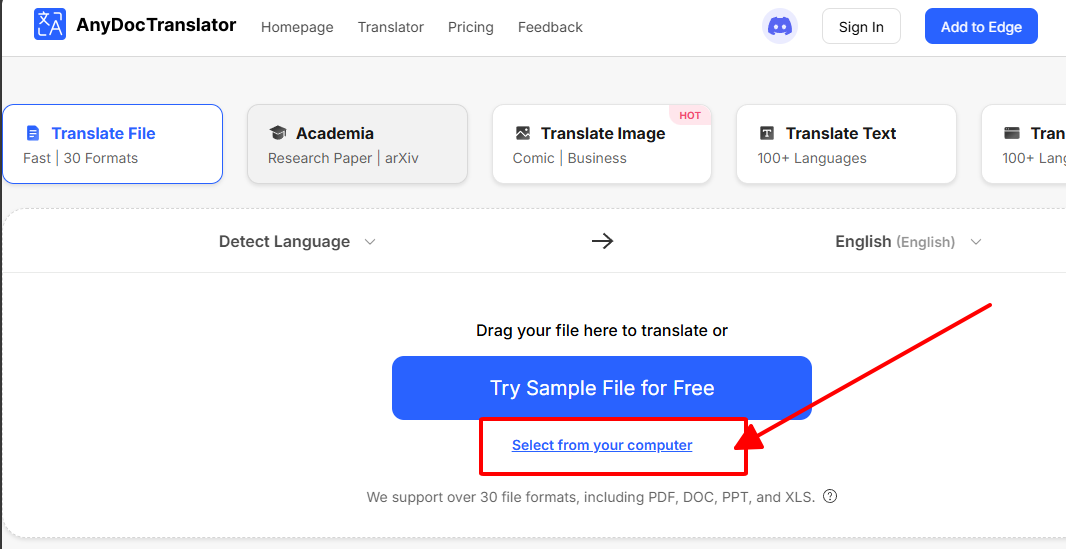
Step 3: Review with Side-by-Side Preview Use the dual-view display to compare original and translated text. Enable Academic Mode for precise formulas and symbols, then edit as needed.
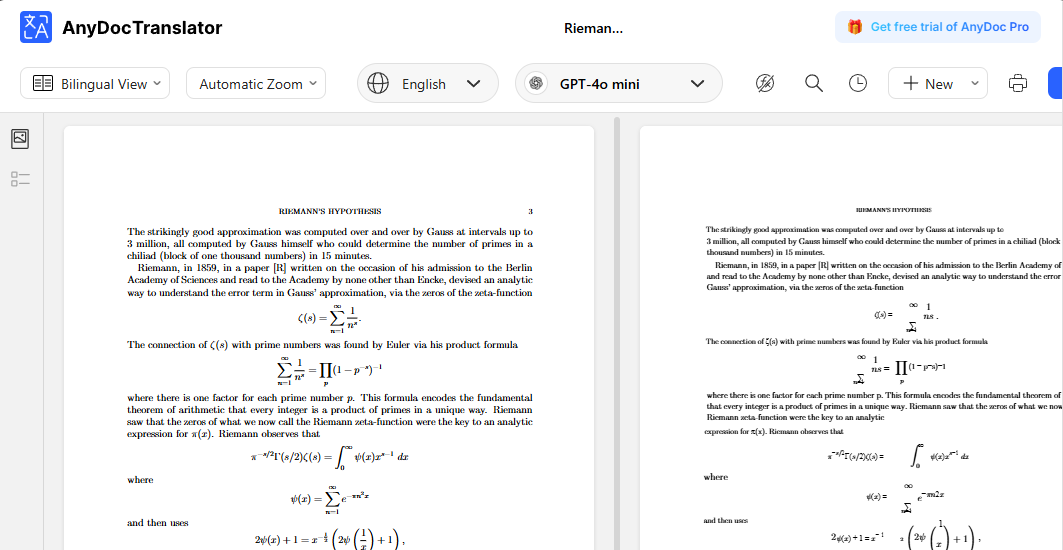
Step 4: Export and Share Download the translated file watermark-free (on PRO) or export screenshots. Upload directly to Google Drive or share links for LMS platforms like Moodle.
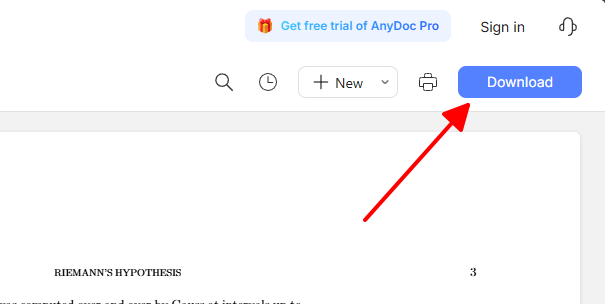
FAQs
1. Can AnyDoc Translator handle scanned PDFs for translation?
Yes, AnyDoc Translator’s OCR technology translates scanned and image-based PDFs, preserving formatting for old texts or handwritten notes.
2. Does AnyDoc Translator support right-to-left languages like Arabic?
Absolutely, AnyDoc Translator supports right-to-left languages like Arabic and Persian, ensuring correct alignment for seamless reading.
3. How does AnyDoc Translator’s Academic Mode benefit students?
Academic Mode renders complex formulas and symbols accurately, ideal for STEM papers or technical documents with citation-ready outputs.
4. Is AnyDoc Translator’s free trial limited in features?
The free trial offers unlimited basic text/PDF translations with full access to core features like side-by-side previews.
Summary
The best online doc translator tools for 2025 make language barriers a thing of the past. Whether you’re chasing free tiers, snagging .edu discounts, or weaving in citations, Google, DeepL, Microsoft, OpenL, and AnyDoc Translator deliver. Start with AnyDoc Translator’s free trial for its unmatched AI and academic features. Try one on your next project, and watch your workflow transform.

