I know the feeling, you're watching an awesome video on Firefox, and you want to save it for later. Maybe you're on a weak internet connection, or you just need that content offline. I've been there. So in this article, I'm walking you through the 5 best Firefox video downloader tools. These aren't just random picks, they’re practical, powerful, and I’ve personally tested them to help you avoid all that low-quality, ad-packed junk.
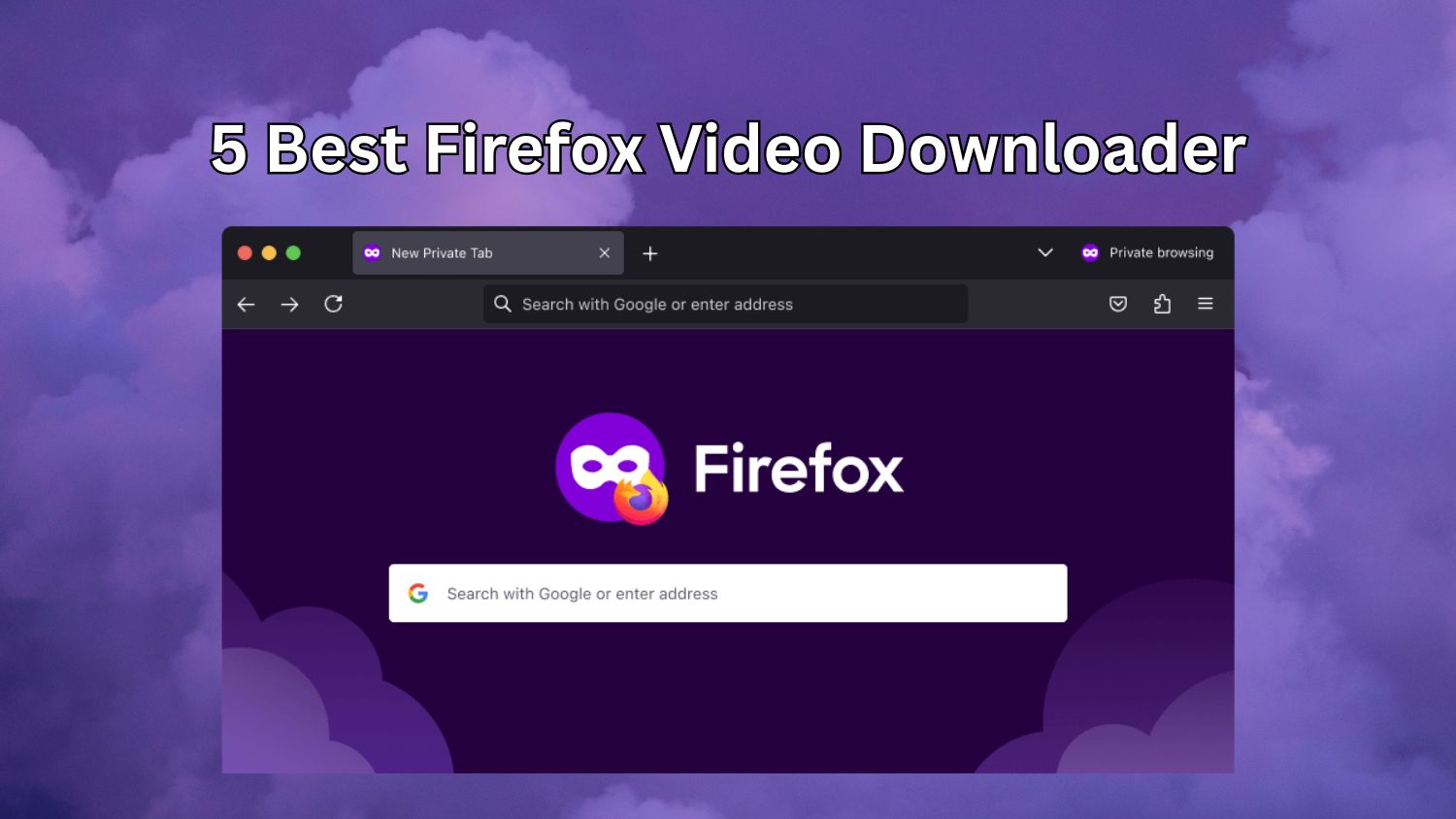
Top 5 Firefox Video Downloader
Here are my top picks for the most reliable Firefox video downloader tools available today. Each one is built to handle different needs, some are super lightweight, while others are powerful enough for professional use. I’ve tested all five to make sure they’re safe, efficient, and compatible with the latest Firefox version. Whether you’re looking for a video downloader unlimited or something more specialized like a video downloader professional, this list has you covered.
Free YouTube Video Downloader - Toolsmart
Free YouTube Video Downloader - Toolsmart is a free online video downloader unlimited in usage that’s quickly become one of my go-to tools. It's sleek, light on your system, and doesn’t need any sign-up. This tool is fully optimized for Firefox and supports videos from YouTube and several other platforms. What makes it stand out is the high-speed download, clean interface, and format flexibility.
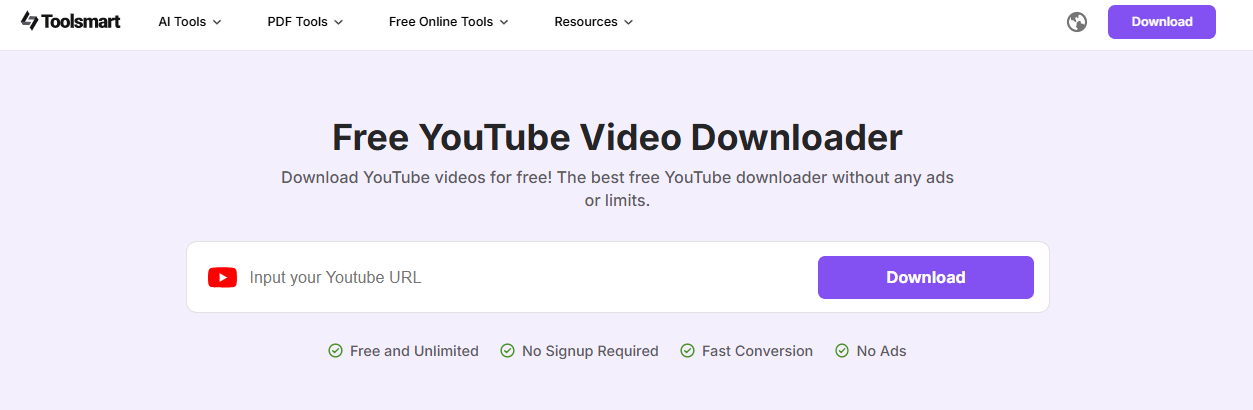
It also respects user privacy, with no tracking or intrusive ads during downloads. Plus, it supports both audio and video extraction, making it ideal for playlists, lectures, or even music.
Features:
Works across multiple platforms including YouTube, Facebook, and more.
Supports multiple video resolutions including HD and 4K.
No installation or registration required.
Pros:
Simple drag-and-paste interface.
Stable downloads with consistent speed.
Doesn’t flood you with pop-ups or fake buttons.
Cons:
Doesn’t support batch downloading yet.
Limited to browser-based downloads.
I found Toolsmart super smooth and incredibly quick. For someone like me who values speed and zero fluff, this one's a top pick. The UI’s clean, and it doesn’t slow my browser down.
Video DownloadHelper
Video DownloadHelper is a long-standing Firefox video downloader extension that’s deeply integrated with the browser. What I love about it is the wide compatibility, it works with countless video hosting sites and even lets you customizeformat outputs. It supports adaptive streaming and can even grab image galleries from websites.
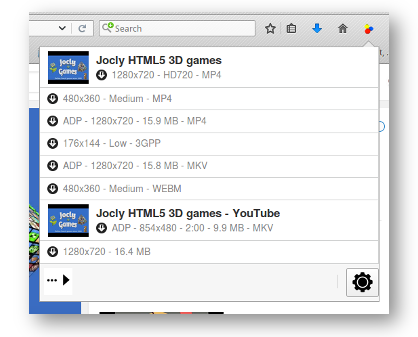
The built-in smart naming system and batch downloads also make it incredibly efficient for frequent users. You can queue multiple videos at once and let the extension handle them in the background. It also supports automatic file renaming based on video titles, which helps keep your downloads organized.
Features:
Detects and downloads embedded videos.
Converts videos to various formats.
Integrates with external converters for broader usage.
Pros:
Supports streaming and live video saving.
Very stable and well-maintained.
Trusted by a large Firefox user base.
Cons:
Requires a companion app for format conversion.
Can be overwhelming with too many features at first.
I’ve used DownloadHelper for over a year. It’s reliable and has never crashed on me. The learning curve is a bit steeper, but once you get it, it’s a solid workhorse.
Video Downloader Professional
Video Downloader Professional is another strong pick when you need a Firefox video downloader that just works without drama. It’s simple, doesn’t ask too many questions, and supports a good range of video types and sites. It also allows you to cast downloaded videos directly to your smart TV using Chromecast.
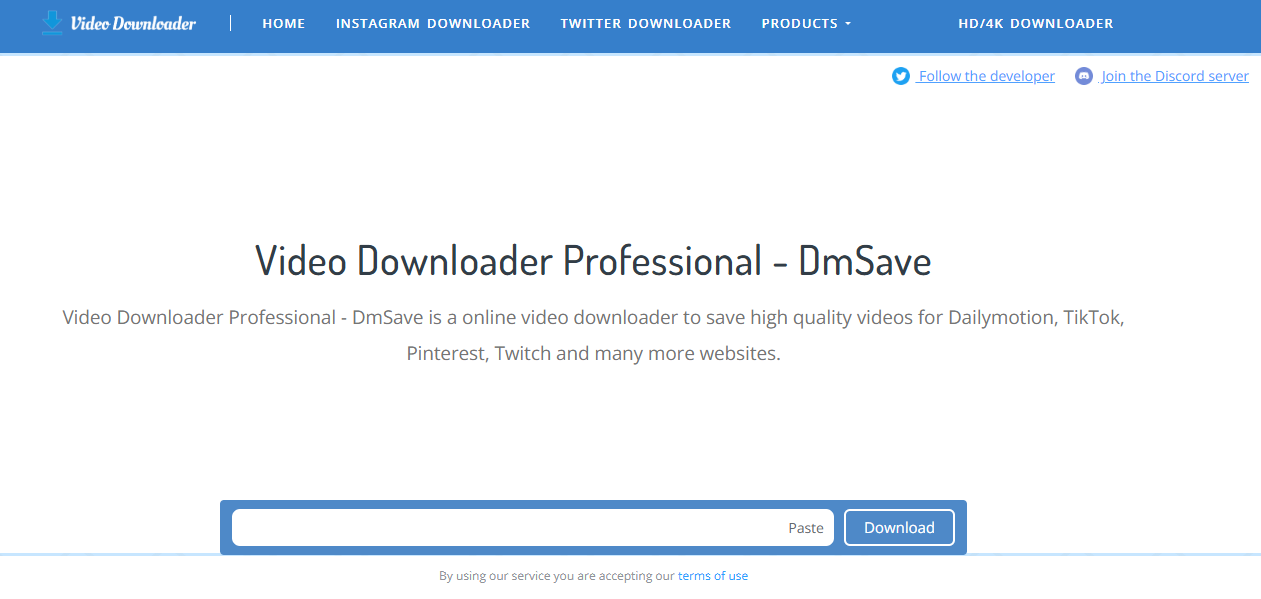
Although it can't grab YouTube videos, its smooth integration with many other platforms keeps it useful for day-to-day use.
Features:
Save and organize videos directly in the browser.
Supports MP4 and WebM formats.
Allows playback before download.
Pros:
Quick detection of downloadable content.
Lightweight on system resources.
Ideal for casual video collectors.
Cons:
Doesn’t support YouTube due to policy restrictions.
Limited format choices.
This tool feels like a minimalist’s dream. It doesn’t try to be too fancy, but for non-YouTube videos, it’s incredibly efficient.
Free Download Manager
Free Download Manager is a standalone app that can be used with Firefox to enhance your video downloading experience. It’s more than just a browser extension, it’s a powerful video downloader professional tool that handles large files and offers a lot of flexibility. It supports torrent downloads, file organization by category, and even lets you preview media while downloading.
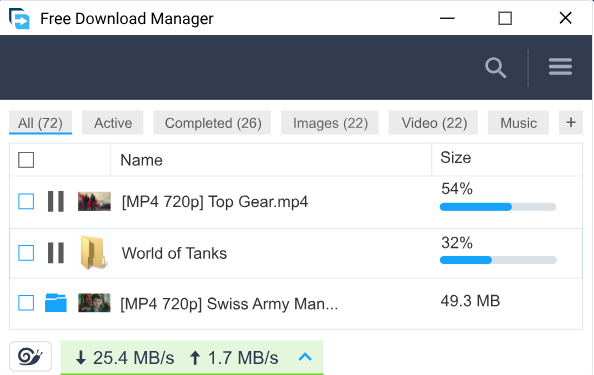
It also includes bandwidth control features, which help manage downloads without interrupting browsing. With full support for segmented downloads, this video downloader unlimited option speeds up transfers by splitting files into parts.
Features:
Downloads files in segments to speed up transfers.
Supports video previews.
Allows scheduling of downloads.
Pros:
Great for managing bulk downloads.
Resume support for broken downloads.
Handles very large file sizes with ease.
Cons:
Requires separate installation.
Might be overkill for basic users.
When I’m downloading long lecture series or documentaries, this is my go-to. It’s not just about saving a video, it’s about managing time and bandwidth efficiently.
Download Video & Flash
Download Video & Flash is a Firefox extension that focuses on downloading both video and Flash content. It stands out for supporting older video formats and legacy content. If you regularly access archived or classic web pages, this tool is a hidden gem. It also doesn’t rely on external software, so it’s ideal for lightweight systems running Firefox on minimal hardware.
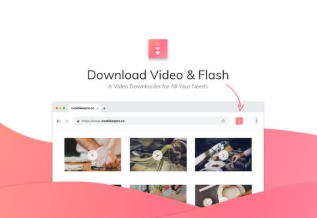
You can use it as a Firefox browser video saver for niche websites or as a Flash video downloader for Firefox. It's particularly handy for users looking for a Firefox video downloader add-on for Flash sites, or a legacy video downloader for Firefox that works on older web apps.
Features:
Supports older Flash video formats.
Integrated within Firefox toolbar.
Detects various types of embedded content.
Pros:
Great for niche or old-site content.
Easy to activate and use.
Works well on older system builds.
Cons:
Interface feels outdated.
Not ideal for modern video streaming platforms.
This one saved me when I had to grab old archived footage from a legacy site. It’s not flashy, but it gets the job done for specific use cases.
The Comparison of the 5 Firefox Video Downloader
Let’s break things down and compare the top 5 Firefox video downloader tools side by side. Each tool brings something different to the table, from user interface to speedand format support. This section will help you decide which one fits your specific needs. If you’re looking for a video downloader professional or a video downloader unlimited option, this table makes it easy to spot the differences.
| Tool Name | User Interface | Format Range | Download Quality | Speed | Free Version Limits |
|---|---|---|---|---|---|
| Toolsmart | Clean & modern | MP4, MP3 | Up to 4K | Fast & stable | No limits |
| Video DownloadHelper | Advanced | Broad | HD+ | Consistent | Conversion limit |
| Video Downloader Professional | Minimal | Limited | HD | Fast | Some feature locks |
| Free Download Manager | Feature-rich | Extensive | Full HD | Very fast | Full functionality |
| Download Video & Flash | Basic | Flash, MP4 | Medium | Average | Ads supported |
When it comes to everyday video saving, Toolsmart easily stands out as the most practical choice. It’s faster, cleaner, and doesn’t overwhelm you with unnecessary features. Unlike others, it delivers high-quality downloads without requiring extra installations or companion apps.
The Best Firefox Video Downloader - Free YouTube Video Downloader - Toolsmart
Let’s talk about the star of the show, Toolsmart. Free YouTube Video Downloader - Toolsmart is a Firefox video downloader that doesn’t just tick boxes, it delivers. What I love is how light it feels, like it’s made for multitaskers. It lets you download in multiple resolutions and it doesn’t slow down other tabs.
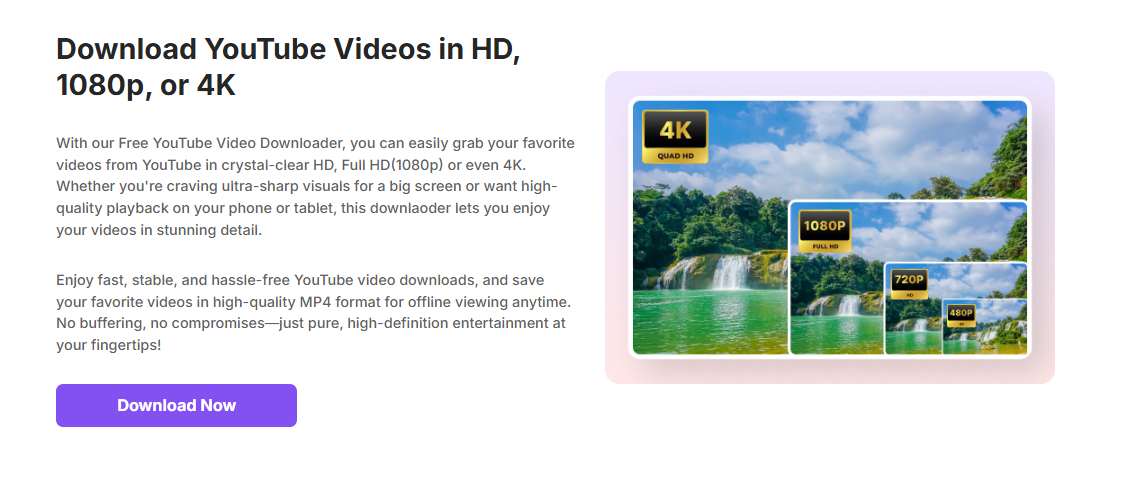
You can use it directly through the website, no need for signups or plugins. I’ve used it for everything from educational clips to reels, and it always handled downloads with clean results.
When I started using Toolsmart, I was skeptical. But after using it for a month, it became my default. I love that it doesn’t ask for anything and just works.
The Usage Steps of Free YouTube Video Downloader - Toolsmart
Before you get started, just know that the whole process is super intuitive. You don’t need to be a techie. Here’s how you can save a YouTube video with Toolsmart in under a minute:
Step 1: Play the video you want to download, hit the“Share” button beneath it, and choose“Copy” to get the video’s URL.
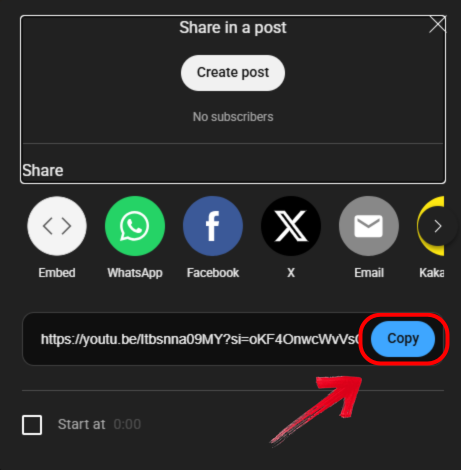
Step 2: Then go to the official website of Toolsmart YouTube Downloader on your browser.
Step 3: Next, simply paste the copied URL into the search box on the homepage.
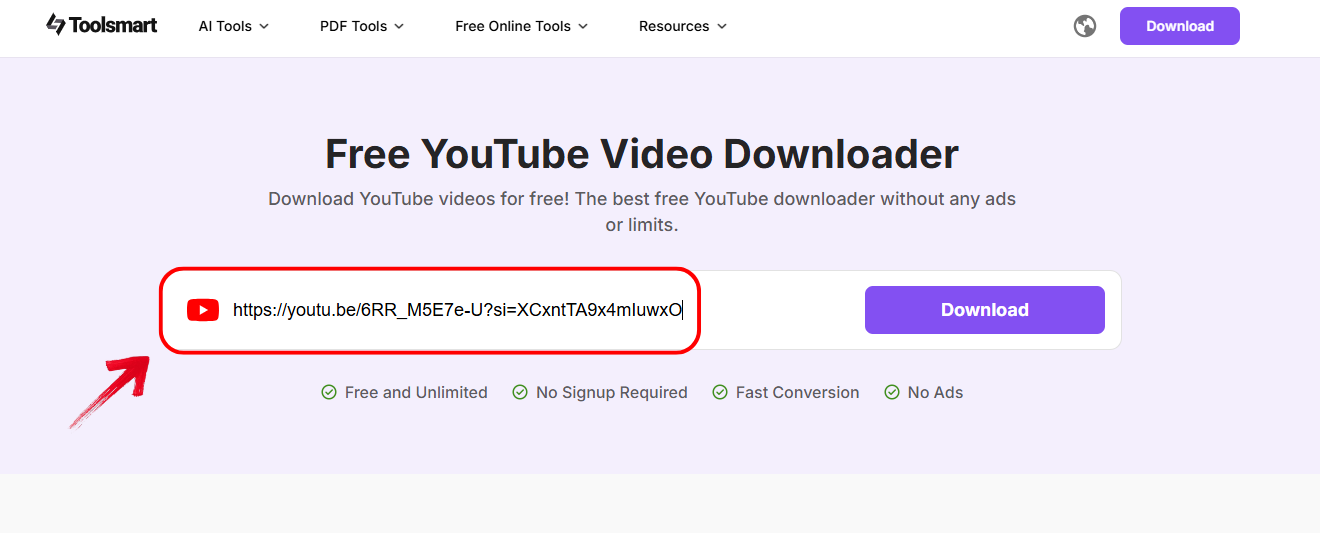
Step 4: After that, click the“Download” button, and you’ll instantly see a list of available resolution choices appear underneath.
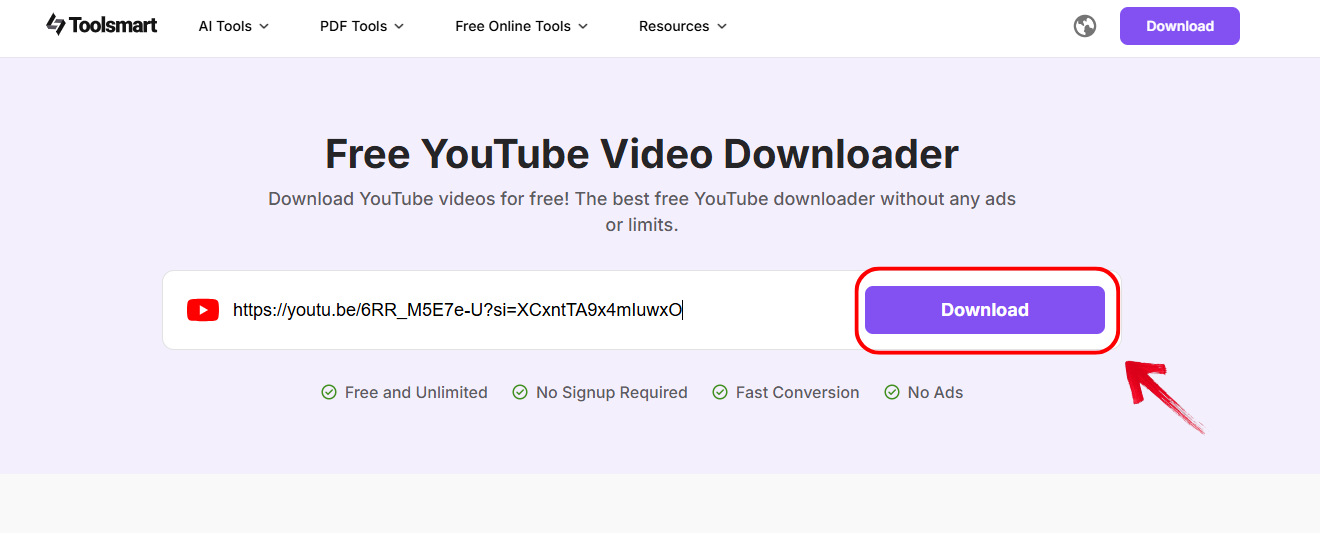
Step 5: Just pick the video resolution you want, then hit the “Download” button next to that option.
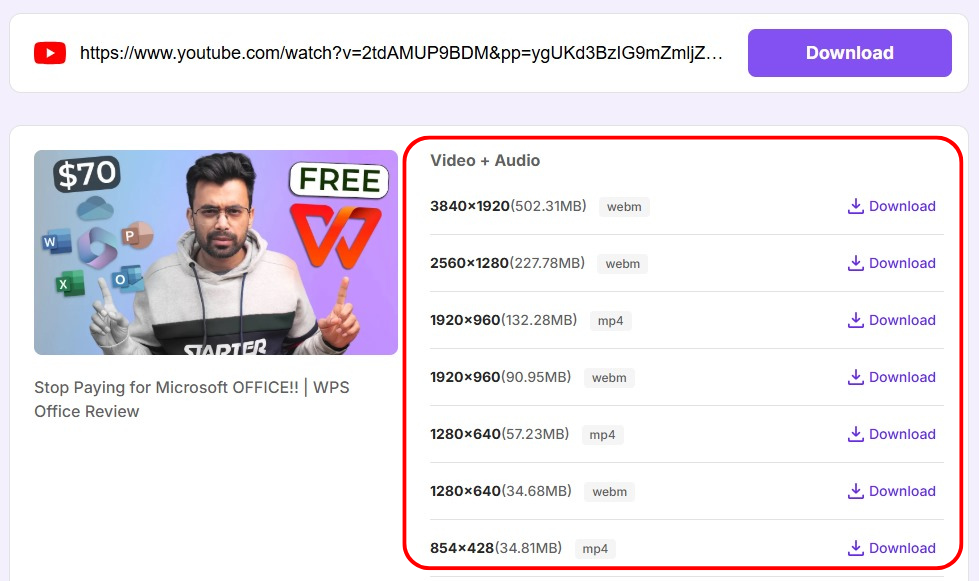
This process took me less than 30 seconds. No delays, no ads, no weird redirects, just smooth sailing.
FAQs
Q1: Are there any restrictions for the Firefox Web browser?
Yes, certain download limitations apply based on Firefox’s internal rules, especially around YouTube. But tools like Toolsmart help bypass those limits safely.
Q2: Do all Firefox video downloaders support high-definition video downloads?
Not all of them. Some only support low-res formats. For HD or 4K downloads, I stick to Toolsmart for its consistent quality.
Q3: Is YouTube Video Downloader - Toolsmart free to use?
Yes. You can download unlimited videos without needing to sign up or pay anything.
Q4: How fast is YouTube Video Downloader - Toolsmart?
It’s impressively fast. While the final speed depends on your internet, the tool doesn’t bottleneck the process.





