There are plenty of situations where someone navigating the busy streets of Mumbai might struggle to understand a sign written in English. When it comes to moments like these, being able to translate English to Hindi photos instantly can be a literal life-saver. Thanks to advancements in artificial intelligence and optical character recognition (OCR), a growing number of apps now make it really easy to convert text from images into Hindi. In this guide, I’ll take you through the top 8 apps that excel at translating English to Hindi photos quickly and accurately.

Why Translate English to Hindi Photos?
For someone who’s been working on documents and images for a long time, I observed how time consuming it was to type out English text just to understand or share it in Hindi. Often, the text was long, formatted, or part of a scanned image, which made manual translation impractical. Using tools to translate English to Hindi photos instantly not only saves time but also ensures that the meaning, structure, and message of the original text remain intact. These tools are essential for anyone dealing with multilingualcontent regularly.
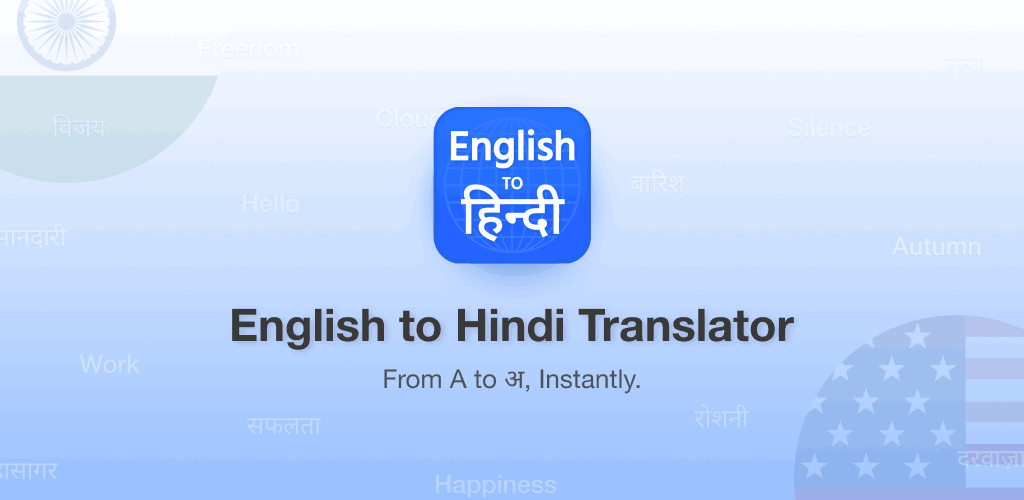
Even a single image can hold a surprising amount of content that needs accurate translation. Using the right tools turns what could be a slow, error-prone process into something fast and reliable. Here’s why this matters in everyday use:
Instantly converts screenshots, PDFs, and scanned documents into Hindi without retyping.
Preserves formatting, context, and nuances of the original text.
Perfect for students, professionals, and travelers who need quick and precise translations.
Minimizes errors and simplifies workflow, making handling multiple documents effortless.
Translating English text from images to Hindi has made my work more efficient, accurate, and far less tedious than doing it manually, proving that these tools aren’t just convenient; they’re essential.
8 Best Tools to Translate English to Hindi Photo
It’s imperative to understand the fact that not every tool handles the process the same way. There are different ways a tool maintains formatting or captures complex sentences accurately, and a few can’t even process scanned or handwritten text at all. I’ve discovered a set of tools that consistently deliver reliable results, whether it’s a full document, a screenshot, or a photographed sign. These apps simplify the process, preserve context, and give me translations I can trust, making it much easier to work with English content and convert it into Hindi.
1. AnyDoc Translator
AnyDoc Translator quickly became my favorite when I needed more than just a simple translation. It’s an AI-powered platform that combines OCR with contextual translation, so it works well on blurry screenshots, scanned PDFs, or clean document images. Beyond extracting words, it makes sure the layout is intact, meaning you don’t waste time reformatting tables or multi-page reports. I rely on it for both professional documents and academic materials. It also supports batch processing, multiple file formats, and handles images with charts or embedded text seamlessly.
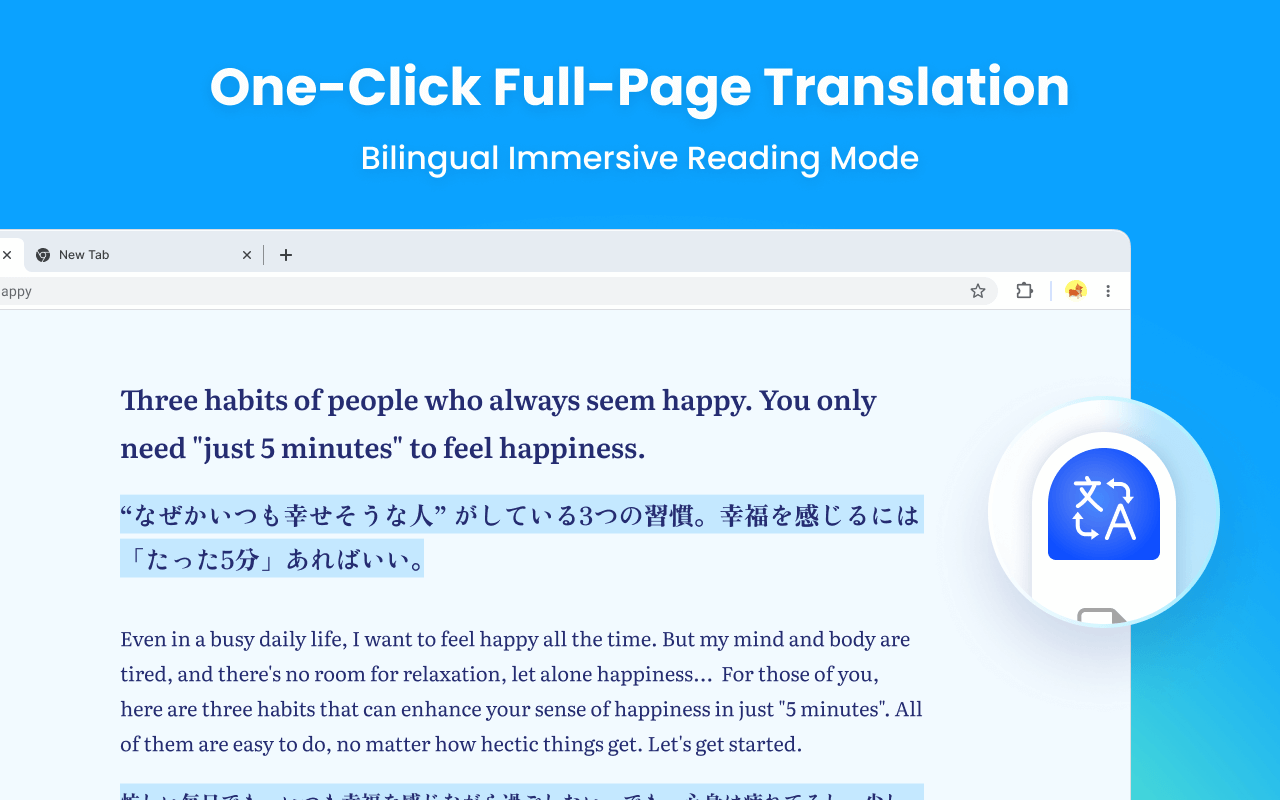
Features
Combines AI-powered OCR with contextual translation for highly accurate results.
Preserves the original formatting of documents, including tables and charts.
Handles complex, multi-page reports and image-heavy documents efficiently.
Supports batch processing for translating multiple files at once
2. Google Translate
Google Translateis often used by people when they need instant results on the go. Its camera translation feature lets you point your phone at any English text and see Hindi translations in real time, which is extremely useful while traveling or reading street signs. Besides photos, it supports offline translation for selected languages, voice input, and text typing. I appreciate how quick it is for single-page screenshots or short documents, and the app automatically detects the source language, which saves extra steps.

Features
Instantly translates text from photos using your phone camera.
Offers offline translation for over 50 languages.
Automatically detects the source language in images.
Provides pronunciation guides and voice input for easier learning.
3. Yandex Translate
Yandex Translate is a reliable tool for translating text from images into Hindi. It quickly detects text in uploaded photos and provides accurate translations, supporting offline use for certain languages. Its strengths include multi-language support, pronunciation guides, and example sentences to help understand context. The tool handles longer paragraphs and web screenshots well, even when formatting isn’t crucial, making it a great option for image-based translations.

Features
Translates text from images quickly and accurately with minimal manual input.
Offers offline translation for certain languages.
Includes example sentences to verify context and meaning.
Supports multiple file types and formats for image translation.
4. OpenL Translator
OpenL Translator is a lightweight and web-based AI translation tool that does not require any installation. It can handle scanned images, documents, and even audio snippets, translating them accurately into Hindi. I often use it for academic texts because it keeps the formatting intact and doesn’t fill the interface with ads. Side features I’ve found helpful include batch translation, support for multiple file types, and the ability to preserve tables and charts in documents.
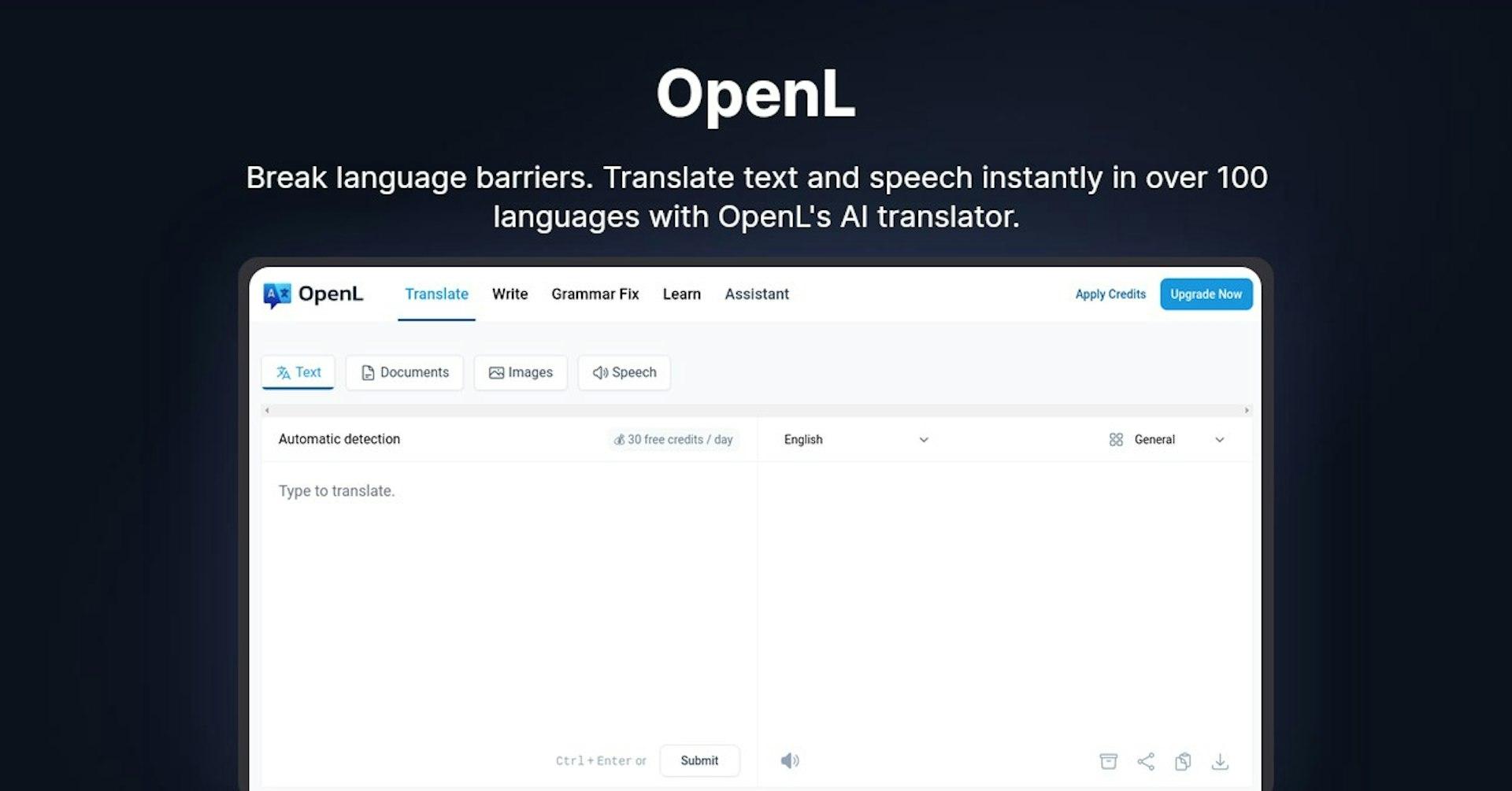
Features
The web-based platform requires no installation, making it lightweight and fast.
Handles scanned images and documents for Hindi translation.
Preserves simple layouts, such as paragraphs and basic tables.
Offers batch translation for multiple documents in one go.
5. Transword.AI
Transword.AI makes itself stand out from the typical AI tools crowd to join this list because it combines powerful OCR with AI contextual translation. I’ve used it on complex documents where precise sentence meaning matters, and it consistently maintains accuracy. Besides image-to-text translation, it offers batch processing, text-to-speech, and editing tools that let me refine translations instantly. The platform supports over 100 languages, and its cloud-based interface makes it easy to access from multiple devices.
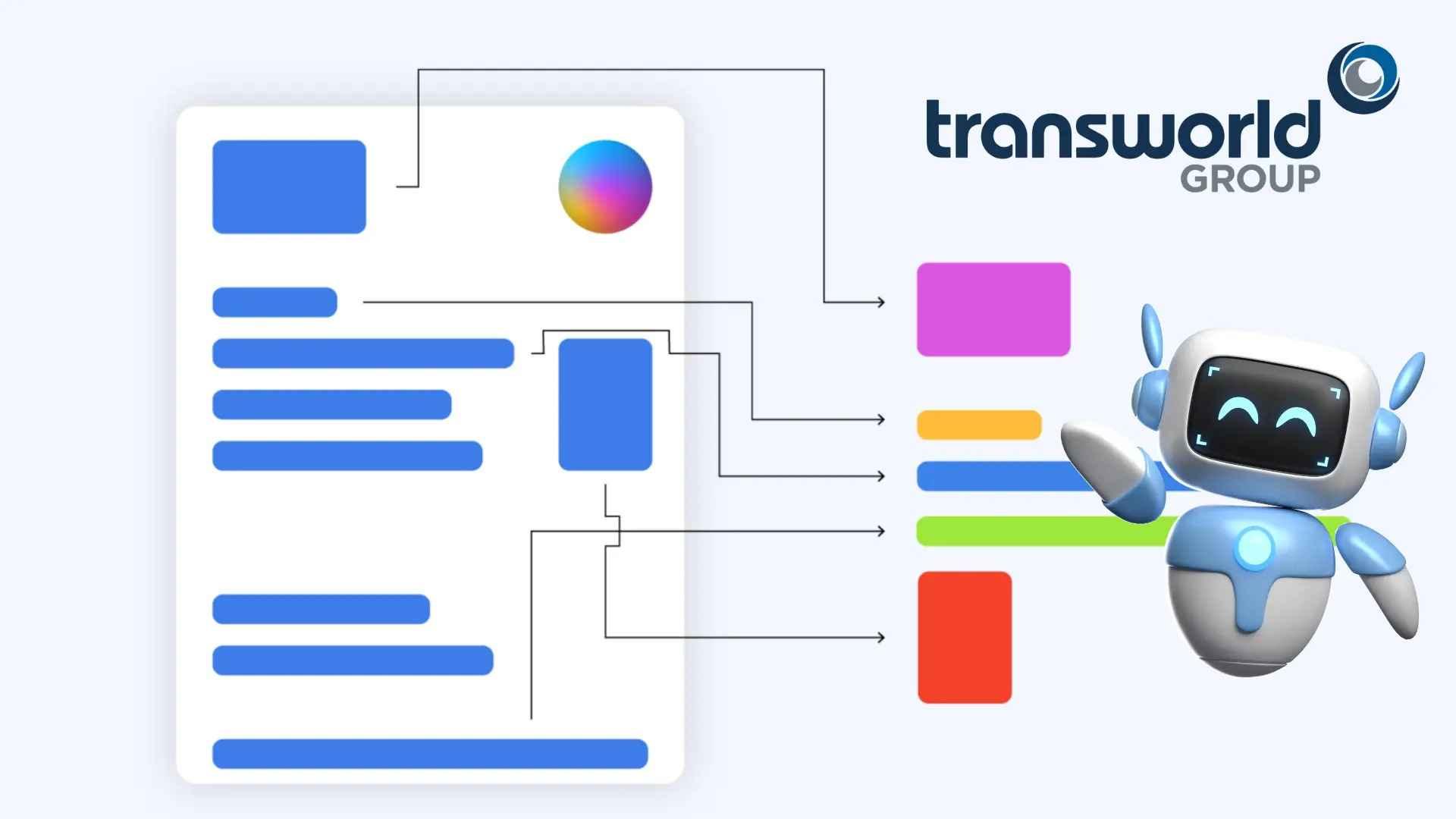
Features
Combines OCR with AI contextual translation to maintain sentence accuracy.
Includes text-to-speech and in-platform editing tools.
Supports over 100 languages and batch processing.
Cloud-based interface allows seamless access across devices.
6. Online Doc Translator
Online Doc Translator provides you with a free, quick way to translate full documents into Hindi. It keeps the original layout for Word, Excel, PowerPoint, and PDFs, which is a huge time-saver. Many people on Reddit have stated they’ve used it for project reports and research papers, and the translated files usually come out ready to share without reformatting. Its simplicity is its biggest strength, and it works directly from any browser without installation, which makes it ideal for students.
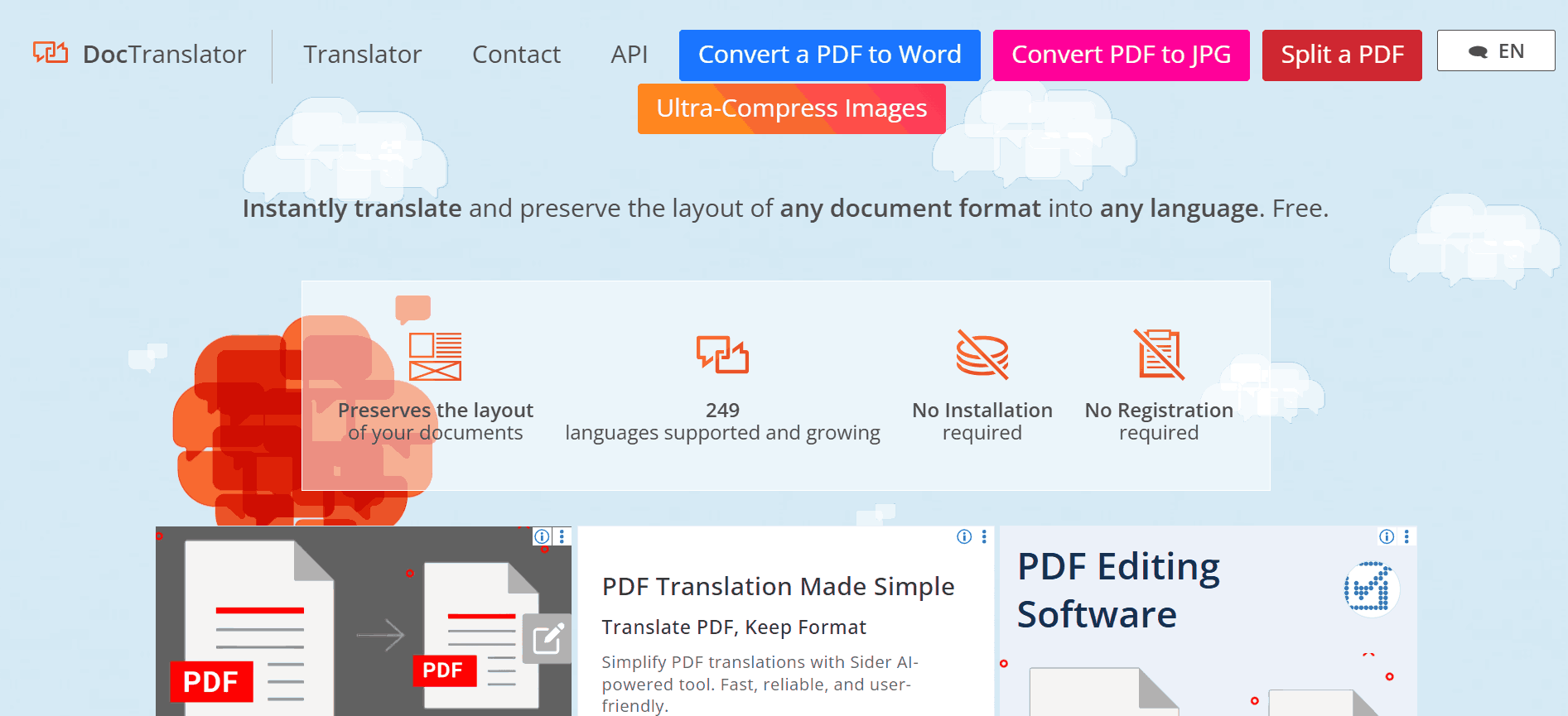
Features
Preserves the exact layout of Word, Excel, PowerPoint, and PDF files.
Works directly from the browser without requiring installation.
Supports translating full-length documents instantly.
Maintains formatting for tables, headers, and bullet points.
7. Smartcat Translator
Smartcat Translatorcaught my attention because of its focus on professional work. I use it when translating multiple images or documents simultaneously, it supports over 280 languages and preserves formatting. The AI-powered engine detects text from photos accurately, and it integrates translation memory to ensure consistency across projects.It works well with different image types and makes it easy to manage translations when multiple people are involved.
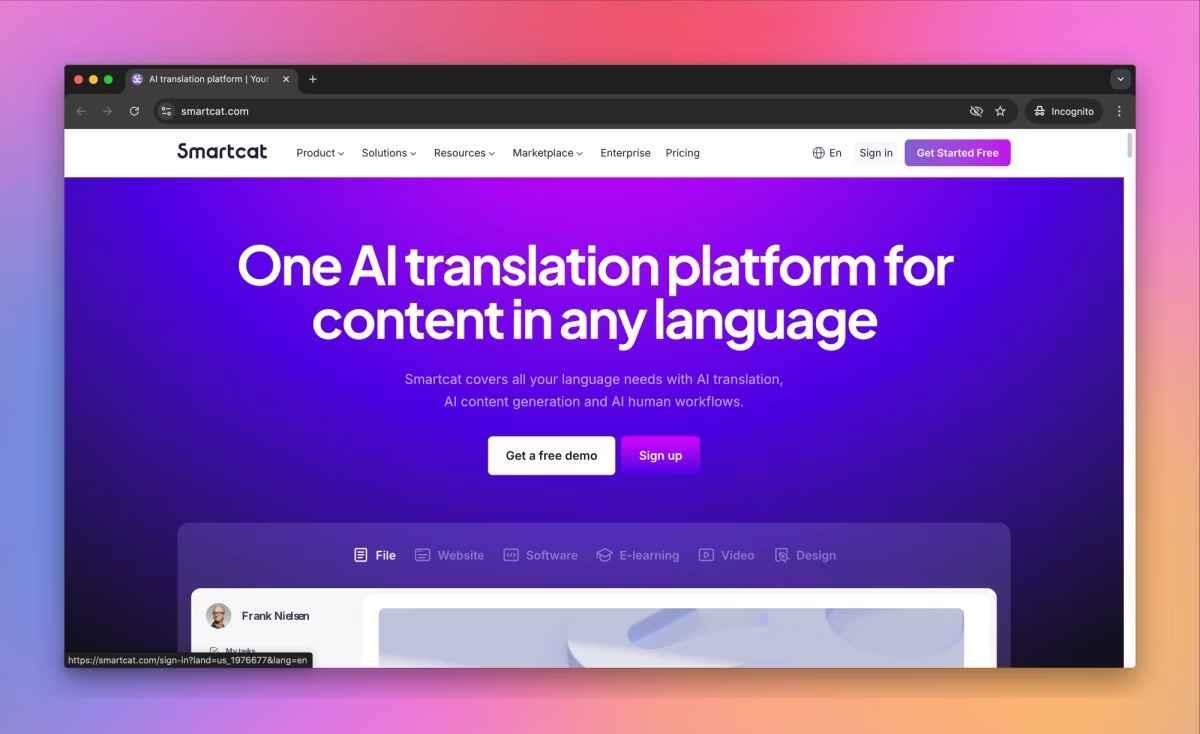
Features
Uses AI-powered OCR to detect text accurately from images.
Includes translation memory for consistency across multiple projects.
Supports collaborative workflows for teams and freelancers.
Handles a wide variety of image formats without errors.
8. Kapwing Translator
Kapwing Translator automatically generates a Hindi text overlay while keeping the original visual layout intact once you upload a picture. I’ve used it for social media content and presentations where maintaining aesthetics is important. Additional features I rely on include cloud-based access, editing tools, and support for multiple languages, which makes it convenient to translate and share content from any device.
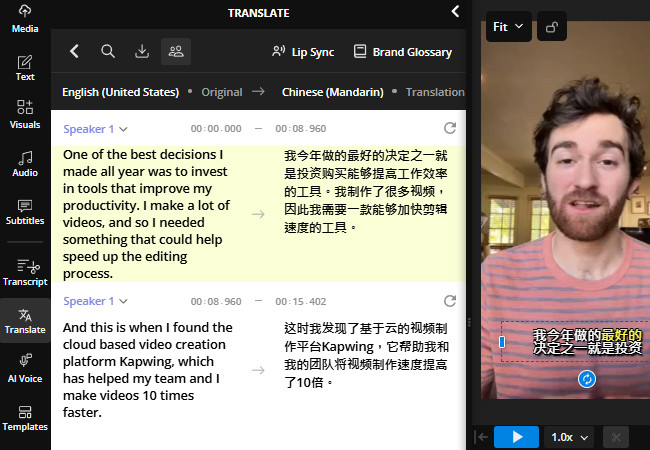
Features
Automatically generates text overlays in Hindi while keeping visuals intact.
The cloud-based platform allows access and edits from any device.
Supports multiple languages beyond Hindi.
Ideal for images and videos where design aesthetics must be preserved.
How to Translate English to Hindi Photo Using AnyDoc Translator
AnyDoc Translator is not your typical AI translator tool. It gives you control over the translation process while keeping the original layout intact. It doesn't matter if it’s a scanned PDF, a screenshot from a presentation, or a photographed document. The platform quickly detects text and converts it into Hindi without messing up the tables,charts, or formatting. Here’s how to use it:
Step 1:Go to the AnyDoc Translator website and click the “Translator”tab in the top toolbar.
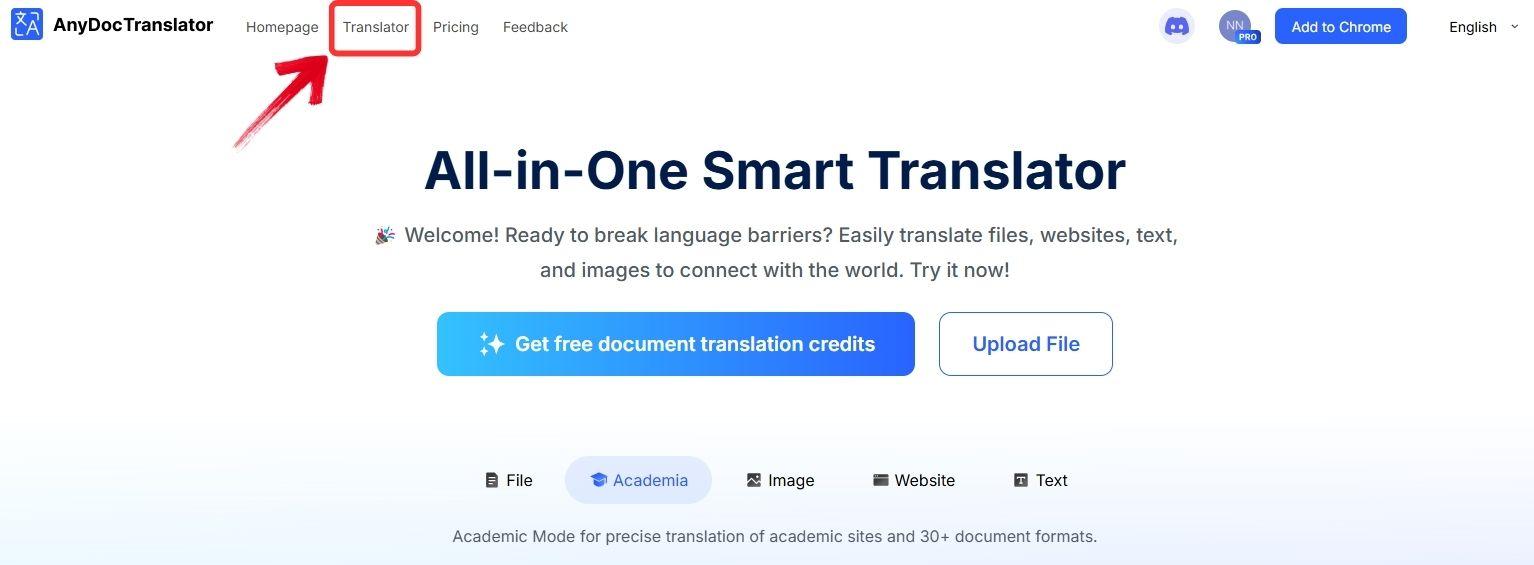
Step 2: AnyDoc supports translation for PDFs, text files, images, and even websites. For this guide, select the“Translate Image” tab.
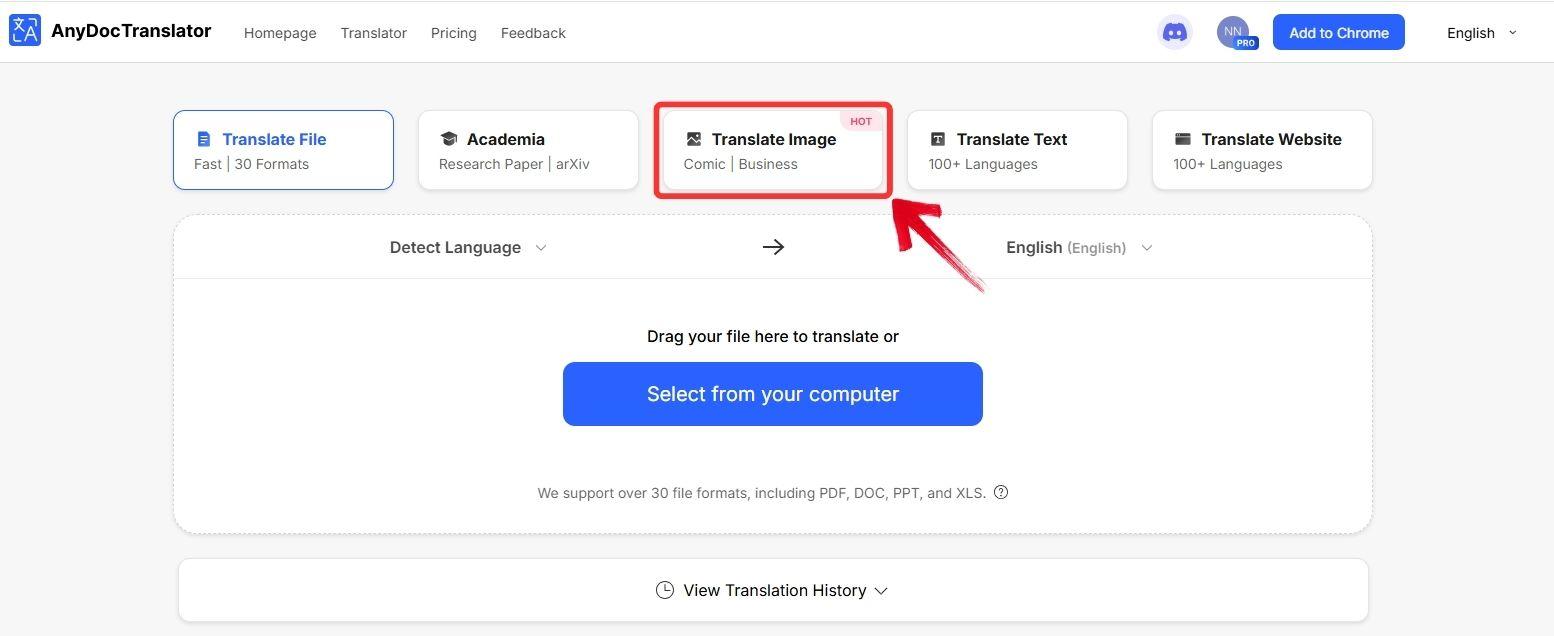
Step 3: Click the “Select from your computer” button to upload the image you want to translate, or drag and drop it into the upload area.
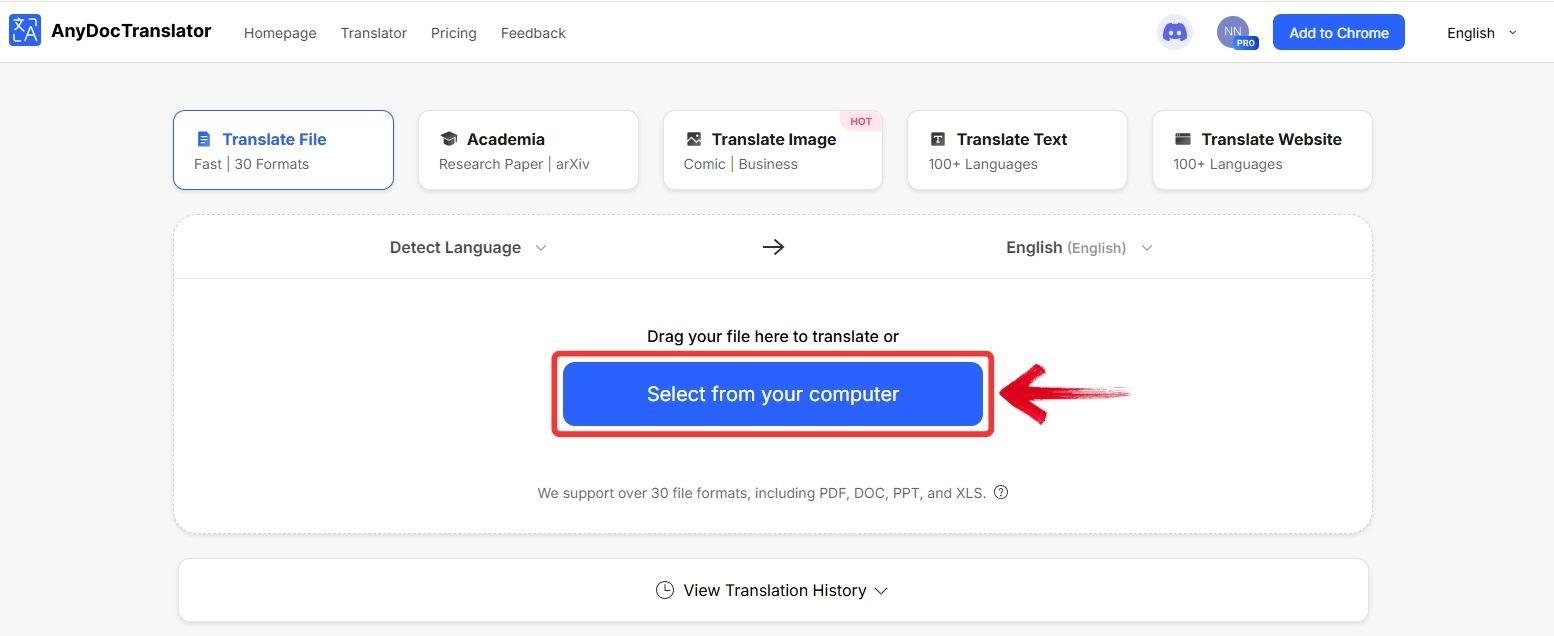
Step 4: Once AnyDoc auto-detects the language of the original text, click on the “languages” tab and select“Hindi” as your target language. AnyDoc will automatically start translating the image into Hindi.
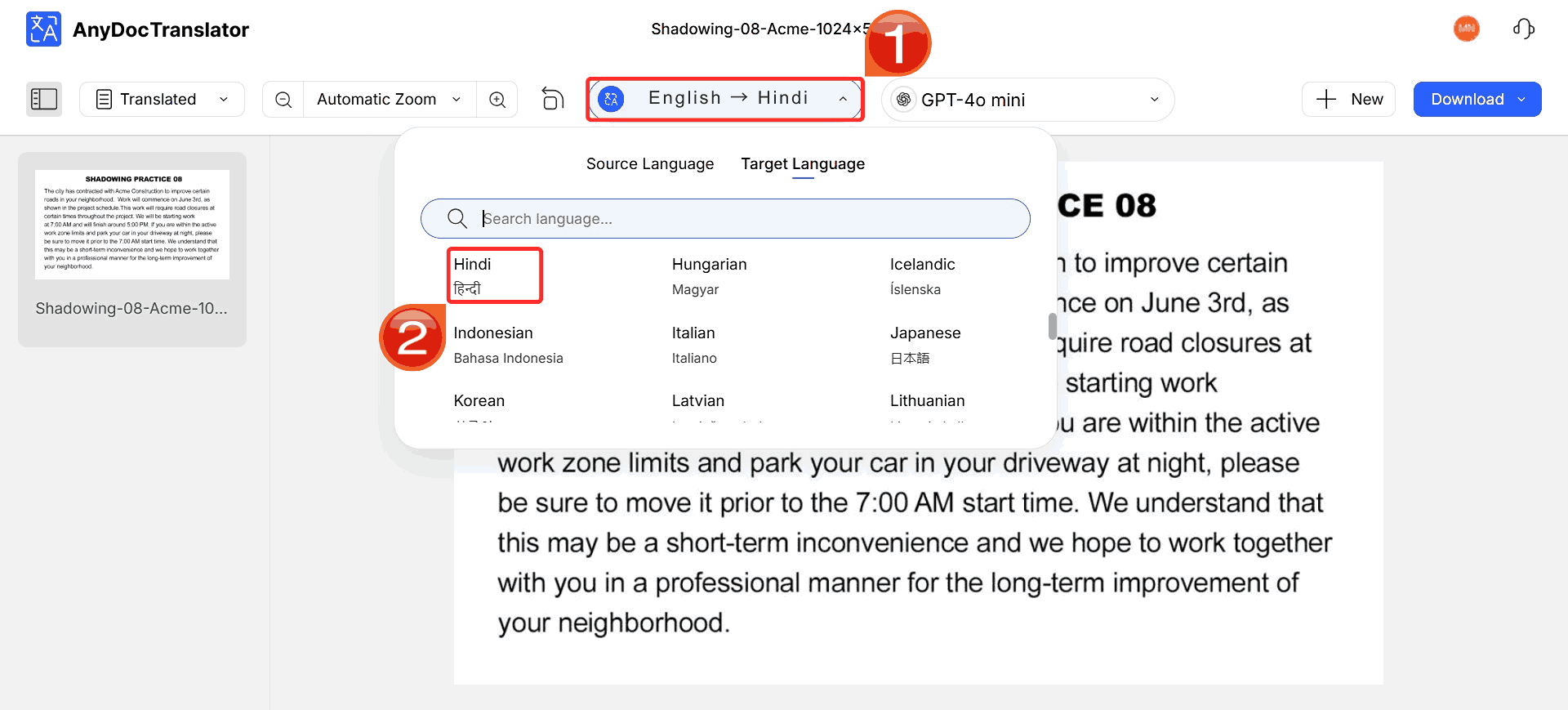
Step 5: To save the results, click the“Download” button. You can choose to download the image with the translated text or just the translated text as a .TXT file.
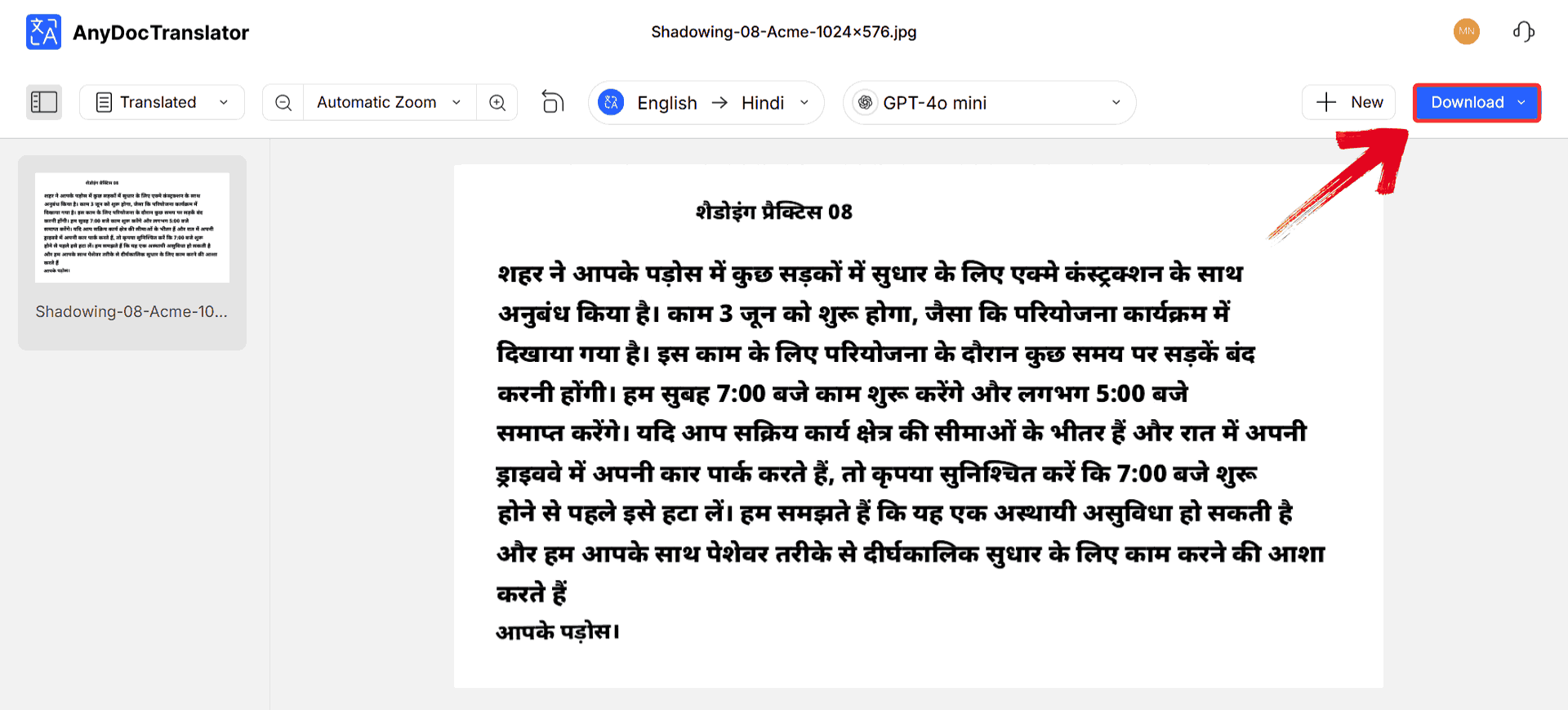
Best English to Hindi Photo Translators: Side-by-Side Comparison
After using AnyDoc Translator extensively, I wanted a clearer way to see how it compares with other options for translating English text from images into Hindi. Comparing these tools side by side helps me quickly evaluate which one suits a particular type of document, image, or workflow. I’ve looked at factors like accuracy, filecompatibility, translation speed, and extra features such as text-to-speech or batch processing. Having this comparison makes it easier to choose the right tool for different projects without wasting time testing each one individually.
| Tool / App | Pricing | LLM / Engine | Security | Languages Supported | Other Translation Features |
|---|---|---|---|---|---|
| AnyDoc Translator | Free / Paid | AI OCR & Neural Engine | High, SSL encryption | 50+ | Batch processing, multiple file formats |
| Google Translate | Free | Google AI | Standard Google security | 100+ | Camera mode, offline translation |
| Yandex Translate | Free | Yandex AI | Medium, SSL | 90+ | Save offline, context recognition |
| OpenL | Free / Paid | OCR + Neural Engine | Standard SSL | 40+ | Preserves formatting, bulk translation |
| Transword.AI | Free / Paid | Neural Network AI | High, cloud storage | 60+ | Cloud access, productivity integrations |
| Online Doc Translator | Free | Online OCR + Engine | Standard SSL | 50+ | Maintains layout, web-based |
| Smartcat | Free / Paid | AI-assisted Engine | High, team collaboration | 70+ | Glossary management, translation memory |
| Kapwing | Free / Paid | AI Video/Image Engine | High, SSL | 50+ | Video subtitle translation, drag-and-drop |
For projectswhere accuracy, formatting, and context matter, I’ve found AnyDoc Translator makes translating English images to Hindi noticeably smoother and more reliable. Other tools are fine for quick tasks, but AnyDoc handles complex documents with ease.
FAQs
1. Are these apps safe for confidential documents?
Most apps use secure SSL encryption, but for highly sensitive documents, prefer offline apps or paid professional services that guarantee privacy.
2. Can I translate handwritten notes in images?
Apps like AnyDoc Translator and Google Translate support handwritten text, but clarity and legibility affect accuracy.
3. Do I need an internet connection?
Some apps, like Google Translate, offer offline modes. Others, especially online web-based tools, require internet access.
4. Which tool is best for large documents?
AnyDoc Translator and Online Doc Translator are excellent for bulk translations and maintaining formatting.
5. Can I translate images from social media posts?
Yes, simply save the image and upload it to the translator of your choice. AI-based tools handle social media images effectively.
Image to Insight
Anyone who’s looking to translate English to Hindi photos should know it has become faster and more accurate thanks to AI-powered tools. No longer do you need to type out text manually, these apps handle the heavy lifting for you. AnyDoc Translator distinctly stands apart for detailed documents and complex images, providing translations that feel natural and contextually accurate. While tools like Google Translate or Kapwing are decent for casual use, AnyDoc ensures consistency and reliability every time. If you want precise and quick English to Hindi photo translations, give AnyDoc Translator a try and experience how convenient it can be.

